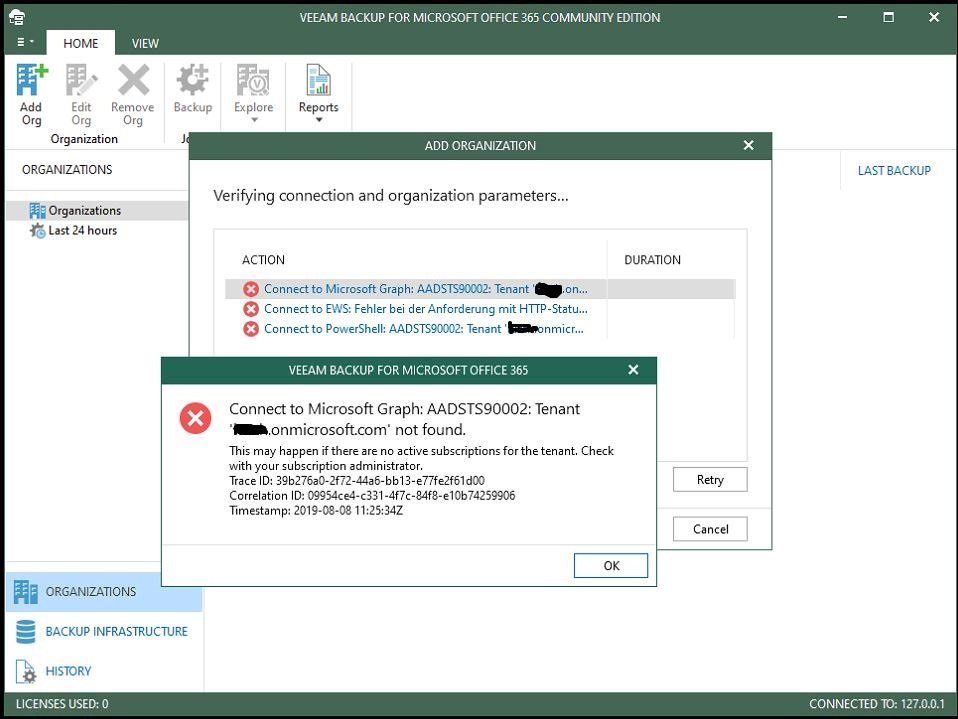Veeam Backup for Microsoft Office 365 Tenant not found
Hallo in die Runde,
ich wollte mal das Tool Veeam Backup for Microsoft Office 365 ausprobieren. Bei der Einrichtung scheitere ich jedoch.
Ich hab es installiert und will als erstes die Organisation hinzufügen. Dabei habe ich dann gesehen das beim Office 365 Account auch noch einiges eingerichtet werden muss.
Das habe ich anhand dieser ANleitung getan:
https://www.veeam.com/blog/setup-multi-factor-authentication-office-365. ...
Wenn ich nun die Organisation hinzufügen möchte kommt der Fehler das der Tenant nicht gefunden werden kann. Hatte jemand schon einen solchen Fehler und kann mir vielleicht sagen was ich vergessen habe? Ich denke im Office 365 habe ich noch was vergessen.
Beste Grüße
Rolf
ich wollte mal das Tool Veeam Backup for Microsoft Office 365 ausprobieren. Bei der Einrichtung scheitere ich jedoch.
Ich hab es installiert und will als erstes die Organisation hinzufügen. Dabei habe ich dann gesehen das beim Office 365 Account auch noch einiges eingerichtet werden muss.
Das habe ich anhand dieser ANleitung getan:
https://www.veeam.com/blog/setup-multi-factor-authentication-office-365. ...
Wenn ich nun die Organisation hinzufügen möchte kommt der Fehler das der Tenant nicht gefunden werden kann. Hatte jemand schon einen solchen Fehler und kann mir vielleicht sagen was ich vergessen habe? Ich denke im Office 365 habe ich noch was vergessen.
Beste Grüße
Rolf
Please also mark the comments that contributed to the solution of the article
Content-Key: 483028
Url: https://administrator.de/contentid/483028
Printed on: April 23, 2024 at 15:04 o'clock
4 Comments
Latest comment
Hi,
1) du hast innerhalb deines Office 365 auch einen Plan, der Exchange Online enthält? (Info fehlt)
2) Falls ja, arbeitest/mailst du in der Tat mit @xxx.onmicrosoft.com, oder hast du eine externe Domäne ans O365 angedockt?
Normalerweise muss man im Office 365 nichts vorkonfigurieren, um die Organisation im Backup verknüpfen zu können.
1) du hast innerhalb deines Office 365 auch einen Plan, der Exchange Online enthält? (Info fehlt)
2) Falls ja, arbeitest/mailst du in der Tat mit @xxx.onmicrosoft.com, oder hast du eine externe Domäne ans O365 angedockt?
Normalerweise muss man im Office 365 nichts vorkonfigurieren, um die Organisation im Backup verknüpfen zu können.
Every Microsoft 365 user knows that all data of Office 365 emails save over the cloud, but sometimes users need to backup Office 365 emails for many reasons. However, taking a backup of the data is a very time-consuming task, but here is the tool that completes this task in a while. Shoviv Office 365 Backup and Restore Tool is one of the fastest software to create a backup of Office 365 data into PST format. This software runs multiple jobs at a time and generates a complete process report.
It is an independent utility that runs without the Outlook setup in the user's system. Users can also back up the Archive mailbox and Public folder easily. Due to its user-friendly GUI, running this software is easier even for non-technical users. The software comes with incremental backups functionality to avoid data duplication and continue the process where it stops.
Try the free trial version of this software that is available on the official website to download.
It is an independent utility that runs without the Outlook setup in the user's system. Users can also back up the Archive mailbox and Public folder easily. Due to its user-friendly GUI, running this software is easier even for non-technical users. The software comes with incremental backups functionality to avoid data duplication and continue the process where it stops.
Try the free trial version of this software that is available on the official website to download.