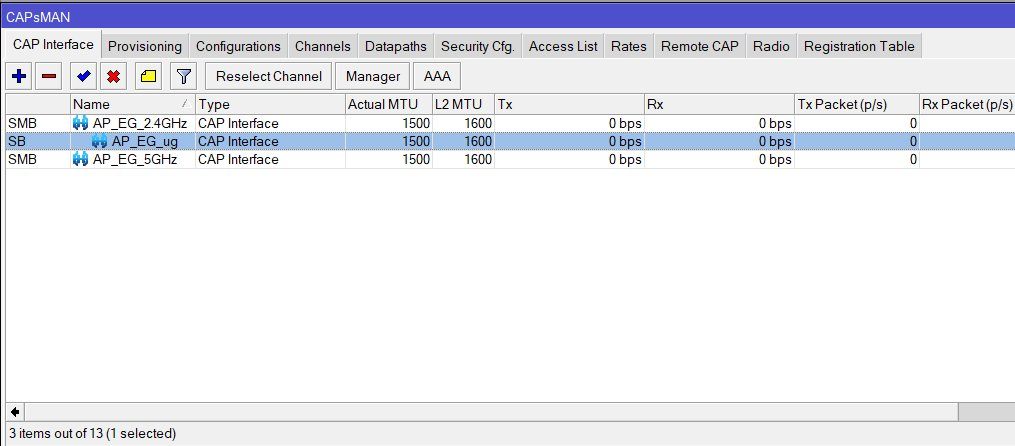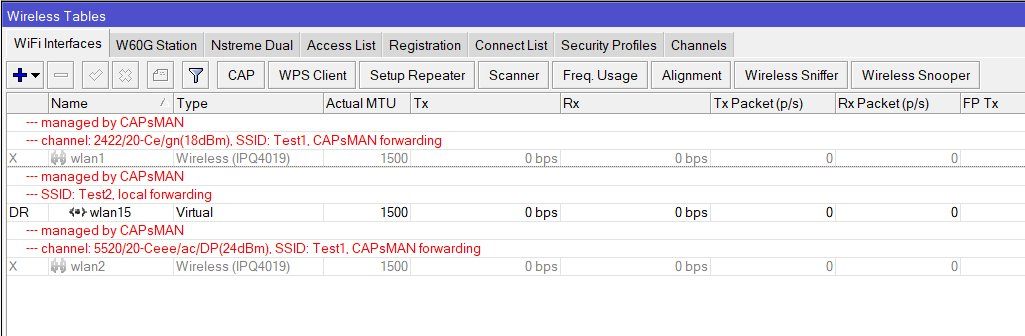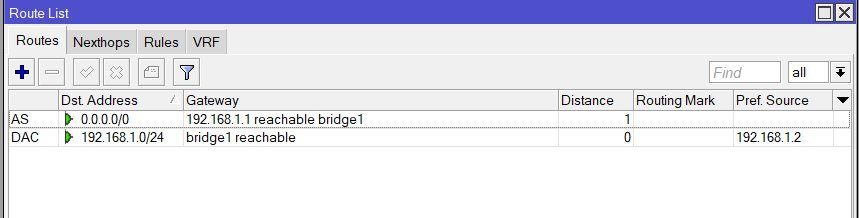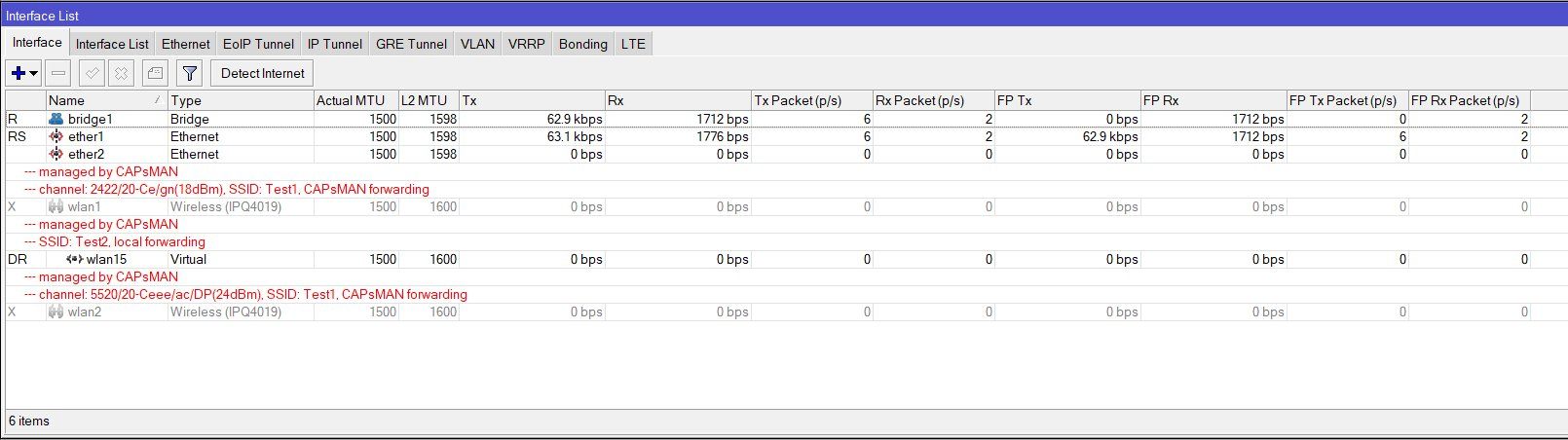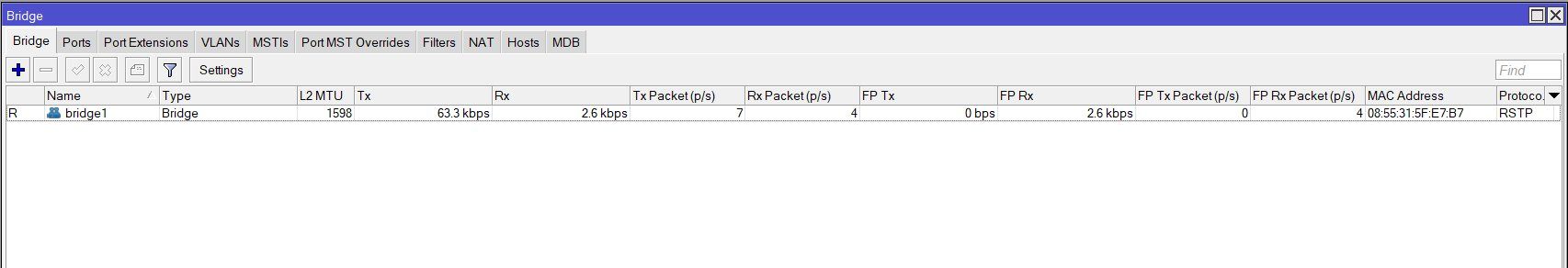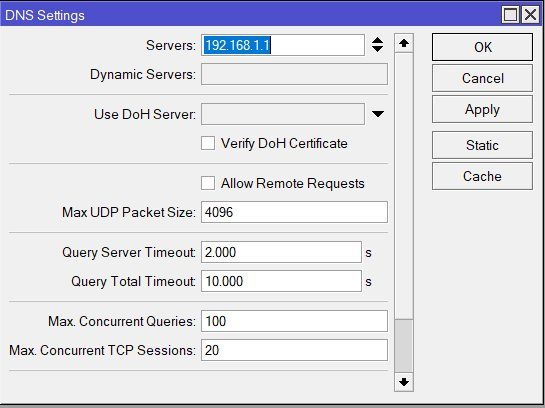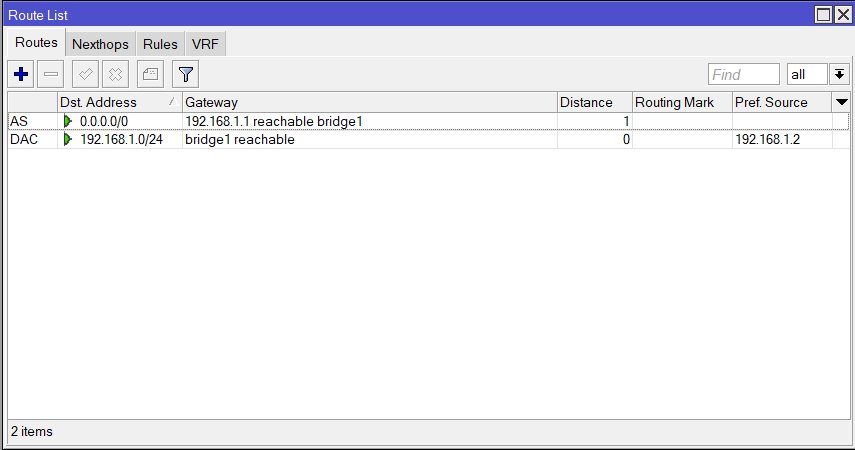137839
Feb 24, 2021, updated at Feb 25, 2021 at 13:01:35 (UTC)
- Copy internal post link
- Copy external post link
- Report article
https://administrator.de/forum/mikrotik-cap-ac-hinter-mikrotik-router-vlan-wlan-clients-sehen-sich-nicht-655651.html
[content:655651]
Mikrotik cAP ac hinter Mikrotik-Router VLAN WLAN-Clients sehen sich nicht
Hallo zusammen,
ich habe aktuell ein Problem. Und zwar baue ich mir ein kleines Netzwerk (privat) mit Mikrotik Geräten um mich in die Materie mal richtig einzulernen.
Hier mein Konstrukt:
Fritzbox => Mikrotik hEX RB750Gr3 => Mikrotik cAP ac
Auf dem Mikrotik hEX RB750Gr3 habe ich nach @aqui Tutorial Mikrotik VLAN Konfiguration ab RouterOS Version 6.41 drei VLANs angelegt und alles wie im Tutorial beschrieben eingerichtet. Das funktioniert soweit auch super. Bekomme in allen VLANs korrekt IPs zugewiesen und komme auch ins Internet.
Nun habe ich via CAPSMAN (auf dem hEX RB750Gr3) drei WLANs eingerichtet und auf den cAP ac, der an Port Eth5 hängt übertragen (vorher am cAP ac natürlich die komplette default Konfig gelöscht):
hEX RB750Gr3
cAP ac
Damit der cAP ac ins internet kommt habe ich auch hier eine default Route eingetragen:
Somit kommt der cAP ac ins Internet und kann z.B. Updates ziehen. Auch die WLANs funktionieren an sich - melde ich einen Client im entsprechenden WLAN an, so erhält der Client die dem WLAN bzw. VLAN entsprechende IP-Adresse vom DHCP.
Aus jedem WLAN ist der hEX RB750Gr3 und auch die FritzBox anpingbar und auch Clients die am Port eth2 des hEX RB750Gr3 hängen können Geräte in allen anderen WLANs anpingen. Clients die im selben WLAN hängen, können sich jedoch untereinander nicht erreichen (getestet mit einem MacBook, Windows-PC ohne Firewall und iPhone).
Ich kann mir einfach nicht erklären, wo das Problem liegt. Die Konfig des hEX RB750Gr3 entspricht 1:1 dem Tutorial von aqui. Hätte ich beim Einrichten das cAP AC noch irgendetwas beachten müssen?
Mir ist noch aufgefallen, dass wenn ich in den Configurations des CAPSMAN das Local Forwarding für die WLANs aktiviere, die Clients im WLAN keine Internetverbindung mehr haben - ein wirklicher Zusammenhang ergibt sich da für mich nicht...
Hier die aktuelle Konfig des cAP ac:
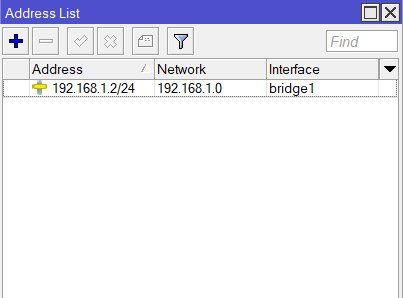
Hat hier eventuell jemand den Wink in die richtige Richtung für mich? Ich verstehe einfach nicht, warum sich die Clients untereinander nicht sehen. Firewalls sind weder am hEX RB750Gr3 noch am cAP ac aktiv. Benötigt ihr noch weitere Infos von mir?
Vielen Dank schon mal und Grüße
ich habe aktuell ein Problem. Und zwar baue ich mir ein kleines Netzwerk (privat) mit Mikrotik Geräten um mich in die Materie mal richtig einzulernen.
Hier mein Konstrukt:
Fritzbox => Mikrotik hEX RB750Gr3 => Mikrotik cAP ac
Auf dem Mikrotik hEX RB750Gr3 habe ich nach @aqui Tutorial Mikrotik VLAN Konfiguration ab RouterOS Version 6.41 drei VLANs angelegt und alles wie im Tutorial beschrieben eingerichtet. Das funktioniert soweit auch super. Bekomme in allen VLANs korrekt IPs zugewiesen und komme auch ins Internet.
Nun habe ich via CAPSMAN (auf dem hEX RB750Gr3) drei WLANs eingerichtet und auf den cAP ac, der an Port Eth5 hängt übertragen (vorher am cAP ac natürlich die komplette default Konfig gelöscht):
hEX RB750Gr3
cAP ac
Damit der cAP ac ins internet kommt habe ich auch hier eine default Route eingetragen:
Somit kommt der cAP ac ins Internet und kann z.B. Updates ziehen. Auch die WLANs funktionieren an sich - melde ich einen Client im entsprechenden WLAN an, so erhält der Client die dem WLAN bzw. VLAN entsprechende IP-Adresse vom DHCP.
Aus jedem WLAN ist der hEX RB750Gr3 und auch die FritzBox anpingbar und auch Clients die am Port eth2 des hEX RB750Gr3 hängen können Geräte in allen anderen WLANs anpingen. Clients die im selben WLAN hängen, können sich jedoch untereinander nicht erreichen (getestet mit einem MacBook, Windows-PC ohne Firewall und iPhone).
Ich kann mir einfach nicht erklären, wo das Problem liegt. Die Konfig des hEX RB750Gr3 entspricht 1:1 dem Tutorial von aqui. Hätte ich beim Einrichten das cAP AC noch irgendetwas beachten müssen?
Mir ist noch aufgefallen, dass wenn ich in den Configurations des CAPSMAN das Local Forwarding für die WLANs aktiviere, die Clients im WLAN keine Internetverbindung mehr haben - ein wirklicher Zusammenhang ergibt sich da für mich nicht...
Hier die aktuelle Konfig des cAP ac:
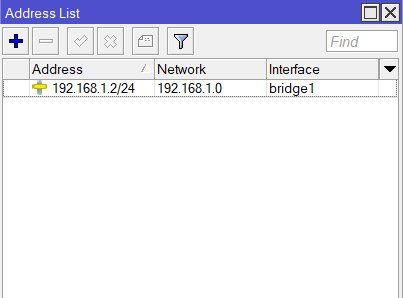
Hat hier eventuell jemand den Wink in die richtige Richtung für mich? Ich verstehe einfach nicht, warum sich die Clients untereinander nicht sehen. Firewalls sind weder am hEX RB750Gr3 noch am cAP ac aktiv. Benötigt ihr noch weitere Infos von mir?
Vielen Dank schon mal und Grüße
Please also mark the comments that contributed to the solution of the article
Content-Key: 655651
Url: https://administrator.de/contentid/655651
Printed on: April 25, 2024 at 08:04 o'clock
3 Comments
Latest comment
- Comment overview - Please log in

147448 Feb 24, 2021 at 18:37:33 (UTC)
- Copy internal comment link
- Copy external comment link
- To the beginning of the comments
https://administrator.de/forum/mikrotik-cap-ac-hinter-mikrotik-router-vlan-wlan-clients-sehen-sich-nicht-655651.html#comment-1517868
[content:655651#1517868]
Hi
Mach einfach einen Export aller Konfigurationen, und schwärze nur das was eine Angriffsfläche bietet !
Immer diese selektiven Bildschirmprints sind einfach mal nicht allumfassend !
Einfach in der WINBOX mal auf Terminal klicken :
Dort eingeben
export file=config
dann über den Menüpunkt Files die Datei "config.src" auf den Rechner herunterladen ..
Und dann mit Löschung der Schlüsselzeile im KOPF Lizenz , und möglicher relevanter Angriffsflächen diesen Script Text hier posten.
Mach einfach einen Export aller Konfigurationen, und schwärze nur das was eine Angriffsfläche bietet !
Immer diese selektiven Bildschirmprints sind einfach mal nicht allumfassend !
Einfach in der WINBOX mal auf Terminal klicken :
Dort eingeben
export file=config
dann über den Menüpunkt Files die Datei "config.src" auf den Rechner herunterladen ..
Und dann mit Löschung der Schlüsselzeile im KOPF Lizenz , und möglicher relevanter Angriffsflächen diesen Script Text hier posten.

137839 Feb 25, 2021 at 06:47:39 (UTC)
- Copy internal comment link
- Copy external comment link
- To the beginning of the comments
https://administrator.de/forum/mikrotik-cap-ac-hinter-mikrotik-router-vlan-wlan-clients-sehen-sich-nicht-655651.html#comment-1517954
[content:655651#1517954]
Vielen Dank für Deinen Kommentar. Da hast Du natürlich recht... sorry hatte mich da etwas von den anderen Threads verleiten lassen.
Hier die Konfigs:
cAP ac
hEX
Vielen Dank schon mal Ich komme hier aktuell einfach nicht weiter...
Ich komme hier aktuell einfach nicht weiter...
Hier die Konfigs:
cAP ac
/interface bridge
add name=bridge1
/interface wireless
# managed by CAPsMAN
# channel: 2422/20-Ce/gn(18dBm), SSID: Test1, CAPsMAN forwarding
set [ find default-name=wlan1 ] ssid=MikroTik station-roaming=enabled
# managed by CAPsMAN
# channel: 5520/20-Ceee/ac/DP(24dBm), SSID: Test1, CAPsMAN forwarding
set [ find default-name=wlan2 ] ssid=MikroTik station-roaming=enabled
/interface wireless security-profiles
set [ find default=yes ] supplicant-identity=MikroTik
/user group
set full policy="local,telnet,ssh,ftp,reboot,read,write,policy,test,winbox,pas\
sword,web,sniff,sensitive,api,romon,dude,tikapp"
/interface bridge port
add bridge=bridge1 interface=ether1
/ip neighbor discovery-settings
set discover-interface-list=!dynamic
/interface wireless cap
#
set certificate=request discovery-interfaces=ether1 enabled=yes interfaces=\
wlan1,wlan2 lock-to-caps-man=yes
/ip address
add address=192.168.1.2/24 interface=bridge1 network=192.168.1.0
/ip dns
set servers=192.168.1.1
/ip route
add distance=1 gateway=192.168.1.1
/system clock
set time-zone-name=Europe/BerlinhEX
/interface bridge
add name=VLAN-Bridge vlan-filtering=yes
/interface vlan
add interface=VLAN-Bridge name=vlan1 vlan-id=1
add interface=VLAN-Bridge name=vlan10 vlan-id=10
add interface=VLAN-Bridge name=vlan20 vlan-id=20
add interface=VLAN-Bridge name=vlan30 vlan-id=30
/caps-man configuration
add channel.band=2ghz-b/g/n channel.control-channel-width=20mhz \
channel.extension-channel=Ce channel.frequency=2422 \
channel.secondary-frequency=disabled country=germany datapath.bridge=\
VLAN-Bridge datapath.client-to-client-forwarding=yes \
datapath.local-forwarding=no datapath.vlan-id=10 datapath.vlan-mode=\
use-tag mode=ap name=cfg_2.4ghz security.authentication-types=wpa2-psk \
security.encryption=aes-ccm security.group-encryption=aes-ccm \
security.passphrase=o7NJv4pH!_BzXypX ssid=Test1
add channel.band=5ghz-a/n/ac channel.control-channel-width=20mhz \
channel.extension-channel=Ceee channel.frequency=5520 country=germany \
datapath.bridge=VLAN-Bridge datapath.client-to-client-forwarding=yes \
datapath.local-forwarding=no datapath.vlan-id=10 datapath.vlan-mode=\
use-tag mode=ap name=cfg_5ghz security.authentication-types=wpa2-psk \
security.encryption=aes-ccm security.group-encryption=aes-ccm \
security.passphrase=o7NJv4pH!_BzXypX ssid=Test1
add channel.band=2ghz-b/g/n channel.control-channel-width=20mhz \
channel.extension-channel=Ce channel.frequency=2432 country=germany \
datapath.bridge=VLAN-Bridge datapath.client-to-client-forwarding=yes \
datapath.local-forwarding=yes datapath.vlan-id=20 datapath.vlan-mode=\
use-tag mode=ap name=cfg_ug security.authentication-types=wpa2-psk \
security.encryption=aes-ccm security.group-encryption=aes-ccm \
security.passphrase=!-3yjcip4R ssid=Test2
/caps-man interface
add configuration=cfg_2.4ghz datapath.bridge=VLAN-Bridge datapath.vlan-id=10 \
datapath.vlan-mode=use-tag disabled=no l2mtu=1600 mac-address=\
08:55:31:5F:E7:B9 master-interface=none name=AP_EG_2.4GHz radio-mac=\
08:55:31:5F:E7:B9 radio-name=0855315FE7B9
add configuration=cfg_5ghz disabled=no l2mtu=1600 mac-address=\
08:55:31:5F:E7:BA master-interface=none name=AP_EG_5GHz radio-mac=\
08:55:31:5F:E7:BA radio-name=0855315FE7BA
add configuration=cfg_ug disabled=no l2mtu=1600 mac-address=0A:55:31:5F:E7:B9 \
master-interface=AP_EG_2.4GHz name=AP_EG_ug radio-mac=00:00:00:00:00:00 \
radio-name=""
/interface wireless security-profiles
set [ find default=yes ] supplicant-identity=MikroTik
/ip dhcp-server option
add code=42 name="NTP Server" value="'130.149.17.21'"
/ip pool
add name=dhcp_pool0 ranges=192.168.1.100-192.168.1.250
add name=dhcp_pool1 ranges=192.168.10.100-192.168.10.250
add name=dhcp_pool2 ranges=192.168.20.100-192.168.20.250
add name=dhcp_pool3 ranges=192.168.30.100-192.168.30.250
/ip dhcp-server
add address-pool=dhcp_pool0 disabled=no interface=vlan1 lease-script=":local D\
HCPtag\r\
\n:set DHCPtag \"#DHCP\"\r\
\n\r\
\n:if ( [ :len \$leaseActIP ] <= 0 ) do={ :error \"empty lease address\" }\
\r\
\n\r\
\n:if ( \$leaseBound = 1 ) do=\\\r\
\n{\r\
\n :local ttl\r\
\n :local domain\r\
\n :local hostname\r\
\n :local fqdn\r\
\n :local leaseId\r\
\n :local comment\r\
\n\r\
\n /ip dhcp-server\r\
\n :set ttl [ get [ find name=\$leaseServerName ] lease-time ]\r\
\n network \r\
\n :set domain [ get [ find \$leaseActIP in address ] domain ]\r\
\n\r\
\n .. lease\r\
\n :set leaseId [ find address=\$leaseActIP ]\r\
\n\r\
\n # Check for multiple active leases for the same IP address. It's wei\
rd and it shouldn't be, but just in case.\r\
\n\r\
\n :if ( [ :len \$leaseId ] != 1) do={\r\
\n :log info \"DHCP2DNS: not registering domain name for address \$\
leaseActIP because of multiple active leases for \$leaseActIP\"\r\
\n :error \"multiple active leases for \$leaseActIP\"\r\
\n } \r\
\n\r\
\n :set hostname [ get \$leaseId host-name ]\r\
\n :set comment [ get \$leaseId comment ]\r\
\n /\r\
\n\r\
\n :if ( [ :len \$hostname ] <= 0 ) do={ :set hostname \$comment }\r\
\n\r\
\n :if ( [ :len \$hostname ] <= 0 ) do={\r\
\n :log error \"DHCP2DNS: not registering domain name for address \
\$leaseActIP because of empty lease host-name or comment\"\r\
\n :error \"empty lease host-name or comment\"\r\
\n }\r\
\n :if ( [ :len \$domain ] <= 0 ) do={\r\
\n :log error \"DHCP2DNS: not registering domain name for address \
\$leaseActIP because of empty network domain name\"\r\
\n :error \"empty network domain name\"\r\
\n }\r\
\n\r\
\n :set fqdn \"\$hostname.\$domain\"\r\
\n\r\
\n /ip dns static\r\
\n :if ( [ :len [ find name=\$fqdn and address=\$leaseActIP and disable\
d=no ] ] = 0 ) do={\r\
\n :log info \"DHCP2DNS: registering static domain name \$fqdn for \
address \$leaseActIP with ttl \$ttl\"\r\
\n add address=\$leaseActIP name=\$fqdn ttl=\$ttl comment=\$DHCPtag\
\_disabled=no\r\
\n } else={\r\
\n :log error \"DHCP2DNS: not registering domain name \$fqdn for ad\
dress \$leaseActIP because of existing active static DNS entry with this n\
ame or address\"\r\
\n }\r\
\n /\r\
\n} else={\r\
\n /ip dns static\r\
\n :local dnsDhcpId\r\
\n :set dnsDhcpId [ find address=\$leaseActIP and comment=\$DHCPtag ]\r\
\n :if ( [ :len \$dnsDhcpId ] > 0 ) do={\r\
\n :log info \"DHCP2DNS: removing static domain name(s) for address\
\_\$leaseActIP\"\r\
\n remove \$dnsDhcpId\r\
\n }\r\
\n /\r\
\n} " name=dhcp1
add address-pool=dhcp_pool1 disabled=no interface=vlan10 lease-script=":local \
DHCPtag\r\
\n:set DHCPtag \"#DHCP\"\r\
\n\r\
\n:if ( [ :len \$leaseActIP ] <= 0 ) do={ :error \"empty lease address\" }\
\r\
\n\r\
\n:if ( \$leaseBound = 1 ) do=\\\r\
\n{\r\
\n :local ttl\r\
\n :local domain\r\
\n :local hostname\r\
\n :local fqdn\r\
\n :local leaseId\r\
\n :local comment\r\
\n\r\
\n /ip dhcp-server\r\
\n :set ttl [ get [ find name=\$leaseServerName ] lease-time ]\r\
\n network \r\
\n :set domain [ get [ find \$leaseActIP in address ] domain ]\r\
\n\r\
\n .. lease\r\
\n :set leaseId [ find address=\$leaseActIP ]\r\
\n\r\
\n # Check for multiple active leases for the same IP address. It's wei\
rd and it shouldn't be, but just in case.\r\
\n\r\
\n :if ( [ :len \$leaseId ] != 1) do={\r\
\n :log info \"DHCP2DNS: not registering domain name for address \$\
leaseActIP because of multiple active leases for \$leaseActIP\"\r\
\n :error \"multiple active leases for \$leaseActIP\"\r\
\n } \r\
\n\r\
\n :set hostname [ get \$leaseId host-name ]\r\
\n :set comment [ get \$leaseId comment ]\r\
\n /\r\
\n\r\
\n :if ( [ :len \$hostname ] <= 0 ) do={ :set hostname \$comment }\r\
\n\r\
\n :if ( [ :len \$hostname ] <= 0 ) do={\r\
\n :log error \"DHCP2DNS: not registering domain name for address \
\$leaseActIP because of empty lease host-name or comment\"\r\
\n :error \"empty lease host-name or comment\"\r\
\n }\r\
\n :if ( [ :len \$domain ] <= 0 ) do={\r\
\n :log error \"DHCP2DNS: not registering domain name for address \
\$leaseActIP because of empty network domain name\"\r\
\n :error \"empty network domain name\"\r\
\n }\r\
\n\r\
\n :set fqdn \"\$hostname.\$domain\"\r\
\n\r\
\n /ip dns static\r\
\n :if ( [ :len [ find name=\$fqdn and address=\$leaseActIP and disable\
d=no ] ] = 0 ) do={\r\
\n :log info \"DHCP2DNS: registering static domain name \$fqdn for \
address \$leaseActIP with ttl \$ttl\"\r\
\n add address=\$leaseActIP name=\$fqdn ttl=\$ttl comment=\$DHCPtag\
\_disabled=no\r\
\n } else={\r\
\n :log error \"DHCP2DNS: not registering domain name \$fqdn for ad\
dress \$leaseActIP because of existing active static DNS entry with this n\
ame or address\"\r\
\n }\r\
\n /\r\
\n} else={\r\
\n /ip dns static\r\
\n :local dnsDhcpId\r\
\n :set dnsDhcpId [ find address=\$leaseActIP and comment=\$DHCPtag ]\r\
\n :if ( [ :len \$dnsDhcpId ] > 0 ) do={\r\
\n :log info \"DHCP2DNS: removing static domain name(s) for address\
\_\$leaseActIP\"\r\
\n remove \$dnsDhcpId\r\
\n }\r\
\n /\r\
\n} " name=dhcp2
add address-pool=dhcp_pool2 disabled=no interface=vlan20 lease-script=":local \
DHCPtag\r\
\n:set DHCPtag \"#DHCP\"\r\
\n\r\
\n:if ( [ :len \$leaseActIP ] <= 0 ) do={ :error \"empty lease address\" }\
\r\
\n\r\
\n:if ( \$leaseBound = 1 ) do=\\\r\
\n{\r\
\n :local ttl\r\
\n :local domain\r\
\n :local hostname\r\
\n :local fqdn\r\
\n :local leaseId\r\
\n :local comment\r\
\n\r\
\n /ip dhcp-server\r\
\n :set ttl [ get [ find name=\$leaseServerName ] lease-time ]\r\
\n network \r\
\n :set domain [ get [ find \$leaseActIP in address ] domain ]\r\
\n\r\
\n .. lease\r\
\n :set leaseId [ find address=\$leaseActIP ]\r\
\n\r\
\n # Check for multiple active leases for the same IP address. It's wei\
rd and it shouldn't be, but just in case.\r\
\n\r\
\n :if ( [ :len \$leaseId ] != 1) do={\r\
\n :log info \"DHCP2DNS: not registering domain name for address \$\
leaseActIP because of multiple active leases for \$leaseActIP\"\r\
\n :error \"multiple active leases for \$leaseActIP\"\r\
\n } \r\
\n\r\
\n :set hostname [ get \$leaseId host-name ]\r\
\n :set comment [ get \$leaseId comment ]\r\
\n /\r\
\n\r\
\n :if ( [ :len \$hostname ] <= 0 ) do={ :set hostname \$comment }\r\
\n\r\
\n :if ( [ :len \$hostname ] <= 0 ) do={\r\
\n :log error \"DHCP2DNS: not registering domain name for address \
\$leaseActIP because of empty lease host-name or comment\"\r\
\n :error \"empty lease host-name or comment\"\r\
\n }\r\
\n :if ( [ :len \$domain ] <= 0 ) do={\r\
\n :log error \"DHCP2DNS: not registering domain name for address \
\$leaseActIP because of empty network domain name\"\r\
\n :error \"empty network domain name\"\r\
\n }\r\
\n\r\
\n :set fqdn \"\$hostname.\$domain\"\r\
\n\r\
\n /ip dns static\r\
\n :if ( [ :len [ find name=\$fqdn and address=\$leaseActIP and disable\
d=no ] ] = 0 ) do={\r\
\n :log info \"DHCP2DNS: registering static domain name \$fqdn for \
address \$leaseActIP with ttl \$ttl\"\r\
\n add address=\$leaseActIP name=\$fqdn ttl=\$ttl comment=\$DHCPtag\
\_disabled=no\r\
\n } else={\r\
\n :log error \"DHCP2DNS: not registering domain name \$fqdn for ad\
dress \$leaseActIP because of existing active static DNS entry with this n\
ame or address\"\r\
\n }\r\
\n /\r\
\n} else={\r\
\n /ip dns static\r\
\n :local dnsDhcpId\r\
\n :set dnsDhcpId [ find address=\$leaseActIP and comment=\$DHCPtag ]\r\
\n :if ( [ :len \$dnsDhcpId ] > 0 ) do={\r\
\n :log info \"DHCP2DNS: removing static domain name(s) for address\
\_\$leaseActIP\"\r\
\n remove \$dnsDhcpId\r\
\n }\r\
\n /\r\
\n} " name=dhcp3
add address-pool=dhcp_pool3 disabled=no interface=vlan30 lease-script=":local \
DHCPtag\r\
\n:set DHCPtag \"#DHCP\"\r\
\n\r\
\n:if ( [ :len \$leaseActIP ] <= 0 ) do={ :error \"empty lease address\" }\
\r\
\n\r\
\n:if ( \$leaseBound = 1 ) do=\\\r\
\n{\r\
\n :local ttl\r\
\n :local domain\r\
\n :local hostname\r\
\n :local fqdn\r\
\n :local leaseId\r\
\n :local comment\r\
\n\r\
\n /ip dhcp-server\r\
\n :set ttl [ get [ find name=\$leaseServerName ] lease-time ]\r\
\n network \r\
\n :set domain [ get [ find \$leaseActIP in address ] domain ]\r\
\n\r\
\n .. lease\r\
\n :set leaseId [ find address=\$leaseActIP ]\r\
\n\r\
\n # Check for multiple active leases for the same IP address. It's wei\
rd and it shouldn't be, but just in case.\r\
\n\r\
\n :if ( [ :len \$leaseId ] != 1) do={\r\
\n :log info \"DHCP2DNS: not registering domain name for address \$\
leaseActIP because of multiple active leases for \$leaseActIP\"\r\
\n :error \"multiple active leases for \$leaseActIP\"\r\
\n } \r\
\n\r\
\n :set hostname [ get \$leaseId host-name ]\r\
\n :set comment [ get \$leaseId comment ]\r\
\n /\r\
\n\r\
\n :if ( [ :len \$hostname ] <= 0 ) do={ :set hostname \$comment }\r\
\n\r\
\n :if ( [ :len \$hostname ] <= 0 ) do={\r\
\n :log error \"DHCP2DNS: not registering domain name for address \
\$leaseActIP because of empty lease host-name or comment\"\r\
\n :error \"empty lease host-name or comment\"\r\
\n }\r\
\n :if ( [ :len \$domain ] <= 0 ) do={\r\
\n :log error \"DHCP2DNS: not registering domain name for address \
\$leaseActIP because of empty network domain name\"\r\
\n :error \"empty network domain name\"\r\
\n }\r\
\n\r\
\n :set fqdn \"\$hostname.\$domain\"\r\
\n\r\
\n /ip dns static\r\
\n :if ( [ :len [ find name=\$fqdn and address=\$leaseActIP and disable\
d=no ] ] = 0 ) do={\r\
\n :log info \"DHCP2DNS: registering static domain name \$fqdn for \
address \$leaseActIP with ttl \$ttl\"\r\
\n add address=\$leaseActIP name=\$fqdn ttl=\$ttl comment=\$DHCPtag\
\_disabled=no\r\
\n } else={\r\
\n :log error \"DHCP2DNS: not registering domain name \$fqdn for ad\
dress \$leaseActIP because of existing active static DNS entry with this n\
ame or address\"\r\
\n }\r\
\n /\r\
\n} else={\r\
\n /ip dns static\r\
\n :local dnsDhcpId\r\
\n :set dnsDhcpId [ find address=\$leaseActIP and comment=\$DHCPtag ]\r\
\n :if ( [ :len \$dnsDhcpId ] > 0 ) do={\r\
\n :log info \"DHCP2DNS: removing static domain name(s) for address\
\_\$leaseActIP\"\r\
\n remove \$dnsDhcpId\r\
\n }\r\
\n /\r\
\n} " name=dhcp4
/caps-man manager
set ca-certificate=auto certificate=auto enabled=yes
/interface bridge port
add bridge=VLAN-Bridge frame-types=admit-only-untagged-and-priority-tagged \
interface=ether2
add bridge=VLAN-Bridge frame-types=admit-only-untagged-and-priority-tagged \
interface=ether3 pvid=10
add bridge=VLAN-Bridge frame-types=admit-only-untagged-and-priority-tagged \
interface=ether4 pvid=10
add bridge=VLAN-Bridge interface=ether5
add bridge=VLAN-Bridge frame-types=admit-only-vlan-tagged interface=\
AP_EG_2.4GHz pvid=10
add bridge=VLAN-Bridge frame-types=admit-only-vlan-tagged interface=\
AP_EG_5GHz pvid=10
add bridge=VLAN-Bridge frame-types=admit-only-vlan-tagged interface=AP_EG_ug \
pvid=20
/ip neighbor discovery-settings
set discover-interface-list=!dynamic
/interface bridge vlan
add bridge=VLAN-Bridge tagged=VLAN-Bridge vlan-ids=1
add bridge=VLAN-Bridge tagged=VLAN-Bridge,ether5,AP_EG_2.4GHz,AP_EG_5GHz \
vlan-ids=10
add bridge=VLAN-Bridge tagged=VLAN-Bridge,ether5,AP_EG_ug vlan-ids=20
add bridge=VLAN-Bridge tagged=VLAN-Bridge,ether5 vlan-ids=30
/ip address
add address=192.168.178.254/24 interface=ether1 network=192.168.178.0
add address=192.168.1.1/24 interface=vlan1 network=192.168.1.0
add address=192.168.10.1/24 interface=vlan10 network=192.168.10.0
add address=192.168.20.1/24 interface=vlan20 network=192.168.20.0
add address=192.168.30.1/24 interface=vlan30 network=192.168.30.0
/ip dhcp-server network
add address=192.168.1.0/24 dns-server=192.168.1.1 domain=vlan1.home.arpa \
gateway=192.168.1.1
add address=192.168.10.0/24 dns-server=192.168.10.1 domain=vlan10.home.arpa \
gateway=192.168.10.1
add address=192.168.20.0/24 dns-server=192.168.20.1 domain=vlan20.home.arpa \
gateway=192.168.20.1
add address=192.168.30.0/24 dns-server=192.168.30.1 domain=vlan30.home.arpa \
gateway=192.168.30.1
/ip dns
set allow-remote-requests=yes servers=9.9.9.9,1.1.1.1
/ip dns static
add address=192.168.1.250 comment=#DHCP name=DESKTOP-LH9NE73.vlan1.home.arpa \
ttl=10m
/ip route
add distance=1 gateway=192.168.178.1
/system clock
set time-zone-name=Europe/BerlinVielen Dank schon mal

137839 Feb 25, 2021 at 15:31:31 (UTC)
- Copy internal comment link
- Copy external comment link
- To the beginning of the comments
https://administrator.de/forum/mikrotik-cap-ac-hinter-mikrotik-router-vlan-wlan-clients-sehen-sich-nicht-655651.html#comment-1518128
[content:655651#1518128]
Ok, das Problem ist gelöst...
Ich Idio*** habe komplett übersehen, dass man den cAP AC nur resetten und in den CAPS-Mode versetzen muss. Ist der Router richtig konfiguriert funktioniert der Rest dann ohne weiteres zutun auf dem AP Mal davon abgesehen dass man den Zugang zum AP noch mit einem PW sichern sollte.
Mal davon abgesehen dass man den Zugang zum AP noch mit einem PW sichern sollte.
Absolut blutiger Anfägerfehler und den Wald vor lauter Bäumen nicht gesehen.
Vielen Dank auch an @aqui für das super Tutorial - alles läuft nun wie es soll.
Ich geh mal in den Keller mich ein bisschen schämen ;)
Ich Idio*** habe komplett übersehen, dass man den cAP AC nur resetten und in den CAPS-Mode versetzen muss. Ist der Router richtig konfiguriert funktioniert der Rest dann ohne weiteres zutun auf dem AP
Absolut blutiger Anfägerfehler und den Wald vor lauter Bäumen nicht gesehen.
Vielen Dank auch an @aqui für das super Tutorial - alles läuft nun wie es soll.
Ich geh mal in den Keller mich ein bisschen schämen ;)