131455
Jul 17, 2017
Bei PHP Update von 5 zu Version 7 1 kommt nun Fastcgi Process exited unexplectly
Hallo,
ich habe eben auf einen Server PHP mit Version 7.1 upgedatet.
Nun kommt wenn man die Applikation auf der Webseite aufruft :
Nun habe ich wie hier beschrieben:
https://stackoverflow.com/questions/11992153/iis-7-5-php-failure-the-fas ...
Das Visua Studio neu installiert https://www.microsoft.com/en-us/download/details.aspx?id=30679
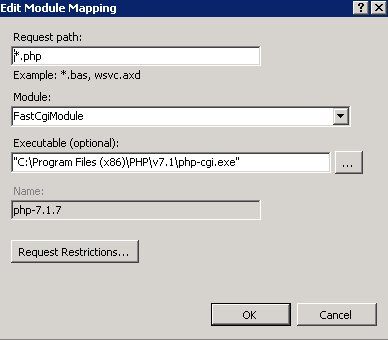
Fehler gleich.
Hat wer ne Idee ?
Gruss
Rainer
ich habe eben auf einen Server PHP mit Version 7.1 upgedatet.
Nun kommt wenn man die Applikation auf der Webseite aufruft :
HTTP Error 500.0 - Internal Server Error
C:\Program Files (x86)\PHP\v7.1\php-cgi.exe - The FastCGI process exited unexpectedly
Detailed Error Information
Module
FastCgiModule
Notification
ExecuteRequestHandler
Handler
php-7.1.7
Error Code
0xc0000135
Requested URL
http://tester.tester.ch:80/index.php
Physical Path
C:\inetpub\TRH_tester_Mnd_save\index.php
Logon Method
Anonymous
Logon User
Anonymous Nun habe ich wie hier beschrieben:
https://stackoverflow.com/questions/11992153/iis-7-5-php-failure-the-fas ...
Das Visua Studio neu installiert https://www.microsoft.com/en-us/download/details.aspx?id=30679
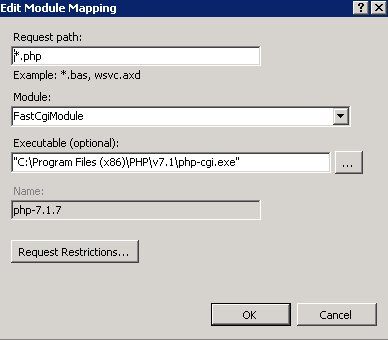
Fehler gleich.
Hat wer ne Idee ?
Gruss
Rainer
Please also mark the comments that contributed to the solution of the article
Content-Key: 343630
Url: https://administrator.de/contentid/343630
Printed on: April 24, 2024 at 11:04 o'clock
6 Comments
Latest comment
Heutzutage versucht man verschiedene Webanwendungen auch auf unterschiedliche Server/VMs/Container zu verteilen, um zu viele Abhängigkeiten zu vermeiden. Wenn nur eine deiner Anwendungen mit ner neuen PHP Version nicht läuft, gefährdest du die Sicherheit aller. Oder du kannst plötzlich eine andere Anwendung nicht mehr Upgraden, weil ältere PHP Versionen nicht unterstützt werden. Da heißt es gut dokumentieren, planen und handeln!


