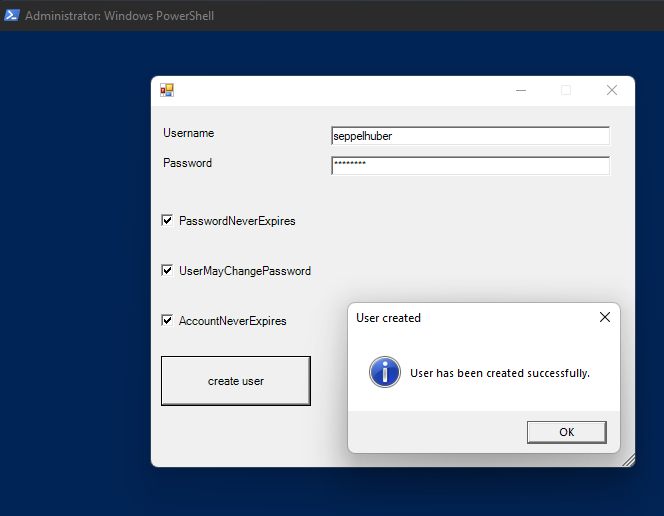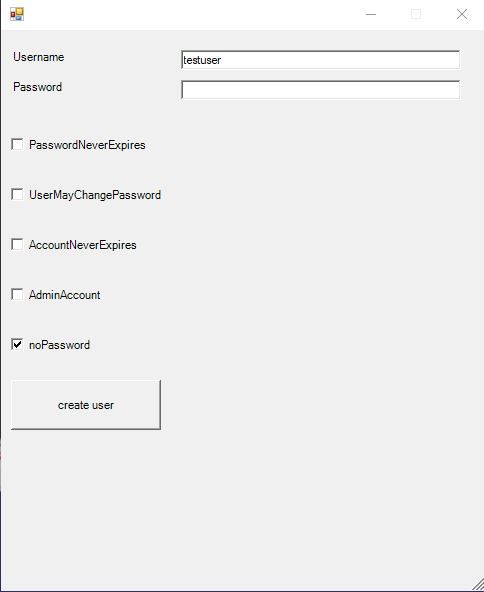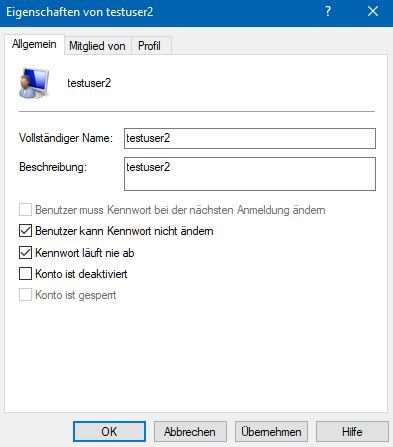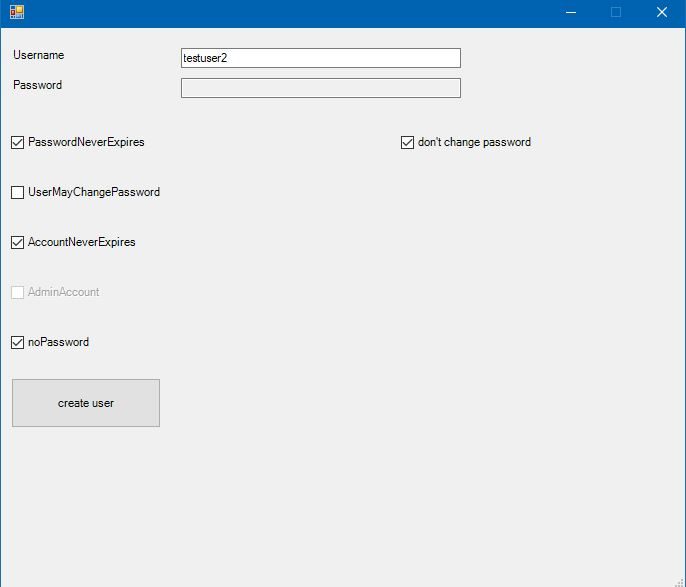Powershell GUI creating local users
Hi guys,
im trying to create a gui for creating local user accounts. the gui is just running fine but i have a problem creating the account. i need to convert the password to a securestring. whats the code for that and where i have to put it in?
im trying to create a gui for creating local user accounts. the gui is just running fine but i have a problem creating the account. i need to convert the password to a securestring. whats the code for that and where i have to put it in?
$PSDefaultParameterValues['*:Encoding'] = 'ascii'
Add-Type -AssemblyName System.Windows.Forms
Add-Type -AssemblyName System.Drawing
#####################################################################################################################################################
#create form
$form = New-Object System.Windows.Forms.Form
$form.Width = 500
$form.Height = 400
$form.MaximizeBox = $false
$form.TopMost = $true
#####################################################################################################################################################
$objLabel = New-Object System.Windows.Forms.label
$objLabel.Location = New-Object System.Drawing.Size(10,20)
$objLabel.Size = New-Object System.Drawing.Size(130,15)
$objLabel.BackColor = "Transparent"
$objLabel.ForeColor = "Black"
$objLabel.Text = "Username"
$Form.Controls.Add($objLabel)
#textbox with choosen user name
$txtBox = New-Object System.Windows.Forms.TextBox
$txtBox.Location = New-Object System.Drawing.Point (180, 20)
$txtBox.Size = New-Object System.Drawing.Size(280,100)
$form.Controls.Add($txtBox)
#####################################################################################################################################################
$objLabel2 = New-Object System.Windows.Forms.label
$objLabel2.Location = New-Object System.Drawing.Size(10,50)
$objLabel2.Size = New-Object System.Drawing.Size(130,15)
$objLabel2.BackColor = "Transparent"
$objLabel2.ForeColor = "Black"
$objLabel2.Text = "Password"
$Form.Controls.Add($objLabel2)
#textbox with choosen password
$txtBox2 = New-Object Windows.Forms.MaskedTextBox
$txtBox2.PasswordChar = '*'
$txtBox2.Location = New-Object System.Drawing.Point (180, 50)
$txtBox2.Size = New-Object System.Drawing.Size(280,100)
$form.Controls.Add($txtBox2)
#####################################################################################################################################################
#create checkbox1
$checkBox = New-Object System.Windows.Forms.CheckBox
$checkBox.Location = New-Object System.Drawing.Point (10, 100)
$checkBox.Size = New-Object System.Drawing.Size(350,30)
$checkBox.Text = "PasswordNeverExpires"
$form.Controls.Add($checkBox)
#create checkbox2
$checkBox2 = New-Object System.Windows.Forms.CheckBox
$checkBox2.Location = New-Object System.Drawing.Point (10, 150)
$checkBox2.Size = New-Object System.Drawing.Size(350,30)
$checkBox2.Text = "UserMayChangePassword"
$form.Controls.Add($checkBox2)
#create checkbox2
$checkBox3 = New-Object System.Windows.Forms.CheckBox
$checkBox3.Location = New-Object System.Drawing.Point (10, 200)
$checkBox3.Size = New-Object System.Drawing.Size(350,30)
$checkBox3.Text = "AccountNeverExpires"
$form.Controls.Add($checkBox3)
#create user button
$Button = New-Object System.Windows.Forms.Button
$Button.Location = New-Object System.Drawing.Size(10,250)
$Button.Size = New-Object System.Drawing.Size(150,50)
$Button.Text = "create user"
$Button.Add_Click({
if(($checkBox.Checked -eq $false) -and ($checkBox2.Checked -eq $false) -and ($checkBox3.Checked -eq $false)) {
[System.Windows.Forms.Messagebox]::Show("No CheckBox checked")
}
#checkbox1 action
if ($checkBox.Checked -eq $true) {
$adminName = $txtbox.text
$securePassword = $textbox2.Text
$newUser = New-LocalUser -Name $adminName -Password $securePassword -Description $adminName -FullName $adminName #-ErrorAction Stop
$newUser | Set-LocalUser -PasswordNeverExpires $true -UserMayChangePassword $false -AccountNeverExpires #-ErrorAction Stop
Add-LocalGroupMember -Group "Administrators" -Member $adminName #-ErrorAction Stop
if(-not $?) {[System.Windows.Forms.MessageBox]::Show( "no success",'','OK',"Error")}
else {[System.Windows.Forms.MessageBox]::Show( "success",'','OK',"Information")}
}
#checkbox2 action
if ($checkBox2.Checked -eq $true) {
if(-not $?) {[System.Windows.Forms.MessageBox]::Show( "no success",'','OK',"Error")}
else {[System.Windows.Forms.MessageBox]::Show( "success",'','OK',"Information")}
}
#checkbox3 action
if ($checkBox3.Checked -eq $true) {
if(-not $?) {[System.Windows.Forms.MessageBox]::Show( "no success",'','OK',"Error")}
else {[System.Windows.Forms.MessageBox]::Show( "success",'','OK',"Information")}
}
})
$form.Controls.Add($Button)
#end
[void]$form.ShowDialog()Please also mark the comments that contributed to the solution of the article
Content-Key: 1770879202
Url: https://administrator.de/contentid/1770879202
Printed on: April 18, 2024 at 12:04 o'clock
10 Comments
Latest comment
Hi,
you can use ConvertTo-SecureString
you can use ConvertTo-SecureString
$Secure_String_Pwd = ConvertTo-SecureString "P@ssW0rD!" -AsPlainText -Force
Hi @natalie.solero,
there are multiple errors in your script, beginning from misspelled variables ($textbox2 does not exist) and other flaws, for example that you are not forcing the session to elevation, which is mandatory for creating local admin accounts.
This is a correction and should do what you expect from it.
I would strongly advise you to change your variable names to "speaking" one's instead, in the current form they do not show what they are intended for, this eliminates such dumb errors, and additionally saves our time .
.
Best regards
Uwe
there are multiple errors in your script, beginning from misspelled variables ($textbox2 does not exist) and other flaws, for example that you are not forcing the session to elevation, which is mandatory for creating local admin accounts.
This is a correction and should do what you expect from it.
I would strongly advise you to change your variable names to "speaking" one's instead, in the current form they do not show what they are intended for, this eliminates such dumb errors, and additionally saves our time
$ErrorActionPreference = "Stop"
Add-Type -AssemblyName System.Windows.Forms
Add-Type -AssemblyName System.Drawing
# restart elevated if needed
if(!(new-object System.Security.Principal.WindowsPrincipal([System.Security.Principal.WindowsIdentity]::GetCurrent())).IsInRole(544)){
start powershell -Verb runas -ArgumentList '-File',$MyInvocation.MyCommand.Definition
exit
}
#####################################################################################################################################################
#create form
$form = New-Object System.Windows.Forms.Form
$form.Width = 500
$form.Height = 400
$form.MaximizeBox = $false
$form.TopMost = $true
#####################################################################################################################################################
$objLabel = New-Object System.Windows.Forms.label
$objLabel.Location = New-Object System.Drawing.Size(10,20)
$objLabel.Size = New-Object System.Drawing.Size(130,15)
$objLabel.BackColor = "Transparent"
$objLabel.ForeColor = "Black"
$objLabel.Text = "Username"
$Form.Controls.Add($objLabel)
#textbox with choosen user name
$txtBox = New-Object System.Windows.Forms.TextBox
$txtBox.Location = New-Object System.Drawing.Point (180, 20)
$txtBox.Size = New-Object System.Drawing.Size(280,100)
$form.Controls.Add($txtBox)
#####################################################################################################################################################
$objLabel2 = New-Object System.Windows.Forms.label
$objLabel2.Location = New-Object System.Drawing.Size(10,50)
$objLabel2.Size = New-Object System.Drawing.Size(130,15)
$objLabel2.BackColor = "Transparent"
$objLabel2.ForeColor = "Black"
$objLabel2.Text = "Password"
$Form.Controls.Add($objLabel2)
#textbox with choosen password
$txtBox2 = New-Object Windows.Forms.MaskedTextBox
$txtBox2.PasswordChar = '*'
$txtBox2.Location = New-Object System.Drawing.Point (180, 50)
$txtBox2.Size = New-Object System.Drawing.Size(280,100)
$form.Controls.Add($txtBox2)
#####################################################################################################################################################
#create checkbox1
$checkBox = New-Object System.Windows.Forms.CheckBox
$checkBox.Location = New-Object System.Drawing.Point (10, 100)
$checkBox.Size = New-Object System.Drawing.Size(350,30)
$checkBox.Text = "PasswordNeverExpires"
$form.Controls.Add($checkBox)
#create checkbox2
$checkBox2 = New-Object System.Windows.Forms.CheckBox
$checkBox2.Location = New-Object System.Drawing.Point (10, 150)
$checkBox2.Size = New-Object System.Drawing.Size(350,30)
$checkBox2.Text = "UserMayChangePassword"
$form.Controls.Add($checkBox2)
#create checkbox2
$checkBox3 = New-Object System.Windows.Forms.CheckBox
$checkBox3.Location = New-Object System.Drawing.Point (10, 200)
$checkBox3.Size = New-Object System.Drawing.Size(350,30)
$checkBox3.Text = "AccountNeverExpires"
$form.Controls.Add($checkBox3)
#create user button
$Button = New-Object System.Windows.Forms.Button
$Button.Location = New-Object System.Drawing.Size(10,250)
$Button.Size = New-Object System.Drawing.Size(150,50)
$Button.Text = "create user"
$Button.Add_Click({
try{
# define options to create user
$useroptions = @{
Name = $txtbox.Text
Password = ConvertTo-SecureString $txtbox2.Text -AsPlainText -Force
Description = $txtbox.Text
Fullname = $txtbox.Text
PasswordNeverExpires = $checkbox.Checked
AccountNeverExpires = $checkbox3.Checked
UserMayNotChangePassword = !$checkbox2.Checked
}
# create user and assign to administrators group
New-LocalUser @useroptions | Add-LocalGroupMember -Group (Get-Localgroup | ? Sid -eq 'S-1-5-32-544')
[System.Windows.Forms.MessageBox]::Show("User has been created successfully.","User created",0,64)
}catch{
[System.Windows.Forms.MessageBox]::Show("Error creating new user account:`n $($_.Exception.Message)","Exception",0,48)
}
})
$form.Controls.Add($Button)
#end
[void]$form.ShowDialog()Best regards
Uwe
I tested it, and runs without problems.
This also forces the console to stay open. This command also suppresses the executionpolicy which is assigned to the machine. So if you haven't tweaked the executionpolicy it is time to do so now in an elevated console with:
Please note, the account wich runs the script needs to have admin rights on the machine, otherwise this will not work!
Powershell Leitfaden für Anfänger
but unfortunately the script immediately ends up with an error i can't see because the windows closes
To see the error, start an empty powershell console and start the script from there, then you can read the error. Alternatively start it like that from a batch cmdpowershell -EP Bypass -NoExit -File "C:\script.ps1" Set-Executionpolicy RemoteSigned
Please note, the account wich runs the script needs to have admin rights on the machine, otherwise this will not work!
at the moment i just copy and paste
Better learn the basics from the link library you can finde herePowershell Leitfaden für Anfänger
i just have added a checkbox like in the picture.
Your posted code above did not have such a checkbox so i did not implement it :-P, thats your homework for today.$ErrorActionPreference = "Stop"
Add-Type -AssemblyName System.Windows.Forms
Add-Type -AssemblyName System.Drawing
# restart elevated if needed
if(!(new-object System.Security.Principal.WindowsPrincipal([System.Security.Principal.WindowsIdentity]::GetCurrent())).IsInRole(544)){
start powershell -Verb runas -ArgumentList '-File',$MyInvocation.MyCommand.Definition
exit
}
#####################################################################################################################################################
#create form
$form = New-Object System.Windows.Forms.Form
$form.Width = 500
$form.Height = 600
$form.MaximizeBox = $false
$form.TopMost = $true
#####################################################################################################################################################
$objLabel = New-Object System.Windows.Forms.label
$objLabel.Location = New-Object System.Drawing.Size(10,20)
$objLabel.Size = New-Object System.Drawing.Size(130,15)
$objLabel.BackColor = "Transparent"
$objLabel.ForeColor = "Black"
$objLabel.Text = "Username"
$Form.Controls.Add($objLabel)
#textbox with choosen user name
$txtBox = New-Object System.Windows.Forms.TextBox
$txtBox.Location = New-Object System.Drawing.Point (180, 20)
$txtBox.Size = New-Object System.Drawing.Size(280,100)
$form.Controls.Add($txtBox)
#####################################################################################################################################################
$objLabel2 = New-Object System.Windows.Forms.label
$objLabel2.Location = New-Object System.Drawing.Size(10,50)
$objLabel2.Size = New-Object System.Drawing.Size(130,15)
$objLabel2.BackColor = "Transparent"
$objLabel2.ForeColor = "Black"
$objLabel2.Text = "Password"
$Form.Controls.Add($objLabel2)
#textbox with choosen password
$txtBox2 = New-Object Windows.Forms.MaskedTextBox
$txtBox2.PasswordChar = '*'
$txtBox2.Location = New-Object System.Drawing.Point (180, 50)
$txtBox2.Size = New-Object System.Drawing.Size(280,100)
$form.Controls.Add($txtBox2)
#####################################################################################################################################################
#create checkbox1
$checkBox = New-Object System.Windows.Forms.CheckBox
$checkBox.Location = New-Object System.Drawing.Point (10, 100)
$checkBox.Size = New-Object System.Drawing.Size(350,30)
$checkBox.Text = "PasswordNeverExpires"
$form.Controls.Add($checkBox)
#create checkbox2
$checkBox2 = New-Object System.Windows.Forms.CheckBox
$checkBox2.Location = New-Object System.Drawing.Point (10, 150)
$checkBox2.Size = New-Object System.Drawing.Size(350,30)
$checkBox2.Text = "UserMayChangePassword"
$form.Controls.Add($checkBox2)
#create checkbox3
$checkBox3 = New-Object System.Windows.Forms.CheckBox
$checkBox3.Location = New-Object System.Drawing.Point (10, 200)
$checkBox3.Size = New-Object System.Drawing.Size(350,30)
$checkBox3.Text = "AccountNeverExpires"
$form.Controls.Add($checkBox3)
#create checkbox4
$checkBox4 = New-Object System.Windows.Forms.CheckBox
$checkBox4.Location = New-Object System.Drawing.Point (10, 250)
$checkBox4.Size = New-Object System.Drawing.Size(350,30)
$checkBox4.Text = "AdminAccount"
$form.Controls.Add($checkBox4)
#create checkbox5
$checkBox5 = New-Object System.Windows.Forms.CheckBox
$checkBox5.Location = New-Object System.Drawing.Point (10, 300)
$checkBox5.Size = New-Object System.Drawing.Size(350,30)
$checkBox5.Text = "noPassword"
$checkbox5.Add_Click({
# disable/enable other controls depending on state of current checkbox
$checkBox.Enabled = !$checkBox5.Checked
$txtBox2.Enabled = !$checkBox5.Checked
$checkbox4.Enabled = !$checkBox5.Checked
})
$form.Controls.Add($checkBox5)
#create user button
$Button = New-Object System.Windows.Forms.Button
$Button.Location = New-Object System.Drawing.Size(10,350)
$Button.Size = New-Object System.Drawing.Size(150,50)
$Button.Text = "create user"
$Button.Add_Click({
# Admin or Users Group
$group = @{$true='S-1-5-32-544';$false='S-1-5-32-545'}[$checkbox4.checked]
try{
# define options to create user
$useroptions = @{
Name = $txtbox.Text
Description = $txtbox.Text
Fullname = $txtbox.Text
AccountNeverExpires = $checkbox3.Checked
UserMayNotChangePassword = !$checkbox2.Checked
}
# if the "noPassword" checkbox is not checked
if (!$checkbox5.Checked){
$useroptions.Password = ConvertTo-SecureString $txtbox2.Text -AsPlainText -Force
$useroptions.PasswordNeverExpires = $checkbox.Checked
}else{
# "noPassword" checkbox is checked
$useroptions.NoPassword = $true
$group = 'S-1-5-32-545'
}
# create user and assign to administrators group
New-LocalUser @useroptions | Add-LocalGroupMember -Group (Get-Localgroup | ? Sid -eq $group)
[System.Windows.Forms.MessageBox]::Show("User has been created successfully.","User created",0,64)
}catch{
[System.Windows.Forms.MessageBox]::Show("Error creating new user account:`n $($_.Exception.Message)","Exception",0,48)
}
})
$form.Controls.Add($Button)
#end
[void]$form.ShowDialog()