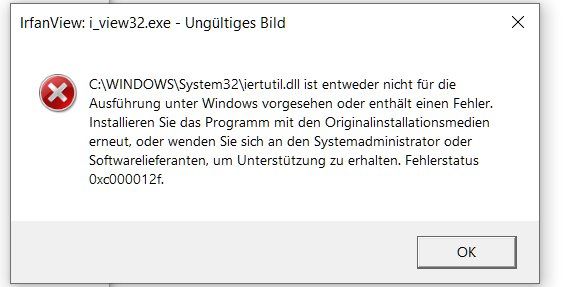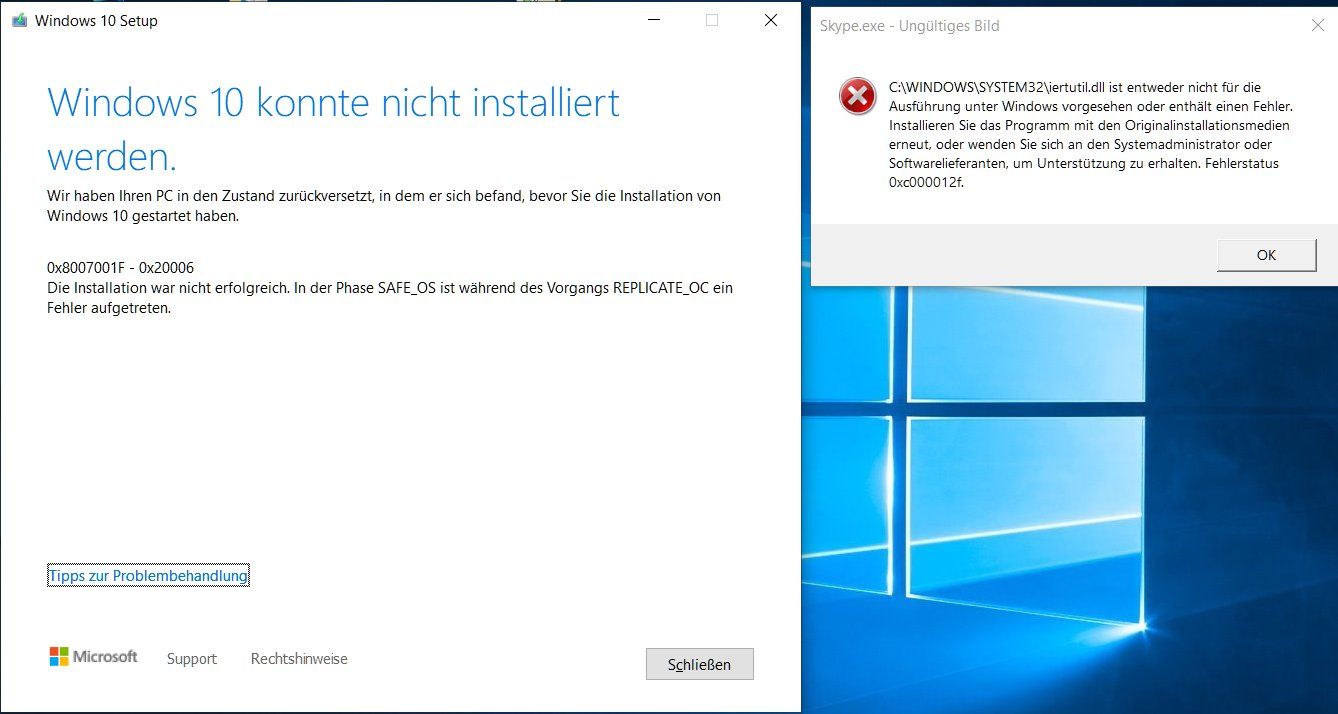Problem mit Update und DLLs, sfc, dism bringt keine Lösung
Hallo, ich hab mir ein Backup zurückspielen müssen, weil die SSD den Geist aufgegeben hatte. Ich hab das Todo-Backup jetzt auf zwei verschiedene neue SSDs eingespiel und obwohl das System zum Backup meiner Meinung nach sauber lief, hat das System nach dem Zurückspielen massive Probleme.
Hab schon alles möglich versucht, komme aber leider nicht weiter. Letztlich denke ich wäre es gut, wenn ich mit folgendem Befehl, die Systemresourcen repariert bekomme.
Dism /Online /Cleanup-Image /RestoreHealth /Source:esd:D:\sources\install.esd:5 /LimitAccess
Hab da verschiedene Quellen ausprobiert, weil ich mir nicht sicher bin, wegen den genauen Status der Updates, welches Image ich nehmen soll.
Hab die 1909 und 1903 versucht. Bringt aber leider alles nichts. Installiert ist die Version 1909 Build: 10.0.18363.1082
Es kommt folgende Meldung:
Hier mal ein gefilterter Auszug aus dem CBS.log
Hab auch schon "WSUS Offline Update" versucht, auch ein Upgrade auf 20H2 und drüber installieren mit 1909 schläg fehl.
Wäre super, wenn ihr mir weiterhelfen könnt.
Vielen Dank und schöne Grüße
Frank
Hab schon alles möglich versucht, komme aber leider nicht weiter. Letztlich denke ich wäre es gut, wenn ich mit folgendem Befehl, die Systemresourcen repariert bekomme.
Dism /Online /Cleanup-Image /RestoreHealth /Source:esd:D:\sources\install.esd:5 /LimitAccess
Hab da verschiedene Quellen ausprobiert, weil ich mir nicht sicher bin, wegen den genauen Status der Updates, welches Image ich nehmen soll.
Hab die 1909 und 1903 versucht. Bringt aber leider alles nichts. Installiert ist die Version 1909 Build: 10.0.18363.1082
Es kommt folgende Meldung:
Tool zur Imageverwaltung für die Bereitstellung
Version: 10.0.18362.900
Abbildversion: 10.0.18363.1082
[==========================100.0%==========================]
Fehler: 0x800f081f
Die Quelldateien wurden nicht gefunden.
Geben Sie mit der Option "Quelle" den Ort der Dateien an, die zum Wiederherstellen des Features erforderlich sind. Weitere Informationen zum Angeben eines Quellorts finden Sie unter "http://go.microsoft.com/fwlink/?LinkId=243077". Hier mal ein gefilterter Auszug aus dem CBS.log
2020-11-18 16:49:16, Info CSI 00000088 Warning: Unable to repair payload file ([l:12]'iertutil.dll') for component ([l:98 ml:140]'wow64_microsoft-windows-ie-runtimeutilities_31bf3856ad364e35_11.0.18362.1049_none_a36cecb74d224c54') from backups directory with disposition (2). A backup file may not exist or may be corrupt. Falling back to WU.
2020-11-18 16:49:20, Info CSI 00000091 Warning: Unable to repair payload file ([l:19]'resources.en-GB.pri') for component ([l:102 ml:140]'amd64_microsoft-windows-c...appxmain.resources_31bf3856ad364e35_10.0.18362.1049_en-gb_7fa90eebec0c28f7') from backups directory with disposition (2). A backup file may not exist or may be corrupt. Falling back to WU.
2020-11-18 16:49:55, Info CSI 0000009a Warning: Unable to repair payload file ([l:11]'BioMDL2.ttf') for component ([l:101 ml:140]'amd64_microsoft-windows-bioenrollment.appxmain_31bf3856ad364e35_10.0.18362.1049_none_0e22d7dc58d1abb3') from backups directory with disposition (2). A backup file may not exist or may be corrupt. Falling back to WU.
2020-11-18 16:50:01, Info CSI 000000a3 Warning: Unable to repair payload file ([l:12]'iertutil.dll') for component ([l:98 ml:140]'amd64_microsoft-windows-ie-runtimeutilities_31bf3856ad364e35_11.0.18362.1049_none_9918426518c18a59') from backups directory with disposition (2). A backup file may not exist or may be corrupt. Falling back to WU.
2020-11-18 17:07:52, Info CSI 0000000a Warning: Unable to repair payload file ([l:15]'updateagent.dll') for component ([l:92 ml:140]'amd64_microsoft-windows-servicingstack_31bf3856ad364e35_10.0.18362.387_none_5f0e233a5902e7db') from backups directory with disposition (2). A backup file may not exist or may be corrupt. Falling back to WU.
2020-11-18 17:07:57, Info CSI 00000032 Warning: Unable to repair payload file ([l:15]'mscorlib.ni.dll') for component ([l:77 ml:140]'amd64_netfx4-mscorlib_ni_b03f5f7f11d50a3a_4.0.15788.410_none_cd1ecf59c6628e5b') from backups directory with disposition (2). A backup file may not exist or may be corrupt. Falling back to WU.
2020-11-18 17:07:59, Info CSI 00000043 Warning: Unable to repair payload file ([l:7]'cpu.inf') for component ([l:73 ml:140]'amd64_dual_cpu.inf_31bf3856ad364e35_10.0.18362.1049_none_5c630602a379f3bd') from backups directory with disposition (2). A backup file may not exist or may be corrupt. Falling back to WU.
2020-11-18 17:08:10, Info CSI 00000045 Warning: Unable to repair payload file ([l:8]'mofd.dll') for component ([l:101 ml:140]'amd64_microsoft-windows-s..ck-mof-onecoreadmin_31bf3856ad364e35_10.0.18362.1073_none_2781f70091db46ec') from backups directory with disposition (2). A backup file may not exist or may be corrupt. Falling back to WU.
2020-11-18 17:08:10, Info CSI 00000048 Warning: Unable to repair payload file ([l:15]'mscordacwks.dll') for component ([l:79 ml:140]'x86_netfx4-mscordacwks_dll_b03f5f7f11d50a3a_4.0.15788.410_none_25169e3413fcbda2') from backups directory with disposition (2). A backup file may not exist or may be corrupt. Falling back to WU.
2020-11-18 17:08:14, Info CSI 00000051 Warning: Unable to repair payload file ([l:12]'ext4.vhdx.gz') for component ([l:91 ml:140]'amd64_microsoft-windows-lxss-vm-mode_31bf3856ad364e35_10.0.18362.1049_none_dc51d333d925c283') from backups directory with disposition (2). A backup file may not exist or may be corrupt. Falling back to WU.
2020-11-18 17:08:14, Info CSI 0000005a Warning: Unable to repair payload file ([l:14]'JsonReader.dll') for component ([l:101 ml:140]'amd64_microsoft-windows-c..sktop.appxmain.root_31bf3856ad364e35_10.0.18362.1049_none_e8cd8f8011478faf') from backups directory with disposition (2). A backup file may not exist or may be corrupt. Falling back to WU.
2020-11-18 17:08:32, Info CSI 00000069 Warning: Unable to repair payload file ([l:24]'AudioEndpointBuilder.dll') for component ([l:93 ml:140]'amd64_microsoft-windows-audio-audiocore_31bf3856ad364e35_10.0.18362.997_none_cc43c1907660382c') from backups directory with disposition (2). A backup file may not exist or may be corrupt. Falling back to WU.
2020-11-18 17:08:33, Info CSI 00000074 Warning: Unable to repair payload file ([l:24]'AudioEndpointBuilder.dll') for component ([l:94 ml:140]'amd64_microsoft-windows-audio-audiocore_31bf3856ad364e35_10.0.18362.1049_none_845c483f47688207') from backups directory with disposition (2). A backup file may not exist or may be corrupt. Falling back to WU.
2020-11-18 17:08:34, Info CSI 0000007f Warning: Unable to repair payload file ([l:24]'AudioEndpointBuilder.dll') for component ([l:93 ml:140]'amd64_microsoft-windows-audio-audiocore_31bf3856ad364e35_10.0.18362.900_none_cc9e0ed6761d8b52') from backups directory with disposition (2). A backup file may not exist or may be corrupt. Falling back to WU.
2020-11-18 17:08:46, Info CSI 00000088 Warning: Unable to repair payload file ([l:12]'iertutil.dll') for component ([l:98 ml:140]'wow64_microsoft-windows-ie-runtimeutilities_31bf3856ad364e35_11.0.18362.1049_none_a36cecb74d224c54') from backups directory with disposition (2). A backup file may not exist or may be corrupt. Falling back to WU.
2020-11-18 17:08:48, Info CSI 00000091 Warning: Unable to repair payload file ([l:19]'resources.en-GB.pri') for component ([l:102 ml:140]'amd64_microsoft-windows-c...appxmain.resources_31bf3856ad364e35_10.0.18362.1049_en-gb_7fa90eebec0c28f7') from backups directory with disposition (2). A backup file may not exist or may be corrupt. Falling back to WU.
2020-11-18 17:09:13, Info CSI 0000009a Warning: Unable to repair payload file ([l:11]'BioMDL2.ttf') for component ([l:101 ml:140]'amd64_microsoft-windows-bioenrollment.appxmain_31bf3856ad364e35_10.0.18362.1049_none_0e22d7dc58d1abb3') from backups directory with disposition (2). A backup file may not exist or may be corrupt. Falling back to WU.
2020-11-18 17:09:17, Info CSI 000000a3 Warning: Unable to repair payload file ([l:12]'iertutil.dll') for component ([l:98 ml:140]'amd64_microsoft-windows-ie-runtimeutilities_31bf3856ad364e35_11.0.18362.1049_none_9918426518c18a59') from backups directory with disposition (2). A backup file may not exist or may be corrupt. Falling back to WU. Hab auch schon "WSUS Offline Update" versucht, auch ein Upgrade auf 20H2 und drüber installieren mit 1909 schläg fehl.
Wäre super, wenn ihr mir weiterhelfen könnt.
Vielen Dank und schöne Grüße
Frank
Please also mark the comments that contributed to the solution of the article
Content-Key: 624280
Url: https://administrator.de/contentid/624280
Printed on: April 25, 2024 at 02:04 o'clock
15 Comments
Latest comment
Hallo,
Was steht denn in den Ereignissprotokollen nach dem Restore an Fehler drin?
Gruß,
Peter
Zitat von @frank69:
Hallo, ich hab mir ein Backup zurückspielen müssen, weil die SSD den Geist aufgegeben hatte.
Und das ging ohne Fehler und Hinweise? Was passiert denn nach dem Einschalten?Hallo, ich hab mir ein Backup zurückspielen müssen, weil die SSD den Geist aufgegeben hatte.
Ich hab das Todo-Backup
Was ist ein Todo-Backup? https://de.wikipedia.org/wiki/To-do-Liste oder https://de.wikipedia.org/wiki/Klarschrifthat das System nach dem Zurückspielen massive Probleme.
Fehlermeldungen oder sonstige Hinweise? Was safr der Rechner? Welche massive Probleme meinst du?Tool zur Imageverwaltung für die Bereitstellung
Hier mal ein gefilterter Auszug aus dem CBS.log
Du weißt was eine Imageverwaltung ist und tun kann? Und auch wozu und was in der CBS.Log drin steht?Hier mal ein gefilterter Auszug aus dem CBS.log
Hab auch schon "WSUS Offline Update" versucht, auch ein Upgrade auf 20H2 und drüber installieren mit 1909 schläg fehl.
Der Rechner startet mit Fehler also erst mal WSUS Offline...Was steht denn in den Ereignissprotokollen nach dem Restore an Fehler drin?
Gruß,
Peter
Hallo,
Aber erstmal WSUS Offline...

Gruß,
Peter
Aber erstmal WSUS Offline...
Da steht ganz viel. Wie kann ich das am besten kopieren?
Ist beim Jumbo auch so. Gute Piloten kümmern die Fehler nicht, fliegt ja meistens doch noch irgendwie, und runter kommen die immer Für mich wäre es sehr schön, wenn ich die Fehlermeldung mit der iertutil weg bekomme und audio wieder ans laufen 
Na, wozu gibt es suchmaschinen fürs Internet? Fang mal hiermit an https://www.file.net/prozess/iertutil.dll.htmlGruß,
Peter
Hallo,
Gruß,
Peter
Zitat von @frank69:
Das hab ich versucht. Hat aber nicht funktioniert. Das ist das was ich mit 'drüber installieren mit 1909 schläg fehl.' gemeint habe.
Und solange du die auftauchende Fehler und Fehlermeldungen für dich behälst (Geheim oder?) können wir dir nicht helfen. "Hat aber nicht funktioniert" ist keine brauchbare Fehlermeldung.Das hab ich versucht. Hat aber nicht funktioniert. Das ist das was ich mit 'drüber installieren mit 1909 schläg fehl.' gemeint habe.
Gruß,
Peter
Hallo,
Gruß,
Peter
Zitat von @frank69:
Also die Meldung mit iertutil.dll hat nichts mit dem Windows-Setup zu tun. Die kommt nach dem Windows Start.
Dann schau doch mal nach. https://www.google.com/search?q=iertutil.dllAlso die Meldung mit iertutil.dll hat nichts mit dem Windows-Setup zu tun. Die kommt nach dem Windows Start.
Gruß,
Peter