Windows 10 - Foto App
Hallo,
komischerweise wie aus dem nichts Meldet Windows 10, wenn ich ein Foto Datei öffne "Die App wurde nicht gestartet".
Auch Windows Store Update funktioniert nicht. Also Problem liegt bei Windows-Foto App auf mein Rechner.
- Die Funktion "App selbst zu reparieren" finde ich nicht.
- Mit wsreset.exe den App Cache leeren habe ich auch schon.
Könnt ihr helfen ?
komischerweise wie aus dem nichts Meldet Windows 10, wenn ich ein Foto Datei öffne "Die App wurde nicht gestartet".
Auch Windows Store Update funktioniert nicht. Also Problem liegt bei Windows-Foto App auf mein Rechner.
- Die Funktion "App selbst zu reparieren" finde ich nicht.
- Mit wsreset.exe den App Cache leeren habe ich auch schon.
Könnt ihr helfen ?
Please also mark the comments that contributed to the solution of the article
Content-ID: 313214
Url: https://administrator.de/forum/windows-10-foto-app-313214.html
Printed on: August 2, 2025 at 07:08 o'clock
3 Comments
Latest comment
Set another app as default, and after that restore it to the default app. If this doesn't help try this:
How to reset apps in Windows 10, so that they start working again
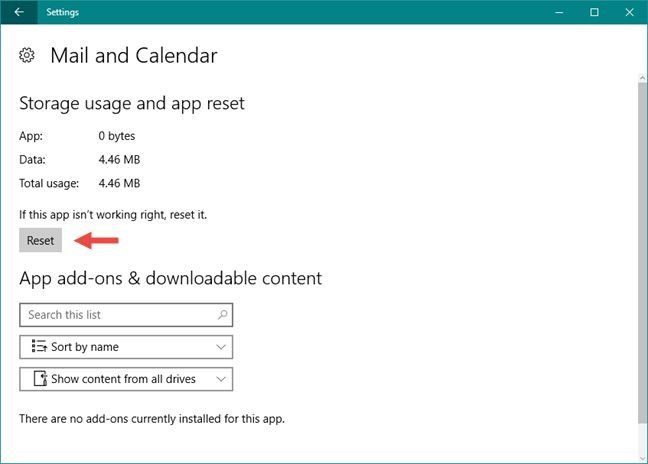
Regards
How to reset apps in Windows 10, so that they start working again
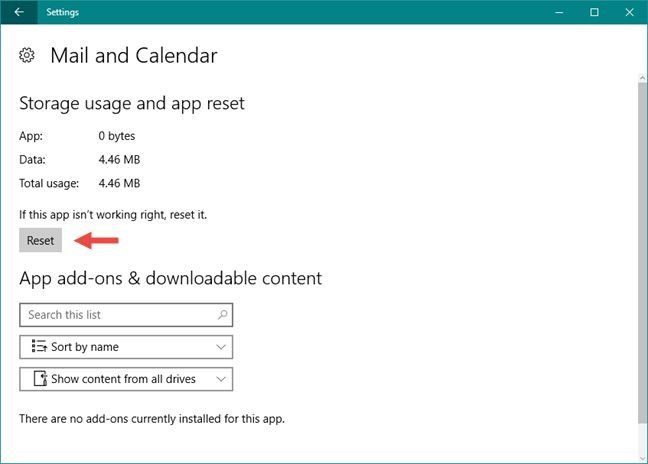
Regards
Zitat von @AveiroCR7:
I have tried both options, but without success.
For the Photo-App i don´t have the option "Adavanced option" or "Rest".
Then you did not upgrade to 1607, this option is first available in 1607.I have tried both options, but without success.
For the Photo-App i don´t have the option "Adavanced option" or "Rest".
You can also remove the app via Powershell (remove-appxpackage) and re- add it from scratch.
Open an administrative powershell console, and the enter the following commands
Get-AppxPackage Microsoft.Windows.Photos | Remove-AppxPackage
Get-AppxPackage -AllUsers -Name Microsoft.Windows.Photos | %{Add-AppxPackage -DisableDevelopmentMode -Register "$($_.InstallLocation)\AppXManifest.xml"} Regards