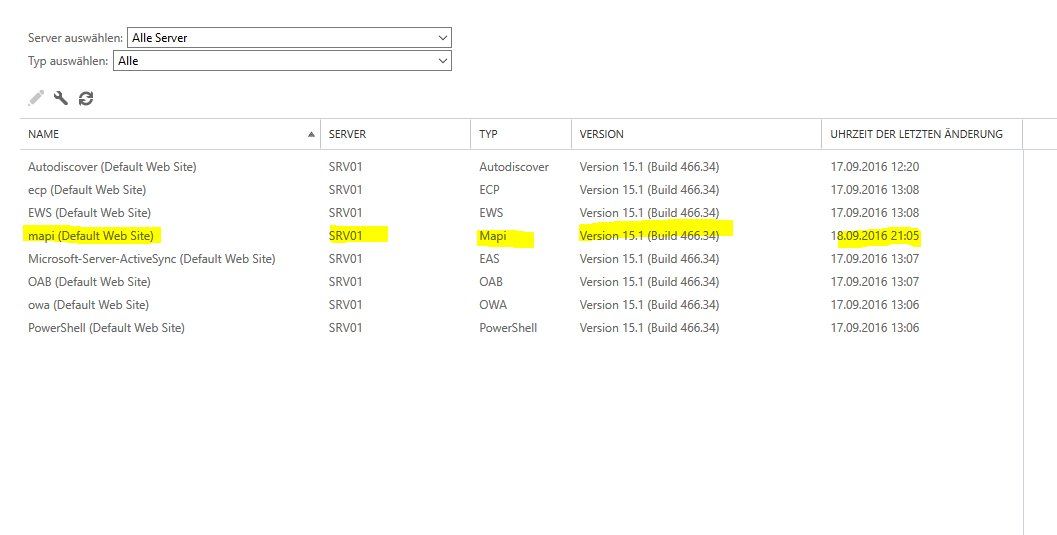Outlook 2010 mit Exchange 2016 verbinden
Hallo liebe Community,
Hoffentlich könnt ihr mir hier weiterhelfen.
Habe bei einem Kunden Exchange 2016 neu installiert.
Die Einrichtung hat soweit wunderbar geklappt.
Nun möchte ich das Konto im Outlook 2010 einrichten - funktioniert auch wunderbar.
Das Konto wird synchronisiert und alles abgeglichen. Stimmt auch mit Webmail überein.
Wenn ich nun das Outlook schließe und neustarte kann sich das Outlook 2010 nicht mehr verbinden.
Es steht rechts unten immer nur "Getrennt" und das Outlook kommt nicht mehr Online.
Jetzt habe ich im Internet gelesen, dass es am CU Stand vom Office Packet liegen kann?
Habe aber alle mit soweit bekannten Updates installiert.
Interessanterweiße habe ich bei einem PC eine ältere Office 2010 Version - dort funktioniert der Sync ganz normal.
Version 14.0.7015.1000 klappt wunderbar.
Version 14.0.7165.5000 funktioniert nicht (auf 3 PC´s dass selbe verhalten)
Das funktionierende Outlook hat in den Kontoeinstellungen im Reiter "Verbindung" das Häckchen bei "Verbindung mit Exchange über HTTP"
Diese Option fehlt mir in den nichtfunktionierenden Outlooks. Bzw. kann ich sie bei der Einrichtung auswählen, aber nach dem Neustart fehlt diese Option.
Ich habe hier gelesen, dass dies ein Fehler durch RPC Aktivierung sein kann?
Hat hierzu jemand eine Idee oder einen Vorschlag?
Ich komme leider nicht mehr weiter....
Danke.
lg Bernhard
Hoffentlich könnt ihr mir hier weiterhelfen.
Habe bei einem Kunden Exchange 2016 neu installiert.
Die Einrichtung hat soweit wunderbar geklappt.
Nun möchte ich das Konto im Outlook 2010 einrichten - funktioniert auch wunderbar.
Das Konto wird synchronisiert und alles abgeglichen. Stimmt auch mit Webmail überein.
Wenn ich nun das Outlook schließe und neustarte kann sich das Outlook 2010 nicht mehr verbinden.
Es steht rechts unten immer nur "Getrennt" und das Outlook kommt nicht mehr Online.
Jetzt habe ich im Internet gelesen, dass es am CU Stand vom Office Packet liegen kann?
Habe aber alle mit soweit bekannten Updates installiert.
Interessanterweiße habe ich bei einem PC eine ältere Office 2010 Version - dort funktioniert der Sync ganz normal.
Version 14.0.7015.1000 klappt wunderbar.
Version 14.0.7165.5000 funktioniert nicht (auf 3 PC´s dass selbe verhalten)
Das funktionierende Outlook hat in den Kontoeinstellungen im Reiter "Verbindung" das Häckchen bei "Verbindung mit Exchange über HTTP"
Diese Option fehlt mir in den nichtfunktionierenden Outlooks. Bzw. kann ich sie bei der Einrichtung auswählen, aber nach dem Neustart fehlt diese Option.
Ich habe hier gelesen, dass dies ein Fehler durch RPC Aktivierung sein kann?
Hat hierzu jemand eine Idee oder einen Vorschlag?
Ich komme leider nicht mehr weiter....
Danke.
lg Bernhard
Bitte markiere auch die Kommentare, die zur Lösung des Beitrags beigetragen haben
Content-ID: 315606
Url: https://administrator.de/forum/outlook-2010-mit-exchange-2016-verbinden-315606.html
Ausgedruckt am: 21.07.2025 um 06:07 Uhr
5 Kommentare
Neuester Kommentar
Hi,
hold down STRG and then right click the Outlook tray icon and choose "Test e-mail autoconfiguration", execute the test and post the results.
I suppose one of the external URLs on the exchange is not properly configured and enabled ... this is commonly the new MAPI o. HTTP URL.
replace the fqdn's
Regards
hold down STRG and then right click the Outlook tray icon and choose "Test e-mail autoconfiguration", execute the test and post the results.
I suppose one of the external URLs on the exchange is not properly configured and enabled ... this is commonly the new MAPI o. HTTP URL.
Get-MapiVirtualDirectory -Server <EXCHANGEFQDN> | Set-MapiVirtualDirectory -InternalURL https://<INTERNAL EXCHANGEFQDN>/mapi -ExternalURL https://<EXTERNAL EXCHANGEFQDN>/mapiRegards
Please do an external Outlook connectivity and autodiscover test:
testconnectivity.microsoft.com
testconnectivity.microsoft.com
Like I said its MAPI o HTTPS  , it was not enabled ...
, it was not enabled ...