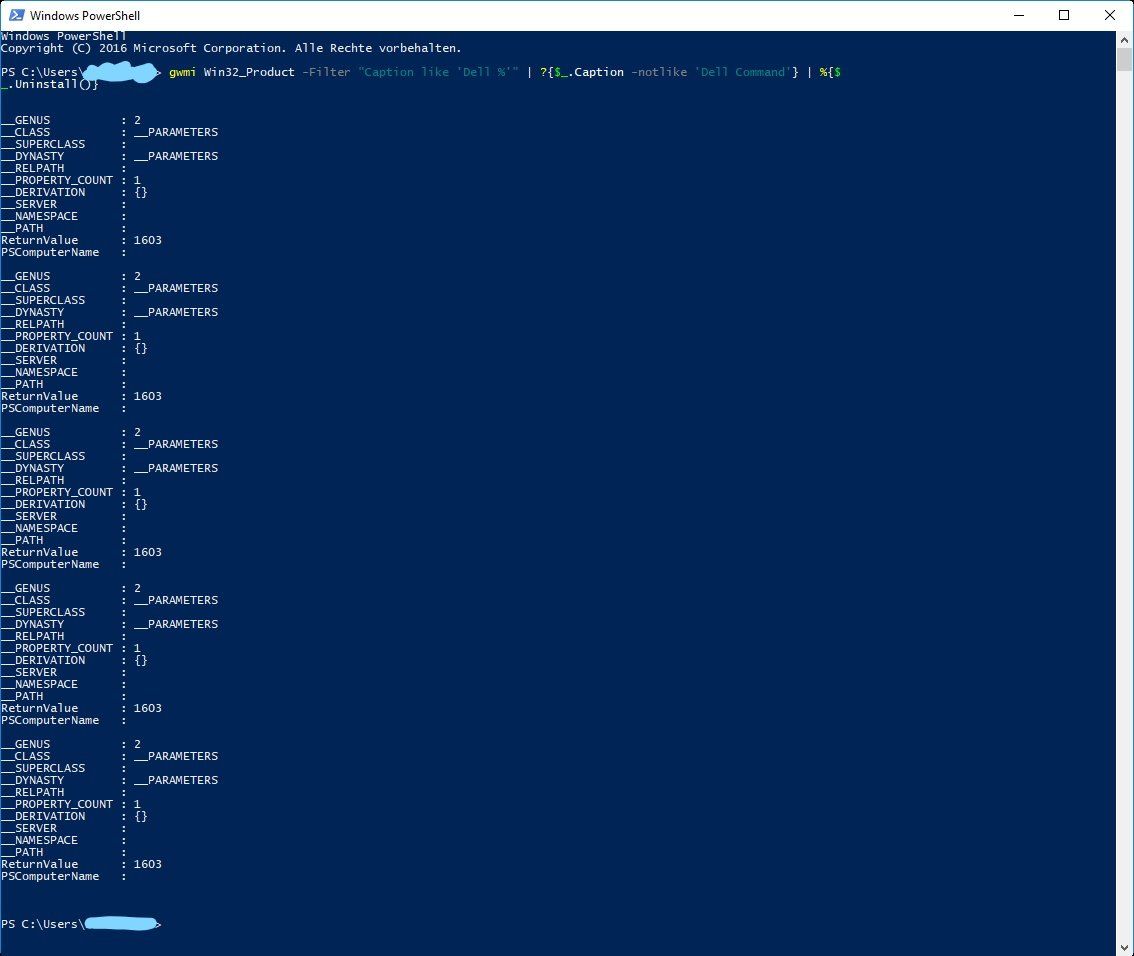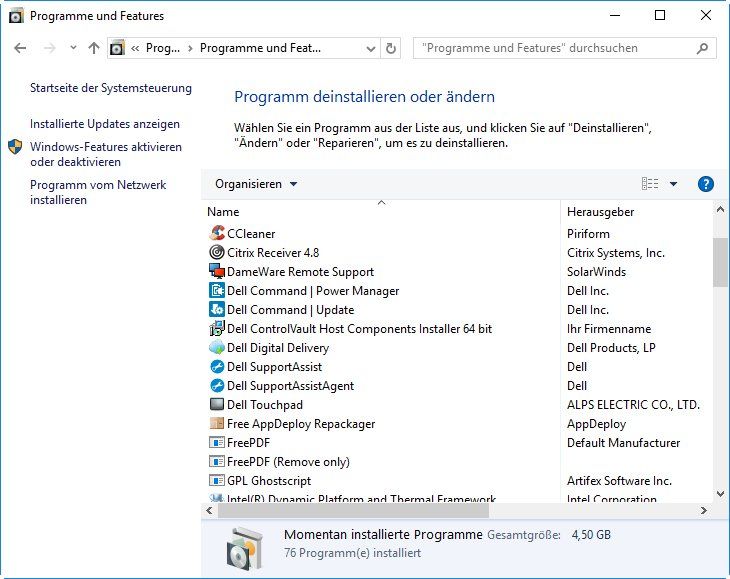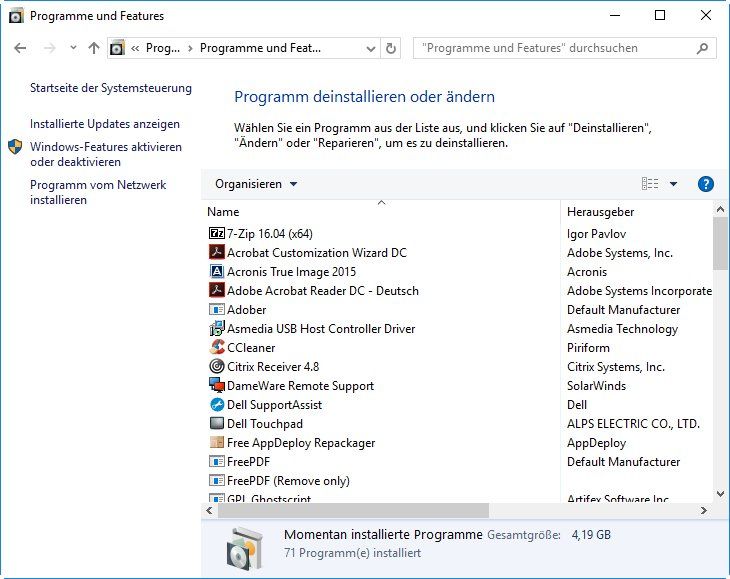Alle Programme mit bestimmtem Namen automatisch (per GPO) deinstallieren
Hallo zusammen,
gibt es eine Möglichkeit, alle Programme beginnend mit z.B. "Dell..." im Namen per Script und somit per GPO zu deinstallieren oder muss ich für jede Programmdeinstallation den Uninstall String raussuchen, und für jede Softwaredeinstallation eine eigene GPO erstellen?
Clients sind Windows 10 falls das wichtig sein sollte.
Bin für jede Hilfe dankbar..
Gruß
lordofremixes
gibt es eine Möglichkeit, alle Programme beginnend mit z.B. "Dell..." im Namen per Script und somit per GPO zu deinstallieren oder muss ich für jede Programmdeinstallation den Uninstall String raussuchen, und für jede Softwaredeinstallation eine eigene GPO erstellen?
Clients sind Windows 10 falls das wichtig sein sollte.
Bin für jede Hilfe dankbar..
Gruß
lordofremixes
Bitte markiere auch die Kommentare, die zur Lösung des Beitrags beigetragen haben
Content-ID: 356025
Url: https://administrator.de/forum/alle-programme-mit-bestimmtem-namen-automatisch-per-gpo-deinstallieren-356025.html
Ausgedruckt am: 18.07.2025 um 11:07 Uhr
12 Kommentare
Neuester Kommentar
gwmi Win32_Product -Filter "Caption like 'Dell%'" | %{$_.Uninstall()} gwmi Win32_Product -Filter "Caption like 'Dell %'" | ?{$_.Caption -notlike 'Dell Command'} | %{$_.Uninstall()}
Nicht mit elevated Shell ausgeführt.
Wo liegt mein Fehler?
Check die MSI Logs!support.microsoft.com/de-de/help/223300/how-to-enable-windows-in ...
support.microsoft.com/de-de/help/834484/you-receive-an-error-160 ...
Fehler 1603 is common!
habe jetzt
Cmd /c powershell.exe -ExecutionPolicy Bypass \\server1\Dell_deinstall\deinstall.ps1
Ist nicht automatisch elevated ....Cmd /c powershell.exe -ExecutionPolicy Bypass \\server1\Dell_deinstall\deinstall.ps1
-notlike 'Dell Command'} | %{$_.Uninstall()}
schließt auch Dell Command Dreck und Dell Command Fuck aus oder? (weil da ein % fehlt)?
Nein dort darf kein % stehen das % ist nur im WMI Filter ein Wildcard un im Where Object kannst du nur das * als Wildcard verwenden!!schließt auch Dell Command Dreck und Dell Command Fuck aus oder? (weil da ein % fehlt)?
Och mensch, lesen min jung ...
blogs.technet.microsoft.com/heyscriptingguy/2011/12/14/use-power ...