Verbindung mit VS2022 zu Remote Linux System in Chroot funktioniert nicht
Hallo,
versuche mich mit VS2022 (nicht VS Code) zu einem Linux System zu verbinden.
An sich funktioniert es, aber nicht auf Chroot.
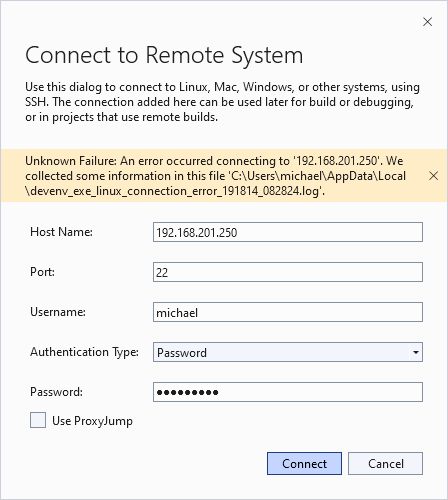
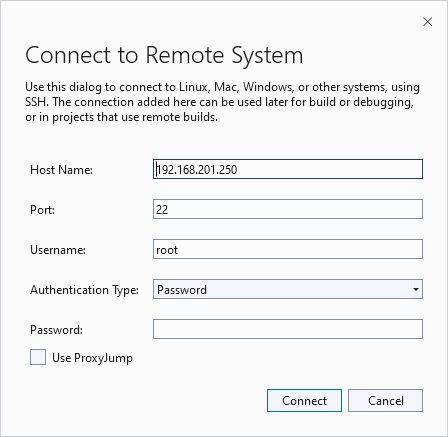 So, meine Konfiguration ist:
So, meine Konfiguration ist:
Windows 10 mit Visual Studio 2022.
Entfernter Rechner:
openSUSE 15.5, darauf Debian in Chroot mit debootstrap eingerichtet.
Über SSH, nur root kann ich an openSUSE anmelden, alle anderen enden in
Chroot.
ssh root@ip -> opensuse
ssh user@ip -> debian
in cmd,putty und auch von anderen Linux-PCs.
Dies funktioniert auch anstandslos.
Hier die sshd_config dazu:
hier noch ein Auszug aus der fstab, falls notwendig:
Einrichtung in VS2022:
Setup in Tools >> Options >> Cross Platform - Connection Manager
Hostname und Port 22, Benutzer und Passwort
Genauso eingerichtet wie alle anderen Zielsysteme auch, nur funktioniert
die Verbindung nur als root und verbindet nach openSUSE, was ich nicht
will. Als normaler Benutzer (jeder außer root) nach Debian in Chroot
funktioniert es nicht.
Ich bekomme dann folgenden Fehler:
Inhalt des Logfiles:
Habe auch ProxyJump versucht. Hat ebenso nicht funktioniert und wäre
eigentlich auch sinnlos.
Was könnte das Problem sein?
versuche mich mit VS2022 (nicht VS Code) zu einem Linux System zu verbinden.
An sich funktioniert es, aber nicht auf Chroot.
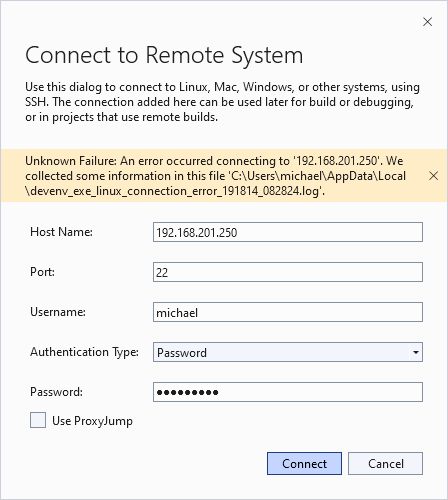
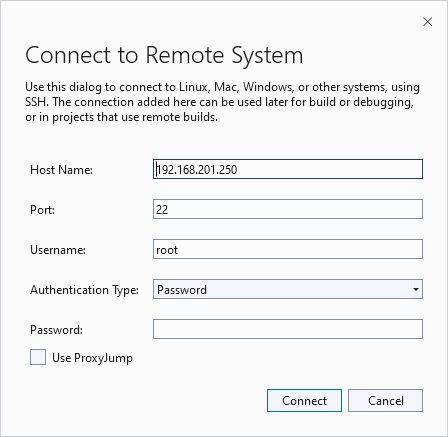
Windows 10 mit Visual Studio 2022.
Entfernter Rechner:
openSUSE 15.5, darauf Debian in Chroot mit debootstrap eingerichtet.
Über SSH, nur root kann ich an openSUSE anmelden, alle anderen enden in
Chroot.
ssh root@ip -> opensuse
ssh user@ip -> debian
in cmd,putty und auch von anderen Linux-PCs.
Dies funktioniert auch anstandslos.
Hier die sshd_config dazu:
# Global settings
PermitRootLogin yes
UsePAM yes
X11Forwarding yes
Match User *,!root
ChrootDirectory /srv/chroot/debian/
AllowTCPForwarding yes
X11Forwarding yes
X11DisplayOffset 10
X11UseLocalHost no
# PermitTTY nohier noch ein Auszug aus der fstab, falls notwendig:
#chroot
/proc /srv/chroot/debian/proc proc defaults 0 0
/dev /srv/chroot/debian/dev none rbind 0 0
#/dev/pts /srv/chroot/debian/dev/pts none bind 0 0
/sys /srv/chroot/debian/sys none rbind 0 0
#/run /srv/chroot/debian/run none bind 0 0
/etc/passwd /srv/chroot/debian/etc/passwd none bind 0 0
/etc/group /srv/chroot/debian/etc/group none bind 0 0
/etc/shadow /srv/chroot/debian/etc/shadow none bind 0 0
/home /srv/chroot/debian/home none rbind 0 0
/var/mail /srv/chroot/debian/var/mail none rbind 0 0Einrichtung in VS2022:
Setup in Tools >> Options >> Cross Platform - Connection Manager
Hostname und Port 22, Benutzer und Passwort
Genauso eingerichtet wie alle anderen Zielsysteme auch, nur funktioniert
die Verbindung nur als root und verbindet nach openSUSE, was ich nicht
will. Als normaler Benutzer (jeder außer root) nach Debian in Chroot
funktioniert es nicht.
Ich bekomme dann folgenden Fehler:
Unknown Failure: An error occurred connection to ...Inhalt des Logfiles:
Unknown Failure: Channel was closed.Habe auch ProxyJump versucht. Hat ebenso nicht funktioniert und wäre
eigentlich auch sinnlos.
Was könnte das Problem sein?
Bitte markiere auch die Kommentare, die zur Lösung des Beitrags beigetragen haben
Content-ID: 667797
Url: https://administrator.de/forum/verbindung-mit-vs2022-zu-remote-linux-system-in-chroot-funktioniert-nicht-667797.html
Ausgedruckt am: 06.07.2025 um 22:07 Uhr
1 Kommentar
Moin,
Gruß,
Dani
P.S. Cross-Site-Post#1: superuser.com/questions/1853803/i-am-trying-to-connect-to-a-remo ...
Was könnte das Problem sein?
Könnte das für dich zu treffen: github.com/microsoft/vscode-remote-release/issues/534Gruß,
Dani
P.S. Cross-Site-Post#1: superuser.com/questions/1853803/i-am-trying-to-connect-to-a-remo ...