Werbung und vorgeschlagene Apps deaktivieren
In the Windows 10 Fall 2015 update, Microsoft introduced what they call the “Microsoft Consumer Experience”, which includes some rather annoying “suggestions” in the Start menu–both on the left side, under your apps, and on the right side as live tiles.
howtogeek.com/259946/how-to-get-rid-of-suggested-apps-in-windows ...
howtogeek.com/259946/how-to-get-rid-of-suggested-apps-in-windows ...
Bitte markiere auch die Kommentare, die zur Lösung des Beitrags beigetragen haben
Content-ID: 328147
Url: https://administrator.de/forum/werbung-und-vorgeschlagene-apps-deaktivieren-328147.html
Ausgedruckt am: 21.07.2025 um 17:07 Uhr
1 Kommentar
Spaet dran... 
Ich hoffe, dass das nach dem 17.03.2017 so noch funktioniert mit den Nicht-Enterprise/Edu-Editionen.
Einge Einstellungen, die howtogeek nennt sind z.B. in der aktuellen Insider nicht mehr so enthalten.
Auch geht ein Rechts-Klick in der Taskleiste im Moment nur noch, wenn Du das ueber das Symbol/Suchfeld von Cortana machst. So mitten drin ist nix mit Rechts-Klick.
[Edit}
Es steht ein "Windows 10 Insider Preview 15025" an. Mal sehen, ob sich mein Getippse mit dem Rechts-Klick erledigt hat.
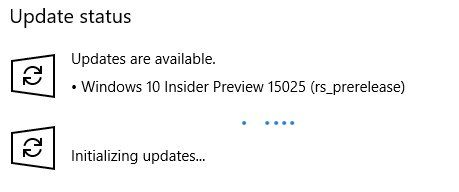
[/Edit]
BFF
Ich hoffe, dass das nach dem 17.03.2017 so noch funktioniert mit den Nicht-Enterprise/Edu-Editionen.
Einge Einstellungen, die howtogeek nennt sind z.B. in der aktuellen Insider nicht mehr so enthalten.
Auch geht ein Rechts-Klick in der Taskleiste im Moment nur noch, wenn Du das ueber das Symbol/Suchfeld von Cortana machst. So mitten drin ist nix mit Rechts-Klick.
[Edit}
Es steht ein "Windows 10 Insider Preview 15025" an. Mal sehen, ob sich mein Getippse mit dem Rechts-Klick erledigt hat.
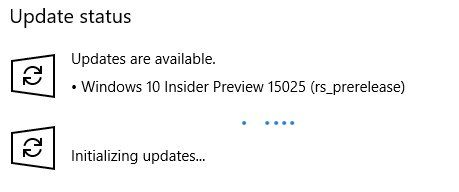
[/Edit]
BFF