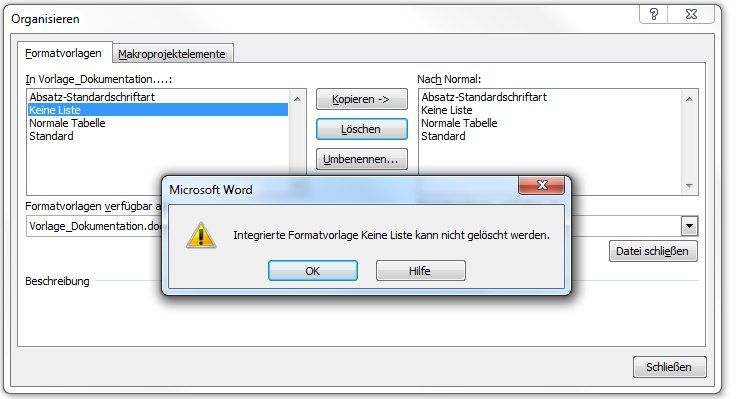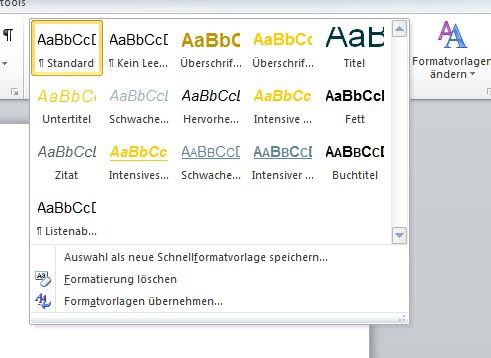Word 2010 Vorlage
Hallo zusammen,
ich verzweifel gerade...
Ich möchte in Word 2010 eine neue Vorlage erstellen, der Witz ist aber: Sobald ich eine neue Datei erstelle (leeres Dokument) und dann abspeicher als Word-Vorlage, dann habe ich immer die Formatvorlagen von der Standard-Vorlage mit drin. Die will ich aber nicht, ich möchte eine komplett leere Vorlage.
Wie kann ich das machen?
Danke!
ich verzweifel gerade...
Ich möchte in Word 2010 eine neue Vorlage erstellen, der Witz ist aber: Sobald ich eine neue Datei erstelle (leeres Dokument) und dann abspeicher als Word-Vorlage, dann habe ich immer die Formatvorlagen von der Standard-Vorlage mit drin. Die will ich aber nicht, ich möchte eine komplett leere Vorlage.
Wie kann ich das machen?
Danke!
Bitte markiere auch die Kommentare, die zur Lösung des Beitrags beigetragen haben
Content-ID: 314850
Url: https://administrator.de/forum/word-2010-vorlage-314850.html
Ausgedruckt am: 21.07.2025 um 10:07 Uhr
6 Kommentare
Neuester Kommentar
Remove them from the template  You can do that in the "Template Organizer".
You can do that in the "Template Organizer".
Regards
Regards
You cannot delete the integrated(system) ones.
These are not the format templates itself, this are only "Quickstyles" (links to format templates). "Schnellformatvorlagenkatalog" in German. Right click and remove.
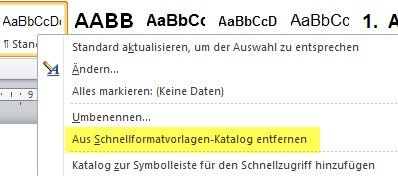
The "real" list of templates can be reached if you click the small icon(bottom right) in the above group.
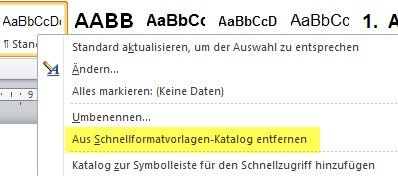
The "real" list of templates can be reached if you click the small icon(bottom right) in the above group.