Dauerpingausgabe analysieren
Hallo zusammen,
Ich habe ein Logfile wo alle 5 Minuten, Datum und Uhrzeit und danach ein Ping abgesetzt wurde. Das Ganze eine Woche lang. Mein Problem ist nun wie ich es hinbekomme, dass Datum und Uhrzeit passend in dieselbe Zeile geschrieben wird wie der Ping Response um das ganze in ein Diagramm zu bringen.
So sieht das File aus:
C:\Temp>echo di 02-02-2016 10:52:13,58
di 02-02-2016 10:52:13,58
C:\Temp>ping -l 1472 -f -n 10 host.com
Pinging host.com [x.x.x.x] with 1472 bytes of data:
Reply from x.x.x.x: bytes=1472 time=9ms TTL=121
Reply from x.x.x.x: bytes=1472 time=9ms TTL=121
Reply from x.x.x.x: bytes=1472 time=9ms TTL=121
Reply from x.x.x.x: bytes=1472 time=11ms TTL=121
Reply from x.x.x.x: bytes=1472 time=11ms TTL=121
Reply from x.x.x.x: bytes=1472 time=9ms TTL=121
Reply from x.x.x.x: bytes=1472 time=9ms TTL=121
Reply from x.x.x.x bytes=1472 time=10ms TTL=121
Reply from x.x.x.x: bytes=1472 time=10ms TTL=121
Reply from x.x.x.x: bytes=1472 time=9ms TTL=121
Ping statistics for x.x.x.x:
Packets: Sent = 10, Received = 10, Lost = 0 (0% loss),
Approximate round trip times in milli-seconds:
Minimum = 9ms, Maximum = 11ms, Average = 9ms
C:\Temp>ping -n 10 host.com
Pinging host.com [x.x.x.x] with 32 bytes of data:
Reply from x.x.x.x: bytes=32 time=8ms TTL=121
Reply from x.x.x.x: bytes=32 time=9ms TTL=121
Reply from x.x.x.x: bytes=32 time=19ms TTL=121
Reply from x.x.x.x: bytes=32 time=9ms TTL=121
Reply from x.x.x.x: bytes=32 time=25ms TTL=121
Reply from x.x.x.x: bytes=32 time=9ms TTL=121
Reply from x.x.x.x: bytes=32 time=9ms TTL=121
Reply from x.x.x.x: bytes=32 time=13ms TTL=121
Reply from x.x.x.x: bytes=32 time=9ms TTL=121
Reply from x.x.x.x: bytes=32 time=9ms TTL=121
Ping statistics for x.x.x.x:
Packets: Sent = 10, Received = 10, Lost = 0 (0% loss),
Approximate round trip times in milli-seconds:
Minimum = 8ms, Maximum = 25ms, Average = 11ms
C:\Temp>timeout /T 600 1>nul
C:\Temp>goto :start
C:\Temp>echo di 02-02-2016 10:58:52,79
di 02-02-2016 10:58:52,79
C:\Temp>ping -l 1472 -f -n 10 host.com
Pinging host.com [x.x.x.x] with 1472 bytes of data:
Reply from x.x.x.x: bytes=1472 time=10ms TTL=121
Reply from x.x.x.x: bytes=1472 time=13ms TTL=121
Reply from x.x.x.x: bytes=1472 time=9ms TTL=121
Reply from x.x.x.x: bytes=1472 time=10ms TTL=121
Reply from x.x.x.x: bytes=1472 time=9ms TTL=121
Reply from x.x.x.x: bytes=1472 time=10ms TTL=121
usw.
aussehen sollte das dann so:
di 02-02-2016 10:58:52,79; Reply from x.x.x.x: bytes=1472 time=10ms TTL=121
Ich hab echt keinen Plan wie ich das angehen könnte.
Danke schonmal für eure Hilfe
Ich habe ein Logfile wo alle 5 Minuten, Datum und Uhrzeit und danach ein Ping abgesetzt wurde. Das Ganze eine Woche lang. Mein Problem ist nun wie ich es hinbekomme, dass Datum und Uhrzeit passend in dieselbe Zeile geschrieben wird wie der Ping Response um das ganze in ein Diagramm zu bringen.
So sieht das File aus:
C:\Temp>echo di 02-02-2016 10:52:13,58
di 02-02-2016 10:52:13,58
C:\Temp>ping -l 1472 -f -n 10 host.com
Pinging host.com [x.x.x.x] with 1472 bytes of data:
Reply from x.x.x.x: bytes=1472 time=9ms TTL=121
Reply from x.x.x.x: bytes=1472 time=9ms TTL=121
Reply from x.x.x.x: bytes=1472 time=9ms TTL=121
Reply from x.x.x.x: bytes=1472 time=11ms TTL=121
Reply from x.x.x.x: bytes=1472 time=11ms TTL=121
Reply from x.x.x.x: bytes=1472 time=9ms TTL=121
Reply from x.x.x.x: bytes=1472 time=9ms TTL=121
Reply from x.x.x.x bytes=1472 time=10ms TTL=121
Reply from x.x.x.x: bytes=1472 time=10ms TTL=121
Reply from x.x.x.x: bytes=1472 time=9ms TTL=121
Ping statistics for x.x.x.x:
Packets: Sent = 10, Received = 10, Lost = 0 (0% loss),
Approximate round trip times in milli-seconds:
Minimum = 9ms, Maximum = 11ms, Average = 9ms
C:\Temp>ping -n 10 host.com
Pinging host.com [x.x.x.x] with 32 bytes of data:
Reply from x.x.x.x: bytes=32 time=8ms TTL=121
Reply from x.x.x.x: bytes=32 time=9ms TTL=121
Reply from x.x.x.x: bytes=32 time=19ms TTL=121
Reply from x.x.x.x: bytes=32 time=9ms TTL=121
Reply from x.x.x.x: bytes=32 time=25ms TTL=121
Reply from x.x.x.x: bytes=32 time=9ms TTL=121
Reply from x.x.x.x: bytes=32 time=9ms TTL=121
Reply from x.x.x.x: bytes=32 time=13ms TTL=121
Reply from x.x.x.x: bytes=32 time=9ms TTL=121
Reply from x.x.x.x: bytes=32 time=9ms TTL=121
Ping statistics for x.x.x.x:
Packets: Sent = 10, Received = 10, Lost = 0 (0% loss),
Approximate round trip times in milli-seconds:
Minimum = 8ms, Maximum = 25ms, Average = 11ms
C:\Temp>timeout /T 600 1>nul
C:\Temp>goto :start
C:\Temp>echo di 02-02-2016 10:58:52,79
di 02-02-2016 10:58:52,79
C:\Temp>ping -l 1472 -f -n 10 host.com
Pinging host.com [x.x.x.x] with 1472 bytes of data:
Reply from x.x.x.x: bytes=1472 time=10ms TTL=121
Reply from x.x.x.x: bytes=1472 time=13ms TTL=121
Reply from x.x.x.x: bytes=1472 time=9ms TTL=121
Reply from x.x.x.x: bytes=1472 time=10ms TTL=121
Reply from x.x.x.x: bytes=1472 time=9ms TTL=121
Reply from x.x.x.x: bytes=1472 time=10ms TTL=121
usw.
aussehen sollte das dann so:
di 02-02-2016 10:58:52,79; Reply from x.x.x.x: bytes=1472 time=10ms TTL=121
Ich hab echt keinen Plan wie ich das angehen könnte.
Danke schonmal für eure Hilfe
Bitte markiere auch die Kommentare, die zur Lösung des Beitrags beigetragen haben
Content-ID: 297252
Url: https://administrator.de/forum/dauerpingausgabe-analysieren-297252.html
Ausgedruckt am: 18.07.2025 um 15:07 Uhr
7 Kommentare
Neuester Kommentar
Hallo
Ich habe mal folgenden Batch verwendet, um verschiedene IP's anzupingen.
Mit Maxcount kannst du angeben, wieviel mal die Adresse gepingt werden soll (im Falle eines Timeouts)
Diesen Batch als zeitgesteuerten Task zb alle 5 Min laufen lassen
Dabei wird ein Logfile geschrieben
Dort drin kannst du einfach nach Ergebnis offline - Fehler oder
Online suchen
Gruss Urs
Ich habe mal folgenden Batch verwendet, um verschiedene IP's anzupingen.
Mit Maxcount kannst du angeben, wieviel mal die Adresse gepingt werden soll (im Falle eines Timeouts)
Diesen Batch als zeitgesteuerten Task zb alle 5 Min laufen lassen
Dabei wird ein Logfile geschrieben
Dort drin kannst du einfach nach Ergebnis offline - Fehler oder
Online suchen
rem @echo off & setlocal
set LogFile=C:\temp\Tools\IP_anpingen_%Date%.log
set IP1=192.168.100.101
set IP2=Host4
set IP3=192.168.100.102
set IP4=Host5
set IP5=192.168.100.103
set IP6=Host6
set Counter1=0
set Counter2=0
set Counter3=0
set Counter4=0
set Counter5=0
set Counter6=0
set Maxcount=3
echo **** %Date%-%Time% - - IP_Anpingen gestartet **** >>%Logfile%
echo. >>%Logfile%
:Start1
set /a Counter1=%Counter1% + 1
set "Ergebnis=offline - Fehler"
for /f "tokens=7 delims==< " %%i in ('ping -n 1 %IP1%^|findstr "TTL"') do set "Ergebnis=online"
echo %date%-%time% - %IP1% - %Ergebnis% >>%Logfile%
if "%Counter1%" EQU "%Maxcount%" echo. >>%Logfile% && goto Start2
goto Start1
:Start2
set /a Counter2=%Counter2% + 1
set "Ergebnis=offline - Fehler"
for /f "tokens=7 delims==< " %%i in ('ping -n 1 %IP2%^|findstr "TTL"') do set "Ergebnis=online"
echo %date%-%time% - %IP2% - %Ergebnis% >>%Logfile%
if "%Counter2%" EQU "%Maxcount%" echo. >>%Logfile% && goto Start3
goto Start2
:Start3
set /a Counter3=%Counter3% + 1
set "Ergebnis=offline - Fehler"
for /f "tokens=7 delims==< " %%i in ('ping -n 1 %IP3%^|findstr "TTL"') do set "Ergebnis=online"
echo %date%-%time% - %IP3% - %Ergebnis% >>%Logfile%
if "%Counter3%" EQU "%Maxcount%" echo. >>%Logfile% && goto Start4
goto Start3
:Start4
set /a Counter4=%Counter4% + 1
set "Ergebnis=offline - Fehler"
for /f "tokens=7 delims==< " %%i in ('ping -n 1 %IP4%^|findstr "TTL"') do set "Ergebnis=online"
echo %date%-%time% - %IP4% - %Ergebnis% >>%Logfile%
if "%Counter4%" EQU "%Maxcount%" echo. >>%Logfile% && goto Start5
goto Start4
:Start5
set /a Counter5=%Counter5% + 1
set "Ergebnis=offline - Fehler"
for /f "tokens=7 delims==< " %%i in ('ping -n 1 %IP5%^|findstr "TTL"') do set "Ergebnis=online"
echo %date%-%time% - %IP5% - %Ergebnis% >>%Logfile%
if "%Counter5%" EQU "%Maxcount%" echo. >>%Logfile% && goto Start6
goto Start5
:Start6
set /a Counter6=%Counter6% + 1
set "Ergebnis=offline - Fehler"
for /f "tokens=7 delims==< " %%i in ('ping -n 1 %IP6%^|findstr "TTL"') do set "Ergebnis=online"
echo %date%-%time% - %IP6% - %Ergebnis% >>%Logfile%
if "%Counter6%" EQU "%Maxcount%" echo. >>%Logfile% && goto Ende
goto Start6
:Ende
echo.
echo **** %Date%-%Time% - - IP_Anpingen beendet **** >>%Logfile%
echo. >>%Logfile%
echo. >>%Logfile%
set Counter1=
set Counter2=
set Counter3=
set Counter4=
set Counter5=
set Counter6=
set MaxCount=
set IP1=
set IP2=
set IP3=
set IP4=
set IP5=
set IP6=
set Ergebnis=
set Logfile=Gruss Urs
Hallo
Sorry, da hab ich auch keinen Plan.
Mein Batch von oben würde dir die Sache erleichtern, indem nur die Sachen geloggt werden, die du wirklich brauchst.
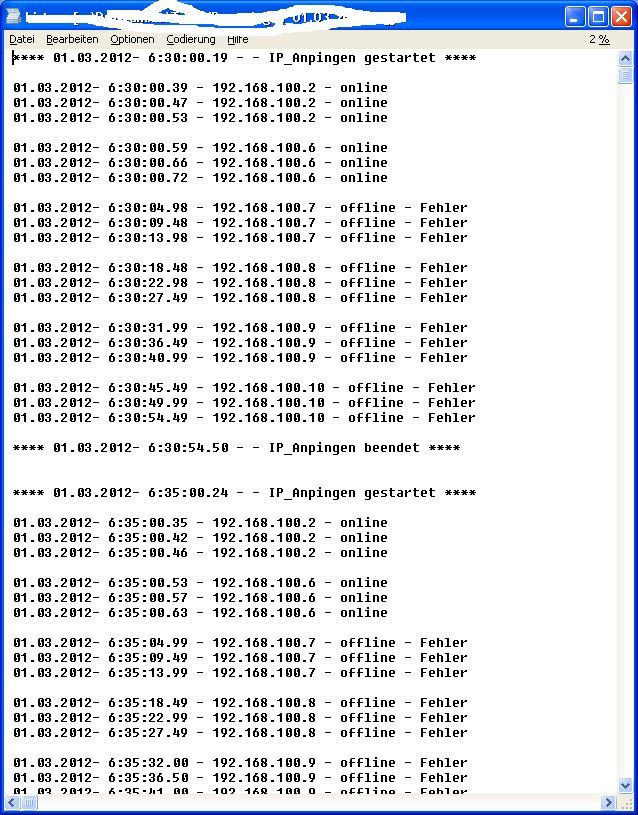 So sieht die Ausgabe des Logfiles aus. Mit ein wenig Anpassungen erhältst du dein Wunschergebnis.
So sieht die Ausgabe des Logfiles aus. Mit ein wenig Anpassungen erhältst du dein Wunschergebnis.
Sorry
Grus
Was ich brauche ist im Prinzip ne CSV wo nur noch Uhrzeit und die Antwortzeit der Pings in einer Zeile stehen.
Sorry, da hab ich auch keinen Plan.
Mein Batch von oben würde dir die Sache erleichtern, indem nur die Sachen geloggt werden, die du wirklich brauchst.
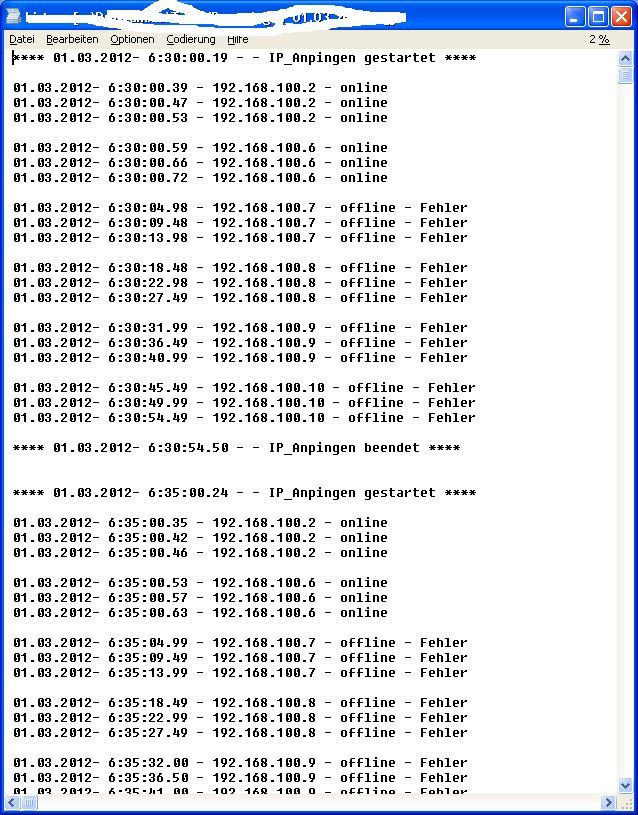
Sorry
Grus
Moin,
kannst du den Inhalt deines Textfiles mal in Code-Tags posten. Da steht doch bestimmt nicht immer der Prompt (C:\Temp>) mit drin oder doch ???? Wer macht denn so einen Blödsinn ?
Und welche Response-Time der zige Versuche willst du jeweils übernehmen?
Mit einem Powershell-Einzeiler und etwas Regex ist das schnell ausgewertet.
PS-Beispiel mit deinen jetzigen gesposteten Daten
Das ganze als CSV zu exportieren ist eine Kleinigkeit, da braucht man nur noch ein export-csv in der Pipe dranhängen...
Gruß jodel32
kannst du den Inhalt deines Textfiles mal in Code-Tags posten. Da steht doch bestimmt nicht immer der Prompt (C:\Temp>) mit drin oder doch ???? Wer macht denn so einen Blödsinn ?
Und welche Response-Time der zige Versuche willst du jeweils übernehmen?
Mit einem Powershell-Einzeiler und etwas Regex ist das schnell ausgewertet.
PS-Beispiel mit deinen jetzigen gesposteten Daten
$file = @'
C:\Temp>echo di 02-02-2016 10:52:13,58
di 02-02-2016 10:52:13,58
C:\Temp>ping -l 1472 -f -n 10 host.com
Pinging host.com [x.x.x.x] with 1472 bytes of data:
Reply from x.x.x.x: bytes=1472 time=9ms TTL=121
Reply from x.x.x.x: bytes=1472 time=9ms TTL=121
Reply from x.x.x.x: bytes=1472 time=9ms TTL=121
Reply from x.x.x.x: bytes=1472 time=11ms TTL=121
Reply from x.x.x.x: bytes=1472 time=11ms TTL=121
Reply from x.x.x.x: bytes=1472 time=9ms TTL=121
Reply from x.x.x.x: bytes=1472 time=9ms TTL=121
Reply from x.x.x.x bytes=1472 time=10ms TTL=121
Reply from x.x.x.x: bytes=1472 time=10ms TTL=121
Reply from x.x.x.x: bytes=1472 time=9ms TTL=121
Ping statistics for x.x.x.x:
Packets: Sent = 10, Received = 10, Lost = 0 (0% loss),
Approximate round trip times in milli-seconds:
Minimum = 9ms, Maximum = 11ms, Average = 9ms
C:\Temp>ping -n 10 host.com
Pinging host.com [x.x.x.x] with 32 bytes of data:
Reply from x.x.x.x: bytes=32 time=8ms TTL=121
Reply from x.x.x.x: bytes=32 time=9ms TTL=121
Reply from x.x.x.x: bytes=32 time=19ms TTL=121
Reply from x.x.x.x: bytes=32 time=9ms TTL=121
Reply from x.x.x.x: bytes=32 time=25ms TTL=121
Reply from x.x.x.x: bytes=32 time=9ms TTL=121
Reply from x.x.x.x: bytes=32 time=9ms TTL=121
Reply from x.x.x.x: bytes=32 time=13ms TTL=121
Reply from x.x.x.x: bytes=32 time=9ms TTL=121
Reply from x.x.x.x: bytes=32 time=9ms TTL=121
Ping statistics for x.x.x.x:
Packets: Sent = 10, Received = 10, Lost = 0 (0% loss),
Approximate round trip times in milli-seconds:
Minimum = 8ms, Maximum = 25ms, Average = 11ms
C:\Temp>timeout /T 600 1>nul
C:\Temp>goto :start
C:\Temp>echo di 02-02-2016 10:58:52,79
di 02-02-2016 10:58:52,79
C:\Temp>ping -l 1472 -f -n 10 host.com
Pinging host.com [x.x.x.x] with 1472 bytes of data:
Reply from x.x.x.x: bytes=1472 time=10ms TTL=121
Reply from x.x.x.x: bytes=1472 time=13ms TTL=121
Reply from x.x.x.x: bytes=1472 time=9ms TTL=121
Reply from x.x.x.x: bytes=1472 time=10ms TTL=121
Reply from x.x.x.x: bytes=1472 time=9ms TTL=121
Reply from x.x.x.x: bytes=1472 time=10ms TTL=121
'@
[regex]::matches($file,'(?is)(\w{2} \d{2}-\d{2}-\d{4} \d{2}:\d{2}:\d{2},\d*).*?data:[\r\n]*([^\r\n]+)').Captures | %{new-object PSObject -Property @{Time=$_.Groups[1].Value;Response=$_.Groups[2].Value}} Gruß jodel32
Kein Problem ....
# Dateiname der Logdatei
$filename = 'C:\logfile.txt'
# Dateiname der CSV-Datei
$csv = 'C:\auswertung.csv'
[regex]::matches((gc $filename | out-String),'(?ism)(\w{2} \d{2}-\d{2}-\d{4} \d{2}:\d{2}:\d{2},\d*).*?data:[\r\n]*((Reply from.*?$[\r\n]*)*)').Captures | %{
$time = $_.Groups[1].Value
$_.Groups[2].Value -split "`n" | ?{$_ -match 'Reply'} | %{
new-object PSObject -Property @{Time=$time;Response=($_ -replace "[\r\n]",'')}
}
} | export-csv $csv -NoType -Delimiter ";" -Encoding UTF8