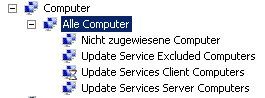SBS 2008 Console stürtz ab bei der Berichtserstellung
Hallo Leute,
bei meinem SBS funktioniert die Berichtserstattung nicht mehr. Wenn ein Bericht erstellt werden soll, stürzt die Console ab.
+++Hier die Fehlermeldung
Beschreibung:
Stopped working
Problemsignatur:
Problemereignisname: CLR20r3
Problemsignatur 01: console.exe
Problemsignatur 02: 6.0.5601.8538
Problemsignatur 03: 4d24e3fe
Problemsignatur 04: mscorlib
Problemsignatur 05: 2.0.0.0
Problemsignatur 06: 4e154615
Problemsignatur 07: 20c7
Problemsignatur 08: 143
Problemsignatur 09: N3CTRYE2KN3C34SGL4ZQYRBFTE4M13NB
Betriebsystemversion: 6.0.6002.2.2.0.305.9
Gebietsschema-ID: 1031
Lesen Sie unsere Datenschutzrichtlinie:
go.microsoft.com/fwlink/?linkid=50163&clcid=0x0407
+++Anbei der Log der Console
Ich hoffe, das ihr mir weiterhelfen könnt.
Gruß Marcel
bei meinem SBS funktioniert die Berichtserstattung nicht mehr. Wenn ein Bericht erstellt werden soll, stürzt die Console ab.
+++Hier die Fehlermeldung
Beschreibung:
Stopped working
Problemsignatur:
Problemereignisname: CLR20r3
Problemsignatur 01: console.exe
Problemsignatur 02: 6.0.5601.8538
Problemsignatur 03: 4d24e3fe
Problemsignatur 04: mscorlib
Problemsignatur 05: 2.0.0.0
Problemsignatur 06: 4e154615
Problemsignatur 07: 20c7
Problemsignatur 08: 143
Problemsignatur 09: N3CTRYE2KN3C34SGL4ZQYRBFTE4M13NB
Betriebsystemversion: 6.0.6002.2.2.0.305.9
Gebietsschema-ID: 1031
Lesen Sie unsere Datenschutzrichtlinie:
go.microsoft.com/fwlink/?linkid=50163&clcid=0x0407
+++Anbei der Log der Console
---------------------------------------------------------
[13344] 111226.125659.5738: General: Initializing...C:\Program Files\Windows Small Business Server\Bin\console.exe
[13344] 111226.125700.1198: General: Console shown...
[13344] 111226.125702.1478: AdminTME: Committer: RunAsync TaskPurgeBadADObjects
[14524] 111226.125702.1790: AdminTME: AdminDataLink Running Task: TaskPurgeBadADObjects
[13884] 111226.125702.4754: Security Plugin Infrastructure: SecurityManager : Initializing SecurityManager
[13884] 111226.125702.4754: Security Plugin Infrastructure: SecurityManager : Number of plug-ins discovered : 5
[13884] 111226.125702.4910: Security Plugin Infrastructure: SecurityManager : Loading plug-in file : c:\Program Files\Windows Small Business Server\Data\SHExtensions\Antimalware.xml
[14524] 111226.125702.7874: AdminTME: Status: TaskId = TaskPurgeBadADObjects, RootTaskId = TaskPurgeBadADObjects, Success: True, Warning: False, Continue: True, Message:
[13344] 111226.125702.8030: AdminTME: Committer: Completed called
[13344] 111226.125702.8030: AdminTME: Committer: Committer Completed.
[13884] 111226.125702.9434: Security Plugin Infrastructure: SecurityManager : Adding feature Virenschutz für Dateisystem from plug-in c:\Program Files\Windows Small Business Server\Data\SHExtensions\Antimalware.xml
[13884] 111226.125702.9434: Security Plugin Infrastructure: SecurityManager : Adding feature Schutz vor Spyware und anderer schädlicher Software from plug-in c:\Program Files\Windows Small Business Server\Data\SHExtensions\Antimalware.xml
[13884] 111226.125702.9434: Security Plugin Infrastructure: SecurityManager : Loading plug-in file : c:\Program Files\Windows Small Business Server\Data\SHExtensions\ClientFirewall.xml
[13884] 111226.125702.9434: Security Plugin Infrastructure: SecurityManager : Adding feature Firewall für Clientcomputer from plug-in c:\Program Files\Windows Small Business Server\Data\SHExtensions\ClientFirewall.xml
[13884] 111226.125702.9434: Security Plugin Infrastructure: SecurityManager : Loading plug-in file : c:\Program Files\Windows Small Business Server\Data\SHExtensions\E12AntiSpam.xml
[13884] 111226.125704.3630: Security Plugin Infrastructure: SecurityManager : Adding feature Spamschutz für E-Mail from plug-in c:\Program Files\Windows Small Business Server\Data\SHExtensions\E12AntiSpam.xml
[13884] 111226.125704.3786: Security Plugin Infrastructure: SecurityManager : Loading plug-in file : c:\Program Files\Windows Small Business Server\Data\SHExtensions\FSE.xml
[13884] 111226.125704.9402: Security Plugin Infrastructure: SecurityManager : Adding feature Virenschutz für E-Mail from plug-in c:\Program Files\Windows Small Business Server\Data\SHExtensions\FSE.xml
[13884] 111226.125704.9402: Security Plugin Infrastructure: SecurityManager : Loading plug-in file : c:\Program Files\Windows Small Business Server\Data\SHExtensions\WindowsFirewall.xml
[13884] 111226.125704.9402: Security Plugin Infrastructure: SecurityManager : Adding feature Serverfirewall from plug-in c:\Program Files\Windows Small Business Server\Data\SHExtensions\WindowsFirewall.xml
[15148] 111226.125705.5486: Antimalware Reporting: Thread ID : 10 : AntivirusHealthCheck : Number of clients detected : 9
[6520] 111226.125705.5798: Antimalware Reporting: Thread ID : 11 : AntispywareHealthCheck : Number of clients detected : 9
[13884] 111226.125705.6578: Security Plugin Infrastructure: ClientFirewallDetailGroup : Detected Firewall Status. Client : SCHWIENING-WIN7.osp-rr.local, Status : Unknown
[13884] 111226.125705.6578: Security Plugin Infrastructure: ClientFirewallDetailGroup : Detected Firewall Status. Client : Medizin-WIN7.osp-rr.local, Status : Unknown
[13884] 111226.125705.6734: Security Plugin Infrastructure: ClientFirewallDetailGroup : Detected Firewall Status. Client : LAUFBAHN-WIN7.osp-rr.local, Status : Unknown
[13884] 111226.125705.6890: Security Plugin Infrastructure: ClientFirewallDetailGroup : Detected Firewall Status. Client : DRSPIEPER-THINK.osp-rr.local, Status : Unknown
[13884] 111226.125705.7046: Security Plugin Infrastructure: ClientFirewallDetailGroup : Detected Firewall Status. Client : GROSS-WIN7-PC.osp-rr.local, Status : Unknown
[13884] 111226.125705.7202: Security Plugin Infrastructure: ClientFirewallDetailGroup : Detected Firewall Status. Client : DIAGNOSE-WIN7.osp-rr.local, Status : Unknown
[13884] 111226.125705.7358: Security Plugin Infrastructure: ClientFirewallDetailGroup : Detected Firewall Status. Client : BERGER-WIN7.osp-rr.local, Status : Unknown
[13884] 111226.125705.7358: Security Plugin Infrastructure: ClientFirewallDetailGroup : Detected Firewall Status. Client : dr-alf-Laptop-WIN7.osp-rr.local, Status : Unknown
[13884] 111226.125705.7514: Security Plugin Infrastructure: ClientFirewallDetailGroup : Detected Firewall Status. Client : FREISE-WIN7.osp-rr.local, Status : Unknown
[13344] 111226.125709.1989: AdminTME: Committer: RunAsync TaskGenerateMonitoringReport
[7680] 111226.125709.2613: AdminTME: AdminDataLink Running Task: TaskGenerateMonitoringReport
[7680] 111226.125709.2769: Reporting: GenerateReport: Start Generating report
[7680] 111226.125713.8477: Antimalware Reporting: Client : SBSOSP.osp-rr.local, Thread ID : 7 : AntimalwareReport : Client is not in antimalware framework client list : SBSOSP.osp-rr.local
[7680] 111226.125713.8477: Antimalware Reporting: Client : SBSOSP.osp-rr.local, Thread ID : 7 : AntimalwareReport : Client is not in antimalware framework client list : SBSOSP.osp-rr.local
[13344] 111226.125735.5316: AdminTME: Committer: Completed called
[13344] 111226.125735.5472: Exception:
---------------------------------------
An exception of type 'Type: System.NullReferenceException, mscorlib, Version=2.0.0.0, Culture=neutral, PublicKeyToken=b77a5c561934e089' has occurred.
Timestamp: 12/26/2011 12:57:35
Message: Der Objektverweis wurde nicht auf eine Objektinstanz festgelegt.
Stack: bei Microsoft.WindowsServerSolutions.SystemHealth.UpdateServices.DataProvider.GetSBSGroupName(IComputerTarget Computer)
bei Microsoft.WindowsServerSolutions.SystemHealth.UpdateServices.DataProvider.AssignComputerAttr(SbsComputer& dest, IComputerTarget src)
bei Microsoft.WindowsServerSolutions.SystemHealth.UpdateServices.DataProvider.GetComputerList(String Group)
bei Microsoft.WindowsServerSolutions.SystemHealth.Monitoring.ReportGenerator.GenerateUpdatesSectionOnSuccess(DataProvider dp)
bei Microsoft.WindowsServerSolutions.SystemHealth.Monitoring.ReportGenerator.GenerateReport(ReportConfiguration config)
bei Microsoft.WindowsServerSolutions.Console.Tasks.TaskGenerateMonitoringReport.Run(ITaskDataLink dataLink)
bei Microsoft.WindowsServerSolutions.TaskManagement.Admin.AdminDataLink.Run(TaskId taskId, IAssemblyTask task)
bei Microsoft.WindowsServerSolutions.TaskManagement.Admin.Committer.DoWork(Object sender, DoWorkEventArgs e)
bei System.ComponentModel.BackgroundWorker.WorkerThreadStart(Object argument)
[13344] 111226.125735.5472: Admin: !!!!FATAL: Console shutting down due to unhandled exception: Ein Aufrufziel hat einen Ausnahmefehler verursacht.
[13344] 111226.125735.5472: Exception:
---------------------------------------
An exception of type 'Type: System.Reflection.TargetInvocationException, mscorlib, Version=2.0.0.0, Culture=neutral, PublicKeyToken=b77a5c561934e089' has occurred.
Timestamp: 12/26/2011 12:57:35
Message: Ein Aufrufziel hat einen Ausnahmefehler verursacht.
Stack: bei System.RuntimeMethodHandle._InvokeMethodFast(Object target, Object arguments, SignatureStruct& sig, MethodAttributes methodAttributes, RuntimeTypeHandle typeOwner)
bei System.Reflection.RuntimeMethodInfo.Invoke(Object obj, BindingFlags invokeAttr, Binder binder, Object parameters, CultureInfo culture, Boolean skipVisibilityChecks)
bei System.Delegate.DynamicInvokeImpl(Object args)
bei System.Windows.Forms.Control.InvokeMarshaledCallbackDo(ThreadMethodEntry tme)
bei System.Windows.Forms.Control.InvokeMarshaledCallbackHelper(Object obj)
bei System.Threading.ExecutionContext.runTryCode(Object userData)
bei System.Runtime.CompilerServices.RuntimeHelpers.ExecuteCodeWithGuaranteedCleanup(TryCode code, CleanupCode backoutCode, Object userData)
bei System.Threading.ExecutionContext.Run(ExecutionContext executionContext, ContextCallback callback, Object state)
bei System.Windows.Forms.Control.InvokeMarshaledCallback(ThreadMethodEntry tme)
bei System.Windows.Forms.Control.InvokeMarshaledCallbacks()
bei System.Windows.Forms.Control.WndProc(Message& m)
bei System.Windows.Forms.Control.ControlNativeWindow.WndProc(Message& m)
bei System.Windows.Forms.NativeWindow.DebuggableCallback(IntPtr hWnd, Int32 msg, IntPtr wparam, IntPtr lparam)
bei Microsoft.WindowsServerSolutions.Common.UI.TaskDialog.LocalNativeMethods.TaskDialogIndirect(TaskDialogConfig& pTaskConfig, Int32& pnButton, Int32& pnRadioButton, Boolean& pfVerificationFlagChecked)
bei Microsoft.WindowsServerSolutions.Common.UI.TaskDialog.TaskDialog.ShowCore(IWin32Window owner, Boolean& verificationFlagChecked, Int32& radioButtonResult)
bei Microsoft.WindowsServerSolutions.Common.UI.TaskDialog.TaskDialog.Show()
bei Microsoft.WindowsServerSolutions.Console.Services.TaskProgressView.ShowProgressView()
bei Microsoft.WindowsServerSolutions.Console.Services.TaskProgressView.Launch()
bei Microsoft.WindowsServerSolutions.TaskManagement.Admin.Committer.RunAsync(InfoXml runtimeData, EventHandler`1 handler)
bei Microsoft.WindowsServerSolutions.TaskManagement.Admin.TaskRepository.ExecuteAsync(TaskInfo taskInfo, InfoXml runtimeData, EventHandler`1 handler)
bei Microsoft.WindowsServerSolutions.Console.Pages.TaskPanePage.ExecuteTaskAsync(TaskInfo taskInfo)
bei Microsoft.WindowsServerSolutions.Controls.TaskPane.TaskPane.TaskPaneContent_MouseClick(Object sender, MouseEventArgs e)
bei System.Windows.Forms.Control.WmMouseUp(Message& m, MouseButtons button, Int32 clicks)
bei System.Windows.Forms.Control.WndProc(Message& m)
bei System.Windows.Forms.Control.ControlNativeWindow.WndProc(Message& m)
bei System.Windows.Forms.NativeWindow.DebuggableCallback(IntPtr hWnd, Int32 msg, IntPtr wparam, IntPtr lparam)
bei System.Windows.Forms.UnsafeNativeMethods.DispatchMessageW(MSG& msg)
bei System.Windows.Forms.Application.ComponentManager.System.Windows.Forms.UnsafeNativeMethods.IMsoComponentManager.FPushMessageLoop(Int32 dwComponentID, Int32 reason, Int32 pvLoopData)
bei System.Windows.Forms.Application.ThreadContext.RunMessageLoopInner(Int32 reason, ApplicationContext context)
bei System.Windows.Forms.Application.ThreadContext.RunMessageLoop(Int32 reason, ApplicationContext context)
bei Microsoft.WindowsServerSolutions.Console.Program.Main(String args)
---------------------------------------
An exception of type 'Type: System.Reflection.TargetInvocationException, mscorlib, Version=2.0.0.0, Culture=neutral, PublicKeyToken=b77a5c561934e089' has occurred.
Timestamp: 12/26/2011 12:57:35
Message: Ein Aufrufziel hat einen Ausnahmefehler verursacht.
Stack: bei Microsoft.WindowsServerSolutions.TaskManagement.Admin.Committer.HandleException(RunWorkerCompletedEventArgs e)
bei Microsoft.WindowsServerSolutions.TaskManagement.Admin.Committer.RunWorkerCompleted(Object sender, RunWorkerCompletedEventArgs e)
---------------------------------------
An exception of type 'Type: System.NullReferenceException, mscorlib, Version=2.0.0.0, Culture=neutral, PublicKeyToken=b77a5c561934e089' has occurred.
Timestamp: 12/26/2011 12:57:35
Message: Der Objektverweis wurde nicht auf eine Objektinstanz festgelegt.
Stack: bei Microsoft.WindowsServerSolutions.SystemHealth.UpdateServices.DataProvider.GetSBSGroupName(IComputerTarget Computer)
bei Microsoft.WindowsServerSolutions.SystemHealth.UpdateServices.DataProvider.AssignComputerAttr(SbsComputer& dest, IComputerTarget src)
bei Microsoft.WindowsServerSolutions.SystemHealth.UpdateServices.DataProvider.GetComputerList(String Group)
bei Microsoft.WindowsServerSolutions.SystemHealth.Monitoring.ReportGenerator.GenerateUpdatesSectionOnSuccess(DataProvider dp)
bei Microsoft.WindowsServerSolutions.SystemHealth.Monitoring.ReportGenerator.GenerateReport(ReportConfiguration config)
bei Microsoft.WindowsServerSolutions.Console.Tasks.TaskGenerateMonitoringReport.Run(ITaskDataLink dataLink)
bei Microsoft.WindowsServerSolutions.TaskManagement.Admin.AdminDataLink.Run(TaskId taskId, IAssemblyTask task)
bei Microsoft.WindowsServerSolutions.TaskManagement.Admin.Committer.DoWork(Object sender, DoWorkEventArgs e)
bei System.ComponentModel.BackgroundWorker.WorkerThreadStart(Object argument)
[14524] 111226.125735.7968: Exception:
---------------------------------------
An exception of type 'Type: System.Data.SqlClient.SqlException, System.Data, Version=2.0.0.0, Culture=neutral, PublicKeyToken=b77a5c561934e089' has occurred.
Timestamp: 12/26/2011 12:57:35
Message: Timeout ist abgelaufen. Das Zeitlimit wurde vor dem Beenden des Vorgangs überschritten oder der Server reagiert nicht.
Stack: bei System.Data.SqlClient.SqlConnection.OnError(SqlException exception, Boolean breakConnection)
bei System.Data.SqlClient.TdsParser.ThrowExceptionAndWarning(TdsParserStateObject stateObj)
bei System.Data.SqlClient.TdsParser.Run(RunBehavior runBehavior, SqlCommand cmdHandler, SqlDataReader dataStream, BulkCopySimpleResultSet bulkCopyHandler, TdsParserStateObject stateObj)
bei System.Data.SqlClient.SqlDataReader.ConsumeMetaData()
bei System.Data.SqlClient.SqlDataReader.get_MetaData()
bei System.Data.SqlClient.SqlCommand.FinishExecuteReader(SqlDataReader ds, RunBehavior runBehavior, String resetOptionsString)
bei System.Data.SqlClient.SqlCommand.RunExecuteReaderTds(CommandBehavior cmdBehavior, RunBehavior runBehavior, Boolean returnStream, Boolean async)
bei System.Data.SqlClient.SqlCommand.RunExecuteReader(CommandBehavior cmdBehavior, RunBehavior runBehavior, Boolean returnStream, String method, DbAsyncResult result)
bei System.Data.SqlClient.SqlCommand.RunExecuteReader(CommandBehavior cmdBehavior, RunBehavior runBehavior, Boolean returnStream, String method)
bei System.Data.SqlClient.SqlCommand.ExecuteScalar()
bei Microsoft.WindowsServerSolutions.SystemHealth.Monitoring.MonitoringSQLDataStore.GetAlertCountPerType(ComputerType type)
[13344] 111226.130003.2002: Admin: !!!!FATAL: Console shutting down due to unhandled exception: Eine externe Komponente hat eine Ausnahme ausgelöst.
[13344] 111226.130003.2002: Exception:
---------------------------------------
An exception of type 'Type: System.Runtime.InteropServices.SEHException, mscorlib, Version=2.0.0.0, Culture=neutral, PublicKeyToken=b77a5c561934e089' has occurred.
Timestamp: 12/26/2011 13:00:03
Message: Eine externe Komponente hat eine Ausnahme ausgelöst.
Stack: bei System.Windows.Forms.UnsafeNativeMethods.ThemingScope.DeactivateActCtx(Int32 dwFlags, IntPtr lpCookie)
bei System.Windows.Forms.UnsafeNativeMethods.ThemingScope.Deactivate(IntPtr userCookie)
bei System.Windows.Forms.Application.ThreadContext.RunMessageLoop(Int32 reason, ApplicationContext context)
bei Microsoft.WindowsServerSolutions.Console.Program.Main(String args)
Ich hoffe, das ihr mir weiterhelfen könnt.
Gruß Marcel
Bitte markiere auch die Kommentare, die zur Lösung des Beitrags beigetragen haben
Content-ID: 178098
Url: https://administrator.de/forum/sbs-2008-console-stuertz-ab-bei-der-berichtserstellung-178098.html
Ausgedruckt am: 18.07.2025 um 00:07 Uhr
5 Kommentare
Neuester Kommentar
Hi.
Gehe einmal das Repair HowTo durch - technet.microsoft.com/en-us/library/dd560614(WS.10).aspx
LG Günther
Gehe einmal das Repair HowTo durch - technet.microsoft.com/en-us/library/dd560614(WS.10).aspx
LG Günther