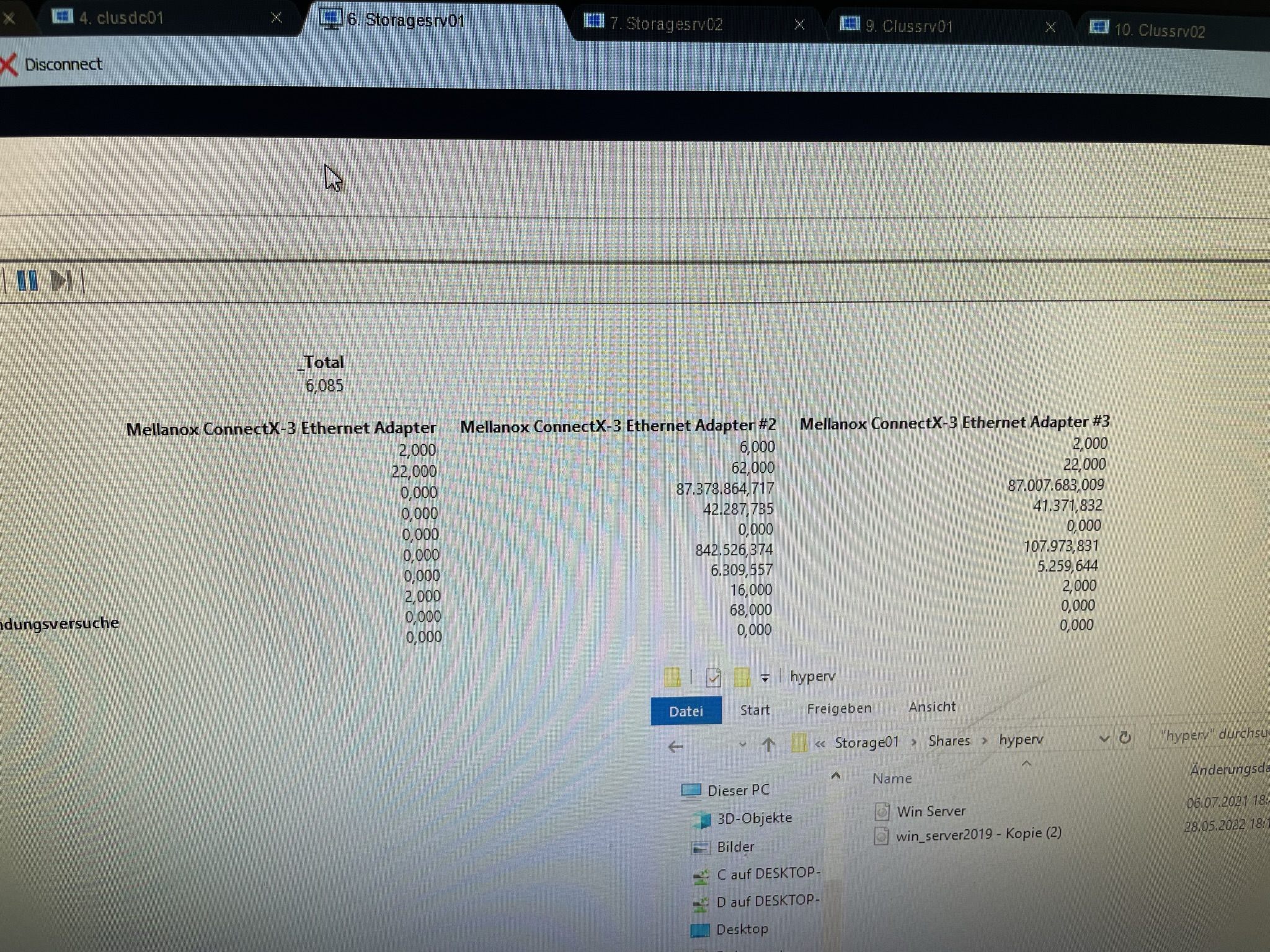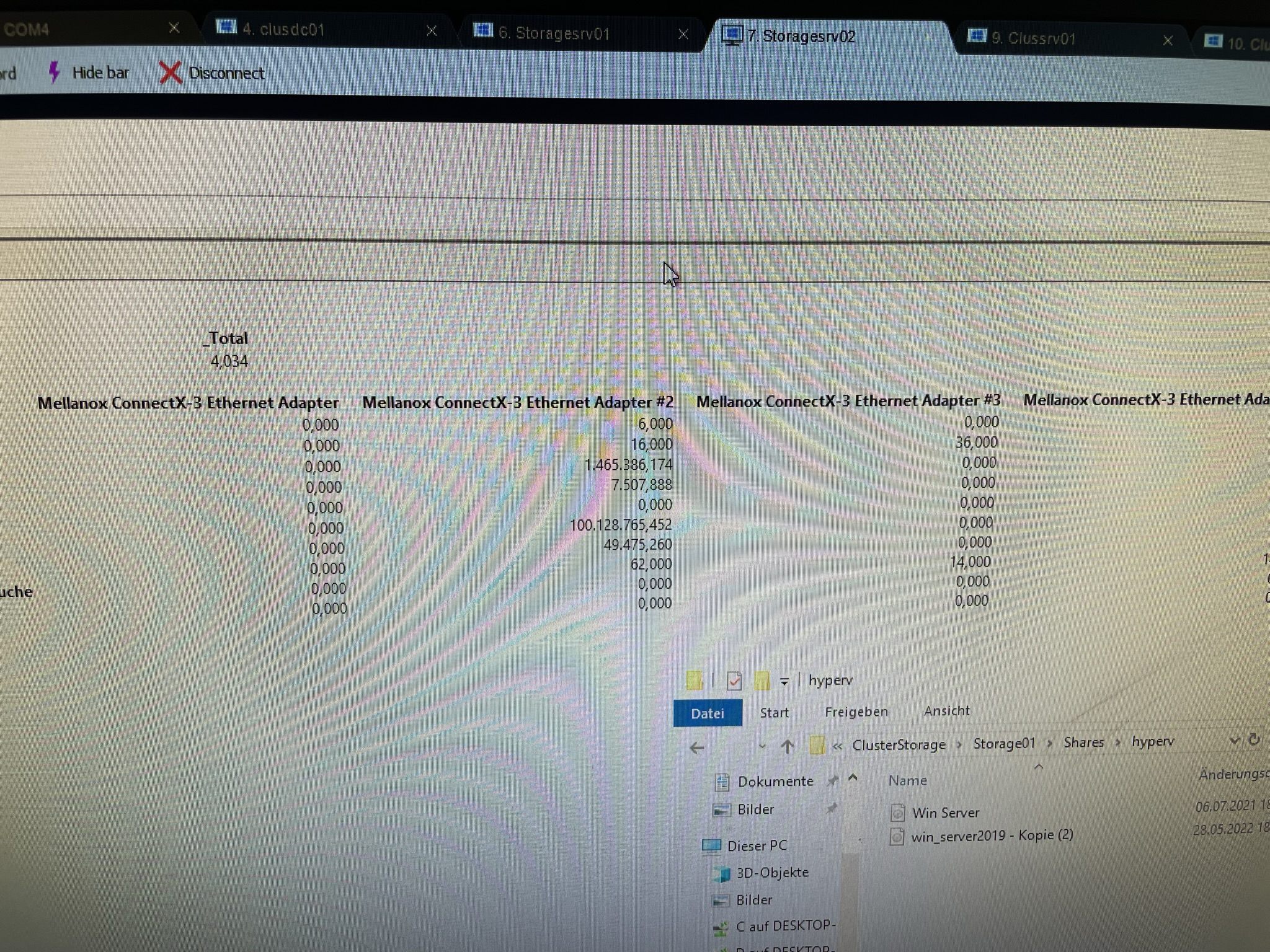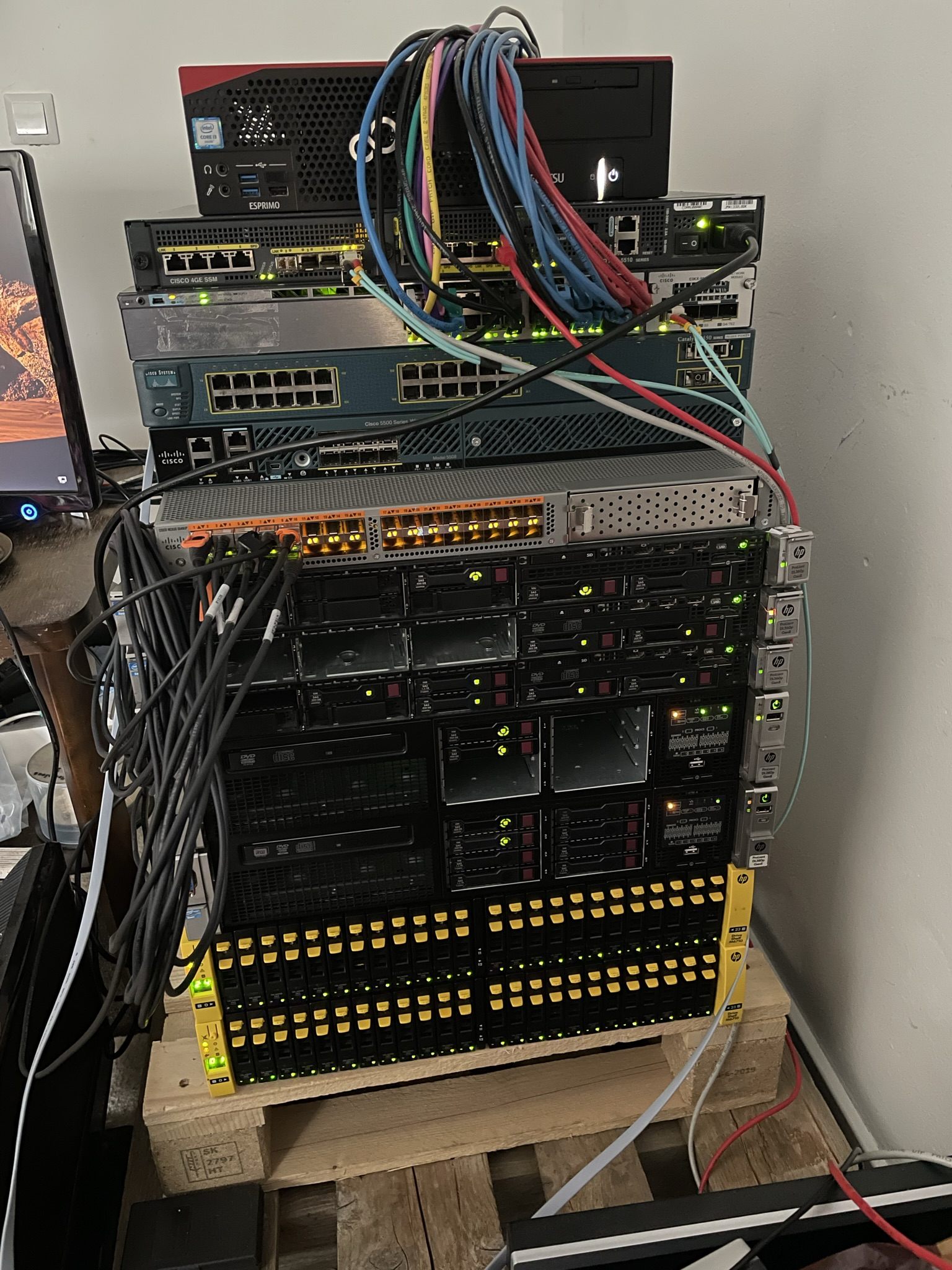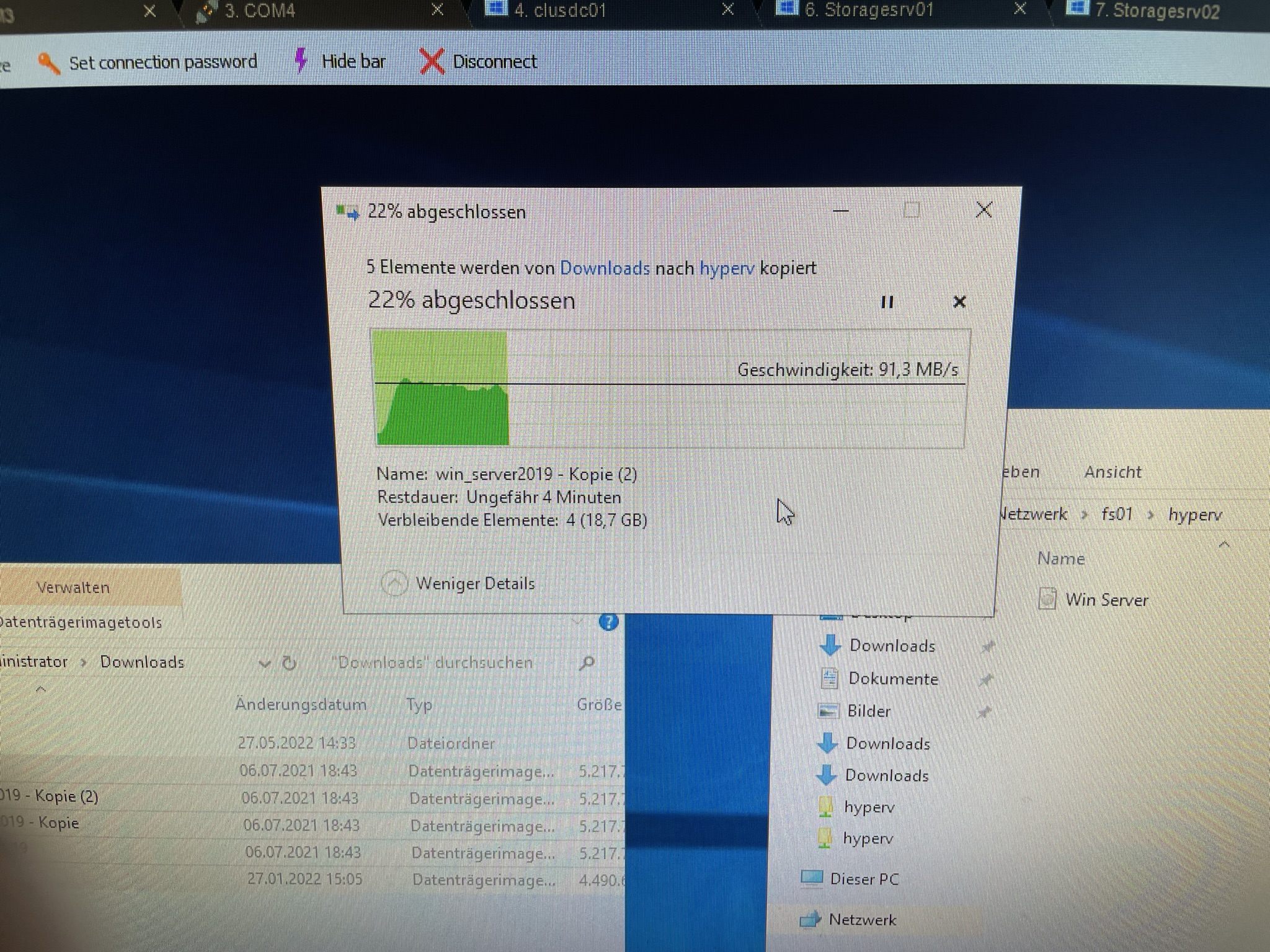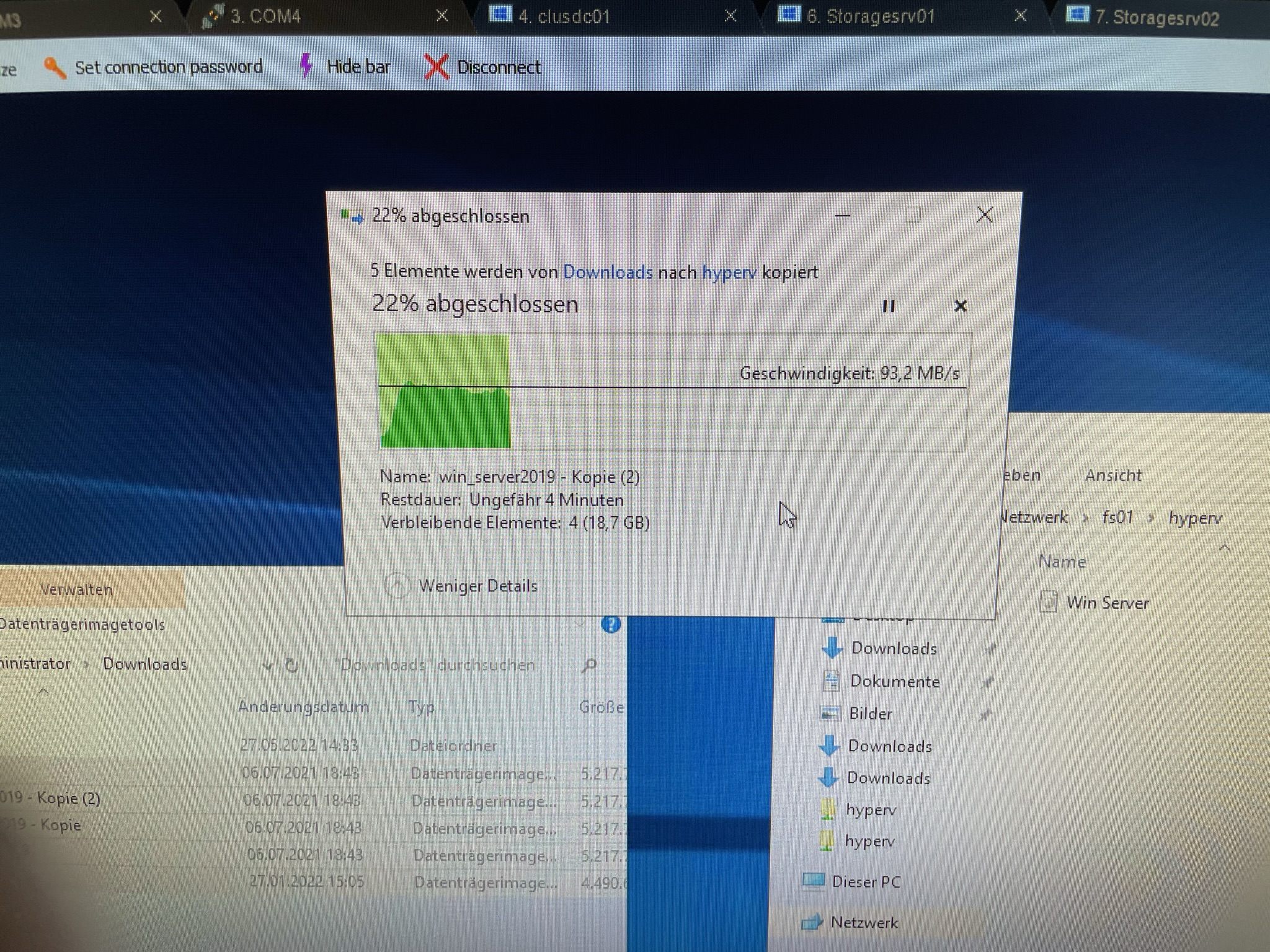RDMA mit Nexus 5548up
Hallo allerseits.
Ich habe mal wieder ein Problem.
Richte eben mein HyperV CLuster ein.
Cluster besteht aus: 3 HP DL360p G8 mit je 2 Intel Xeon 2660 V2 10 Core und 64GB RAM
Jeder Server hat eine Mellanox ConnectX3 Dual 10Gbit Netywerkkarte verbaut und eine zweite 10Gbit Dual Karte(Die kann aber kein RDMA)
Angeschloßen ist dieses 10Gbit Netzwerk(ConnectX3 Karten) an einen Cisco Nexus 5548up Switch.
Verbinde ich 2 Server direkt mit Twinax-Kabeln, wird mir RDMA Traffic im perfmon korrekt angezeigt.
Also Windowsseitig alles richtig konfiguriert.
Nur über den Switch kommt kein RDMA Traffic zustande.
Hier mal die COnfig vom Switch:
Ohne Switch, direkt angeschlossen geht RDMA traffic, am Switch nicht.
Hab ich den Switch falsch konfiguriert?
Könnte mir bitte jemand bei der Konfiguration behilflich sein?
Ich habe mal wieder ein Problem.
Richte eben mein HyperV CLuster ein.
Cluster besteht aus: 3 HP DL360p G8 mit je 2 Intel Xeon 2660 V2 10 Core und 64GB RAM
Jeder Server hat eine Mellanox ConnectX3 Dual 10Gbit Netywerkkarte verbaut und eine zweite 10Gbit Dual Karte(Die kann aber kein RDMA)
Angeschloßen ist dieses 10Gbit Netzwerk(ConnectX3 Karten) an einen Cisco Nexus 5548up Switch.
Verbinde ich 2 Server direkt mit Twinax-Kabeln, wird mir RDMA Traffic im perfmon korrekt angezeigt.
Also Windowsseitig alles richtig konfiguriert.
Nur über den Switch kommt kein RDMA Traffic zustande.
Hier mal die COnfig vom Switch:
Nexus5K(config)# sh run
!Command: show running-config
!Time: Thu May 26 14:33:49 2022
version 5.0(3)N2(2b)
no feature telnet
no telnet server enable
feature lldp
username admin password 5 $1$BooxXhUp$ffgxsJ6J3PX02R1GDLtgO. role network-admin
no password strength-check
ssh key rsa 2048
ip domain-lookup
switchname Nexus5K
class-map type qos class-fcoe
class-map type qos match-all roce
match cos 5
class-map type queuing roce
match qos-group 5
class-map type queuing class-fcoe
match qos-group 1
class-map type queuing class-all-flood
match qos-group 2
class-map type queuing class-ip-multicast
match qos-group 2
policy-map type qos roce
class roce
set qos-group 5
class class-fcoe
set qos-group 1
policy-map type queuing roce
class type queuing roce
bandwidth percent 70
class type queuing class-fcoe
bandwidth percent 20
class type queuing class-default
bandwidth percent 10
class-map type network-qos roce
match qos-group 5
class-map type network-qos class-fcoe
match qos-group 1
class-map type network-qos class-all-flood
match qos-group 2
class-map type network-qos class-ip-multicast
match qos-group 2
policy-map type network-qos roce
class type network-qos roce
pause no-drop
mtu 9000
class type network-qos class-fcoe
pause no-drop
mtu 2158
class type network-qos class-default
mtu 9216
multicast-optimize
system qos
service-policy type qos input roce
service-policy type queuing input roce
service-policy type queuing output roce
service-policy type network-qos roce
snmp-server user admin network-admin auth md5 0xdf70cfdc76ddb562a87e519c32757594
priv 0xdf70cfdc76ddb562a87e519c32757594 localizedkey
rmon event 1 log description FATAL(1) owner PMON@FATAL
rmon event 2 log description CRITICAL(2) owner PMON@CRITICAL
rmon event 3 log description ERROR(3) owner PMON@ERROR
rmon event 4 log description WARNING(4) owner PMON@WARNING
rmon event 5 log description INFORMATION(5) owner PMON@INFO
snmp-server community Nexus group network-operator
vrf context management
vlan 1
vlan 200
name Stotage1
vlan 300
name Storage2
interface Ethernet1/1
priority-flow-control mode on
switchport access vlan 200
interface Ethernet1/2
priority-flow-control mode on
switchport access vlan 300
interface Ethernet1/3
priority-flow-control mode on
switchport access vlan 200
interface Ethernet1/4
priority-flow-control mode on
switchport access vlan 300
interface Ethernet1/5
priority-flow-control mode on
switchport access vlan 200
interface Ethernet1/6
priority-flow-control mode on
switchport access vlan 300
interface Ethernet1/7
interface Ethernet1/8
interface Ethernet1/9
interface Ethernet1/10
interface Ethernet1/11
interface Ethernet1/12
interface Ethernet1/13
interface Ethernet1/14
interface Ethernet1/15
interface Ethernet1/16
interface Ethernet1/17
interface Ethernet1/18
interface Ethernet1/19
interface Ethernet1/20
interface Ethernet1/21
interface Ethernet1/22
interface Ethernet1/23
interface Ethernet1/24
interface Ethernet1/25
interface Ethernet1/26
interface Ethernet1/27
interface Ethernet1/28
interface Ethernet1/29
interface Ethernet1/30
interface Ethernet1/31
interface Ethernet1/32
interface mgmt0
vrf member management
line console
line vty
boot kickstart bootflash:/n5000-uk9-kickstart.5.0.3.N2.2b.bin
boot system bootflash:/n5000-uk9.5.0.3.N2.2b.bin
Nexus5K(config)#Ohne Switch, direkt angeschlossen geht RDMA traffic, am Switch nicht.
Hab ich den Switch falsch konfiguriert?
Könnte mir bitte jemand bei der Konfiguration behilflich sein?
Bitte markiere auch die Kommentare, die zur Lösung des Beitrags beigetragen haben
Content-ID: 2904534576
Url: https://administrator.de/forum/rdma-mit-nexus-5548up-2904534576.html
Ausgedruckt am: 16.07.2025 um 03:07 Uhr
10 Kommentare
Neuester Kommentar
Sieht auf'n ersten Blick gut aus. Es kann sein dass das Switch RDMA1 und 2 unterscheidet und diesbezüglich noch etwas Parameter will.
Ich bin kein Cisco Pro mehr seit 2014, daher müsste ich jetzt erst Whitepapers wälzen...
Aber was mir noch auffällt ist, dass ggf ein DCB Parameter pro Port fehlt. Auch könnte es an FCoE Parametern pro Port fehlen. Die Ports müssen ja wissen, dass sie mit den globalen Parametern was zu tun haben.
Ich denke du solltest dir die Ports 1-6 angucken. Da liegt der Hase im Pfeffer.
Aber was mir noch auffällt ist, dass ggf ein DCB Parameter pro Port fehlt. Auch könnte es an FCoE Parametern pro Port fehlen. Die Ports müssen ja wissen, dass sie mit den globalen Parametern was zu tun haben.
Ich denke du solltest dir die Ports 1-6 angucken. Da liegt der Hase im Pfeffer.
Es könnte noch mehr fehlen... Außerdem verstehe ich einen Satz so, dass du es Lizenz nötig ist/sein kann.
cisco.com/c/en/us/td/docs/switches/datacenter/nexus5000/sw/opera ...
cisco.com/c/en/us/td/docs/switches/datacenter/nexus5000/sw/opera ...
IOMeter und 16 Wartenschlagen mit unterschiedlichen Blockgrößen usw... Oder noch mehr.
Ja, SSDs bringen auch bei 6GBit SAS etwas.
Ja, SSDs bringen auch bei 6GBit SAS etwas.
Du willst doch wissen, was blocktechnisch die Möhre kann! SAS hat, wenn Treiber, Os und Schnittstellen passen, einige Vorteile gegenüber SATA. Auch wenn SATA Platten im Shelf sind.
Die Warteschlangen sind hier "Worker" youtube.com/watch?v=qtwlKLVxwuw
Hier gängige IO Größen beim Benchmarken: img.raymond.cc/blog/wp-content/uploads/2008/02/atto_disk_benchma ...
Wenn du weißt, was deine Kiste roh kann, kannst Du dein Dateisystem ggf ändern, wenn Potential zur Optimierung hat.
Die Warteschlangen sind hier "Worker" youtube.com/watch?v=qtwlKLVxwuw
Hier gängige IO Größen beim Benchmarken: img.raymond.cc/blog/wp-content/uploads/2008/02/atto_disk_benchma ...
Wenn du weißt, was deine Kiste roh kann, kannst Du dein Dateisystem ggf ändern, wenn Potential zur Optimierung hat.