Windows 10 falscher DNS Server
Hallo Leute,
ich habe auf meinem Raspberry PI den ISC-DHCP-Server aufgesetzt um den Clients in meinem Netzwerk die IP Adressen und DNS Server zuzuweisen. Die Zuweisung der IPs klappt soweit auch, aber Windows weist sich anscheinend selbst immer einen IPv6 DNS Server zu, bzw bekommt diesen von einem anderen DHCP Server zugewiesen.
In meiner dhcpd.conf habe ich eingetragen, in Windows ist allerdings die IPv6 Adresse meiner Fritzbox eingetragen und an zweiter Stelle erst die 10.0.0.3. Auch wenn ich in der dhcpd.conf die obige Zeile auskommentiere habe ich in Windows die Adresse der Fritzbox stehen. Woran kann das liegen, bzw kann man irgendwo nachschauen woher Windows die Einstellungen bezieht?
IPv6 allgemein oder DHCPv6 (Client) würde ich ungern deaktivieren, da das ja das eigene Problem nicht löst.
LG Dani
ich habe auf meinem Raspberry PI den ISC-DHCP-Server aufgesetzt um den Clients in meinem Netzwerk die IP Adressen und DNS Server zuzuweisen. Die Zuweisung der IPs klappt soweit auch, aber Windows weist sich anscheinend selbst immer einen IPv6 DNS Server zu, bzw bekommt diesen von einem anderen DHCP Server zugewiesen.
In meiner dhcpd.conf habe ich
option domain-name-servers 10.0.0.3;IPv6 allgemein oder DHCPv6 (Client) würde ich ungern deaktivieren, da das ja das eigene Problem nicht löst.
LG Dani
Bitte markiere auch die Kommentare, die zur Lösung des Beitrags beigetragen haben
Content-ID: 311570
Url: https://administrator.de/forum/windows-10-falscher-dns-server-311570.html
Ausgedruckt am: 18.07.2025 um 12:07 Uhr
4 Kommentare
Neuester Kommentar
Hi.
Windows prefers IPv6 by default, that's the reason why it comes on first place. Disable IPv6 on your Router-WebInterface (Fritzbox). Then this entry will be gone.
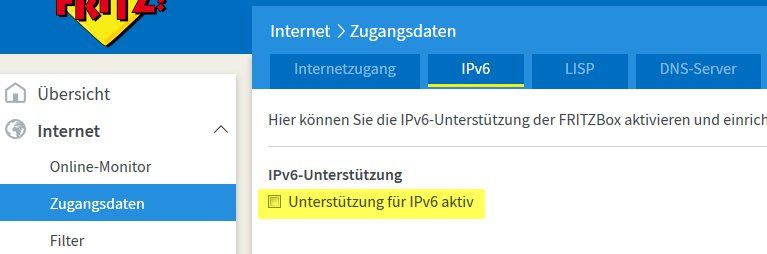
Regards
Windows prefers IPv6 by default, that's the reason why it comes on first place. Disable IPv6 on your Router-WebInterface (Fritzbox). Then this entry will be gone.
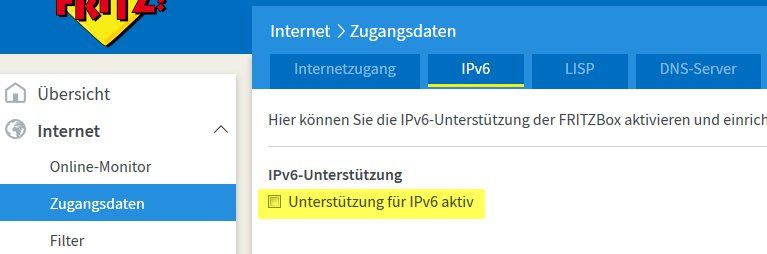
Regards
No, this setting is responsible for the whole IPv6 functionality of this router!
You can delete those entries either with netsh
Or via regedit
The entries are named NameServer. After you have removed the entry restart your network adapter or a restart, the dns entry should be gone.
Regards
You can delete those entries either with netsh
netsh interface ipv6 delete dnsservers "LAN-Connection" XXXXXXXXXXXXXX
HKEY_LOCAL_MACHINE\SYSTEM\CurrentControlSet\services\TCPIP6\Parameters\Interfaces
Regards