Windows Werbung entfernen
Hallo
ich wollte das Windows 10 Startmenu "bereinigen", dazu habe
ich die Windows Apps mit Hilfe einer CMD deinstalliert.
Nun habe noch Werbung von Microsoft im Startmenu.
Hier einmal wie es vor allem aussah:
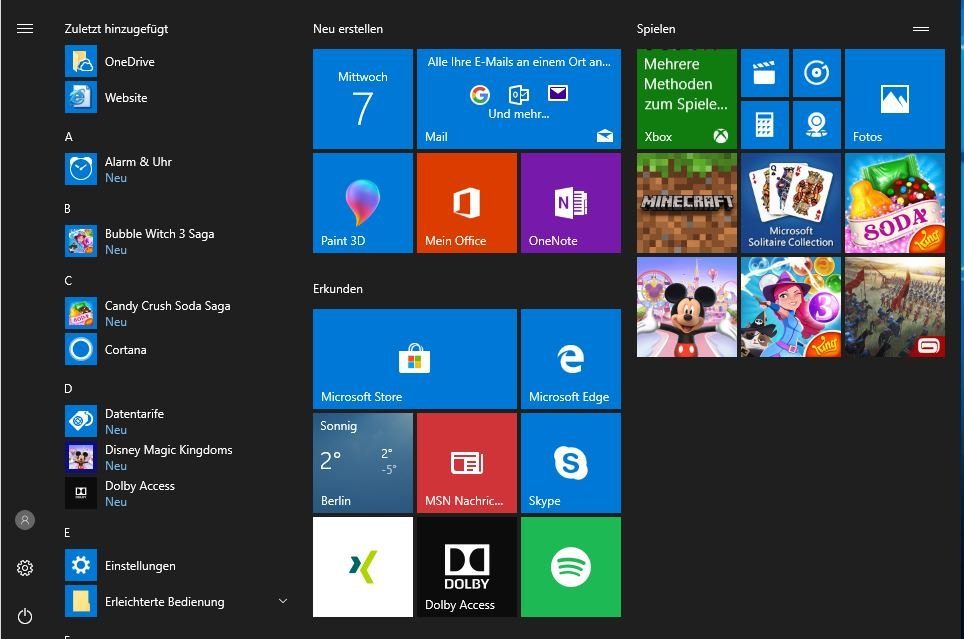
Und wie es nach den deinstallierten Apps aussieht:
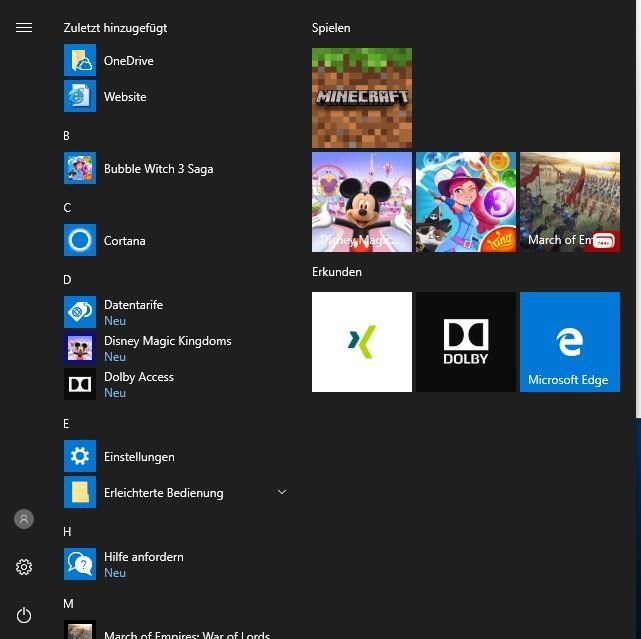
So die Frage ist jetzt wie kriege ich die Werbung mit CMD oder Powershell weg?
Code um Apps zu deinstallieren:
ich wollte das Windows 10 Startmenu "bereinigen", dazu habe
ich die Windows Apps mit Hilfe einer CMD deinstalliert.
Nun habe noch Werbung von Microsoft im Startmenu.
Hier einmal wie es vor allem aussah:
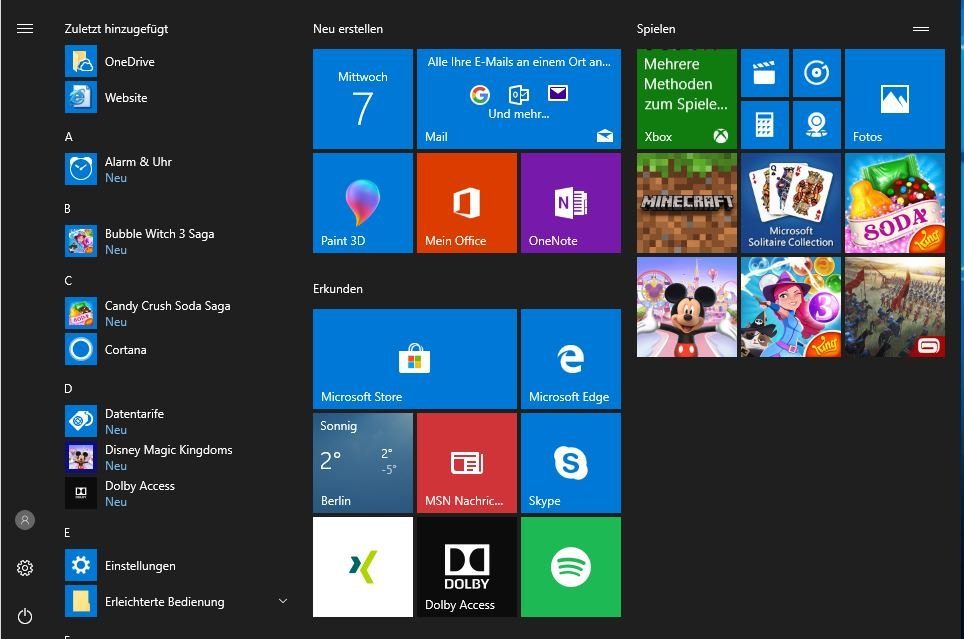
Und wie es nach den deinstallierten Apps aussieht:
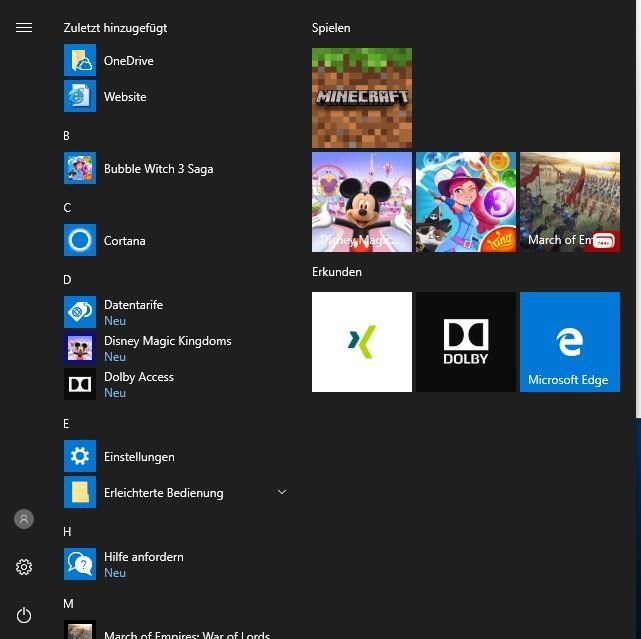
So die Frage ist jetzt wie kriege ich die Werbung mit CMD oder Powershell weg?
Code um Apps zu deinstallieren:
Get-AppxPackage *3d* | Remove-AppxPackage
Get-AppxPackage *windowsalarms* | Remove-AppxPackage
Get-AppxPackage *Asphalt8Airborne* | Remove-AppxPackage
Get-AppxPackage *CandyCrushSaga* | Remove-AppxPackage
Get-AppxPackage *DrawboardPDF* | Remove-AppxPackage
Get-AppxPackage *getstarted* | Remove-AppxPackage
Get-AppxPackage *Facebook* | Remove-AppxPackage
Get-AppxPackage *WindowsFeedbackHub* | Remove-AppxPackage
Get-AppxPackage *zunevideo* | remove-appxpackage
Get-AppxPackage *Finance* | Remove-AppxPackage
Get-AppxPackage *Photos* | Remove-AppxPackage
Get-AppxPackage *zunemusic* | remove-appxpackage
Get-AppxPackage *Maps* | Remove-AppxPackage
Get-AppxPackage *communicationsapps* | remove-appxpackage
Get-AppxPackage *WindowsCamera* | Remove-AppxPackage
Get-AppxPackage *People* | Remove-AppxPackage
Get-AppxPackage *News* | Remove-AppxPackage
Get-AppxPackage *messaging* | remove-appxpackage
Get-AppxPackage *Music* | Remove-AppxPackage
Get-AppxPackage *officehub* | Remove-AppxPackage
Get-AppxPackage *OneNote* | Remove-AppxPackage
Get-AppxPackage *MSPaint* | Remove-AppxPackage
Get-AppxPackage *Skype* | Remove-AppxPackage
Get-AppxPackage *MicrosoftStickyNotes* | Remove-AppxPackage
Get-AppxPackage *windowscalculator* | Remove-AppxPackage
Get-AppxPackage *solitairecollection* | Remove-AppxPackage
Get-AppxPackage *Sport* | Remove-AppxPackage
Get-AppxPackage *soundrecorder* | remove-appxpackage
Get-AppxPackage *Store* | Remove-AppxPackage
Get-AppxPackage *sway* | remove-appxpackage
Get-AppxPackage *commsphone* | remove-appxpackage
Get-AppxPackage *windowsphone* | remove-appxpackage
Get-AppxPackage *Twitter* | Remove-AppxPackage
Get-AppxPackage *Video* | Remove-AppxPackage
Get-AppxPackage *Weather* | Remove-AppxPackage
Get-AppxPackage *HolographicFirstRun* | Remove-AppxPackage
Get-AppxPackage *xboxapp* | Remove-AppxPackage
Get-AppxPackage *xboxIdentityprovider* | Remove-AppxPackageBitte markiere auch die Kommentare, die zur Lösung des Beitrags beigetragen haben
Content-ID: 363978
Url: https://administrator.de/forum/windows-werbung-entfernen-363978.html
Ausgedruckt am: 05.08.2025 um 06:08 Uhr
3 Kommentare
Neuester Kommentar
Es geht noch besser da radikaler:
Gruppenrichtlininen Editor starten
In der linken Spalte unter Administrative Vorlagen - Windows-Komponenten den Ordner "Cloudinhalt" und dort in der rechten Spalte auf "Microsoft-Anwenderfeatures deaktivieren" klicken.
Daraufhin öffnet sich ein Fenster, wo du die aktive Schaltfläche vom Standardwert "Nicht konfiguriert" auf "Aktiviert" änderst.
Das bringt auch die Schnüfflerin Cortana zum Schweigen.
Nicht Pro Benutzer machen das wie immer händisch in der Registry:
"HKEY_LOCAL_MACHINE\SOFTWARE\Policies\Microsoft\Windows\CloudContent",
Dort einen DWORD-Wert (32-Bit) namens "DisableWindowsConsumerFeatures" anlegen und ihn auf "1" setzen
(Alles immer ohne Anführungszeichen.)
Dann natürlich noch:
heise.de/newsticker/meldung/Windows-10-Datensammelwut-beherrsche ...
und man hat einigermaßen Ruhe, Werbung und dümmliche Spiele sind wech und man hat wieder etwas Privatshäre.
Gruppenrichtlininen Editor starten
In der linken Spalte unter Administrative Vorlagen - Windows-Komponenten den Ordner "Cloudinhalt" und dort in der rechten Spalte auf "Microsoft-Anwenderfeatures deaktivieren" klicken.
Daraufhin öffnet sich ein Fenster, wo du die aktive Schaltfläche vom Standardwert "Nicht konfiguriert" auf "Aktiviert" änderst.
Das bringt auch die Schnüfflerin Cortana zum Schweigen.
Nicht Pro Benutzer machen das wie immer händisch in der Registry:
"HKEY_LOCAL_MACHINE\SOFTWARE\Policies\Microsoft\Windows\CloudContent",
Dort einen DWORD-Wert (32-Bit) namens "DisableWindowsConsumerFeatures" anlegen und ihn auf "1" setzen
(Alles immer ohne Anführungszeichen.)
Dann natürlich noch:
heise.de/newsticker/meldung/Windows-10-Datensammelwut-beherrsche ...
und man hat einigermaßen Ruhe, Werbung und dümmliche Spiele sind wech und man hat wieder etwas Privatshäre.
Hallo aqui,
funktioniert das immer noch? Ich habe die GPO aktiviert - das Startmenü ist aber immer noch sehr bunt, für ein Casino wär es optimal....
Cortana ist weg, das kann aber auch daran liegen, dass ich weitere Cortana GPOs verwendet habe.
Schöne Grüße,
Edit: Zitat aus der GPO:
"Hinweis: Diese Einstellung gilt nur für Enterprise- und Education-SKUs."
Somit wohl nicht für Win 10 Pro und alle kleineren Büros müssen mit dem Schwachsinn leben?! Das kann doch wirklich nicht deren Ernst sein.
Registry Eintrag ist übrigens gesetzt, wohl da ich die GPO aktiviert habe. Das führt nur leider bei Win 10 Pro nicht zum gewünschten Ergebnis.
Edit: support.microsoft.com/en-us/help/3135657/can-t-disable-windows-s ...
It's not a bug, it's a feature. Herr lass Hirn regnen...
Edit: So lässt sich zumindest der Zugriff auf den Store sperren (es kommt dann eine Meldung, dass der Admin den Zugriff gesperrt hat):
urtech.ca/2016/05/solved-video-how-to-disable-the-store-in-windo ...
funktioniert das immer noch? Ich habe die GPO aktiviert - das Startmenü ist aber immer noch sehr bunt, für ein Casino wär es optimal....
Cortana ist weg, das kann aber auch daran liegen, dass ich weitere Cortana GPOs verwendet habe.
Schöne Grüße,
Edit: Zitat aus der GPO:
"Hinweis: Diese Einstellung gilt nur für Enterprise- und Education-SKUs."
Somit wohl nicht für Win 10 Pro und alle kleineren Büros müssen mit dem Schwachsinn leben?! Das kann doch wirklich nicht deren Ernst sein.
Registry Eintrag ist übrigens gesetzt, wohl da ich die GPO aktiviert habe. Das führt nur leider bei Win 10 Pro nicht zum gewünschten Ergebnis.
Edit: support.microsoft.com/en-us/help/3135657/can-t-disable-windows-s ...
This behavior is by design. In Windows 10 version 1511, these policies are applicable to users of the Enterprise and Education editions only.
It's not a bug, it's a feature. Herr lass Hirn regnen...
Edit: So lässt sich zumindest der Zugriff auf den Store sperren (es kommt dann eine Meldung, dass der Admin den Zugriff gesperrt hat):
urtech.ca/2016/05/solved-video-how-to-disable-the-store-in-windo ...
Hier steht wie es auch mit der Pro Version geht
Powershell: Windows 10 Modern Apps an Startmenü anheften oder entfernen (Pin oder Unpin)
Powershell: Windows 10 Modern Apps an Startmenü anheften oder entfernen (Pin oder Unpin)
Somit wohl nicht für Win 10 Pro und alle kleineren Büros müssen mit dem Schwachsinn leben?! Das kann doch wirklich nicht deren Ernst sein.
MS will das du Enterprise kaufst, sie wollen dir mehr Geld aus der Tasche ziehen.