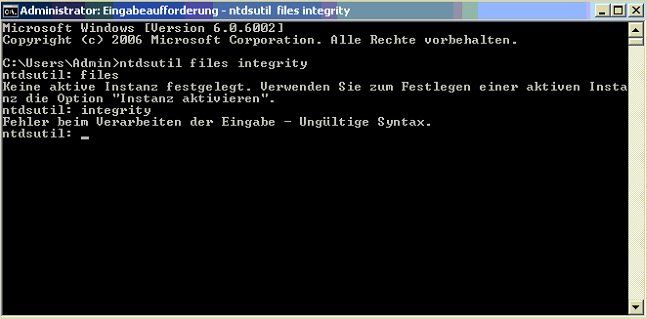Active Directory Fehler ID 467 NTDS bei Windows SBS 2008
Hallo Community,
ich habe hier einen SBS 2008 Server, der in der Rollenübersicht Fehler im Active Directory aufzeigt.
Hier mal ein Bild dieser Meldung:

Jetzt habe ich danach im Internet gesucht aber leider nichts gefunden.
Ich weiß ehrlich gesagt nicht wo ich anfangen soll zu suchen. Kann mir jemand helfen?
Es wäre echt super weil ich auch nicht weiß ob das was schlimmes ist oder nicht.
Beste Grüße
ich habe hier einen SBS 2008 Server, der in der Rollenübersicht Fehler im Active Directory aufzeigt.
Hier mal ein Bild dieser Meldung:

Jetzt habe ich danach im Internet gesucht aber leider nichts gefunden.
Ich weiß ehrlich gesagt nicht wo ich anfangen soll zu suchen. Kann mir jemand helfen?
Es wäre echt super weil ich auch nicht weiß ob das was schlimmes ist oder nicht.
Beste Grüße
Bitte markiere auch die Kommentare, die zur Lösung des Beitrags beigetragen haben
Content-ID: 217634
Url: https://administrator.de/forum/active-directory-fehler-id-467-ntds-bei-windows-sbs-2008-217634.html
Ausgedruckt am: 16.07.2025 um 06:07 Uhr
10 Kommentare
Neuester Kommentar
Hallo,
Event Type: Error
Event Source: NTDS ISAM
Event Category: Database Corruption
Event ID: 467
Description: NTDS (540) NTDSA: Index INDEX_0009028F of table datatable is corrupted (0). or index INDEX_0009039a
Basic troubleshooting:
1. In DSRM mode, check the integrity of the Active Directory database. To do this, type "ntdsutil files integrity" at the command prompt.
If the integrity check indicates no errors, restart the domain controller in normal mode. If the integrity check does not finish without errors, continue to the following steps.
2. In DSRM mode, perform a semantic database analysis. To do this, type the following command at the command prompt, including the quotation marks:
'ntdsutil "sem d a" go'
3. If the semantic database analysis indicates no errors, continue to the following steps. If the analysis reports any errors, type the following command at the command prompt, including the quotation marks:
'ntdsutil "sem d a" "go f"'
4. Perform an offline defragmentation of the Active Directory database, KB 232122 (support.microsoft.com/kb/232122/) ).
Reboot into normal mode again and check if the database is good. if error continue or it does not allow you to login to thr normal mode then do any one o fthe following.
5. Restore from a latest system state backup when there were no errors related to NTDS corruption.
6. Demote and repromote the domain controller.
KB232122 (support.microsoft.com/kb/232122/) ) Performing offline defragmentation of the Active Directory database
References:
"Directory Services cannot start" error message when you start your Windows-based or SBS-based domain controller
support.microsoft.com/?id=258062
google.de/?gws_rd=cr&ei=1ilAUu3hO4jItQaJ34GIAQ#q=Active+Dire ...
Beste Grüße,
ticuta1
ich habe hier einen SBS 2008 Server, der in der Rollenübersicht Fehler im Active Directory aufzeigt.
Jetzt habe ich danach im Internet gesucht aber leider nichts gefunden.
Lesen bildet:Jetzt habe ich danach im Internet gesucht aber leider nichts gefunden.
Event Type: Error
Event Source: NTDS ISAM
Event Category: Database Corruption
Event ID: 467
Description: NTDS (540) NTDSA: Index INDEX_0009028F of table datatable is corrupted (0). or index INDEX_0009039a
Basic troubleshooting:
1. In DSRM mode, check the integrity of the Active Directory database. To do this, type "ntdsutil files integrity" at the command prompt.
If the integrity check indicates no errors, restart the domain controller in normal mode. If the integrity check does not finish without errors, continue to the following steps.
2. In DSRM mode, perform a semantic database analysis. To do this, type the following command at the command prompt, including the quotation marks:
'ntdsutil "sem d a" go'
3. If the semantic database analysis indicates no errors, continue to the following steps. If the analysis reports any errors, type the following command at the command prompt, including the quotation marks:
'ntdsutil "sem d a" "go f"'
4. Perform an offline defragmentation of the Active Directory database, KB 232122 (support.microsoft.com/kb/232122/) ).
Reboot into normal mode again and check if the database is good. if error continue or it does not allow you to login to thr normal mode then do any one o fthe following.
5. Restore from a latest system state backup when there were no errors related to NTDS corruption.
6. Demote and repromote the domain controller.
KB232122 (support.microsoft.com/kb/232122/) ) Performing offline defragmentation of the Active Directory database
References:
"Directory Services cannot start" error message when you start your Windows-based or SBS-based domain controller
support.microsoft.com/?id=258062
google.de/?gws_rd=cr&ei=1ilAUu3hO4jItQaJ34GIAQ#q=Active+Dire ...
Beste Grüße,
ticuta1
Hallo,
mal NTDSUTIL -angewendet??
technet.microsoft.com/de-de/library/cc753343(v=ws.10).aspx
LG,
ticuta1
mal NTDSUTIL -angewendet??
technet.microsoft.com/de-de/library/cc753343(v=ws.10).aspx
LG,
ticuta1
Zitat von @Rolf14:
Ich bekomme mich jetzt nicht einmal mehr angemeldet
Beim Anmelden kommt dann immer Benutzername oder Kennwort falsch.
Ich bekomme mich jetzt nicht einmal mehr angemeldet
Beim Anmelden kommt dann immer Benutzername oder Kennwort falsch.
vielleicht groß klein Schreibung? englischer Tastatur? CapsLook bei der Anmeldung an??
LG, ticuta1
Zitat von @Rolf14:
Im Abgesicherten Modus bekomme ich mich mit meinem Domän-Admin Konto auch angemeldet.
Ich weiß leider nicht weiter und muss wohl das System neu aufsetzen, oder?
Im Abgesicherten Modus bekomme ich mich mit meinem Domän-Admin Konto auch angemeldet.
Ich weiß leider nicht weiter und muss wohl das System neu aufsetzen, oder?
nein, im abgesicherter modus einen neuen Admin -Konto erstellen ;)
LG, ticuta1