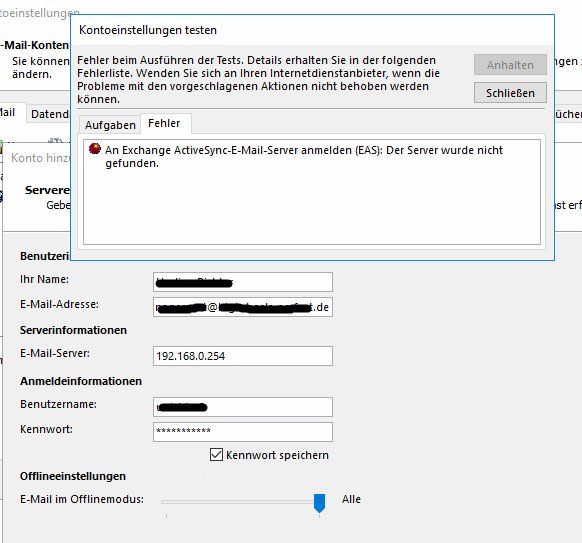Exchange 2008 (1 Postfach auf 2 Benutzer)
Moin,
ich hab n neuen Benutzer in SBS2008 (Exchange 2008) angelegt.
Soweit auch kein Problem.
Nur soll der neue Benutzer auch bestehehende Postfächer abholen.
Leider verweigert mir das Exchange weil die Postfächer bereits einen anderen Benutzer zugeweisen ist.
Wie wird denn diese Konstellation in Exchange umgesetzt ?
Danke....
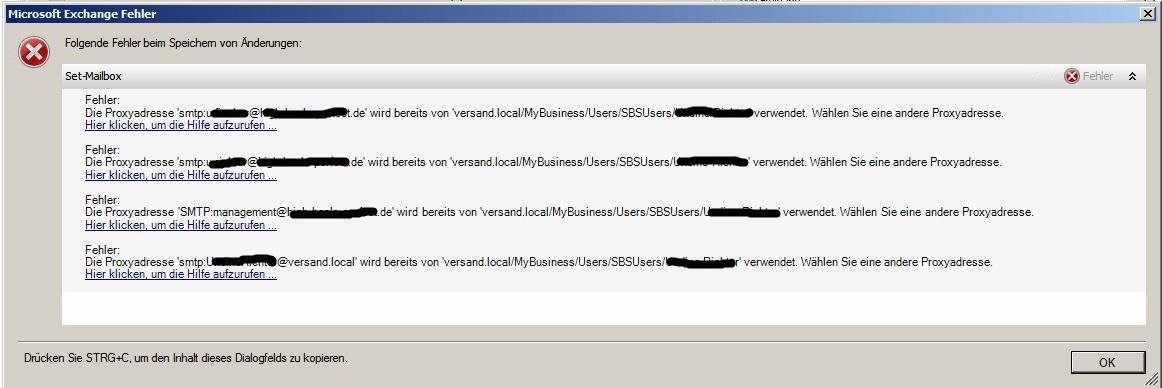
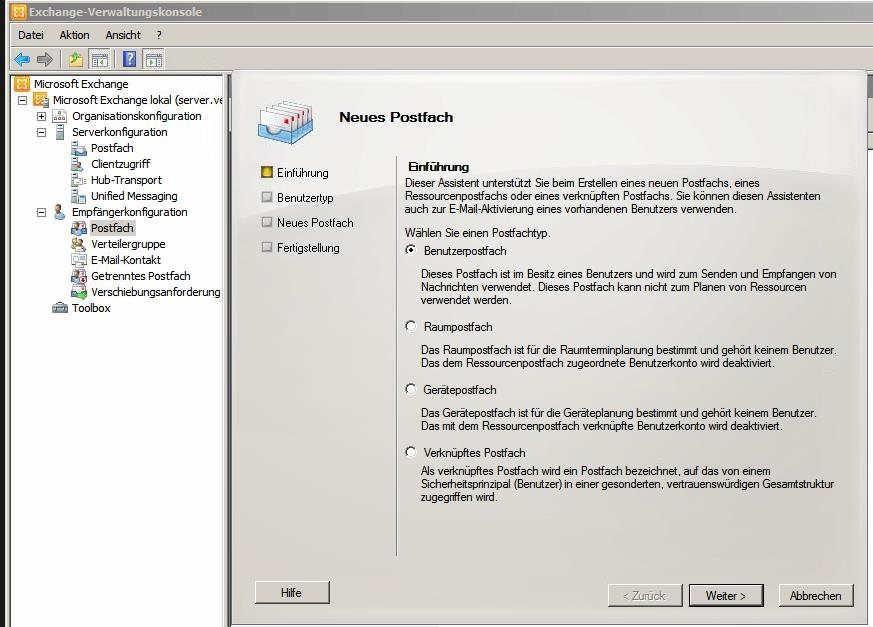
ich hab n neuen Benutzer in SBS2008 (Exchange 2008) angelegt.
Soweit auch kein Problem.
Nur soll der neue Benutzer auch bestehehende Postfächer abholen.
Leider verweigert mir das Exchange weil die Postfächer bereits einen anderen Benutzer zugeweisen ist.
Wie wird denn diese Konstellation in Exchange umgesetzt ?
Danke....
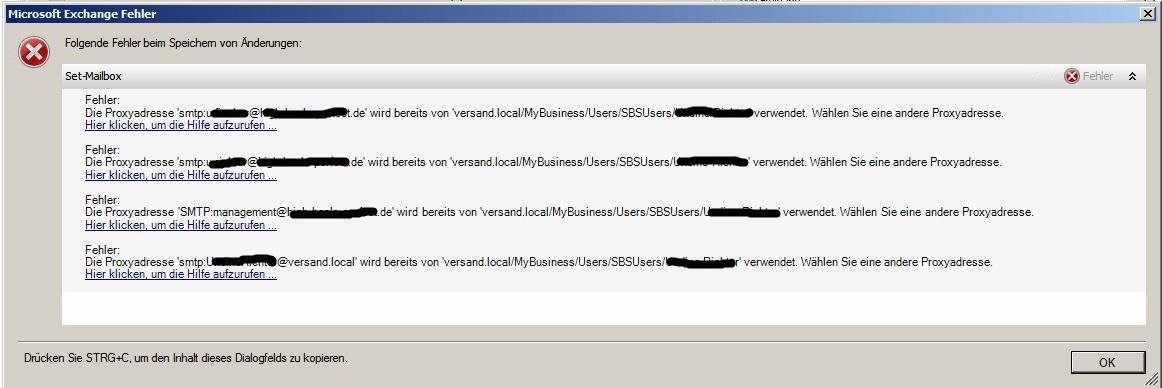
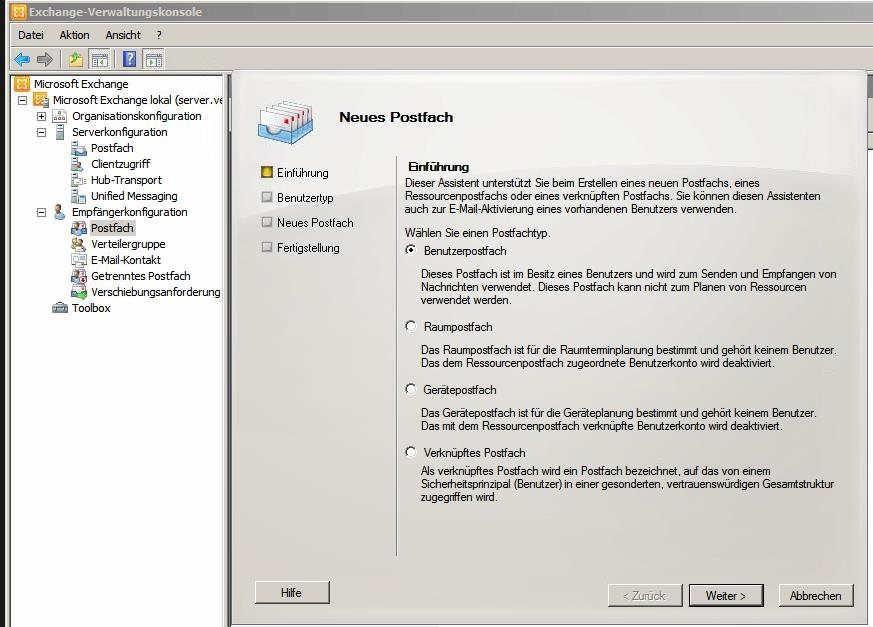
Bitte markiere auch die Kommentare, die zur Lösung des Beitrags beigetragen haben
Content-ID: 311942
Url: https://administrator.de/forum/exchange-2008-1-postfach-auf-2-benutzer-311942.html
Ausgedruckt am: 15.07.2025 um 10:07 Uhr
8 Kommentare
Neuester Kommentar
Hi,
you have multiple options:
Regards
you have multiple options:
- Enable a forwarding rule in the mailboxes to the target mailbox
- give the user full access to the mailboxes and let outlook auto map those mailboxes in the users mailbox
- create a transport rule (New-TransportRule) which forwards a copy of all mails targetting the mailboxes to the target mailbox
ich hab n neuen Benutzer in SBS2008 (Exchange 2008)
You mean Exchange 2007, 2008 doesn't exist.Regards
If multiple users are working on a single address either create a shared mailbox or a mail enabled public folder for the info@ address.
You could create an externaly enabled distribution group with the alias info@ and the users as members of this group but then you have to delete the mailbox info@. In the last case the problem is that all the users in the distribution group receive the mails and they don't know who is answering it now, so this results in possible duplicate answers to the client == very bad!
A shared mailbox where everyone can see the seen and flag status of the mails is a much cleaner approach if multiple users are assigned to work on a single mail address.
You could create an externaly enabled distribution group with the alias info@ and the users as members of this group but then you have to delete the mailbox info@. In the last case the problem is that all the users in the distribution group receive the mails and they don't know who is answering it now, so this results in possible duplicate answers to the client == very bad!
A shared mailbox where everyone can see the seen and flag status of the mails is a much cleaner approach if multiple users are assigned to work on a single mail address.
Moin,
beim SBS 2011 werden die Benutzer und Gruppen über die SBS Konsole angelegt. Das hat den Vorteil, dass das dazugehörige Mailpostfach gleich sauber mit angelegt wird. In der Exchange Verwaltungskonsole hast Du unter dem Reiter Empfängerkonfiguration/Postfach die Möglichkeit, die Berechtigung "Senden als" zu vergeben.
Gruß
Uwe
beim SBS 2011 werden die Benutzer und Gruppen über die SBS Konsole angelegt. Das hat den Vorteil, dass das dazugehörige Mailpostfach gleich sauber mit angelegt wird. In der Exchange Verwaltungskonsole hast Du unter dem Reiter Empfängerkonfiguration/Postfach die Möglichkeit, die Berechtigung "Senden als" zu vergeben.
Gruß
Uwe
Outlook 2016 cannot be configured manually anymore EAS Mode does not work with your Exchange and Outlook!!. You must configure autodiscover without any failures ( all external, urls, DNS and a correct certificate wich is trusted by your client). Search the board, you will find hundreds of threads about this explaining what to do!
Moin,
wenn ich das richtig verstehe, ist der Client kein Mitglied der Domäne. Wie der Kollege highload schon schrieb, kann OL2016 nicht im EAS Modus konfiguriert werden. Lies dir das hier durch und wende es an.
tecchannel.de/a/outlook-2016-mit-exchange-und-office-365-nutzen, ...
Gruß
Uwe
wenn ich das richtig verstehe, ist der Client kein Mitglied der Domäne. Wie der Kollege highload schon schrieb, kann OL2016 nicht im EAS Modus konfiguriert werden. Lies dir das hier durch und wende es an.
tecchannel.de/a/outlook-2016-mit-exchange-und-office-365-nutzen, ...
Gruß
Uwe