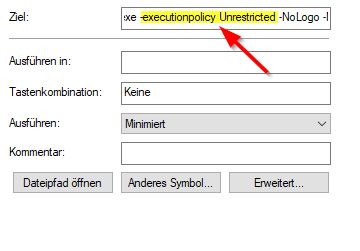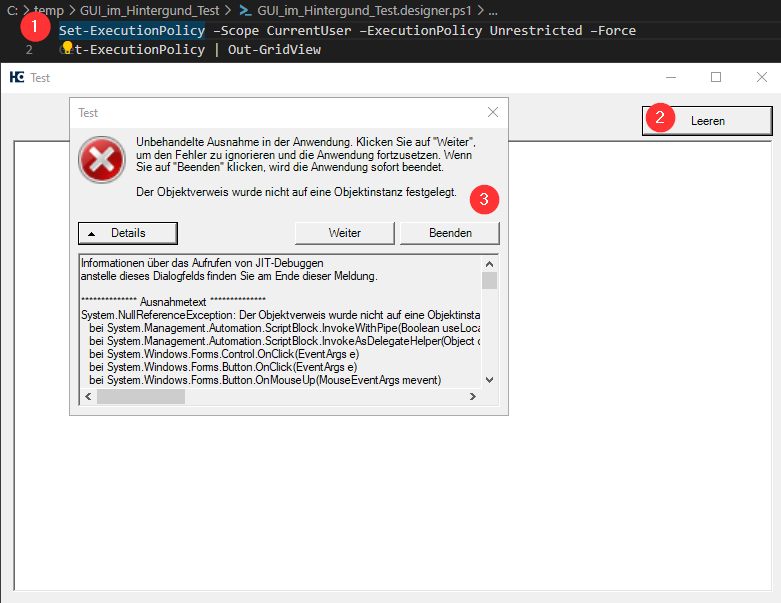GUI-Script funktioniert nur in ISE aber nicht als PS-Aufruf oder .exe
Hallo zusammen,
ich habe ein Script geschrieben, aber der funktioniert einwandfrei nur, wenn ich den in ISE oder Visual Studio starte.
Starte ich den z.B. über eine Verknüpfung:
und drücke einen der Buttons (egal welchen, auch X), dann erhalte ich eine Exception:
System.NullReferenceException: Der Objektverweis wurde nicht auf eine Objektinstanz festgelegt.
bei System.Management.Automation.ScriptBlock.InvokeWithPipe(Boolean useLocalScope, ErrorHandlingBehavior errorHandlingBehavior, Object dollarUnder, Object input, Object scriptThis, Pipe outputPipe, InvocationInfo invocationInfo, Boolean propagateAllExceptionsToTop, List`1 variablesToDefine, Dictionary`2 functionsToDefine, Object args)
bei System.Management.Automation.ScriptBlock.InvokeAsDelegateHelper(Object dollarUnder, Object dollarThis, Object args)
bei System.Windows.Forms.Control.OnClick(EventArgs e)
bei System.Windows.Forms.Button.OnClick(EventArgs e)
bei System.Windows.Forms.Button.OnMouseUp(MouseEventArgs mevent)
bei System.Windows.Forms.Control.WmMouseUp(Message& m, MouseButtons button, Int32 clicks)
bei System.Windows.Forms.Control.WndProc(Message& m)
bei System.Windows.Forms.ButtonBase.WndProc(Message& m)
bei System.Windows.Forms.Button.WndProc(Message& m)
bei System.Windows.Forms.NativeWindow.Callback(IntPtr hWnd, Int32 msg, IntPtr wparam, IntPtr lparam)
Das Gleiche gilt auch als exe kompiliert.
Script besteht in wesentlichen aus drei Teilen:
GUI-Designer-Script
Script 1 (Hauptskript)
Script 2 (wird mittels Runspace aus Script 1 aufgerufen)
Kommunikation zwischen der GUI ist per
umgesetzt.
Ich vermute, es liegt an der, am User Scope oder so was in der Art, aber in komme nicht dahinter was genau.
Als ob, die GUI (Sub-Theard) nicht mit dem Haupt-Thread kommuniziren kann.
Code:
Script 1 (Hauptskript)
Designer
Aufruf Verknüpfung (Ziehl: C:\Temp\GUI_im_Hintergund_Test):
%windir%\System32\WindowsPowerShell\v1.0\powershell.exe -NoLogo -NonInteractive -File "C:\temp\GUI_im_Hintergund_Test\GUI_im_Hintergund_Test.ps1"
Ergebnis
Vielen Dank für die Hilfe
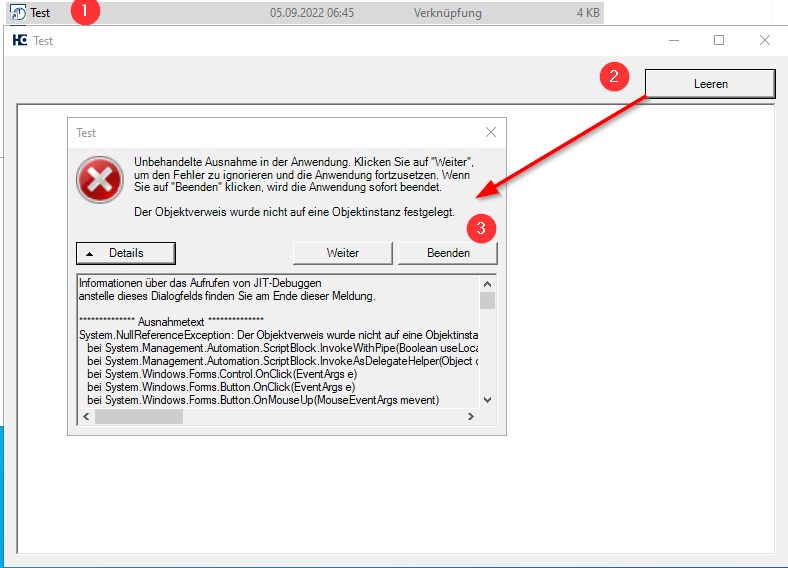
ich habe ein Script geschrieben, aber der funktioniert einwandfrei nur, wenn ich den in ISE oder Visual Studio starte.
Starte ich den z.B. über eine Verknüpfung:
%windir%\System32\WindowsPowerShell\v1.0\powershell.exe -NoLogo -NonInteractive -File "C:\temp\GUI_im_Hintergund_Test\GUI_im_Hintergund_Test.ps1" und drücke einen der Buttons (egal welchen, auch X), dann erhalte ich eine Exception:
System.NullReferenceException: Der Objektverweis wurde nicht auf eine Objektinstanz festgelegt.
bei System.Management.Automation.ScriptBlock.InvokeWithPipe(Boolean useLocalScope, ErrorHandlingBehavior errorHandlingBehavior, Object dollarUnder, Object input, Object scriptThis, Pipe outputPipe, InvocationInfo invocationInfo, Boolean propagateAllExceptionsToTop, List`1 variablesToDefine, Dictionary`2 functionsToDefine, Object args)
bei System.Management.Automation.ScriptBlock.InvokeAsDelegateHelper(Object dollarUnder, Object dollarThis, Object args)
bei System.Windows.Forms.Control.OnClick(EventArgs e)
bei System.Windows.Forms.Button.OnClick(EventArgs e)
bei System.Windows.Forms.Button.OnMouseUp(MouseEventArgs mevent)
bei System.Windows.Forms.Control.WmMouseUp(Message& m, MouseButtons button, Int32 clicks)
bei System.Windows.Forms.Control.WndProc(Message& m)
bei System.Windows.Forms.ButtonBase.WndProc(Message& m)
bei System.Windows.Forms.Button.WndProc(Message& m)
bei System.Windows.Forms.NativeWindow.Callback(IntPtr hWnd, Int32 msg, IntPtr wparam, IntPtr lparam)
Das Gleiche gilt auch als exe kompiliert.
Script besteht in wesentlichen aus drei Teilen:
GUI-Designer-Script
Script 1 (Hauptskript)
Script 2 (wird mittels Runspace aus Script 1 aufgerufen)
Kommunikation zwischen der GUI ist per
$global:synkTable = [System.Collections.Hashtable]::Synchronized(@{})Ich vermute, es liegt an der, am User Scope oder so was in der Art, aber in komme nicht dahinter was genau.
Als ob, die GUI (Sub-Theard) nicht mit dem Haupt-Thread kommuniziren kann.
Code:
Script 1 (Hauptskript)
Add-Type -AssemblyName system.windows.forms;
[void][reflection.assembly]::Load('System.Windows.Forms, Version=4.0.0.0, Culture=neutral, PublicKeyToken=b77a5c561934e089')
[void][reflection.assembly]::Load('System.Drawing, Version=4.0.0.0, Culture=neutral, PublicKeyToken=b03f5f7f11d50a3a')
$global:synkTable = [System.Collections.Hashtable]::Synchronized(@{})
$GUI_im_Hintergund_Test_FormClosing ={}
$button_leeren_Click = {}
if ($synkTable.iRS_GEN_Status -eq $null -or $synkTable.iRS_GEN_Status -in 'Completed', 'Failed', 'Stopped') {
.(Join-Path $PSScriptRoot 'GUI_im_Hintergund_Test.designer.ps1')
$RS_GEN = [System.Management.Automation.Runspaces.RunspaceFactory]::CreateRunspace()
$RS_GEN.Name = "RS_GEN";
$RS_GEN.ApartmentState = "STA";
$RS_GEN.ThreadOptions = "ReuseThread"
$RS_GEN.Open();
$RS_GEN.SessionStateProxy.SetVariable('synkTable',$global:synkTable)
$synkTable.GUI_im_Hintergund_Test = $GUI_im_Hintergund_Test
$iRS_GEN = [powershell]::Create().addScript({
[System.Windows.Forms.Application]::Run($synkTable.GUI_im_Hintergund_Test)
# $synkTable.GUI_im_Hintergund_Test.ShowDialog() # Funktioniert aber dennoch exception nach GUI Interaktion
})
$iRS_GEN.Runspace.Name = "iRS_GEN"; $iRS_GEN.Runspace = $RS_GEN
Register-ObjectEvent -InputObject $iRS_GEN -EventName InvocationStateChanged -SourceIdentifier "iRS_GEN_InvocationStateInfo" -Action {
$iRS_GEN_Status = $Event.SourceEventArgs.InvocationStateInfo.State
$synkTable.iRS_GEN_Status = $iRS_GEN_Status
if ($iRS_GEN_Status -in 'Completed', 'Failed', 'Stopped') {
$iRS_GEN.Runspace.Close();
$RS_GEN.Dispose()
Unregister-Event -SourceIdentifier $($Event.SourceIdentifier)
Remove-Job -Name $($Event.SourceIdentifier)
}} ; $iRS_GEN.BeginInvoke()}Designer
[void][System.Reflection.Assembly]::Load('System.Drawing, Version=4.0.0.0, Culture=neutral, PublicKeyToken=b03f5f7f11d50a3a')
[void][System.Reflection.Assembly]::Load('System.Windows.Forms, Version=4.0.0.0, Culture=neutral, PublicKeyToken=b77a5c561934e089')
$GUI_im_Hintergund_Test = New-Object -TypeName System.Windows.Forms.Form
[System.Windows.Forms.Button]$button_leeren = $null
[System.Windows.Forms.FolderBrowserDialog]$folderBrowserDialog_ScannPath = $null
[System.Windows.Forms.TextBox]$textBox1 = $null
[System.Windows.Forms.Button]$button1 = $null
function InitializeComponent
{
$resources = . (Join-Path $PSScriptRoot 'GUI_im_Hintergund_Test.resources.ps1')
$button_leeren = (New-Object -TypeName System.Windows.Forms.Button)
$folderBrowserDialog_ScannPath = (New-Object -TypeName System.Windows.Forms.FolderBrowserDialog)
$textBox1 = (New-Object -TypeName System.Windows.Forms.TextBox)
$GUI_im_Hintergund_Test.SuspendLayout()
#
#button_leeren
#
$button_leeren.Anchor = ([System.Windows.Forms.AnchorStyles][System.Windows.Forms.AnchorStyles]::Top -bor [System.Windows.Forms.AnchorStyles]::Right)
$button_leeren.Location = (New-Object -TypeName System.Drawing.Point -ArgumentList @([System.Int32]641,[System.Int32]13))
$button_leeren.Name = [System.String]'button_leeren'
$button_leeren.Size = (New-Object -TypeName System.Drawing.Size -ArgumentList @([System.Int32]131,[System.Int32]30))
$button_leeren.TabIndex = [System.Int32]1
$button_leeren.Text = [System.String]'Leeren'
$button_leeren.UseVisualStyleBackColor = $true
$button_leeren.add_Click($button_leeren_Click)
#
#folderBrowserDialog_ScannPath
#
$folderBrowserDialog_ScannPath.add_HelpRequest($folderBrowserDialog_ScannPath_HelpRequest)
#
#textBox1
#
$textBox1.Location = (New-Object -TypeName System.Drawing.Point -ArgumentList @([System.Int32]12,[System.Int32]47))
$textBox1.Multiline = $true
$textBox1.Name = [System.String]'textBox1'
$textBox1.Size = (New-Object -TypeName System.Drawing.Size -ArgumentList @([System.Int32]760,[System.Int32]452))
$textBox1.TabIndex = [System.Int32]2
#
#GUI_im_Hintergund_Test
#
$GUI_im_Hintergund_Test.AutoScroll = $true
$GUI_im_Hintergund_Test.ClientSize = (New-Object -TypeName System.Drawing.Size -ArgumentList @([System.Int32]784,[System.Int32]511))
$GUI_im_Hintergund_Test.Controls.Add($textBox1)
$GUI_im_Hintergund_Test.Controls.Add($button_leeren)
$GUI_im_Hintergund_Test.Icon = ([System.Drawing.Icon]$resources.'$this.Icon')
$GUI_im_Hintergund_Test.MinimumSize = (New-Object -TypeName System.Drawing.Size -ArgumentList @([System.Int32]800,[System.Int32]550))
$GUI_im_Hintergund_Test.Name = [System.String]'GUI_im_Hintergund_Test'
$GUI_im_Hintergund_Test.Text = [System.String]'Test'
$GUI_im_Hintergund_Test.TopMost = $true
$GUI_im_Hintergund_Test.ResumeLayout($false)
$GUI_im_Hintergund_Test.PerformLayout()
Add-Member -InputObject $GUI_im_Hintergund_Test -Name button_leeren -Value $button_leeren -MemberType NoteProperty
Add-Member -InputObject $GUI_im_Hintergund_Test -Name folderBrowserDialog_ScannPath -Value $folderBrowserDialog_ScannPath -MemberType NoteProperty
Add-Member -InputObject $GUI_im_Hintergund_Test -Name textBox1 -Value $textBox1 -MemberType NoteProperty
Add-Member -InputObject $GUI_im_Hintergund_Test -Name button1 -Value $button1 -MemberType NoteProperty
}
. InitializeComponentAufruf Verknüpfung (Ziehl: C:\Temp\GUI_im_Hintergund_Test):
%windir%\System32\WindowsPowerShell\v1.0\powershell.exe -NoLogo -NonInteractive -File "C:\temp\GUI_im_Hintergund_Test\GUI_im_Hintergund_Test.ps1"
Ergebnis
Vielen Dank für die Hilfe
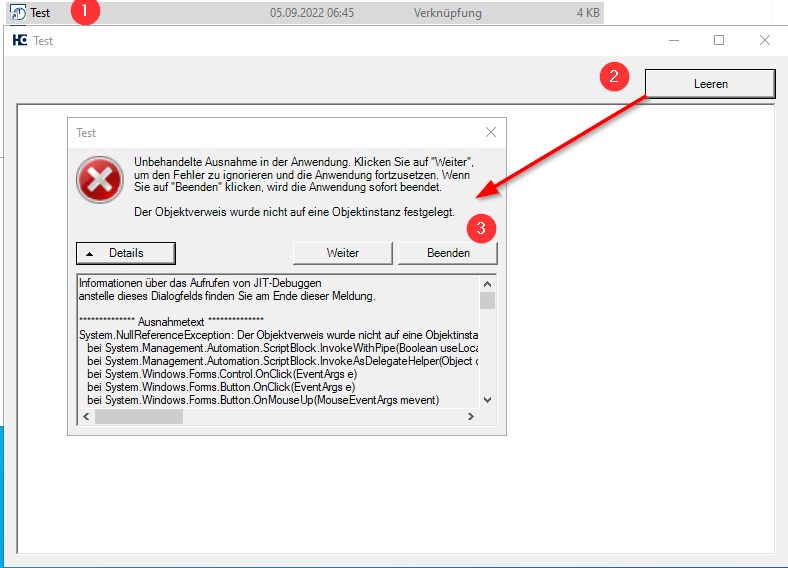
Bitte markiere auch die Kommentare, die zur Lösung des Beitrags beigetragen haben
Content-ID: 3831877829
Url: https://administrator.de/forum/gui-script-funktioniert-nur-in-ise-aber-nicht-als-ps-aufruf-oder-exe-3831877829.html
Ausgedruckt am: 17.07.2025 um 23:07 Uhr
3 Kommentare
Neuester Kommentar
It could be PowerShell's default security level, which (IIRC) will only run signed scripts. That will tell PowerShell to allow local (that is, on a local drive) unsigned scripts to run. Then try executing your script again. You have to run Powershell with administrator privileges, at least under Windows 8!
[URL="https://anonigstalk.com/"]anonigviewer[/URL]
[URL="https://bingenerator.one/"]bingenerator[/URL]
[URL="https://anonigstalk.com/"]anonigviewer[/URL]
[URL="https://bingenerator.one/"]bingenerator[/URL]