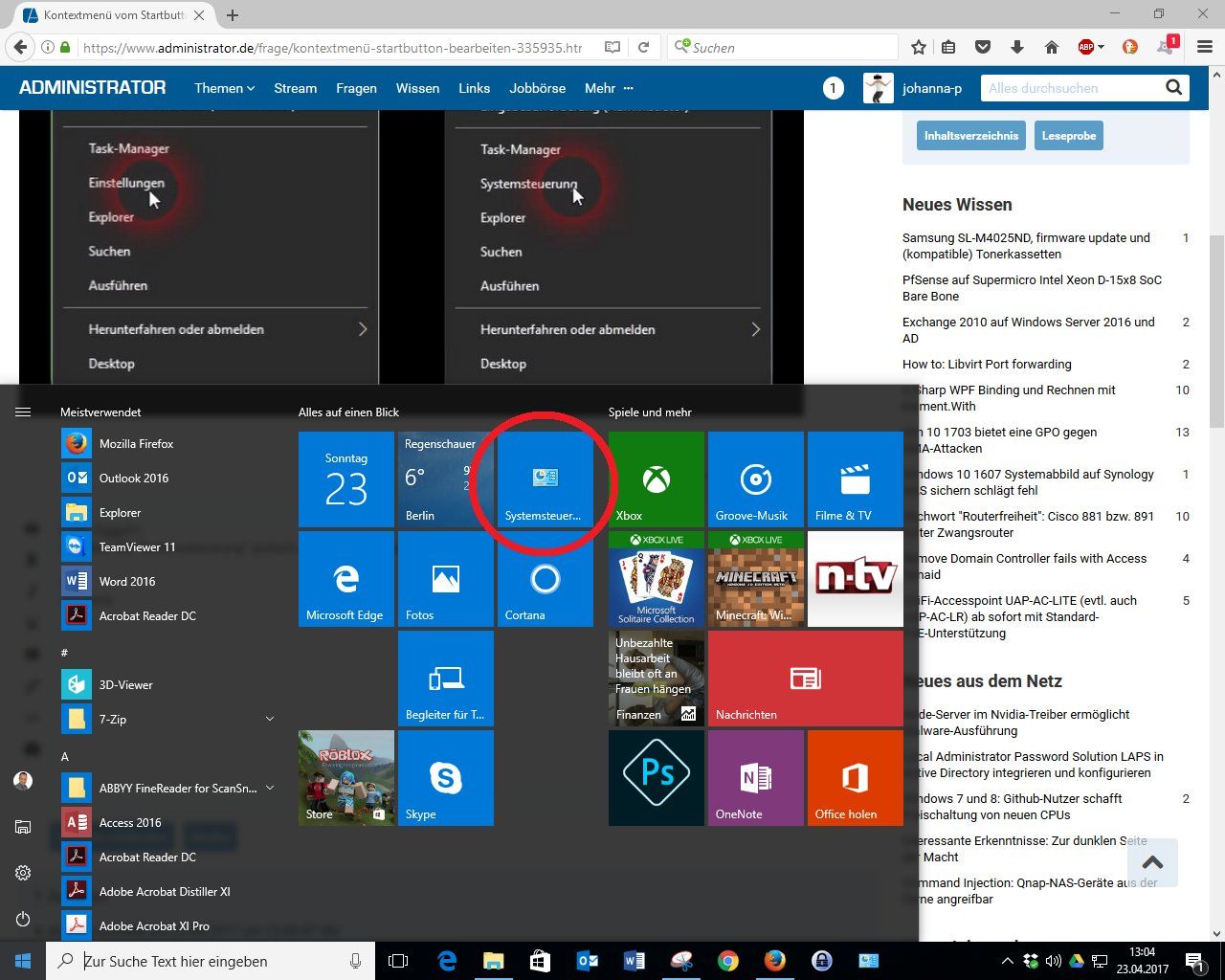Kontextmenü vom Startbutton bearbeiten
Hallo,
nach dem Creators Update ist aus dem Kontextmenü die alte Systemsteuerung verschwunden und statt "Systemsteuerung" findet man jetzt dort "Einstellungen".
Wie kann ich dort jetzt noch den Eintrag "Systemsteuerung" hinzufügen? Die Verknüpfung zu dieser liegt schon im Ordner "C:\Users\%username%\AppData\Local\Microsoft\Windows\WinX\Group2"
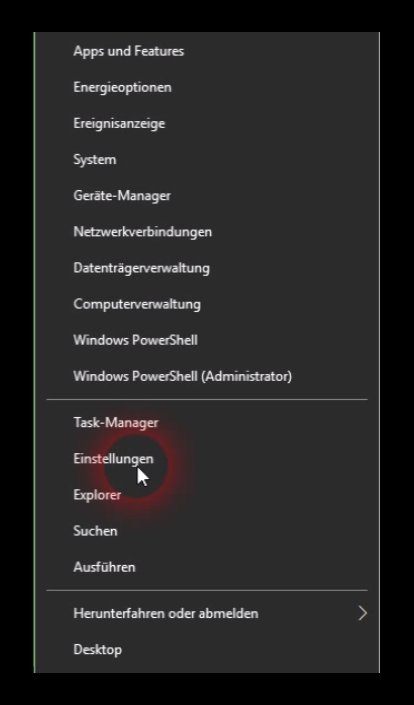
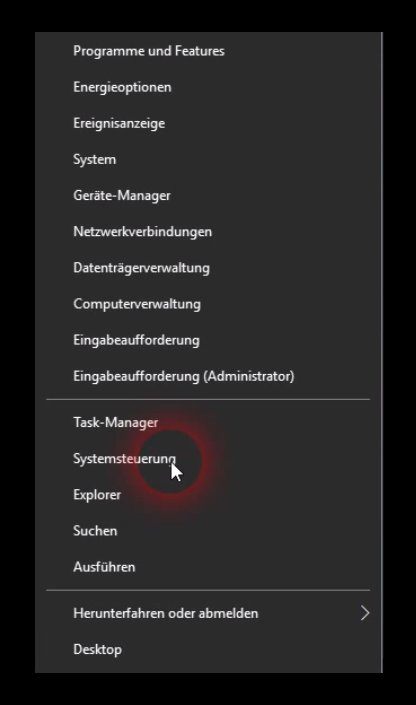
nach dem Creators Update ist aus dem Kontextmenü die alte Systemsteuerung verschwunden und statt "Systemsteuerung" findet man jetzt dort "Einstellungen".
Wie kann ich dort jetzt noch den Eintrag "Systemsteuerung" hinzufügen? Die Verknüpfung zu dieser liegt schon im Ordner "C:\Users\%username%\AppData\Local\Microsoft\Windows\WinX\Group2"
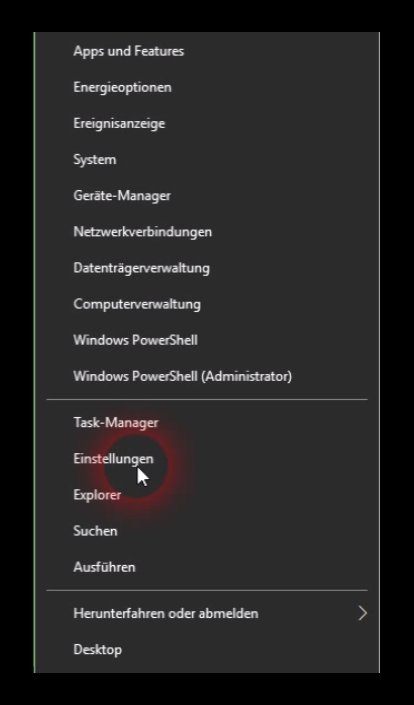
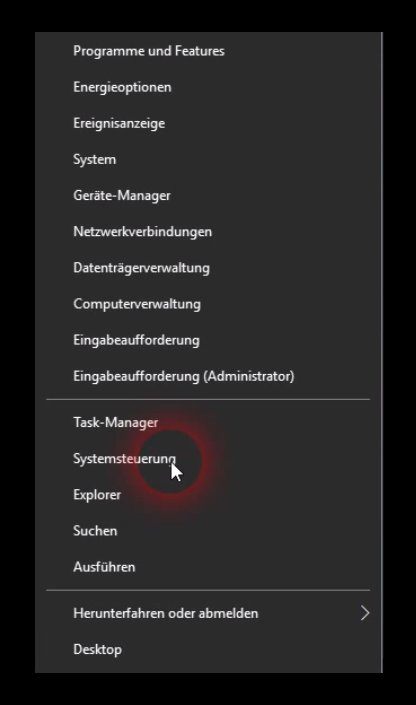
Bitte markiere auch die Kommentare, die zur Lösung des Beitrags beigetragen haben
Content-ID: 335935
Url: https://administrator.de/forum/kontextmenue-vom-startbutton-bearbeiten-335935.html
Ausgedruckt am: 24.07.2025 um 04:07 Uhr
6 Kommentare
Neuester Kommentar
WIN+R und control eintippen geht genauso schnell ansonsten
Win+X Menu Editor for Windows 10 and Windows 8
The Win+X menu entries actually are all shortcut files (.LNK) but customizing the Win+X menu is no easy task because Microsoft intentionally made it harder to customize probably to prevent third party apps from abusing it and putting their own shortcuts there. The shortcuts are all special - they are passed though a Windows API hashing function and the hash is then stored inside those shortcuts. Its presence tells the Win+X menu that the shortcut is special and only then it will show up in the menu, otherwise it will be ignored.Gruß
S.o.