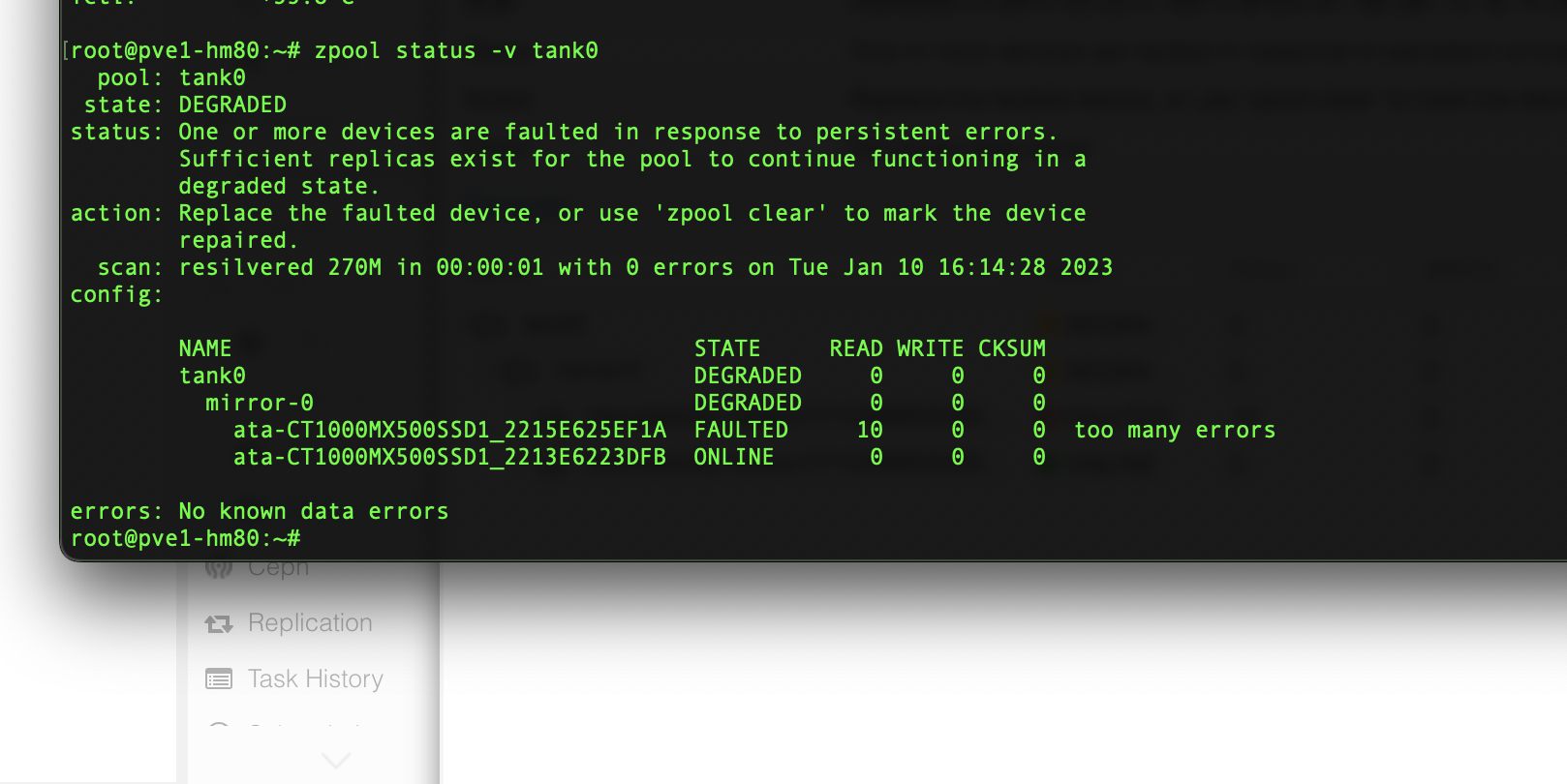149680
08.01.2023, aktualisiert 09.01.2023
Neue SSD defekt?
Hallo Community,
nach dem ich mit meinem Proxmox Projekt (Home lab) gut voran gekommen bin, taucht mal wieder ein Problem auf.
Ich nutze aktuell zwei ZFS Pools - je eine single Disc, kein Raid1 - auf zwei identischen SSD (Crucial 500MX, 1TB). Die Pools sind verschlüsselt. Auf beiden Platten befindet sich eine Partition mit ZFS und eine kleine mit ext4.
Eine der beiden hat aus einem anderem Servereinsatz bereits einige tausend Std Laufzeit usw. macht aber sonst keinerlei Probleme. Probleme? scheint aktuell die neuere der beiden Platten zu machen. Der ZFS Pool springt regelmäßig auf "Degraded". Die Health-SMART Werte sehen für mich soweit allerdings gut aus (Screenshots).
Hatte heute bereits alles auf eine Disc geschoben, Pool neu angelegt, aber gleiches Bild. Wie sollte ich am besten weiter verfahren? Platte direkt tauschen lassen? Habe etwas zu Fehlern gelesen, due auf ein "lockeres Kabel" deuten sollen. Noch nciht geprüft, aber ich ich denk mit an oder ab? 1 oder 0?
Eine andere Frage am Rande. Für Backupzwecke habe ich mir eine neue HDD gekauft. SMART Werte zeigen allerdings ab Werk scheinbar Raw_Read_Error_Rate - das ist doch nicht normal?
Danke für euer Feedback.

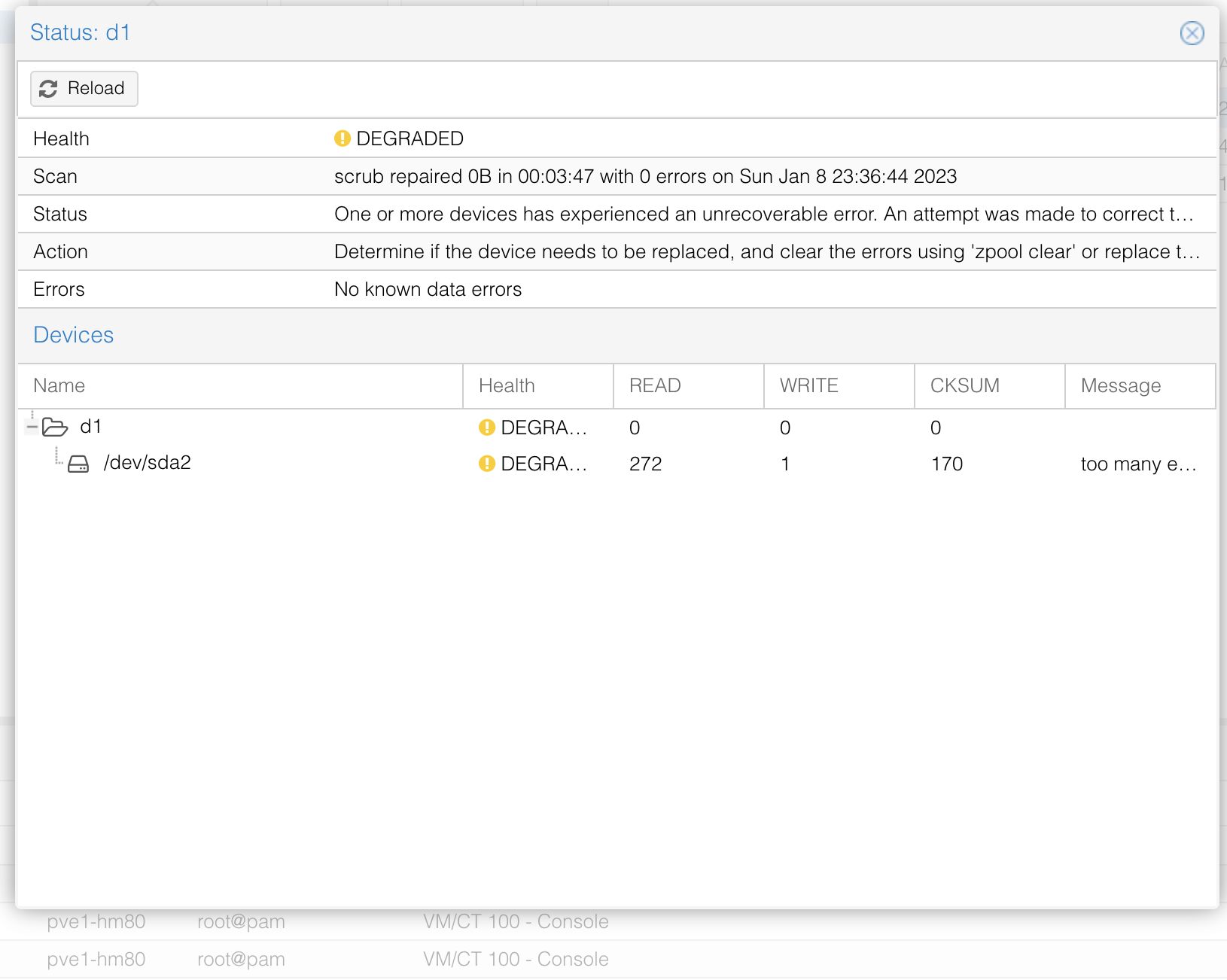
nach dem ich mit meinem Proxmox Projekt (Home lab) gut voran gekommen bin, taucht mal wieder ein Problem auf.
Ich nutze aktuell zwei ZFS Pools - je eine single Disc, kein Raid1 - auf zwei identischen SSD (Crucial 500MX, 1TB). Die Pools sind verschlüsselt. Auf beiden Platten befindet sich eine Partition mit ZFS und eine kleine mit ext4.
Eine der beiden hat aus einem anderem Servereinsatz bereits einige tausend Std Laufzeit usw. macht aber sonst keinerlei Probleme. Probleme? scheint aktuell die neuere der beiden Platten zu machen. Der ZFS Pool springt regelmäßig auf "Degraded". Die Health-SMART Werte sehen für mich soweit allerdings gut aus (Screenshots).
Hatte heute bereits alles auf eine Disc geschoben, Pool neu angelegt, aber gleiches Bild. Wie sollte ich am besten weiter verfahren? Platte direkt tauschen lassen? Habe etwas zu Fehlern gelesen, due auf ein "lockeres Kabel" deuten sollen. Noch nciht geprüft, aber ich ich denk mit an oder ab? 1 oder 0?
Eine andere Frage am Rande. Für Backupzwecke habe ich mir eine neue HDD gekauft. SMART Werte zeigen allerdings ab Werk scheinbar Raw_Read_Error_Rate - das ist doch nicht normal?
Danke für euer Feedback.

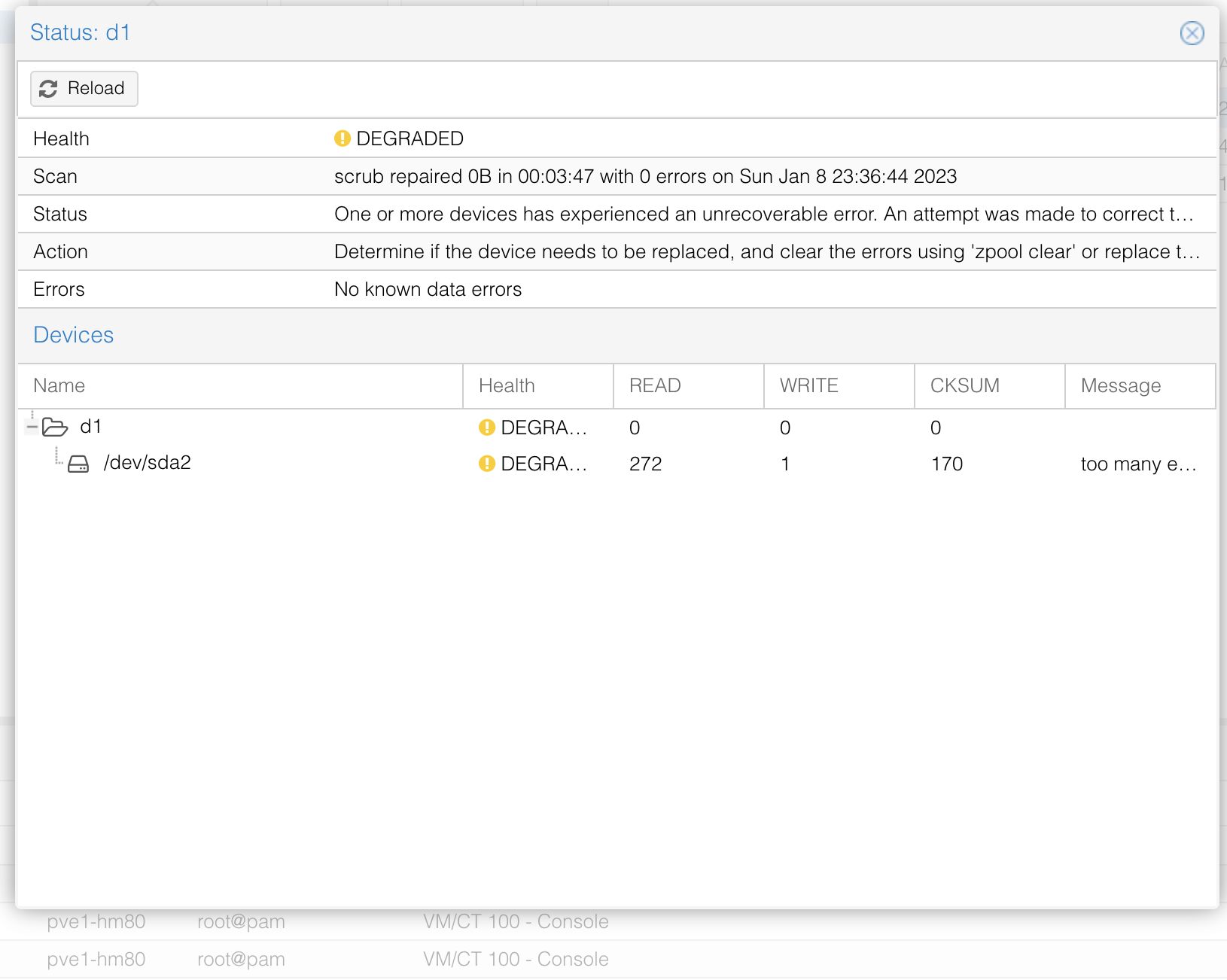
Bitte markiere auch die Kommentare, die zur Lösung des Beitrags beigetragen haben
Content-ID: 5260154902
Url: https://administrator.de/forum/neue-ssd-defekt-5260154902.html
Ausgedruckt am: 17.07.2025 um 20:07 Uhr
12 Kommentare
Neuester Kommentar
Moin,
ich habe vor geraumer Zeit einen Beitrag in Proxmox gelesen, da geht es um ein ähnliches Problem mit Samsung SSDs. SATA-Kabel und Port tauschen hat nichts gebracht. Es wurde die Konfiguration des GRUB Bootloaders erweitert. Danach sind die CRC Fehler nicht mehr aufgetreten. Ich kann dir leider nicht mehr dazu sagen.
Gruß,
Dani
ich habe vor geraumer Zeit einen Beitrag in Proxmox gelesen, da geht es um ein ähnliches Problem mit Samsung SSDs. SATA-Kabel und Port tauschen hat nichts gebracht. Es wurde die Konfiguration des GRUB Bootloaders erweitert. Danach sind die CRC Fehler nicht mehr aufgetreten. Ich kann dir leider nicht mehr dazu sagen.
Gruß,
Dani
Zitat von @ipzipzap:
Hallo,
Raw_Read_Error_Rate steht doch auf Null in Deinem Screenshot, also alles gut.
Hallo,
Zitat von @149680:
Eine andere Frage am Rande. Für Backupzwecke habe ich mir eine neue HDD gekauft. SMART Werte zeigen allerdings ab Werk scheinbar Raw_Read_Error_Rate - das ist doch nicht normal?
Eine andere Frage am Rande. Für Backupzwecke habe ich mir eine neue HDD gekauft. SMART Werte zeigen allerdings ab Werk scheinbar Raw_Read_Error_Rate - das ist doch nicht normal?
Raw_Read_Error_Rate steht doch auf Null in Deinem Screenshot, also alles gut.
Moin,
Nee, das ist die SSD und nicht die externe Platte.
der RAW-Read-Error ist oft ungleich Null, weil es bei den heutigen Platten immer mal wieder (korrigierbare) Lesefehler gibt. Das liegt einfach daran, daß die "sehr dicht" schreiben.
Siehe dazu auch:
Understanding SMART Reports auf der Webseite von Unraid (gilt aber allgemein).
1 Raw_Read_Error_Rate
This is an indicator of the current rate of errors of the low level physical sector read operations. In normal operation, there are ALWAYS a small number of errors when attempting to read sectors, but as long as the number remains small, there is NO issue with the drive. Error correction information and retry mechanisms are in place to catch and fix these errors. Manufacturers therefore determine an optimal level of errors for each drive model, and set up an appropriate scale for monitoring the current error rate. For example, if 3 errors per 1000 read operations seems near perfect to the manufacturer, then an error rate of 3 per 1000 ops might be set to an attribute VALUE of 100. If the rate increased to 10 per 1000, then the rate might be scaled to 80 (completely under manufacturer control, and NEVER revealed or explained to us!).
They are called Raw Reads to distinguish them from the more common term 'read errors', which represent a much higher level read operation. What we usually refer to as a 'read error' is an error returned by a read process, that has attempted a series of one or more seeks and raw reads, plus optional error corrections and retries. It either returns an indicator of total success plus the sector data (considered to be in perfect shape), or it returns an error code, and no sector data.
PLEASE completely ignore the RAW_VALUE number! Only Seagates report the raw value, which yes, does appear to be the number of raw read errors, but should be ignored, completely. All other drives have raw read errors too, but do not report them, leaving this value as zero only. To repeat, Seagates are not worse than other drives because they appear to have raw read errors, rather they are the only one to report the number. I suspect that others do not report the number to avoid a lot of confusion, and questions for their tech support people. Seagate leaves those of us who provide tech support the job of answering the constant questions about this number. Hopefully now that you understand this, you will never bother a kind IT person with questions about the Raw_Read_Error_Rate RAW_VALUE again?
[incomplete?]
Critical attribute - if its WORST falls below its THRESH, then the drive will be considered FAILED
Moin,
hab den Beitrag doch noch gefunden:
forum.proxmox.com/threads/problems-with-samsung-ssd-and-amd-sata ...
Gruß,
Dani
hab den Beitrag doch noch gefunden:
forum.proxmox.com/threads/problems-with-samsung-ssd-and-amd-sata ...
Gruß,
Dani
Moin,
Gruß,
Dani
Ich schaue mal intensiver in den Beitrag, Danke @Dani.
tu das... lesen, verstehen, Konfiguration anpassen testen. Das wird vermutlich auch bei dir das Problem lösen.Gruß,
Dani
Moin,
Gruß,
Dani
Habe es mal probiert, keine Veränderungen. Entweder falsch gemacht oder keine Ahnung.
wenn du einmal beschreiben würdest, was du probiert/getestet hast, könnten wir dir evtl. sagen was du übersehen hast.Ich habe noch nich ganz verstanden ob dass nun ein Problem zwischen AMD und Debian im allgemeien ist oder Proxmox und Debian oder AMD und PRoxmox.
Hat was mit dem Kernel zu tun. Erster Beitrag in meinem Link ist ein Bug Ticket.Gruß,
Dani