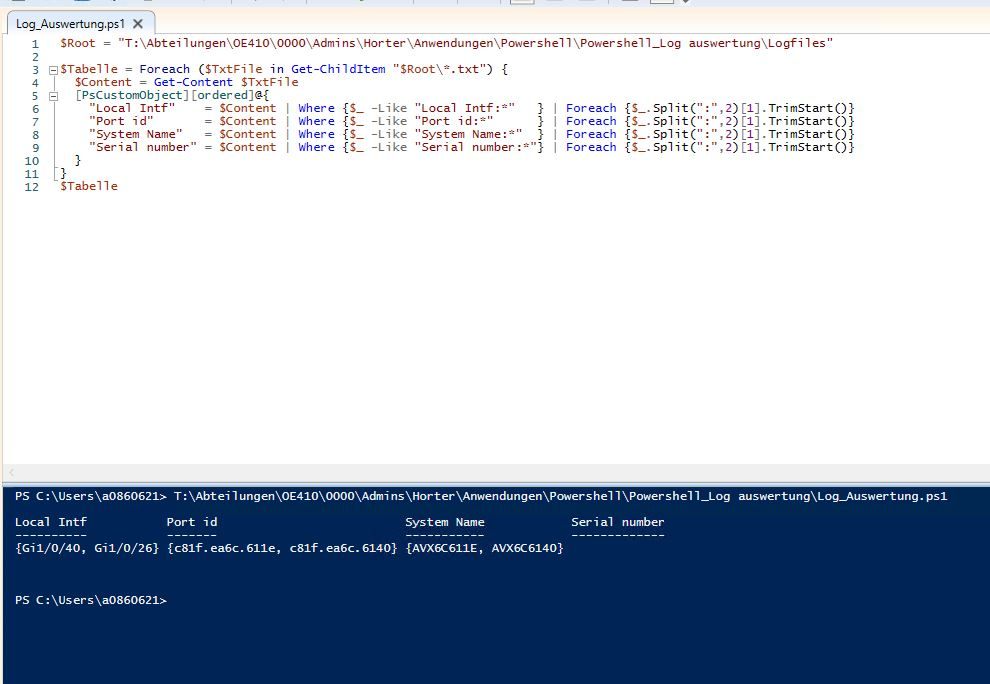Powershell TxT Auswertung
Hallo Admins,
ich habe eine Problem welches ich mit Powershell lösen möchte. Ich habe etliche LogFiles von Switchen welche die einzelnen Ports und entsprechend daran hängende Geräte anzeigen. (Anhang input1.txt; input2.txt)
Dieses Textfiles möchte ich gerne einlesen und als Ergebnis bräuchte ich folgende Werte in einer Tabelle:
Local Intf:
Port id:
System Name:
Serial number:
jetzt bin ich leider nicht so der Profi und hol mir aus dem Netzt nur Schnippsel aber mit Get-Content müsste ich die Datei doch rudimentär (zeilenbasiert einlesen können oder ) Nur wie hole ich mir dann die Daten raus und füge diese dann direkt in eine Tabelle ?
Für eure Hilfe wäre ich super dankbar !!
Anhang:
Local Intf: Gi1/0/40
Chassis id: 2XX.XXX.XXX.XXX
Port id: c81f.ea6c.611e
Port Description - not advertised
System Name: AVX6C611E
System Description - not advertised
Time remaining: 97 seconds
System Capabilities: B,T
Enabled Capabilities: B,T
Management Addresses:
IP: 2X.XX.XX.XXX
OID:
1.3.6.1.4.1.6889.1.69.2.7.
Auto Negotiation - not supported
Physical media capabilities - not advertised
Media Attachment Unit type: 30
Vlan ID: - not advertised
MED Information:
MED Codes:
(NP) Network Policy, (LI) Location Identification
(PS) Power Source Entity, (PD) Power Device
(IN) Inventory
H/W revision: 9608GD03B
S/W revision: 6.841D
Serial number: 17WZ50500585
Manufacturer: Avaya
Model: 9608
Capabilities: NP, PD, IN
Device type: Endpoint Class III
Network Policy(Voice): VLAN 72, tagged, Layer-2 priority: 5, DSCP: 46
Power requirements - not advertised
Location - not advertised
Local Intf: Gi1/0/26
Chassis id: 2XX.XXX.XXX.XXX
Port id: c81f.ea6c.6140
Port Description - not advertised
System Name: AVX6C6140
System Description - not advertised
Time remaining: 101 seconds
System Capabilities: B,T
Enabled Capabilities: B,T
Management Addresses:
IP: 2X.XXX.XXX.XXX
OID:
1.3.6.1.4.1.6889.1.69.2.7.
Auto Negotiation - not supported
Physical media capabilities - not advertised
Media Attachment Unit type: 30
Vlan ID: - not advertised
MED Information:
MED Codes:
(NP) Network Policy, (LI) Location Identification
(PS) Power Source Entity, (PD) Power Device
(IN) Inventory
H/W revision: 9608GD03B
S/W revision: 6.841D
Serial number: 17WZ5050059E
Manufacturer: Avaya
Model: 9608
Capabilities: NP, PD, IN
Device type: Endpoint Class III
Network Policy(Voice): VLAN 72, tagged, Layer-2 priority: 5, DSCP: 46
Power requirements - not advertised
Location - not advertised
ich habe eine Problem welches ich mit Powershell lösen möchte. Ich habe etliche LogFiles von Switchen welche die einzelnen Ports und entsprechend daran hängende Geräte anzeigen. (Anhang input1.txt; input2.txt)
Dieses Textfiles möchte ich gerne einlesen und als Ergebnis bräuchte ich folgende Werte in einer Tabelle:
Local Intf:
Port id:
System Name:
Serial number:
jetzt bin ich leider nicht so der Profi und hol mir aus dem Netzt nur Schnippsel aber mit Get-Content müsste ich die Datei doch rudimentär (zeilenbasiert einlesen können oder ) Nur wie hole ich mir dann die Daten raus und füge diese dann direkt in eine Tabelle ?
Für eure Hilfe wäre ich super dankbar !!
Anhang:
Local Intf: Gi1/0/40
Chassis id: 2XX.XXX.XXX.XXX
Port id: c81f.ea6c.611e
Port Description - not advertised
System Name: AVX6C611E
System Description - not advertised
Time remaining: 97 seconds
System Capabilities: B,T
Enabled Capabilities: B,T
Management Addresses:
IP: 2X.XX.XX.XXX
OID:
1.3.6.1.4.1.6889.1.69.2.7.
Auto Negotiation - not supported
Physical media capabilities - not advertised
Media Attachment Unit type: 30
Vlan ID: - not advertised
MED Information:
MED Codes:
(NP) Network Policy, (LI) Location Identification
(PS) Power Source Entity, (PD) Power Device
(IN) Inventory
H/W revision: 9608GD03B
S/W revision: 6.841D
Serial number: 17WZ50500585
Manufacturer: Avaya
Model: 9608
Capabilities: NP, PD, IN
Device type: Endpoint Class III
Network Policy(Voice): VLAN 72, tagged, Layer-2 priority: 5, DSCP: 46
Power requirements - not advertised
Location - not advertised
Local Intf: Gi1/0/26
Chassis id: 2XX.XXX.XXX.XXX
Port id: c81f.ea6c.6140
Port Description - not advertised
System Name: AVX6C6140
System Description - not advertised
Time remaining: 101 seconds
System Capabilities: B,T
Enabled Capabilities: B,T
Management Addresses:
IP: 2X.XXX.XXX.XXX
OID:
1.3.6.1.4.1.6889.1.69.2.7.
Auto Negotiation - not supported
Physical media capabilities - not advertised
Media Attachment Unit type: 30
Vlan ID: - not advertised
MED Information:
MED Codes:
(NP) Network Policy, (LI) Location Identification
(PS) Power Source Entity, (PD) Power Device
(IN) Inventory
H/W revision: 9608GD03B
S/W revision: 6.841D
Serial number: 17WZ5050059E
Manufacturer: Avaya
Model: 9608
Capabilities: NP, PD, IN
Device type: Endpoint Class III
Network Policy(Voice): VLAN 72, tagged, Layer-2 priority: 5, DSCP: 46
Power requirements - not advertised
Location - not advertised
Bitte markiere auch die Kommentare, die zur Lösung des Beitrags beigetragen haben
Content-ID: 7802829270
Url: https://administrator.de/forum/powershell-txt-auswertung-7802829270.html
Ausgedruckt am: 06.08.2025 um 02:08 Uhr
28 Kommentare
Neuester Kommentar
Moin,
Gruß Thomas
$Root = "C:\Quellpfad"
$Tabelle = Foreach ($TxtFile in Get-ChildItem "$Root\*.txt") {
$Content = Get-Content $TxtFile
[PsCustomObject][ordered]@{
"Local Intf" = $Content | Where {$_ -Like "Local Intf:*" } | Foreach {$_.Split(":",2)[1].TrimStart()}
"Port id" = $Content | Where {$_ -Like "Port id:*" } | Foreach {$_.Split(":",2)[1].TrimStart()}
"System Name" = $Content | Where {$_ -Like "System Name:*" } | Foreach {$_.Split(":",2)[1].TrimStart()}
"Serial number" = $Content | Where {$_ -Like "Serial number:*"} | Foreach {$_.Split(":",2)[1].TrimStart()}
}
}
$TabelleGruß Thomas
Zitat von @Kraemer:
Ich würde das ja mit einem Regex lösen:
Dann hat man die Werte aber nicht in einer Tabelle.Ich würde das ja mit einem Regex lösen:
$a -match "(?ms)Local Intf: ([\w/]+).*Port id: ([a-zA-Z0-9.]+).*System Name: ([a-zA-Z0-9]+).*Serial number: ([a-zA-Z0-9]+)" BTW: Du hast die pipes im Regex vergessen.
Gruß Thomas
das Regex funktioniert einwandfrei!
Zitat von @Ozzestriker:
Hi vielen Dank für die schnelle Hilfe. Habs anhand meines Beispiels durchgespielt bekomme folgendes Ergebnis sieh Bild.
Also ich bekomme mit deinen Anhängen folgendes Ergebnis:Hi vielen Dank für die schnelle Hilfe. Habs anhand meines Beispiels durchgespielt bekomme folgendes Ergebnis sieh Bild.
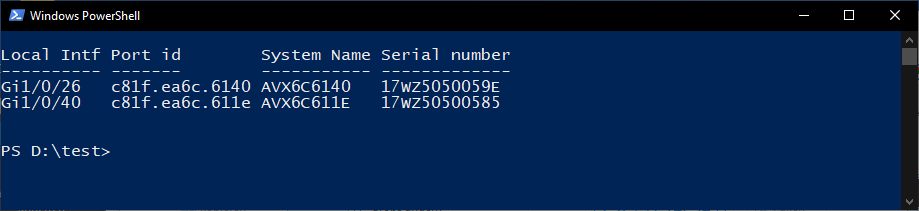
Bitte überprüfe mal die Textkodierung.
Gruß Thomas
[regex]::matches((Get-Content *.txt -raw | out-string),'(?ism)^Local Intf:\s*([^\r\n]*).*?^Port id:\s*([^\r\n]*).*?^System Name:\s*([^\r\n]*).*?^Serial number:\s*([^\r\n]*)').Captures | %{
[pscustomobject]@{
'Local Intf' = $_.Groups[1].Value
'Port Id' = $_.Groups[2].Value
'System Name' = $_.Groups[3].Value
'Serial Number' = $_.Groups[4].Value
}
}
Der Klick auf:
tio.run/##7VNdb9NAEHy/X7EPoNpVcrXTxE0sIRriqFhqg6VAiOgHutqb5MD2mb ...
macht doch genau das was du willst!
Wo ist also dein wirkliches Problem? 🤔
tio.run/##7VNdb9NAEHy/X7EPoNpVcrXTxE0sIRriqFhqg6VAiOgHutqb5MD2mb ...
macht doch genau das was du willst!
Wo ist also dein wirkliches Problem? 🤔
Wieso testest du den Code nicht einfach mal?
Zitat von @Ozzestriker:
Ich habs getestet aber wenn ich zwei Textfiles im Verzeichnis habe nimmt der Code das erst Textfile.
Das zweite lässt er links liegen.
Ersetze Zeile 1 durchIch habs getestet aber wenn ich zwei Textfiles im Verzeichnis habe nimmt der Code das erst Textfile.
Das zweite lässt er links liegen.
[regex]::matches("$(Get-Content *.txt -raw)",'(?ism)^Local Intf:\s*([^\r\n]*).*?^Port id:\s*([^\r\n]*).*?^System Name:\s*([^\r\n]*).*?^Serial number:\s*([^\r\n]*)').Captures | %{ Gruß Thomas
Zitat von @TK1987:
Ersetze Zeile 1 durch
dann sollte es funktionieren.
nopeErsetze Zeile 1 durch
[regex]::matches("$(Get-Content *.txt -raw)",'(?ism)^Local Intf:\s*([^\r\n]*).*?^Port id:\s*([^\r\n]*).*?^System Name:\s*([^\r\n]*).*?^Serial number:\s*([^\r\n]*)').Captures | %{ aber das
[regex]::matches((Get-Content *.txt -raw),'(?ism)Local Intf:\s*([^\r\n]*).*?^Port id:\s*([^\r\n]*).*?^System Name:\s*([^\r\n]*).*?^Serial number:\s*([^\r\n]*)').Captures | %{
[pscustomobject]@{
'Local Intf' = $_.Groups[1].Value
'Port Id' = $_.Groups[2].Value
'System Name' = $_.Groups[3].Value
'Serial Number' = $_.Groups[4].Value
}
}tio.run/##7VXvb5tIEP2@f8V8uJMhsgn4B7GRqsY1VoqU@JDcc61L0moDY3t7wN ...
Och mönsch, einfach nur den Pfad und Dateifilter ersetzen ..
Ergibt
Get-Content "d:\ordner\*.txt" -raw [regex]::matches((Get-Content "d:\ordner\*.txt" -raw | out-string),'(?ism)^Local Intf:\s*([^\r\n]*).*?^Port id:\s*([^\r\n]*).*?^System Name:\s*([^\r\n]*).*?^Serial number:\s*([^\r\n]*)').Captures | %{
[pscustomobject]@{
'Local Intf' = $_.Groups[1].Value
'Port Id' = $_.Groups[2].Value
'System Name' = $_.Groups[3].Value
'Serial Number' = $_.Groups[4].Value
}
}Zitat von @Kraemer:
Das ^ nach (?ism) muss aber trotzdem raus....
Zitat von @7426148943:
[regex]::matches((Get-Content "d:\ordner\*.txt" -raw),'(?ism)^Local Intf:\s*([^\r\n]*).*?^Port id:\s*([^\r\n]*).*?^System
[regex]::matches((Get-Content "d:\ordner\*.txt" -raw),'(?ism)^Local Intf:\s*([^\r\n]*).*?^Port id:\s*([^\r\n]*).*?^System
Das ^ nach (?ism) muss aber trotzdem raus....
Nö solange der Text immer am Zeilenanfang steht nicht.
Zitat von @7426148943:
Nö solange der Text immer am Zeilenanfang steht nicht.
Zitat von @Kraemer:
Das ^ nach (?ism) muss aber trotzdem raus....
Zitat von @7426148943:
[regex]::matches((Get-Content "d:\ordner\*.txt" -raw),'(?ism)^Local Intf:\s*([^\r\n]*).*?^Port id:\s*([^\r\n]*).*?^System
[regex]::matches((Get-Content "d:\ordner\*.txt" -raw),'(?ism)^Local Intf:\s*([^\r\n]*).*?^Port id:\s*([^\r\n]*).*?^System
Das ^ nach (?ism) muss aber trotzdem raus....
Nö solange der Text immer am Zeilenanfang steht nicht.
probiere es selbst: tio.run/##7VXvb5tIEP2@f8V8uJMhsgn4B7GRqsY1VoqU@JDcc61L0moDY3t7wN ...
Du nutzt ja noch die alte Variante ...
In dem Fall steht "Serial number:" nicht am Anfang der Zeile, deswegen klappt es bei dir nicht,..ein Caret weg und das wars:
Regex Tutorial
[regex]::matches((Get-Content "C:\Testfile\*.txt" -raw | out-string),'(?ism)^Local Intf:\s*([^\r\n]*).*?^Port id:\s*([^\r\n]*).*?^System Name:\s*([^\r\n]*).*?Serial number:\s*([^\r\n]*)').Captures | %{
[pscustomobject]@{
'Local Intf' = $_.Groups[1].Value
'Port Id' = $_.Groups[2].Value
'System Name' = $_.Groups[3].Value
'Serial Number' = $_.Groups[4].Value
}
}Regex Tutorial