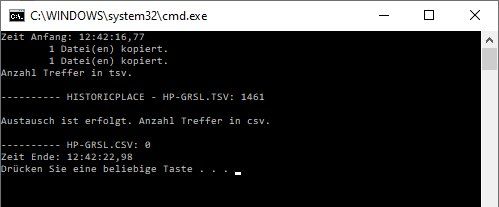Suchen von ".-pins" und Ersetzen mit "-pins"
Ein freundliches Hallo hier ans Forum.
Beim Export einer Tabelle im tsv Format kommt es bei mir zu einer Fehlwirkung. Dies korrigiere ich bisher mit Notepad++.
Ich möchte nun mit Windows10 Bordmitteln
Batch und Dateien liegen im gleichen Ordner.
Grund: Dann könnte ein Batch-Job die Arbeit komplett erledigen.
Hier ist die Textdatei.tsv in einem Archiv.zip 1,9 MB
Wie löse ich dies am besten?
Danke für Dein Interesse.
Beim Export einer Tabelle im tsv Format kommt es bei mir zu einer Fehlwirkung. Dies korrigiere ich bisher mit Notepad++.
Ich möchte nun mit Windows10 Bordmitteln
- diese Textdatei.tsv (UTF-8, 11.000 Zeilen mit Tab als Trennzeichen) in ein Zieldatei.csv kopieren (UTF8, 11.000 Zeilen mit Tab als Trennzeichen)
- und darin Text ".&pins" austauschen gegen "&pins". Der Punkt ist zuviel. Kommt bei 11.174 Zeilen 1.461 mal vor. Ursache nicht gefunden.
- Danach die Zieldatei.csv packen in eine Zieldatei.zip.
Batch und Dateien liegen im gleichen Ordner.
Grund: Dann könnte ein Batch-Job die Arbeit komplett erledigen.
Hier ist die Textdatei.tsv in einem Archiv.zip 1,9 MB
set "quelle=HistoricPlace - HP-GRSL.tsv"
set "ziel=HP-GRSL.csv"
set "Suchen=.&pins"
set "Ersetzen=&pins"
Echo Am Anfang über 1.400 Fundstellen
find /c /i ".&pins" "%quelle%"
:Process
Suchen und Ersetzen
Echo Am Ende 0 Fundstellen
find /c /i ".&pins" "%ziel%"
pause
packen/zippen %ziel% HP-GRSL.zipWie löse ich dies am besten?
Danke für Dein Interesse.
Bitte markiere auch die Kommentare, die zur Lösung des Beitrags beigetragen haben
Content-ID: 601553
Url: https://administrator.de/forum/suchen-von-pins-und-ersetzen-mit-pins-601553.html
Ausgedruckt am: 18.07.2025 um 20:07 Uhr
8 Kommentare
Neuester Kommentar
Mit sowas:
tutorialspoint.com/batch_script/batch_script_replace_string.htm
Aber du musst die Datei vorher einlesen, um sie als Variable zu haben.
tutorialspoint.com/batch_script/batch_script_replace_string.htm
Aber du musst die Datei vorher einlesen, um sie als Variable zu haben.
Am Anfang hat man viele Fragen. Das kostet aber auch viel Zeit sie alle zu stellen und auf Antwort zu warten. Schneller gehts mit der Suche, da habe ich sowas gefunden:
Batch: Textdatei Zeilenweise auslesen
Batch: Textdatei Zeilenweise auslesen
Zitat von @Otto54:
Danke für die schnelle Antwort. Ich bin kein Programmierer.
Ich scheitere bereits im Einstieg.
Danke für die schnelle Antwort. Ich bin kein Programmierer.
Ich scheitere bereits im Einstieg.
Ich kann Dich soooooooooooooo gut verstehen.
🖖
CSV mit Batch.. aua ("Hände über dem Kopf zusammenschlag") 
Da fällt mir nur noch Otto ein ...
Da fällt mir nur noch Otto ein ...
@echo off
set "file=D:\daten.csv"
set "zipfile=D:\daten.zip"
powershell -EP Bypass -C "(gc '%file%' -Raw) -replace '\.&pins','&pins' | sc '%file%';Compress-Archive -Path '%file%' -DestinationPath '%zipfile%'"