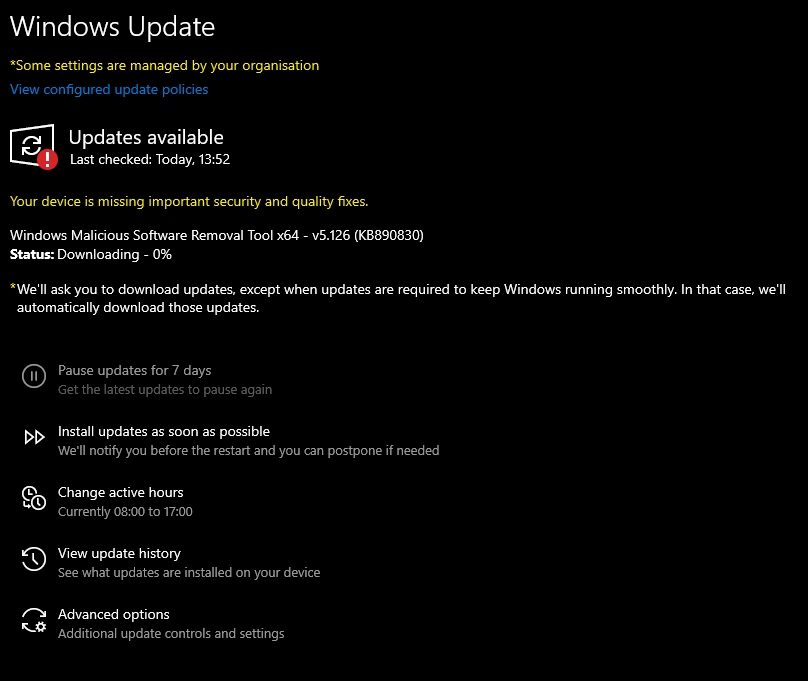WSUS Funktionsupdates "Not Applicable"
Hallo zusammen,
ich betreibe einen internen WSUS für circa 150 Windows 10/11 Clients.
Aktuell lassen sich die W10 Clients nicht wie gewollt auf den neuesten Stand bringen. Die Clients sollten eigentlich alle auf das aktuelle Win10 22H2 updaten, da ich dieses Update für alle bereit zum Installieren erklärt habe. Dennoch gibt es Haufenweise Clients, die zwar den Approval auf "Install" aber den Status auf "Not Applicable" haben. Letzteres erklärt sich mir bisher nicht.
WSUS Report
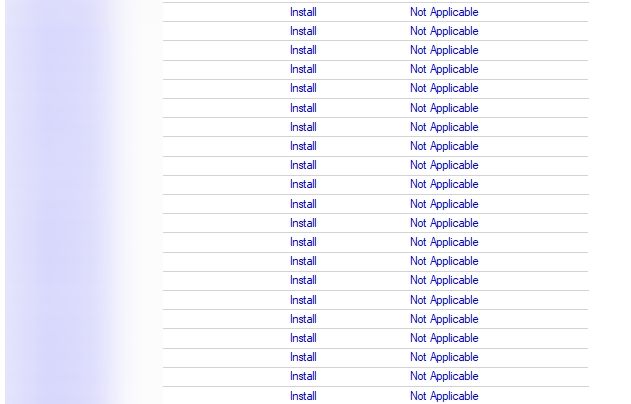
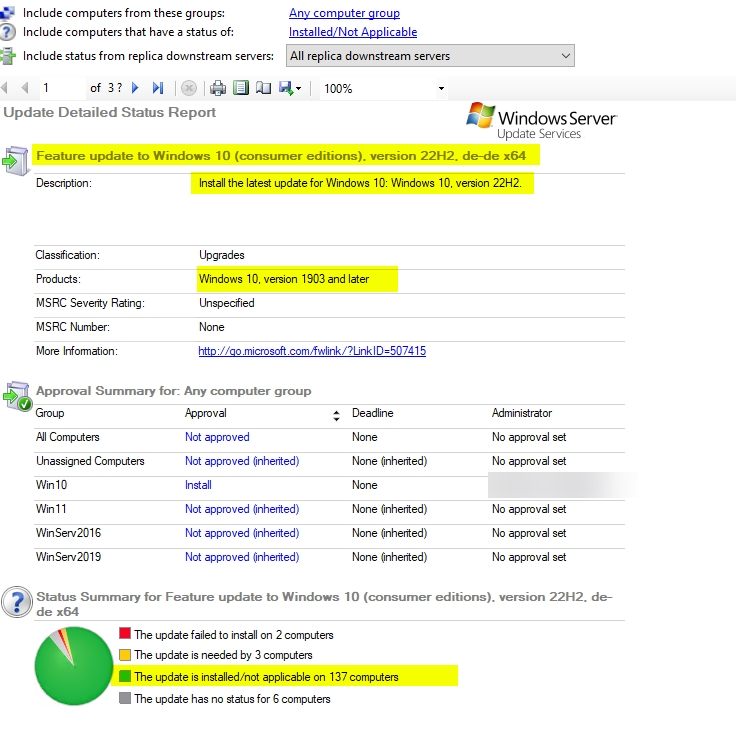
GPO
Die GPO, die auf diese Clients angewendet wird:
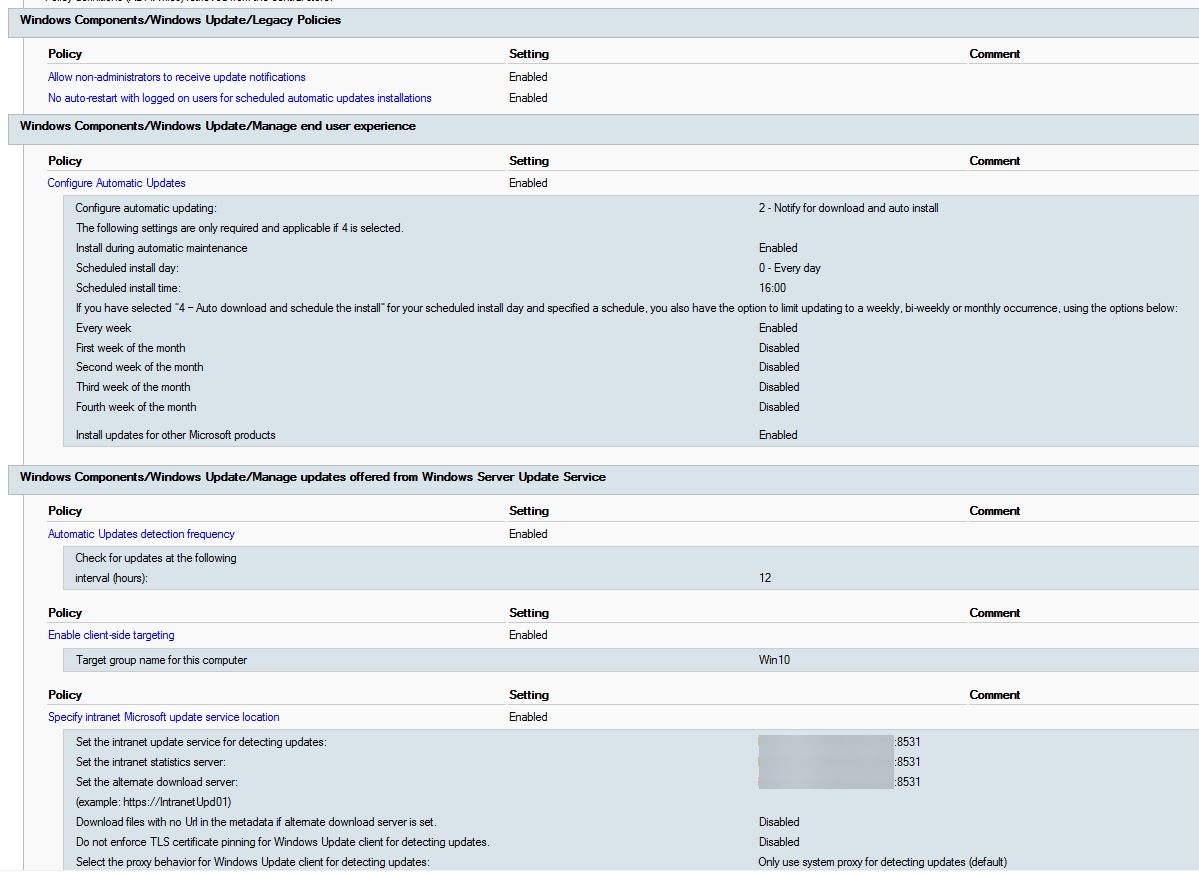
Client
Und dem Client werden keine Updates mehr angeboten, trotz der Meldung, dass noch wichtige Updates fehlen:

Get-WindowsUpdateLog
Als möglichen Fehler könnte folgendes sein.
Vielleicht kennt jemand diesen Umstand?
Grüße
FUHSSrfe
ich betreibe einen internen WSUS für circa 150 Windows 10/11 Clients.
Aktuell lassen sich die W10 Clients nicht wie gewollt auf den neuesten Stand bringen. Die Clients sollten eigentlich alle auf das aktuelle Win10 22H2 updaten, da ich dieses Update für alle bereit zum Installieren erklärt habe. Dennoch gibt es Haufenweise Clients, die zwar den Approval auf "Install" aber den Status auf "Not Applicable" haben. Letzteres erklärt sich mir bisher nicht.
WSUS Report
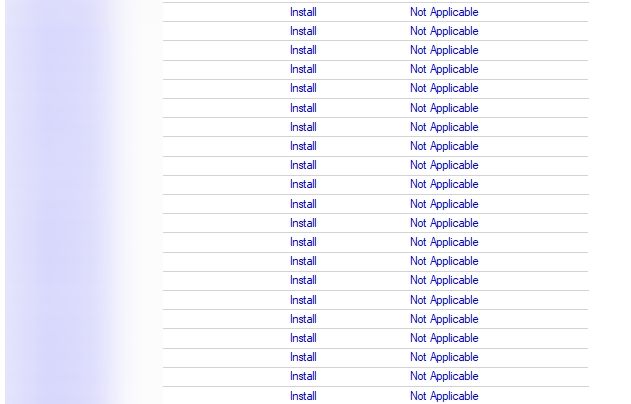
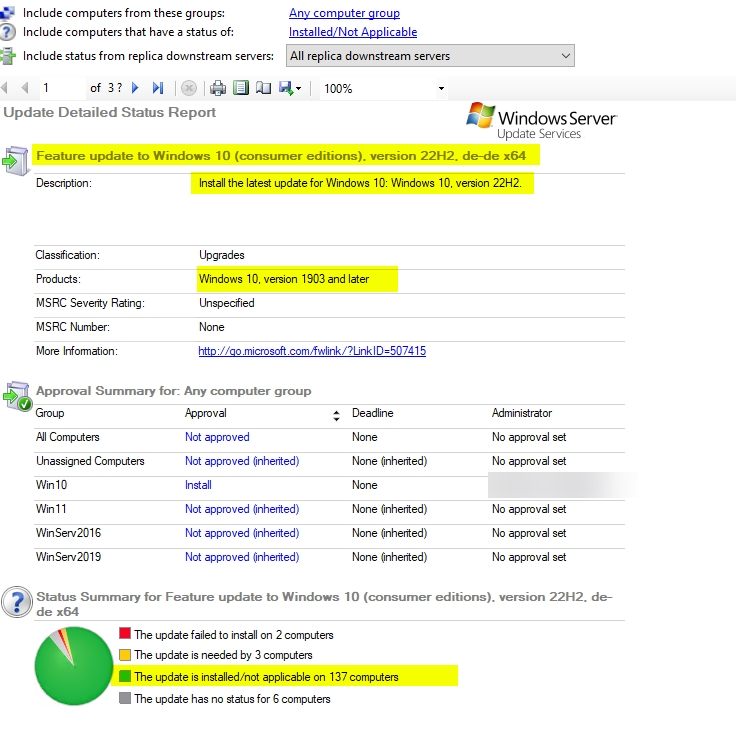
GPO
Die GPO, die auf diese Clients angewendet wird:
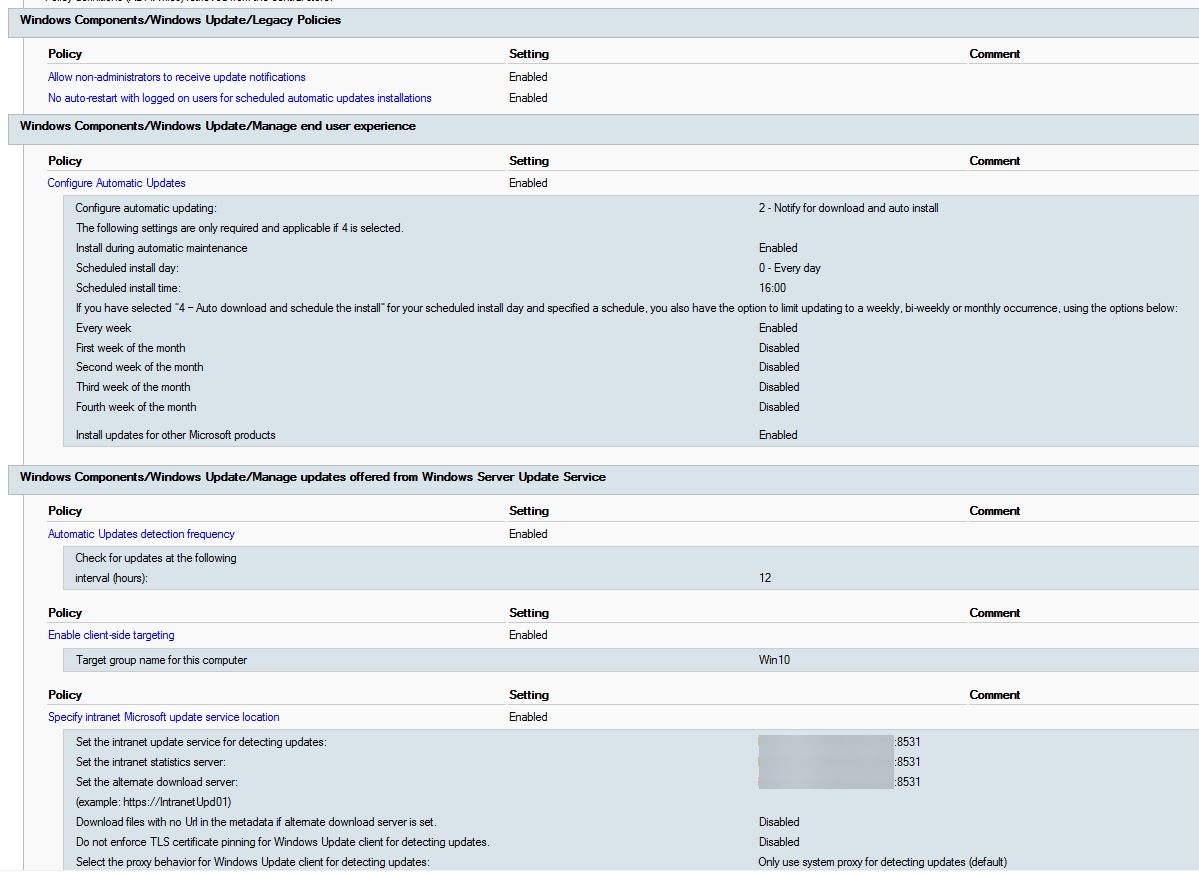
Client
Und dem Client werden keine Updates mehr angeboten, trotz der Meldung, dass noch wichtige Updates fehlen:

Get-WindowsUpdateLog
Als möglichen Fehler könnte folgendes sein.
2024.07.23 01:07:21.6586070 27156 17844 WebServices WS error: Der Text der empfangenen Nachricht enthielt einen Fehler.
2024.07.23 01:07:21.6586092 27156 17844 WebServices WS error: Fault occurred
2024.07.23 01:07:21.6586109 27156 17844 WebServices WS Error code: Client
2024.07.23 01:07:21.6586271 27156 17844 WebServices WS error: <detail><ErrorCode>ConfigChanged</ErrorCode><Message></Message><ID>371cc161-3456-4fa5-b203-0c20344d2168</ID><Method>http://www.microsoft.com/SoftwareDistribution/Server/ClientWebService/GetCookie"</Method></detail>" Vielleicht kennt jemand diesen Umstand?
Grüße
FUHSSrfe
Bitte markiere auch die Kommentare, die zur Lösung des Beitrags beigetragen haben
Content-ID: 4472929908
Url: https://administrator.de/forum/wsus-funktionsupdates-not-applicable-4472929908.html
Ausgedruckt am: 18.07.2025 um 02:07 Uhr
6 Kommentare
Neuester Kommentar
Moin,
wollen deine Clients zufällig einfach das Aktivierungspaket für 22h2 haben und nicht das ganze Upgrade?
Oder für die Business-Edition?
Erstelle mal eine neue Updateansicht und nehme als Klassifizierungen nur "Upgrades".
Dann siehst du ganz gut, welche Upgrades von den Clients auch angefragt werden.
Gruß
wollen deine Clients zufällig einfach das Aktivierungspaket für 22h2 haben und nicht das ganze Upgrade?
Oder für die Business-Edition?
Erstelle mal eine neue Updateansicht und nehme als Klassifizierungen nur "Upgrades".
Dann siehst du ganz gut, welche Upgrades von den Clients auch angefragt werden.
Gruß
Zitat von @FUHSSrfe:
Worunter zählt das Aktivierungspaket, etwa unter Enablement Packet?
Quote from @ArnoNymous:
Erstelle mal eine neue Updateansicht und nehme als Klassifizierungen nur "Upgrades".
Dann siehst du ganz gut, welche Upgrades von den Clients auch angefragt werden.
Erstelle mal eine neue Updateansicht und nehme als Klassifizierungen nur "Upgrades".
Dann siehst du ganz gut, welche Upgrades von den Clients auch angefragt werden.
Worunter zählt das Aktivierungspaket, etwa unter Enablement Packet?
Korrekt.
Ich war mir unsicher mit den alten Updates, die zwar stellenweise angefragt wurden (weil gelbes Dreieck), aber m.E. zu alt sind, dass es nötig ist diese zu genehmigen.
Du kannst dir auch die Spalte "Ersatz" einblenden lassen. Da gibt es mehrere Symbole. Nur die, die das blaue Kästchen oben in der Pyramide haben, sind aktuell. Die anderen (außer die ohne Symbol) benötigt man nicht mehr.
Du siehst ja bei dir, dass du mehrere Versionen des Feature Updates 20h2 hast.
Ich habe jetzt mal alle Updates mit einem gelben Dreieck approved.
Alle wäre nicht nötig gewesen. Wenn die Version auf dem Client schon älter ist, dann fordert dieser alle darauffolgenden Aktualisierungen an. Für gewöhnlich braucht man aber nur das aktuellste Feature Update.
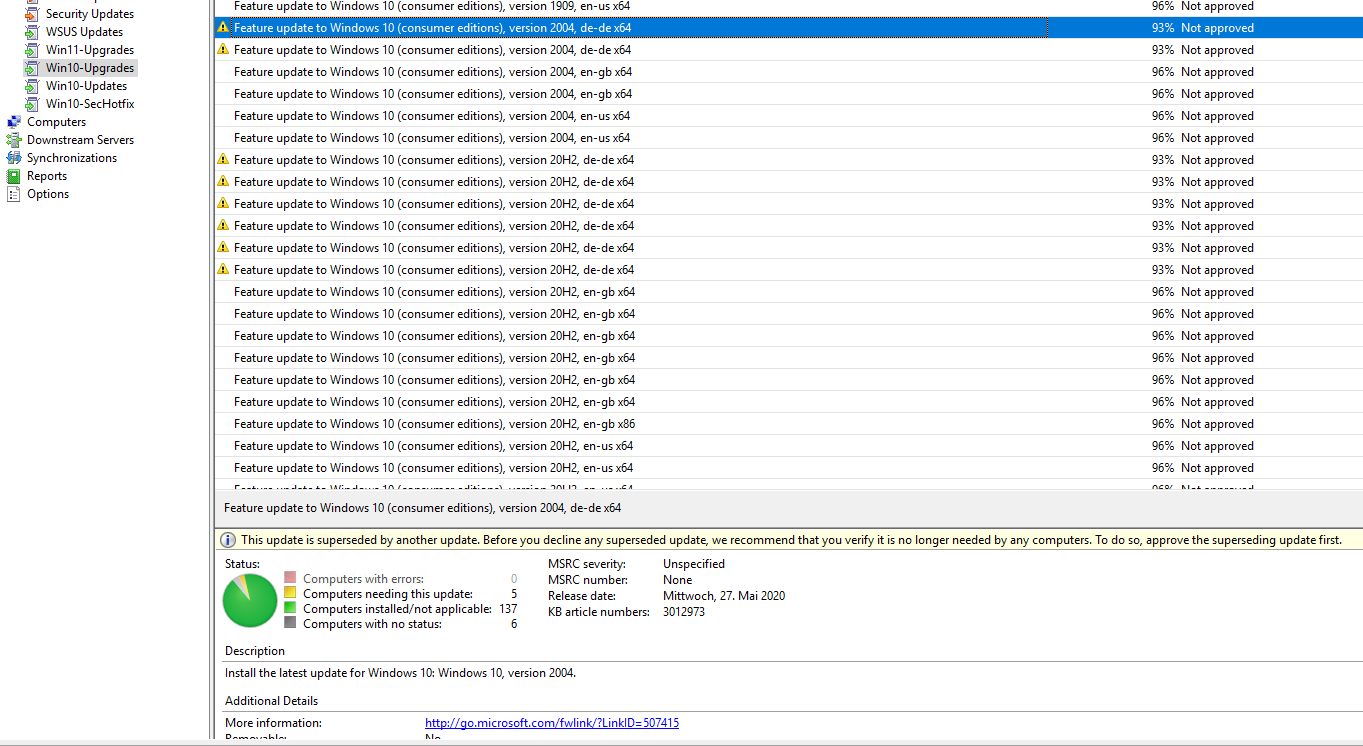
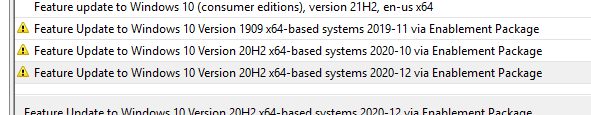
Ungewöhnlich. Sind das alle Upgrades, die angefragt (gelbes Dreieck) wurden? Bist du dir sicher, dass die Clients nicht schon auf dem aktuellen Stand sind? Wenn nicht, welchen haben diese denn aktuell?
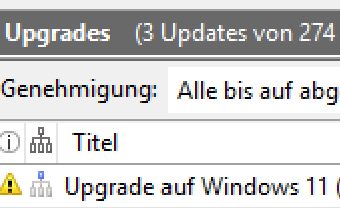
Zitat von @FUHSSrfe:
Quote from @ArnoNymous
Du kannst dir auch die Spalte "Ersatz" einblenden lassen. Da gibt es mehrere Symbole. Nur die, die das blaue Kästchen oben in der Pyramide haben, sind aktuell. Die anderen (außer die ohne Symbol) benötigt man nicht mehr.
Du siehst ja bei dir, dass du mehrere Versionen des Feature Updates 20h2 hast.
Dieser Tipp ist ja klasse. war mir vorher nicht so wirklich bewusst.Du kannst dir auch die Spalte "Ersatz" einblenden lassen. Da gibt es mehrere Symbole. Nur die, die das blaue Kästchen oben in der Pyramide haben, sind aktuell. Die anderen (außer die ohne Symbol) benötigt man nicht mehr.
Du siehst ja bei dir, dass du mehrere Versionen des Feature Updates 20h2 hast.
Ja, mit dem Wissen kann man den WSUS schön klein halten. Ersetze Updates einfach ablehnen und schon hat man deutlich mehr Platz nach der Bereinigung.
Ungewöhnlich. Sind das alle Upgrades, die angefragt (gelbes Dreieck) wurden? Bist du dir sicher, dass die Clients nicht schon auf dem aktuellen Stand sind? Wenn nicht, welchen haben diese denn aktuell?
Ja, leider gibt es noch ein paar 1909 & 20H2 etc., die sich erstmal - so deine Beschreibung - das Enablement Package ziehen und dann geupgraded werden?Für gewöhnlich braucht man aber nur das aktuellste Feature Update.
Meinst du damit Feature Update & Enablement Package oder eines der beiden?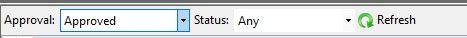
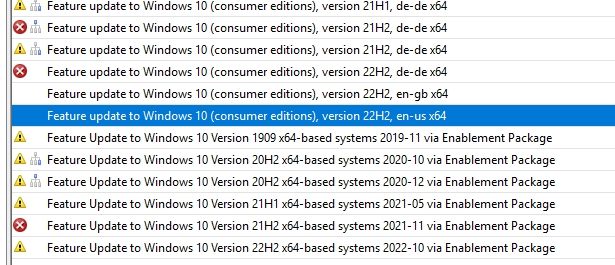
Wenn Sie sonst alle Updates erhalten haben, sollte das Enablement Package reichen, ansonsten würden Sie das komplette Feature Update anfordern. Somit wird nur eines der beiden benötigt.