CICSO TFTP Verbindung schlägt fehl
So... nun hab ich ein AIR-LAP1242AG-E-K9 an wickel, der noch n altes IOS drauf hat.
Lt. Handbuch soll man das aktuelle IOS runterladen und in c1240-k9w7-tar.default umbenennen.
Dann seine IP Address auf 10.0.0.2/255.255.255.0 stellen.
Danach ein TFTP Programm starten und den AIR-LAP1242AG-E-K9 einige Sekunden lang die Power Taste drücken.
Klappt soweit auch. der AP möchte eine Verbindung zum TFTP herstellen. Das sehe ich in den Logs und auch an den Fenster, wo normalerweise der Upload zu sehen ist.
Problem ist nur... es werden keine Daten Übertragen und es öffnet sich eine neues Übertragungsfenster (wg. Timeout)
So sieht es in der Console aus:
in TFTP-Log sieht man dann den Grund:
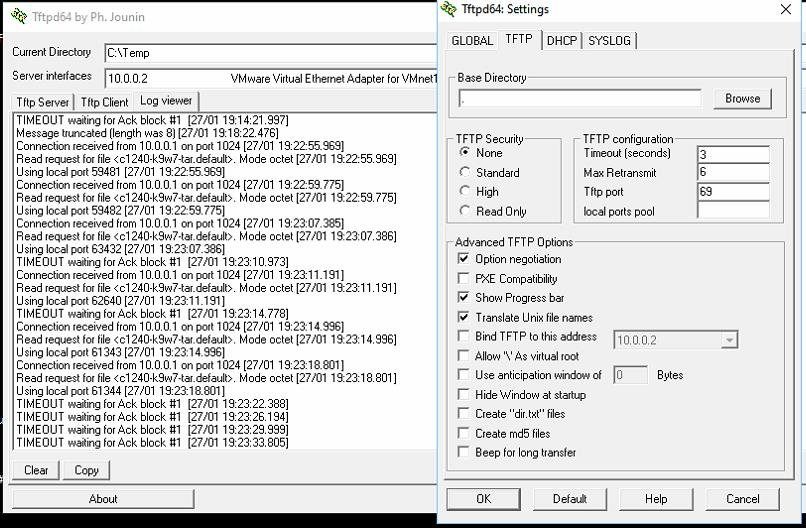 in den Einstellungen hab ich einmal den TFTP Port von 69 auf 1024 geändert und neugestartet. => gleiches Resultat... nur dass er dann garkein Verbindungsaufbau registriert (der TFTP)
in den Einstellungen hab ich einmal den TFTP Port von 69 auf 1024 geändert und neugestartet. => gleiches Resultat... nur dass er dann garkein Verbindungsaufbau registriert (der TFTP)
Zurück auf 69 geht es wieder. Trage ich den 1024 Port in "local ports pool" wird dies nicht gespeichert.
Firewall ist aus... Virenprogramm deaktiviert.
Noch einer eine Idee ?
Lt. Handbuch soll man das aktuelle IOS runterladen und in c1240-k9w7-tar.default umbenennen.
Dann seine IP Address auf 10.0.0.2/255.255.255.0 stellen.
Danach ein TFTP Programm starten und den AIR-LAP1242AG-E-K9 einige Sekunden lang die Power Taste drücken.
Klappt soweit auch. der AP möchte eine Verbindung zum TFTP herstellen. Das sehe ich in den Logs und auch an den Fenster, wo normalerweise der Upload zu sehen ist.
Problem ist nur... es werden keine Daten Übertragen und es öffnet sich eine neues Übertragungsfenster (wg. Timeout)
So sieht es in der Console aus:
Cisco IOS Software, C1240 Software (C1240-K9W8-M), Version 12.3(7)JX5, RELEASE SOFTWARE (fc1)
Technical Support: http://www.cisco.com/techsupport
Copyright (c) 1986-2006 by Cisco Systems, Inc.
Compiled Thu 13-Jul-06 15:38 by alnguyen
Image text-base: 0x00003000, data-base: 0x00403AE0
Initializing flashfs...
flashfs[1]: 5 files, 2 directories
flashfs[1]: 0 orphaned files, 0 orphaned directories
flashfs[1]: Total bytes: 15998976
flashfs[1]: Bytes used: 2428416
flashfs[1]: Bytes available: 13570560
flashfs[1]: flashfs fsck took 3 seconds.
flashfs[1]: Initialization complete....done Initializing flashfs.
Xmodem file system is available.
flashfs: 5 files, 2 directories
flashfs: 0 orphaned files, 0 orphaned directories
flashfs: Total bytes: 15998976
flashfs: Bytes used: 2428416
flashfs: Bytes available: 13570560
flashfs: flashfs fsck took 25 seconds.
Base ethernet MAC Address: 00:19:06:ea:e1:22
Initializing ethernet port 0...
Reset ethernet port 0...
Reset done!
ethernet link up, 100 mbps, full-duplex
Ethernet port 0 initialized: link is up
button is pressed, wait for button to be released...
button pressed for 28 seconds
process_config_recovery: set IP address and config to default 10.0.0.1
process_config_recovery: image recovery
image_recovery: Download default IOS tar image tftp://255.255.255.255/c1240-k9w7-tar.default
examining image...tftp://255.255.255.255/c1240-k9w7-tar.default: connection timed out
ERROR: Failed to open archive file tftp://255.255.255.255/c1240-k9w7-tar.default
Loading "flash:/c1240-k9w8-mx.123-7.JX5/c1240-k9w8-mx.123-7.JX5"...#########################################################################################################################################################Xmodem file system is available.
flashfs: 5 files, 2 directories
flashfs: 0 orphaned files, 0 orphaned directories
flashfs: Total bytes: 15998976
flashfs: Bytes used: 2428416
flashfs: Bytes available: 13570560
flashfs: flashfs fsck took 25 seconds.
Base ethernet MAC Address: 00:19:06:00:41:22
Initializing ethernet port 0...
Reset ethernet port 0...
Reset done!
ethernet link up, 100 mbps, full-duplex
Ethernet port 0 initialized: link is up
button is pressed, wait for button to be released...
button pressed for 28 seconds
process_config_recovery: set IP address and config to default 10.0.0.1
process_config_recovery: image recovery
image_recovery: Download default IOS tar image tftp://255.255.255.255/c1240-k9w7-tar.default
examining image...tftp://255.255.255.255/c1240-k9w7-tar.default: connection timed out
ERROR: Failed to open archive file tftp://255.255.255.255/c1240-k9w7-tar.default
Loading "flash:/c1240-k9w8-mx.123-7.JX5/c1240-k9w8-mx.123-7.JX5"...################################################################################# in TFTP-Log sieht man dann den Grund:
Connection received from 10.0.0.1 on port 1024 [27/01 19:23:07.385]
Read request for file <c1240-k9w7-tar.default>. Mode octet [27/01 19:23:07.386]
Using local port 63432 [27/01 19:23:07.386]
TIMEOUT waiting for Ack block #1 [27/01 19:23:10.973]
Connection received from 10.0.0.1 on port 1024 [27/01 19:23:11.191]
Read request for file <c1240-k9w7-tar.default>. Mode octet [27/01 19:23:11.191]
Using local port 62640 [27/01 19:23:11.191]
TIMEOUT waiting for Ack block #1 [27/01 19:23:14.778]
Connection received from 10.0.0.1 on port 1024 [27/01 19:23:14.996]
Read request for file <c1240-k9w7-tar.default>. Mode octet [27/01 19:23:14.996]
Using local port 61343 [27/01 19:23:14.996]
Connection received from 10.0.0.1 on port 1024 [27/01 19:23:18.801]
Read request for file <c1240-k9w7-tar.default>. Mode octet [27/01 19:23:18.801]
Using local port 61344 [27/01 19:23:18.801]
TIMEOUT waiting for Ack block #1 [27/01 19:23:22.388]
TIMEOUT waiting for Ack block #1 [27/01 19:23:26.194]
TIMEOUT waiting for Ack block #1 [27/01 19:23:29.999]
TIMEOUT waiting for Ack block #1 [27/01 19:23:33.805]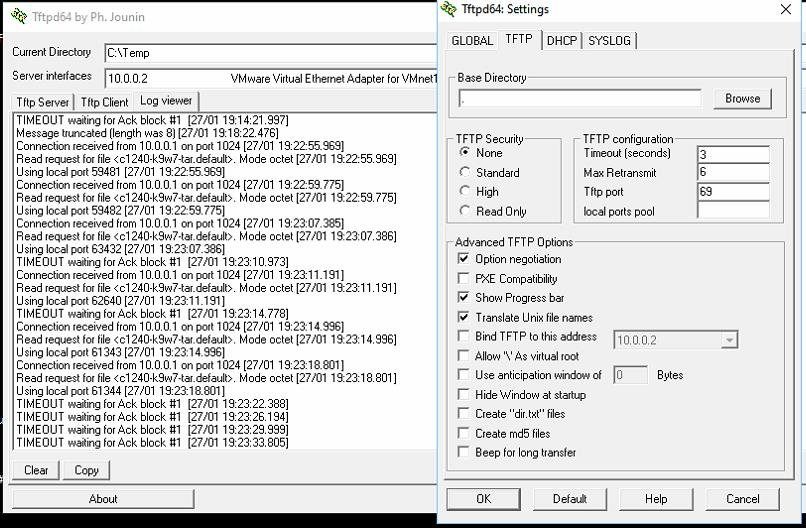
Zurück auf 69 geht es wieder. Trage ich den 1024 Port in "local ports pool" wird dies nicht gespeichert.
Firewall ist aus... Virenprogramm deaktiviert.
Noch einer eine Idee ?
Bitte markiere auch die Kommentare, die zur Lösung des Beitrags beigetragen haben
Content-ID: 399628
Url: https://administrator.de/forum/cicso-tftp-verbindung-schlaegt-fehl-399628.html
Ausgedruckt am: 02.08.2025 um 16:08 Uhr
2 Kommentare
Neuester Kommentar
Hallo,
 Trag dort mal 10000:10101 ein bzw. ein Portrange der frei ist.
Trag dort mal 10000:10101 ein bzw. ein Portrange der frei ist.
de.wikipedia.org/wiki/Trivial_File_Transfer_Protocol
bitbucket.org/phjounin/tftpd64/wiki/Settings
superuser.com/questions/1205500/how-do-i-correctly-configure-tft ...
Dein TFTPD32/64 ist die neuste Version die sich mit Windows 10 verträgt?
Gruß,
Peter
Zitat von @lord-icon:
in den Einstellungen hab ich einmal den TFTP Port von 69 auf 1024 geändert und neugestartet. => gleiches Resultat
Klar, TFTP nutzt 69 UDP und deine eingestellten Datenportsin den Einstellungen hab ich einmal den TFTP Port von 69 auf 1024 geändert und neugestartet. => gleiches Resultat
Zurück auf 69 geht es wieder. Trage ich den 1024 Port in "local ports pool" wird dies nicht gespeichert.
Auch klar. Deine IP ist eben kein Pool de.wikipedia.org/wiki/Trivial_File_Transfer_Protocol
bitbucket.org/phjounin/tftpd64/wiki/Settings
superuser.com/questions/1205500/how-do-i-correctly-configure-tft ...
Dein TFTPD32/64 ist die neuste Version die sich mit Windows 10 verträgt?
Gruß,
Peter