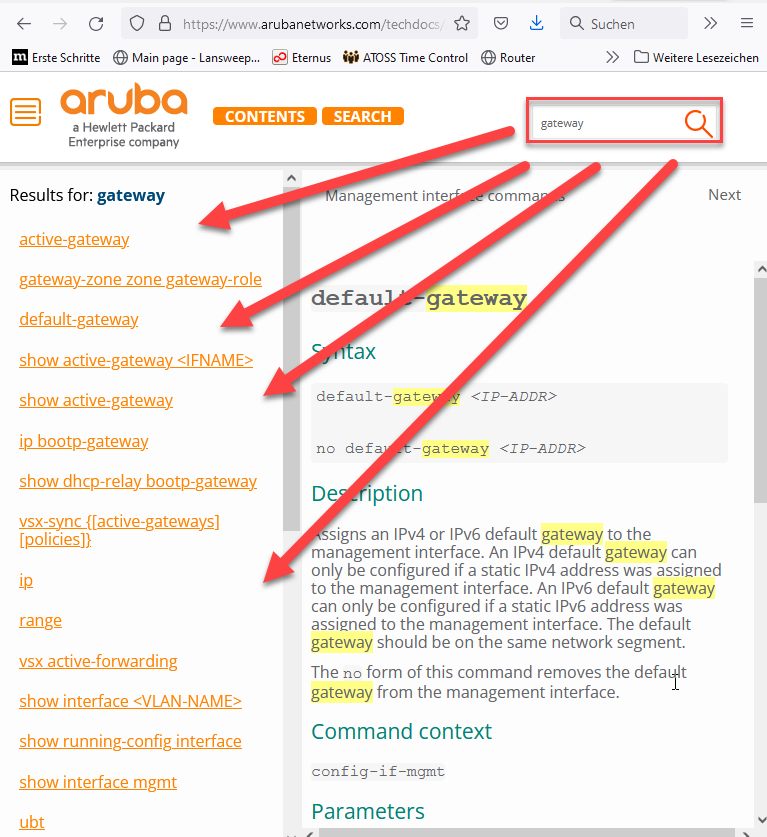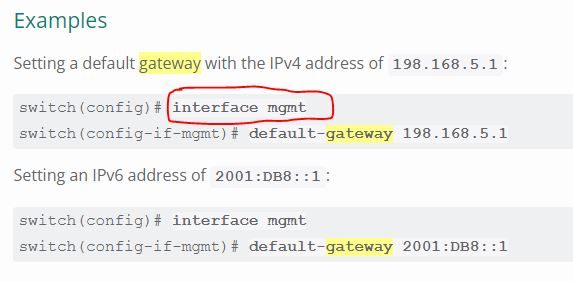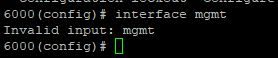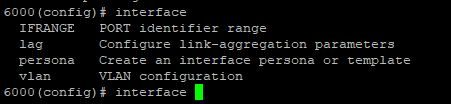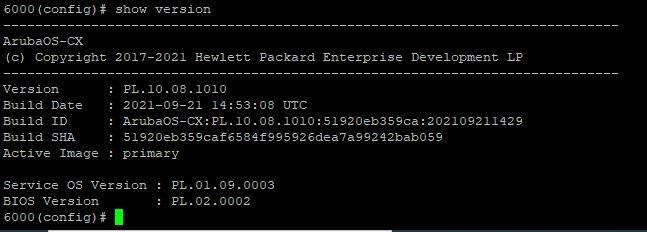Die alte Switch Befehle geht nicht auf neuem
guten Tag Zusammen,
ich hatte ein Aruba Switch 2530-48G und könnte ich die Befehle einfach durch putty drin eingeben. das Switch ist jetzt Kaputt und habe ich ein neues gekauft. die neue Modelle ist aruba 6000. leider die Befehle funktionieren nicht darauf. kann jemand von euch bitte die Befehle, die ich bei alten Switch benutzt habe bei neue Übersetzen ?
ich bedanke mich bei euch im Voraus
configure t
hostname "Switch1"
interface 47 name Trk1
interface 48 name Trk1
vlan 1 ip address 192.168.0.126 255.255.255.0
password manager user-name admin
XXX
XXX
password operator user-name user
XXX
XXX
VLAN 10
name "VLAN10-T"
exit
VLAN 20
name "VLAN20-S"
exit
trunk 47 Trk1
trunk 48 Trk1
vlan 10 tagged Trk1
vlan 20 tagged Trk1
write memory
ich hatte ein Aruba Switch 2530-48G und könnte ich die Befehle einfach durch putty drin eingeben. das Switch ist jetzt Kaputt und habe ich ein neues gekauft. die neue Modelle ist aruba 6000. leider die Befehle funktionieren nicht darauf. kann jemand von euch bitte die Befehle, die ich bei alten Switch benutzt habe bei neue Übersetzen ?
ich bedanke mich bei euch im Voraus
configure t
hostname "Switch1"
interface 47 name Trk1
interface 48 name Trk1
vlan 1 ip address 192.168.0.126 255.255.255.0
password manager user-name admin
XXX
XXX
password operator user-name user
XXX
XXX
VLAN 10
name "VLAN10-T"
exit
VLAN 20
name "VLAN20-S"
exit
trunk 47 Trk1
trunk 48 Trk1
vlan 10 tagged Trk1
vlan 20 tagged Trk1
write memory
Bitte markiere auch die Kommentare, die zur Lösung des Beitrags beigetragen haben
Content-ID: 3319772447
Url: https://administrator.de/forum/die-alte-switch-befehle-geht-nicht-auf-neuem-3319772447.html
Ausgedruckt am: 18.07.2025 um 05:07 Uhr
17 Kommentare
Neuester Kommentar
Und dir den Blick ins Handbuch ersparen?
Willst Du wirklich so arbeiten?
Willst Du wirklich so arbeiten?
Hallo,
nur im Manual steht das drinnen! Kann so oder so sein und das ist auch von Switch zu Switch und
Hersteller zu Hersteller ganz unterschiedlich.
Dobby
nur im Manual steht das drinnen! Kann so oder so sein und das ist auch von Switch zu Switch und
Hersteller zu Hersteller ganz unterschiedlich.
Dobby
Gib doch einfach mal ein Fragezeichen "?" ein! Dann siehst du doch genau welche Kommandos der Switch kennt und von dir als Eingabe erwartet.
Das Kommando Interface hat mit dem ? sein Handbuch immer gleich mit dabei.
Zusätzlich dazu hilft Handbuch lesen wirklich!
Das Kommando Interface hat mit dem ? sein Handbuch immer gleich mit dabei.
Zusätzlich dazu hilft Handbuch lesen wirklich!
arubanetworks.com/techdocs/AOS-CX/10.04/HTML/5200-6693/index.htm ...
Switch Modell ist egal - naja fast. Welches OS läuft denn da drauf?
Hier für 10.04 ....
Such nach dem OS und der Referenz.
Examples
On the 6400 Switch Series, interface identification differs.
Assigning VLANs 2, 3, and 4 to trunk interface 1/1/2:
switch(config)# interface 1/1/2
switch(config-if)# vlan trunk allowed 2,3,4
Assigning VLAN IDs 2 to 8 to trunk interface 1/1/2:
switch(config)# interface 1/1/2
switch(config-if)# vlan trunk allowed 2-8
Assigning VLAN IDs 2 to 8 and 10 to trunk interface 1/1/2:
switch(config)# interface 1/1/2
switch(config-if)# vlan trunk allowed 2-8,10
Removing VLAN IDs 2, 3, and 4 from trunk interface 1/1/2:
switch(config)# interface 1/1/2
switch(config-if)# no vlan trunk allowed 2,3,4
Removing all VLANs assigned to trunk interface 1/1/2:
switch(config)# interface 1/1/2
switch(config-if)# no vlan trunk allowed
Switch Modell ist egal - naja fast. Welches OS läuft denn da drauf?
Hier für 10.04 ....
Such nach dem OS und der Referenz.
Examples
On the 6400 Switch Series, interface identification differs.
Assigning VLANs 2, 3, and 4 to trunk interface 1/1/2:
switch(config)# interface 1/1/2
switch(config-if)# vlan trunk allowed 2,3,4
Assigning VLAN IDs 2 to 8 to trunk interface 1/1/2:
switch(config)# interface 1/1/2
switch(config-if)# vlan trunk allowed 2-8
Assigning VLAN IDs 2 to 8 and 10 to trunk interface 1/1/2:
switch(config)# interface 1/1/2
switch(config-if)# vlan trunk allowed 2-8,10
Removing VLAN IDs 2, 3, and 4 from trunk interface 1/1/2:
switch(config)# interface 1/1/2
switch(config-if)# no vlan trunk allowed 2,3,4
Removing all VLANs assigned to trunk interface 1/1/2:
switch(config)# interface 1/1/2
switch(config-if)# no vlan trunk allowed
Einmal ip default-gateway... probiert?
Ansonsten mit dem CLI Parser selber mal nachsehen! ip ? zeigt dir alle Kommandos an die mit "ip " beginnen. Oder def? zeigt dir alle an die mit "def" beginnen. Oder ip d? zeigt dir alle an die mit "ip d" beginnen.
Wie gesagt: Das CLI hat sein Handbuch immer gleich mit dabei. Man muss es einfach nur mal nutzen!!
Ansonsten mit dem CLI Parser selber mal nachsehen! ip ? zeigt dir alle Kommandos an die mit "ip " beginnen. Oder def? zeigt dir alle an die mit "def" beginnen. Oder ip d? zeigt dir alle an die mit "ip d" beginnen.
Wie gesagt: Das CLI hat sein Handbuch immer gleich mit dabei. Man muss es einfach nur mal nutzen!!
Nur geraten. Da ich nicht weiß ob du nun 10.04 hast ...
Examples
Setting a default gateway with the IPv4 address of 198.168.5.1:
switch(config)# interface mgmt
switch(config-if-mgmt)# default-gateway 198.168.5.1
Setting an IPv6 address of 2001:DB8::1:
switch(config)# interface mgmt
switch(config-if-mgmt)# default-gateway 2001:DB8::1
Examples
Setting a default gateway with the IPv4 address of 198.168.5.1:
switch(config)# interface mgmt
switch(config-if-mgmt)# default-gateway 198.168.5.1
Setting an IPv6 address of 2001:DB8::1:
switch(config)# interface mgmt
switch(config-if-mgmt)# default-gateway 2001:DB8::1
ip default-gateway gibt es leider nicht.
Gruseliger Consumschrott von HP eben...
Achtung, die Switches können L3-Switching, d.h. es gibt hier eine Route Table für diesen Zweck: arubanetworks.com/techdocs/AOS-CX/10.05/HTML/5200-7300/index.htm ...
Die 6000er werden als Nachfolger der 2500er angepriesen, funktionieren aber grundverschieden. Auch wenn das Problem des kaputten Switchs wahrscheinlich sehr akut ist: nimm dir die Zeit und teste ein paar Sachen mit einem Laboraufbau. Du fliegst sonst bei der nächsten kleinen Anpassung auf die Nase.
Die Geräte sind für den von Aruba beworbenen Einsatzzweck mehr als geeignet und professionell ausgeführt. “Consumschrott” ist in diesem Kontext Blödsinn. Die Kisten können alles was ich mir von einem “Entry Level Access Switch” erwarte.
Die 6000er werden als Nachfolger der 2500er angepriesen, funktionieren aber grundverschieden. Auch wenn das Problem des kaputten Switchs wahrscheinlich sehr akut ist: nimm dir die Zeit und teste ein paar Sachen mit einem Laboraufbau. Du fliegst sonst bei der nächsten kleinen Anpassung auf die Nase.
Die Geräte sind für den von Aruba beworbenen Einsatzzweck mehr als geeignet und professionell ausgeführt. “Consumschrott” ist in diesem Kontext Blödsinn. Die Kisten können alles was ich mir von einem “Entry Level Access Switch” erwarte.