Ihre Einstellungen für automatische antworten können nicht angezeigt werden da der Server zurzeit nicht verfügbar ist
hallo gemeinschaft,
habe einen sbs 2011 und in diesem fall einen client w 7 mit outlook 2010
habe auf dem sbs über eine pfx datei ein neues zertifikat erstellt
dann im iss auf default website dieses zertifikat auch ausgewählt mit port 443
nun ist es so am client, dass ich dort den abwesenheitsassi nicht aktivieren kann mit der oberen meldung
zertifikat auf dem client ist installiert -
habe einen sbs 2011 und in diesem fall einen client w 7 mit outlook 2010
habe auf dem sbs über eine pfx datei ein neues zertifikat erstellt
dann im iss auf default website dieses zertifikat auch ausgewählt mit port 443
nun ist es so am client, dass ich dort den abwesenheitsassi nicht aktivieren kann mit der oberen meldung
zertifikat auf dem client ist installiert -
Bitte markiere auch die Kommentare, die zur Lösung des Beitrags beigetragen haben
Content-ID: 317442
Url: https://administrator.de/forum/ihre-einstellungen-fuer-automatische-antworten-koennen-nicht-angezeigt-werden-da-der-server-zurzeit-nicht-317442.html
Ausgedruckt am: 18.07.2025 um 05:07 Uhr
18 Kommentare
Neuester Kommentar
Zitat von @jensgebken:
nun ist es so am client, dass ich dort den abwesenheitsassi nicht aktivieren kann mit der oberen meldung
Dann ist AutoDiscover nicht korrekt eingerichtet.nun ist es so am client, dass ich dort den abwesenheitsassi nicht aktivieren kann mit der oberen meldung
zertifikat auf dem client ist installiert -
Wahrscheinlich mal wieder an die falsche Stelle importiert, das CA Cert gehört hier rein: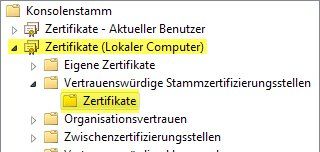
Gruß R.
Au möhr ...
Rechtsklick -> Alle-Aufgaben -> Import..
Selbst bei Doppelklickauf das Cert kann man den Zielstore manuell festlegen! Windows wählt hier oft den falschen Ordner wenn man die Automatik nimmt.
Rechtsklick -> Alle-Aufgaben -> Import..
Selbst bei Doppelklickauf das Cert kann man den Zielstore manuell festlegen! Windows wählt hier oft den falschen Ordner wenn man die Automatik nimmt.
beim autodiscover läuft es alles gut durch
Woran bewertest du das ? Ich sehe hier keine aussagekräftigen Logs ...Und keine Ergebnisse von testconnectivity.microsoft.com/
abwesenheitsassi geht immer noch nicht
Mehr Logs mehr Hilfe von uns! Wenn nicht wirklich alle URLs gesetzt wurden hast du ein Problem mit dem Assi das ist zu 90% die Ursache. Client hat alle Patches und Office-Updates? Lass uns nicht verhungern
Das steht da auch wenn es ein Problem gab.
Zitat von @jensgebken:
wenn ich beim client auf den internetexplorer gehe dann dort die remote.meinserver.de/owa aufrufe und dort auf das schloss gehe, dann zeigt er mir das richtige zertifikat an
Ja nee, das hat nichts zu bedeuten. Im Hintergrund werden noch diverse andere URLs benutzt die richtig konfiguriert sein müssen und das Zertifikat muss ebenfalls die Autodiscover Subdomain beinhalten.wenn ich beim client auf den internetexplorer gehe dann dort die remote.meinserver.de/owa aufrufe und dort auf das schloss gehe, dann zeigt er mir das richtige zertifikat an
Willst du uns hier keine Logs zeigen oder wo liegt das Problem ??????
Dir muss man echt alles aus der Nase ziehen
Aha !! Das hast du deinen Fehler! Du hast eine 1und1 Domain, hier ist es so das 1und1 automatisch einen _SRV Record im DNS auf deiner Domain hinterlegt hat welcher auf einen 1und1 Server zeigt welcher seinerseits eine autodiscover.xml ausliefert welche auf die IMAP-Settings von 1und1 zeigt und nicht auf deinen Exchange!
Also musst du erst mal bei 1und1 eine neue Subdomain mit dem Namen autodiscover.deinedomain.de anlegen welche auf deine feste IP-Adresse zeigt.
Dann stellst du ein neues Zertifikat bestehend aus folgenden Namen im Zertifikat.
Den Hauptnamen als Common-Name und den anderen als SAN (Subject Alternative Name)
1und1 macht diese Umleitung damit die User in Outlook die Autoeinrichtung nutzen können wenn sie die Mailservices von 1und1 nutzen. Betreibt man einen eigenen Exchange muss man das beachten.
Du solltest dir dringend mal die Arbeitsweise des Autodiscover-Prozesses einlesen damit du den Prozess auch richtig verstehst, dann verstehst du auch warum du den Fehler bekommst. Die SBS-Assistenten machen einen total dumpf in der Birne ...
msxfaq.de/e2007/autodiscover.htm
Also musst du erst mal bei 1und1 eine neue Subdomain mit dem Namen autodiscover.deinedomain.de anlegen welche auf deine feste IP-Adresse zeigt.
Dann stellst du ein neues Zertifikat bestehend aus folgenden Namen im Zertifikat.
Den Hauptnamen als Common-Name und den anderen als SAN (Subject Alternative Name)
- remote.deinedomain.de
- autodiscover.deinedomain.de
1und1 macht diese Umleitung damit die User in Outlook die Autoeinrichtung nutzen können wenn sie die Mailservices von 1und1 nutzen. Betreibt man einen eigenen Exchange muss man das beachten.
Du solltest dir dringend mal die Arbeitsweise des Autodiscover-Prozesses einlesen damit du den Prozess auch richtig verstehst, dann verstehst du auch warum du den Fehler bekommst. Die SBS-Assistenten machen einen total dumpf in der Birne ...
msxfaq.de/e2007/autodiscover.htm
Zitat von @jensgebken:
da das nun ein gekauftst zertifikat war remote.meinedomain.de
muss ich denn nun ein weiters cert kaufen?
Nee zwei Zertfikate bringen die nichts.da das nun ein gekauftst zertifikat war remote.meinedomain.de
muss ich denn nun ein weiters cert kaufen?
Wenn du das mit nur einer Domain im Zert machen willst musst du aber statt der autodiscover Subdomain einen _SRV Record bei 1und1 hinterlegen.
Sei dir aber bewusst das den _SRV-Record nicht alle End-Devices wie z.B. bestimmte Smartphones unterstützen!
Wieso bestellt man ein Zertifikat schon bevor man die Anforderungen kennt ??? Kopfschüttel