Kein Login per LDAP nach frischer Icinga-Installation
Hallo,
ich hatte Icinga2 nach der Anleitung aus der offiziellen Icinga 2-Dokumentation installiert.
Bei der Konfiguration hatte ich gleich LDAPS konfiguriert. Es gab keine Fehlermeldungen. (siehe Screenshots)
Leider musste ich feststellen, dass direkt nach der frischen Installation kein Login mehr möglich ist, weder mit einem lokalen User noch mit einem AD-User.
Ist euch dieses Problem bekannt? Wenn ja, woran kann es liegen?
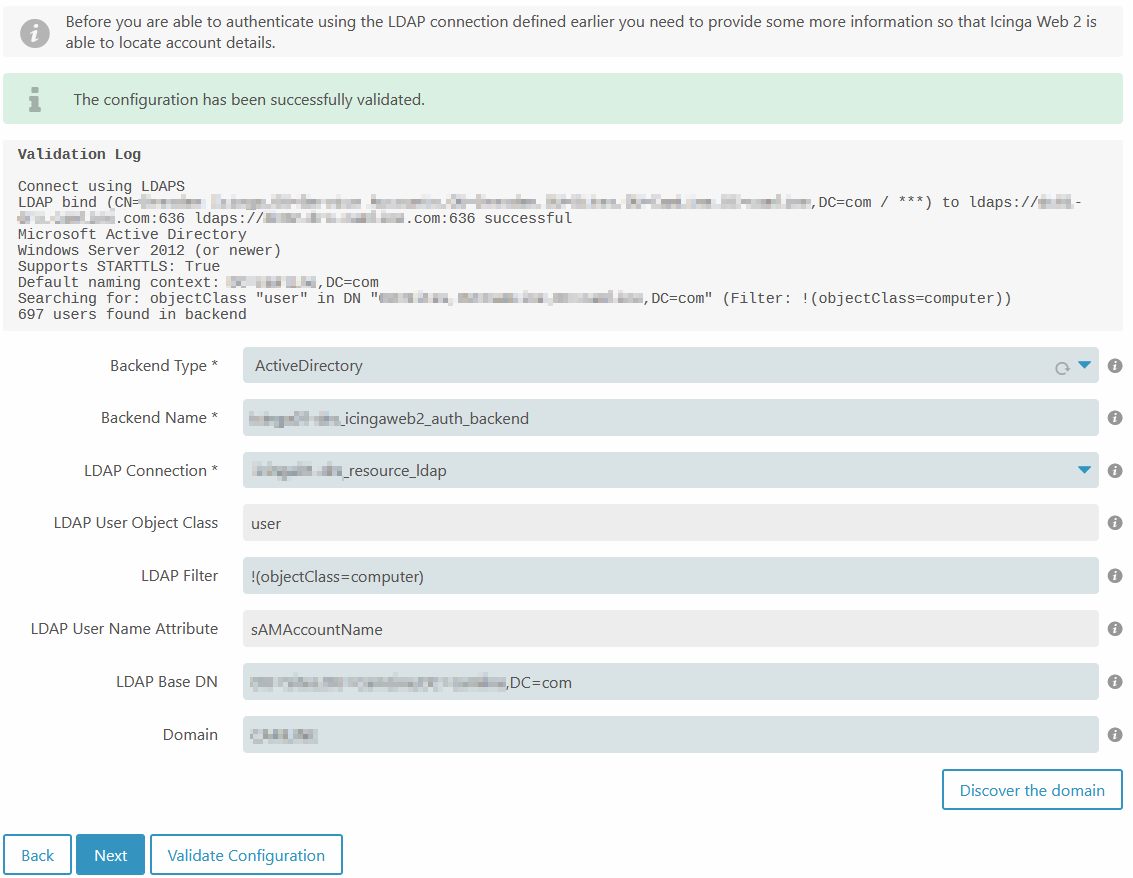
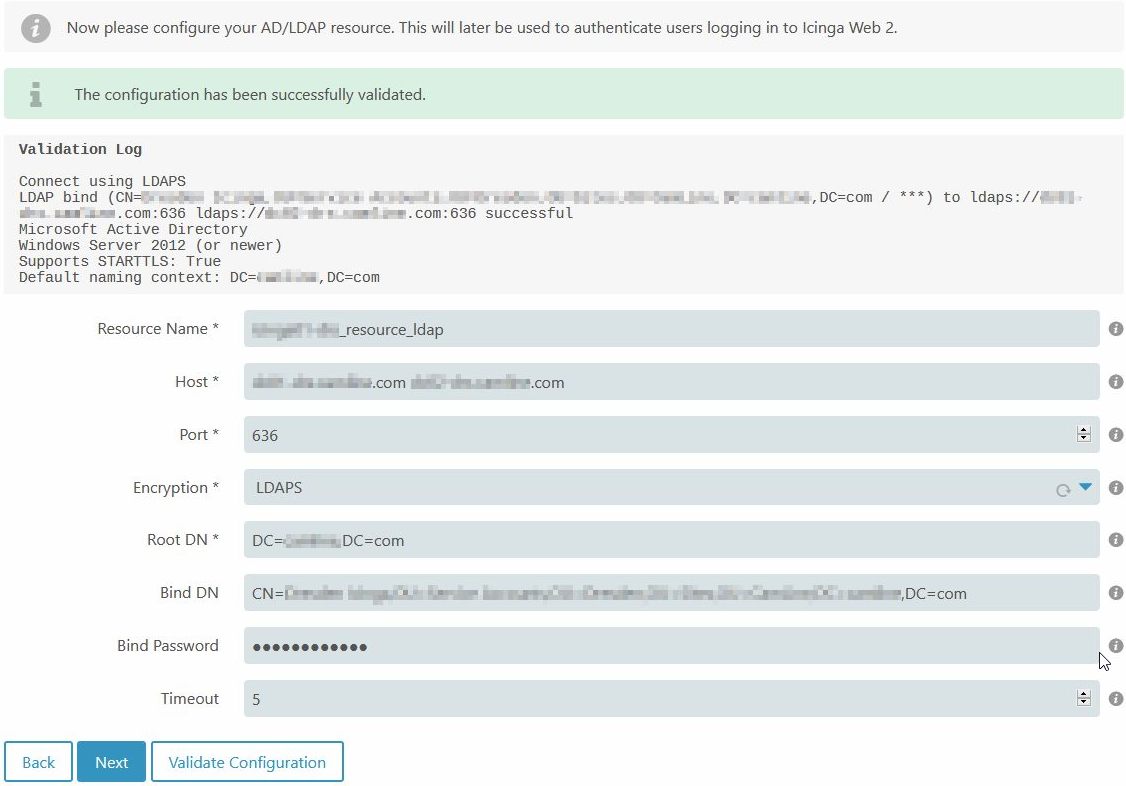
ich hatte Icinga2 nach der Anleitung aus der offiziellen Icinga 2-Dokumentation installiert.
Bei der Konfiguration hatte ich gleich LDAPS konfiguriert. Es gab keine Fehlermeldungen. (siehe Screenshots)
Leider musste ich feststellen, dass direkt nach der frischen Installation kein Login mehr möglich ist, weder mit einem lokalen User noch mit einem AD-User.
Ist euch dieses Problem bekannt? Wenn ja, woran kann es liegen?
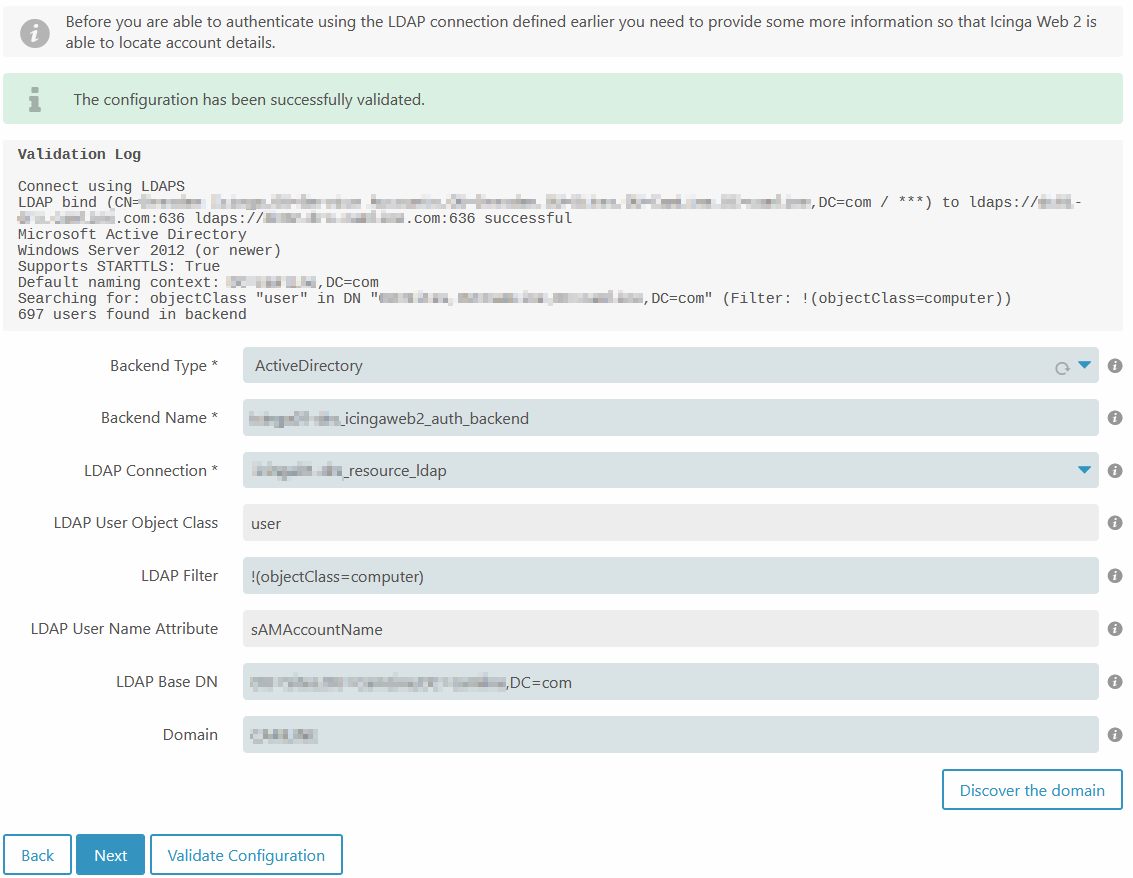
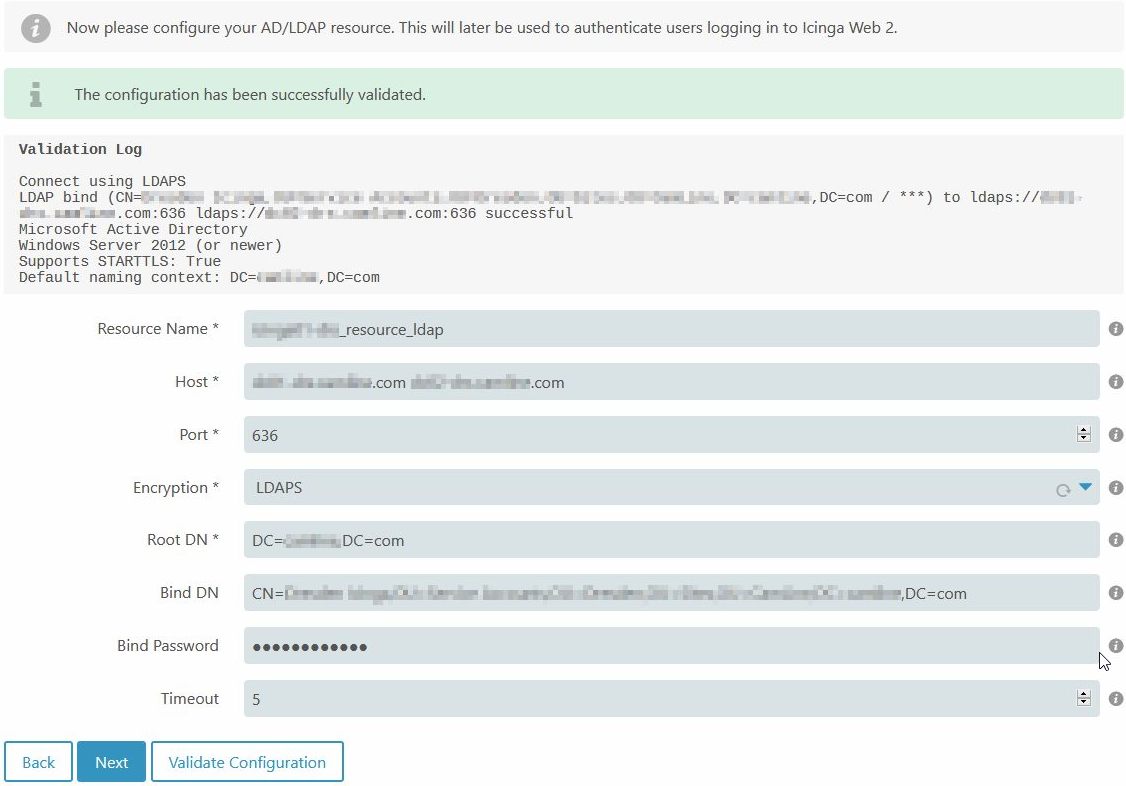
Bitte markiere auch die Kommentare, die zur Lösung des Beitrags beigetragen haben
Content-ID: 1118952174
Url: https://administrator.de/forum/kein-login-per-ldap-nach-frischer-icinga-installation-1118952174.html
Ausgedruckt am: 15.07.2025 um 00:07 Uhr
6 Kommentare
Neuester Kommentar
Was sagt das log?
Grüße
lcer
- von Icinga2 icinga.com/docs/icinga-2/latest/doc/15-troubleshooting/
- vom DC?
Grüße
lcer
Hallo 
Icingaweb2 schreibt sein Log woanders hin als Icinga2. Das klassische Icinga2 hat keine LDAP Anbindung, wozu auch.
Kannst uns mal deine Config als Datei posten?
Da müsstest du das Logging aktivieren:
Du hast auf dem zweiten Screenshot übrigens noch die Domäne sichtbar.
Achte darauf das der User hinter dem Icingaweb2 läuft Schreibrechte in den Log-Ordner hat !
Grüße
Icingaweb2 schreibt sein Log woanders hin als Icinga2. Das klassische Icinga2 hat keine LDAP Anbindung, wozu auch.
Kannst uns mal deine Config als Datei posten?
cat /etc/icingaweb2/config.iniDa müsstest du das Logging aktivieren:
[logging]
log = "/var/log/icingaweb2/debug.log"
level = "debug"
application = "icingaweb2" Du hast auf dem zweiten Screenshot übrigens noch die Domäne sichtbar.
Achte darauf das der User hinter dem Icingaweb2 läuft Schreibrechte in den Log-Ordner hat !
Grüße