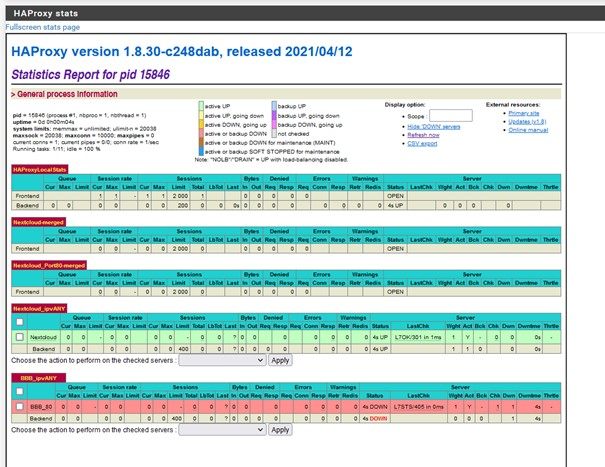Nginx hinter Pfsense(HAProxy) liefert nur Fehler 503
Hallo Profis,
an meiner Schule experimentiere ich gerade mit Nginx für BigBlueButton. Dabei habe ich das Problem, dass selbst eine Standardinstallation von Nginx vom Internet aus nicht erreichbar ist. Da kommt als Meldung nur 503 und mehr nicht. Ein Rechner im gleichen Netz wie der Nginx bekommt die „Welcome to nginx!“ Seite angezeigt. Der Server selbst läuft also. Ein Apache2 (Nextcloud) im gleichen Netz ist extern und intern erreichbar.
Netzaufbau:
Der Aufbau des Netzes ist definitiv nicht optimal, aber einfach im Moment nicht zu ändern:
Lancom Router mit öffentlicher IP und Portweiterleitung
Pfsense mit HAProxy als DMZ (10.0.0.2)
Server 1 (10.0.0.3) mit Nextcloud (Apache2) unter cloud.xyz.de
Server 2 (10.0.0.4) mit BigBlueButton (Nginx) unter bbb.xyz.de
(Sorry, besser bekomme ich das nicht hin.)
Folgende Dinge habe ich ausprobiert:
Die Nextcloud (Apache2) auf Server 1 (10.0.0.3) ist aus dem Internet und dem 10.0.0.0/24 Netz erreichbar und funktioniert wunderbar.
Der Nginx auf Server 2 (10.0.0.4) liefert aus dem Internet nur den Fehler 503, aber ist aus dem 10.0.0.0/24 Netz mit der IP und dem Subdomain-Namen (bbb.xyz.de) erreichbar. Da liefert er die „Welcome to nginx!“ Seite.
Installiere ich auf dem Server 2 (10.0.0.4) einen Apache2, dann ist der unter dem Subdomain-Namen (bbb.xyz.de) aus dem Internet und dem 10.0.0.0/24 Netz erreichbar.
Daher schließe ich, dass die DNS- Einträge beim Provider, die Portweiterleitung und der HAProxy auf der Pfsense funktionieren müssten.
Apache2 klappt, Nginx nicht.
Mir sind die Ideen ausgegangen, wo der Unterschied bei Nginx liegt und warum ich den Fehler 503 aus dem Internet bekomme.
Vielleich hat jemand einen Vorschlag, was ich ausprobieren könnte.
Vielen Dank,
Chris
an meiner Schule experimentiere ich gerade mit Nginx für BigBlueButton. Dabei habe ich das Problem, dass selbst eine Standardinstallation von Nginx vom Internet aus nicht erreichbar ist. Da kommt als Meldung nur 503 und mehr nicht. Ein Rechner im gleichen Netz wie der Nginx bekommt die „Welcome to nginx!“ Seite angezeigt. Der Server selbst läuft also. Ein Apache2 (Nextcloud) im gleichen Netz ist extern und intern erreichbar.
Netzaufbau:
Der Aufbau des Netzes ist definitiv nicht optimal, aber einfach im Moment nicht zu ändern:
Lancom Router mit öffentlicher IP und Portweiterleitung
Pfsense mit HAProxy als DMZ (10.0.0.2)
Server 1 (10.0.0.3) mit Nextcloud (Apache2) unter cloud.xyz.de
Server 2 (10.0.0.4) mit BigBlueButton (Nginx) unter bbb.xyz.de
(Sorry, besser bekomme ich das nicht hin.)
Folgende Dinge habe ich ausprobiert:
Die Nextcloud (Apache2) auf Server 1 (10.0.0.3) ist aus dem Internet und dem 10.0.0.0/24 Netz erreichbar und funktioniert wunderbar.
Der Nginx auf Server 2 (10.0.0.4) liefert aus dem Internet nur den Fehler 503, aber ist aus dem 10.0.0.0/24 Netz mit der IP und dem Subdomain-Namen (bbb.xyz.de) erreichbar. Da liefert er die „Welcome to nginx!“ Seite.
Installiere ich auf dem Server 2 (10.0.0.4) einen Apache2, dann ist der unter dem Subdomain-Namen (bbb.xyz.de) aus dem Internet und dem 10.0.0.0/24 Netz erreichbar.
Daher schließe ich, dass die DNS- Einträge beim Provider, die Portweiterleitung und der HAProxy auf der Pfsense funktionieren müssten.
Apache2 klappt, Nginx nicht.
Mir sind die Ideen ausgegangen, wo der Unterschied bei Nginx liegt und warum ich den Fehler 503 aus dem Internet bekomme.
Vielleich hat jemand einen Vorschlag, was ich ausprobieren könnte.
Vielen Dank,
Chris
Bitte markiere auch die Kommentare, die zur Lösung des Beitrags beigetragen haben
Content-ID: 3401675001
Url: https://administrator.de/forum/nginx-hinter-pfsensehaproxy-liefert-nur-fehler-503-3401675001.html
Ausgedruckt am: 12.07.2025 um 13:07 Uhr
6 Kommentare
Neuester Kommentar
serverfault.com/questions/1066387/haproxy-health-check-fails-wit ...
forum.netgate.com/topic/94060/solved-basic-usage-of-haproxy
stackoverflow.com/questions/45798883/server-web1-is-down-reason- ...
usw.
Suche nach "haproxy nginx Layer 7 wrong status: Not Allowed" bringt fast immer die gleiche Problematik. Und
tcpdump auf dem Nginx ist wirklich dein bester Freund!!
forum.netgate.com/topic/94060/solved-basic-usage-of-haproxy
stackoverflow.com/questions/45798883/server-web1-is-down-reason- ...
usw.
Suche nach "haproxy nginx Layer 7 wrong status: Not Allowed" bringt fast immer die gleiche Problematik. Und
tcpdump auf dem Nginx ist wirklich dein bester Freund!!