Pix 501, PDM Location Error
Hallo,
ich betreibe hier eine kleine Pix 501 zu Hause.
Geht soweit alles wunderbar, allerdings erhalte ich beim starten des Pix Devices Managers einen
PDM Location Error.
Wo ist der Fehler, kann mir jemand helfen?
Gruss Roland
Poste mal einen Screenshot von der Ausgabe des Errors:
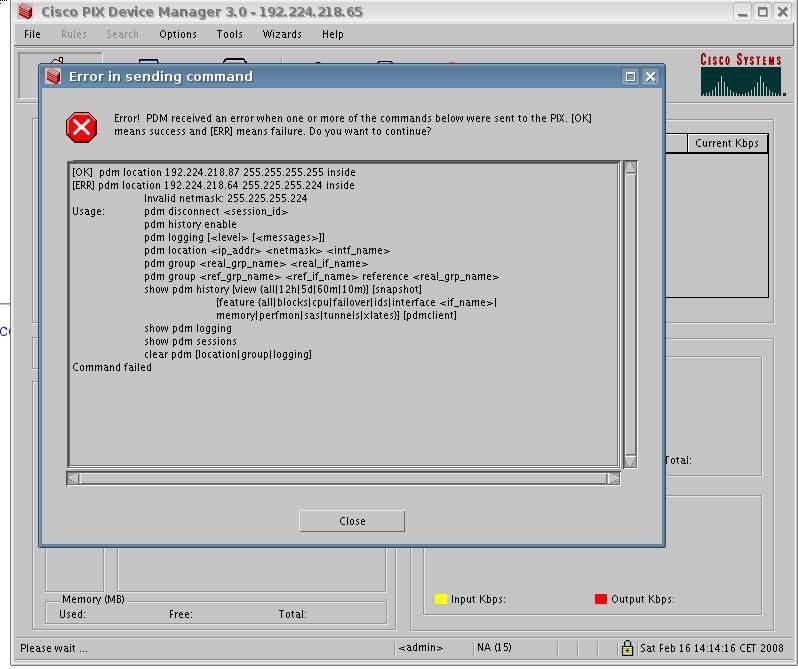
Hier meine config:
pix501(config)# sh run
PIX Version 6.3(5)
interface ethernet0 auto
interface ethernet1 100full
nameif ethernet0 outside security0
nameif ethernet1 inside security100
enable password encrypted
passwd * encrypted
hostname pix501
domain-name pix.tux
fixup protocol dns maximum-length 512
fixup protocol ftp 21
fixup protocol h323 h225 1720
fixup protocol h323 ras 1718-1719
fixup protocol http 80
fixup protocol ils 389
fixup protocol rsh 514
fixup protocol rtsp 554
fixup protocol sip 5060
fixup protocol sip udp 5060
fixup protocol skinny 2000
fixup protocol smtp 25
fixup protocol sqlnet 1521
fixup protocol tftp 69
names
access-list acl-inside permit ip any any
access-list acl-outside permit tcp any any eq 4661
access-list acl-outside permit udp any any eq 4661
access-list acl-outside permit udp any any eq 4672
access-list acl-outside permit udp any any eq 4664
access-list acl-outside permit tcp any any eq www
access-list acl-outside permit tcp any any eq https
access-list acl-outside permit tcp any any eq ssh
pager lines 24
logging on
mtu outside 1500
mtu inside 1500
ip address outside pppoe setroute
ip address inside 192.224.218.65 255.255.255.224
ip verify reverse-path interface outside
ip verify reverse-path interface inside
ip audit info action alarm
ip audit attack action alarm
pdm location 192.224.218.66 255.255.255.255 inside
pdm location 192.224.218.67 255.255.255.255 inside
pdm location 192.224.218.87 255.255.255.255 inside
pdm logging informational 100
pdm history enable
arp timeout 14400
global (outside) 1 interface
nat (inside) 1 192.224.218.64 255.225.255.224 1000 100
[...]
access-group acl-outside in interface outside
access-group acl-inside in interface inside
timeout xlate 0:05:00
timeout conn 1:00:00 half-closed 0:10:00 udp 0:02:00 rpc 0:10:00 h225 1:00:00
timeout h323 0:05:00 mgcp 0:05:00 sip 0:30:00 sip_media 0:02:00
timeout sip-disconnect 0:02:00 sip-invite 0:03:00
timeout uauth 0:05:00 absolute
aaa-server TACACS+ protocol tacacs+
aaa-server TACACS+ max-failed-attempts 3
aaa-server TACACS+ deadtime 10
aaa-server RADIUS protocol radius
aaa-server RADIUS max-failed-attempts 3
aaa-server RADIUS deadtime 10
aaa-server LOCAL protocol local
http server enable
http 192.224.218.66 255.255.255.255 inside
http 192.224.218.67 255.255.255.255 inside
no snmp-server location
no snmp-server contact
snmp-server community public
no snmp-server enable traps
floodguard enable
telnet timeout 5
ssh timeout 5
console timeout 0
vpdn group t-dsl-business request dialout pppoe
vpdn group t-dsl-business localname t-online-com.de
vpdn group t-dsl-business ppp authentication pap
vpdn username t-online-com.de password *
dhcpd lease 3600
dhcpd ping_timeout 750
dhcpd auto_config outside
terminal width 80
Cryptochecksum:***
: end
ich betreibe hier eine kleine Pix 501 zu Hause.
Geht soweit alles wunderbar, allerdings erhalte ich beim starten des Pix Devices Managers einen
PDM Location Error.
Wo ist der Fehler, kann mir jemand helfen?
Gruss Roland
Poste mal einen Screenshot von der Ausgabe des Errors:
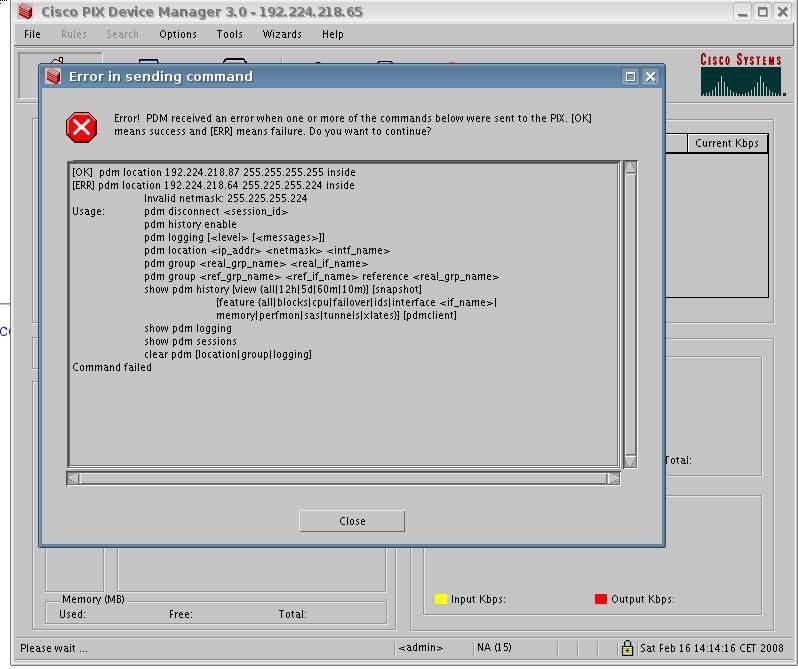
Hier meine config:
pix501(config)# sh run
- Saved
PIX Version 6.3(5)
interface ethernet0 auto
interface ethernet1 100full
nameif ethernet0 outside security0
nameif ethernet1 inside security100
enable password encrypted
passwd * encrypted
hostname pix501
domain-name pix.tux
fixup protocol dns maximum-length 512
fixup protocol ftp 21
fixup protocol h323 h225 1720
fixup protocol h323 ras 1718-1719
fixup protocol http 80
fixup protocol ils 389
fixup protocol rsh 514
fixup protocol rtsp 554
fixup protocol sip 5060
fixup protocol sip udp 5060
fixup protocol skinny 2000
fixup protocol smtp 25
fixup protocol sqlnet 1521
fixup protocol tftp 69
names
access-list acl-inside permit ip any any
access-list acl-outside permit tcp any any eq 4661
access-list acl-outside permit udp any any eq 4661
access-list acl-outside permit udp any any eq 4672
access-list acl-outside permit udp any any eq 4664
access-list acl-outside permit tcp any any eq www
access-list acl-outside permit tcp any any eq https
access-list acl-outside permit tcp any any eq ssh
pager lines 24
logging on
mtu outside 1500
mtu inside 1500
ip address outside pppoe setroute
ip address inside 192.224.218.65 255.255.255.224
ip verify reverse-path interface outside
ip verify reverse-path interface inside
ip audit info action alarm
ip audit attack action alarm
pdm location 192.224.218.66 255.255.255.255 inside
pdm location 192.224.218.67 255.255.255.255 inside
pdm location 192.224.218.87 255.255.255.255 inside
pdm logging informational 100
pdm history enable
arp timeout 14400
global (outside) 1 interface
nat (inside) 1 192.224.218.64 255.225.255.224 1000 100
[...]
access-group acl-outside in interface outside
access-group acl-inside in interface inside
timeout xlate 0:05:00
timeout conn 1:00:00 half-closed 0:10:00 udp 0:02:00 rpc 0:10:00 h225 1:00:00
timeout h323 0:05:00 mgcp 0:05:00 sip 0:30:00 sip_media 0:02:00
timeout sip-disconnect 0:02:00 sip-invite 0:03:00
timeout uauth 0:05:00 absolute
aaa-server TACACS+ protocol tacacs+
aaa-server TACACS+ max-failed-attempts 3
aaa-server TACACS+ deadtime 10
aaa-server RADIUS protocol radius
aaa-server RADIUS max-failed-attempts 3
aaa-server RADIUS deadtime 10
aaa-server LOCAL protocol local
http server enable
http 192.224.218.66 255.255.255.255 inside
http 192.224.218.67 255.255.255.255 inside
no snmp-server location
no snmp-server contact
snmp-server community public
no snmp-server enable traps
floodguard enable
telnet timeout 5
ssh timeout 5
console timeout 0
vpdn group t-dsl-business request dialout pppoe
vpdn group t-dsl-business localname t-online-com.de
vpdn group t-dsl-business ppp authentication pap
vpdn username t-online-com.de password *
dhcpd lease 3600
dhcpd ping_timeout 750
dhcpd auto_config outside
terminal width 80
Cryptochecksum:***
: end
Bitte markiere auch die Kommentare, die zur Lösung des Beitrags beigetragen haben
Content-ID: 80904
Url: https://administrator.de/forum/pix-501-pdm-location-error-80904.html
Ausgedruckt am: 18.07.2025 um 11:07 Uhr
1 Kommentar