PoE-Fehler (Rote-LED) bei HP Procurve 3500yl
Guten Morgen!
Wir haben vor einiger Zeit ein HP Procurve 3500yl als Unterverteilung in unserem Unternehmen verbaut.
Seit ein paar Tagen blink die Fault-LED. Wenn ich die Status-LEDs der Ports von "Act" auf POE stelle werden alle LEDs an den Ports rot.
-> An den Ports sind keine PoE-Geräte angeschlossen.
-> Über das Web-Gui wurde die PoE-Funktionalität aller Ports abgeschaltet.
-> Darüber hinaus gibts beim WebGui keinerlei Anzeichen auf Fehler - Laut Gui läuft alles einwandfrei.
Bild:
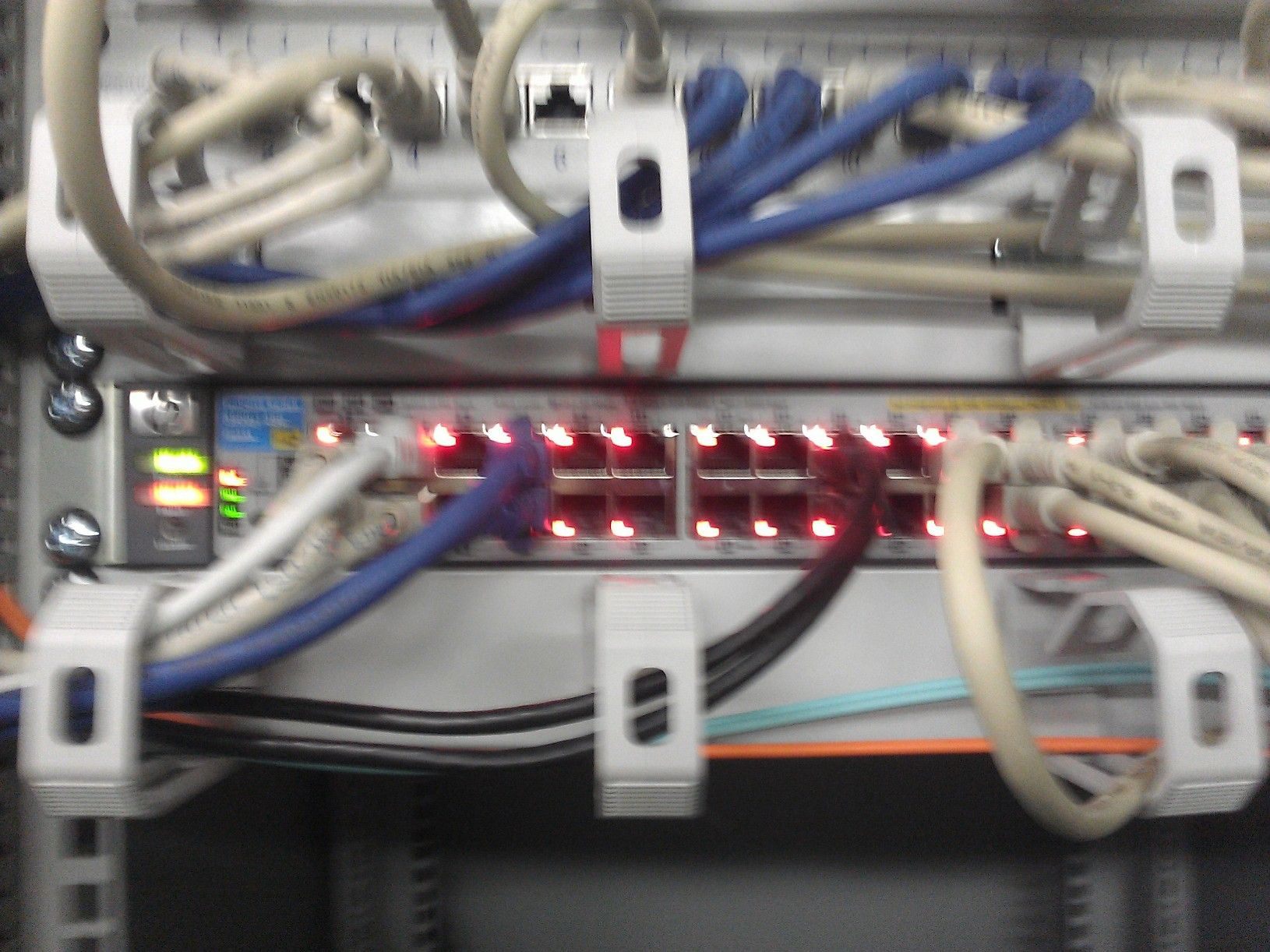
*Sorry ein wenig verwackelt
Kann mir jemand sagen was das für ein Fehler sein soll?
P.S.: Ich finde von HP/Procurve keine Doku darüber, was die jeweiligen LED-Phasen aussagen sollen, gibts sowas irgendwo?
Wir haben vor einiger Zeit ein HP Procurve 3500yl als Unterverteilung in unserem Unternehmen verbaut.
Seit ein paar Tagen blink die Fault-LED. Wenn ich die Status-LEDs der Ports von "Act" auf POE stelle werden alle LEDs an den Ports rot.
-> An den Ports sind keine PoE-Geräte angeschlossen.
-> Über das Web-Gui wurde die PoE-Funktionalität aller Ports abgeschaltet.
-> Darüber hinaus gibts beim WebGui keinerlei Anzeichen auf Fehler - Laut Gui läuft alles einwandfrei.
Bild:
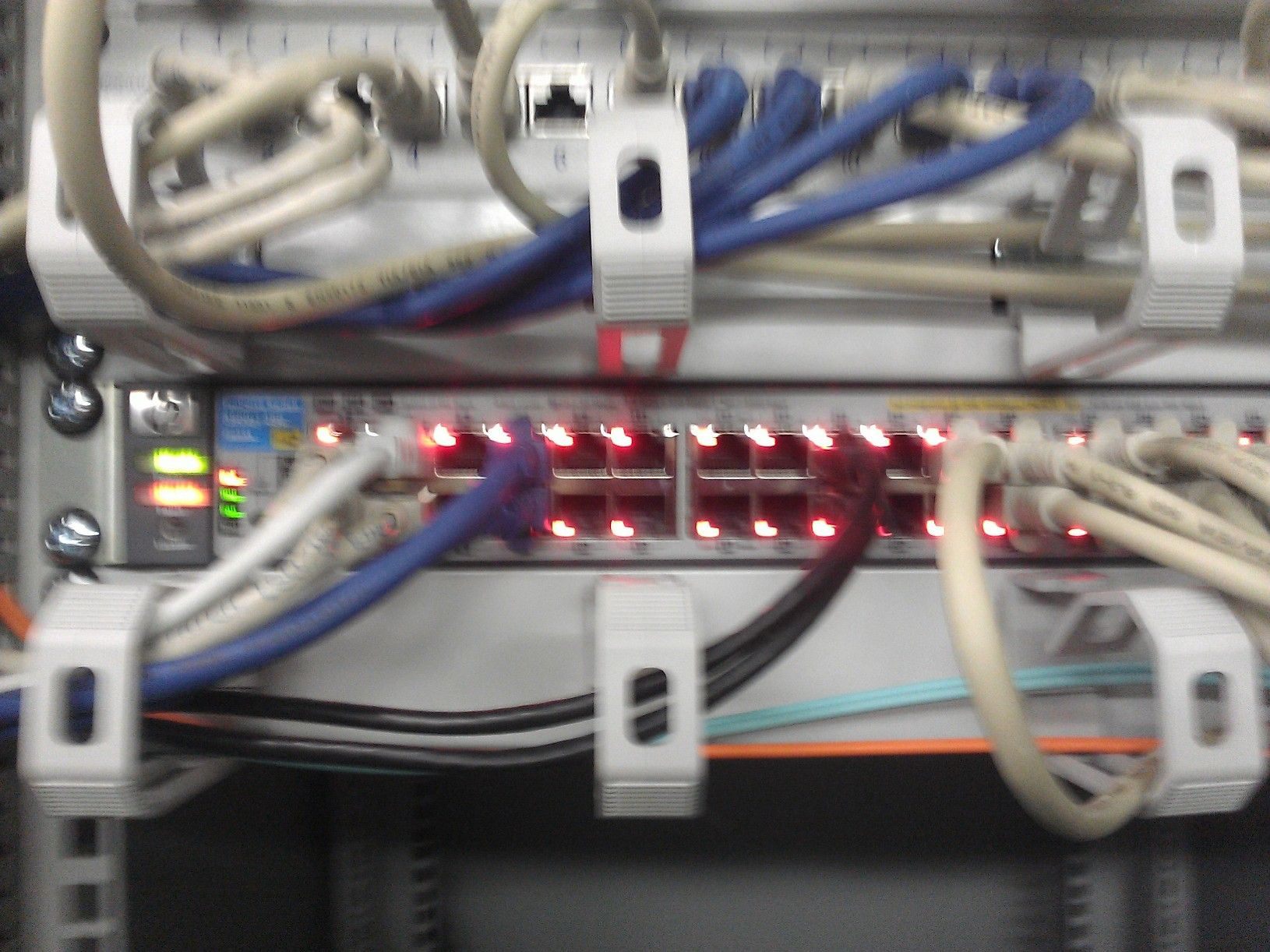
*Sorry ein wenig verwackelt
Kann mir jemand sagen was das für ein Fehler sein soll?
P.S.: Ich finde von HP/Procurve keine Doku darüber, was die jeweiligen LED-Phasen aussagen sollen, gibts sowas irgendwo?
Bitte markiere auch die Kommentare, die zur Lösung des Beitrags beigetragen haben
Content-ID: 194280
Url: https://administrator.de/forum/poe-fehler-rote-led-bei-hp-procurve-3500yl-194280.html
Ausgedruckt am: 18.07.2025 um 00:07 Uhr
2 Kommentare
Neuester Kommentar
Guck mal rtfm auf Seite 84
Auf Seite 85 steht dann:
Try power cycling the switch. If the fault indication reoccurs, the switch port may have failed. Call your ProCurve authorized LAN dealer, or use the electronic support services from ProCurve to get assistance. See the Customer Support/Warranty booklet for more information.
If the port is a pluggable, verify it is one of the pluggables supported by the switch. Unsupported pluggables will be identified with this fault condition. The supported mini-GBICs and transceivers are listed in Chapter 2, “Installing the Switch” on page 2-1. The mini-GBICs are also tested when they are “hot-swapped” —installed or changed while the switch is powered on.
To verify the port has failed, try removing and reinstalling the mini-GBIC without having to power off the switch. If the port fault indication reoccurs, you will have to replace the mini-GBIC or transceiver.
Gute Idee anzurufen.
Gruß
Netman
Auf Seite 85 steht dann:
Try power cycling the switch. If the fault indication reoccurs, the switch port may have failed. Call your ProCurve authorized LAN dealer, or use the electronic support services from ProCurve to get assistance. See the Customer Support/Warranty booklet for more information.
If the port is a pluggable, verify it is one of the pluggables supported by the switch. Unsupported pluggables will be identified with this fault condition. The supported mini-GBICs and transceivers are listed in Chapter 2, “Installing the Switch” on page 2-1. The mini-GBICs are also tested when they are “hot-swapped” —installed or changed while the switch is powered on.
To verify the port has failed, try removing and reinstalling the mini-GBIC without having to power off the switch. If the port fault indication reoccurs, you will have to replace the mini-GBIC or transceiver.
Gute Idee anzurufen.
Gruß
Netman