Samba AD-DC DNSTroubleshooting
Hallo,
ich habe einen Samba Server als AD DC mit Shares eingerichtet und an diesen einige Clients angebunden. Dazu einen 2. der Domäne gejoined.
Nach Problemen mit der resolv.conf, hat es mir nach einem neu start anscheinend etwas zerschossen und ich finde die Problematik nicht.
gemappte Netzlaufwerke außerhalb der Domäne entfernt es mit der Meldung, dass keine Authentifizierung aufgrund des DCs möglich sei.
smbstatus zeigt mir garnichts an. Es ist somit kein Verzeichnisdienst verfügbar. Clients können sich schleppend Cached anmelden.
Ich bezweifle dass das etwas mit dem 2. DC zutun hat, er ist bis dato lediglich gejoint. Ich verstehe auch nicht wieso hier im Bereich global der dc02 primärer dns ist.
Jedenfalls lässt sich die Domäne nicht auflösen. Ich vermute ich verstehe Systemd_resolved und die resolv.conf komplett falsch.
Der DC Antwortet auf hostname Ping mit einer Ipv6 Adresse.
IPs wurden hier durch hostnames ersetzt
Auf den Clients ist der DC natürlich als primärer dns konfiguriert.
Log:
liegt hier ein record quer?
resolvectl status
resolv.conf
netplan dc01
Welche Infos fehlen?
Hat hier jemand eine Idee/ sieht den Fehler ??
Gruß
OpSec
ich habe einen Samba Server als AD DC mit Shares eingerichtet und an diesen einige Clients angebunden. Dazu einen 2. der Domäne gejoined.
Nach Problemen mit der resolv.conf, hat es mir nach einem neu start anscheinend etwas zerschossen und ich finde die Problematik nicht.
gemappte Netzlaufwerke außerhalb der Domäne entfernt es mit der Meldung, dass keine Authentifizierung aufgrund des DCs möglich sei.
smbstatus zeigt mir garnichts an. Es ist somit kein Verzeichnisdienst verfügbar. Clients können sich schleppend Cached anmelden.
Ich bezweifle dass das etwas mit dem 2. DC zutun hat, er ist bis dato lediglich gejoint. Ich verstehe auch nicht wieso hier im Bereich global der dc02 primärer dns ist.
Jedenfalls lässt sich die Domäne nicht auflösen. Ich vermute ich verstehe Systemd_resolved und die resolv.conf komplett falsch.
Der DC Antwortet auf hostname Ping mit einer Ipv6 Adresse.
IPs wurden hier durch hostnames ersetzt
Auf den Clients ist der DC natürlich als primärer dns konfiguriert.
Log:
/usr/sbin/samba_dnsupdate: timeout = self._compute_timeout(start, lifetime)
[2022/04/14 11:01:44.338740, 0] ../../lib/util/util_runcmd.c:352(samba_runcmd_io_handler)
/usr/sbin/samba_dnsupdate: File "/usr/lib/python3/dist-packages/dns/resolver.py", line 799, in _compute_timeout
[2022/04/14 11:01:44.338805, 0] ../../lib/util/util_runcmd.c:352(samba_runcmd_io_handler)
/usr/sbin/samba_dnsupdate: raise Timeout(timeout=duration)
[2022/04/14 11:01:44.338837, 0] ../../lib/util/util_runcmd.c:352(samba_runcmd_io_handler)
/usr/sbin/samba_dnsupdate: dns.exception.Timeout: The DNS operation timed out after 15.002166986465454 seconds
[2022/04/14 11:01:44.338867, 0] ../../lib/util/util_runcmd.c:352(samba_runcmd_io_handler)
/usr/sbin/samba_dnsupdate:
[2022/04/14 11:01:44.338886, 0] ../../lib/util/util_runcmd.c:352(samba_runcmd_io_handler)
/usr/sbin/samba_dnsupdate: During handling of the above exception, another exception occurred:
[2022/04/14 11:01:44.338901, 0] ../../lib/util/util_runcmd.c:352(samba_runcmd_io_handler)
/usr/sbin/samba_dnsupdate:
[2022/04/14 11:01:44.338915, 0] ../../lib/util/util_runcmd.c:352(samba_runcmd_io_handler)
/usr/sbin/samba_dnsupdate: Traceback (most recent call last):
[2022/04/14 11:01:44.338928, 0] ../../lib/util/util_runcmd.c:352(samba_runcmd_io_handler)
/usr/sbin/samba_dnsupdate: File "/usr/sbin/samba_dnsupdate", line 848, in <module>
[2022/04/14 11:01:44.338953, 0] ../../lib/util/util_runcmd.c:352(samba_runcmd_io_handler)
/usr/sbin/samba_dnsupdate: elif not check_dns_name(d):
[2022/04/14 11:01:44.338970, 0] ../../lib/util/util_runcmd.c:352(samba_runcmd_io_handler)
/usr/sbin/samba_dnsupdate: File "/usr/sbin/samba_dnsupdate", line 300, in check_dns_name
[2022/04/14 11:01:44.339070, 0] ../../lib/util/util_runcmd.c:352(samba_runcmd_io_handler)
/usr/sbin/samba_dnsupdate: raise Exception("Timeout while waiting to contact a working DNS server while looking for %s as %s" % (d, normalised_name))
[2022/04/14 11:01:44.339101, 0] ../../lib/util/util_runcmd.c:352(samba_runcmd_io_handler)
/usr/sbin/samba_dnsupdate: Exception: Timeout while waiting to contact a working DNS server while looking for A dc01.my.domain 192.168.XX.XX as dc01.my.domain.
[2022/04/14 11:01:44.357617, 0] ../../source4/dsdb/dns/dns_update.c:85(dnsupdate_nameupdate_done)
dnsupdate_nameupdate_done: Failed DNS update with exit code 1liegt hier ein record quer?
$host -t SRV _ldap._tcp.my.domain.
no servers could be reachedresolvectl status
Global
Protocols: -LLMNR -mDNS -DNSOverTLS DNSSEC=no/unsupported
resolv.conf mode: foreign
Current DNS Server: dc02
DNS Servers: dc02
DNS Domain: MY
Link 2 (eno1)
Current Scopes: DNS
Protocols: +DefaultRoute +LLMNR -mDNS -DNSOverTLS DNSSEC=no/unsupported
DNS Servers: dc01 dc02
Link 3 (eno2)
Current Scopes: none
Protocols: -DefaultRoute +LLMNR -mDNS -DNSOverTLS DNSSEC=no/unsupportedresolv.conf
nameserver dc01, dc02
search MYnetplan dc01
network:
version: 2
renderer: networkd
ethernets:
eno1:
addresses:
- dc01/24
nameservers:
addresses: [dc02, dc01, router]
routes:
- to: default
via: routerWelche Infos fehlen?
Hat hier jemand eine Idee/ sieht den Fehler ??
Gruß
OpSec
Bitte markiere auch die Kommentare, die zur Lösung des Beitrags beigetragen haben
Content-ID: 2499044871
Url: https://administrator.de/forum/samba-ad-dc-dnstroubleshooting-2499044871.html
Ausgedruckt am: 13.07.2025 um 10:07 Uhr
14 Kommentare
Neuester Kommentar
ich gehe davon aus das bei $dc... das "$" nur ein Platzhalter hier für das Forum ist, und nicht so in der conf steht, bitte mit der IP in der conf arbeiten
wenn samba intern, in der smb.conf sollte eine Zeile
dns forwarder = ...
stehen , wenn nicht, trag mal die ip vom router ein.
was sagt ein dig $dc01 @$dc01 und ein dig $dc01 @$dc02
Gruss
l
wenn samba intern, in der smb.conf sollte eine Zeile
dns forwarder = ...
stehen , wenn nicht, trag mal die ip vom router ein.
was sagt ein dig $dc01 @$dc01 und ein dig $dc01 @$dc02
Gruss
l
btw.: hier noch ein gutes "tut" fuer die Einbindung eines 2. DC
wiki.samba.org/index.php/Joining_a_Samba_DC_to_an_Existing_Activ ...
wiki.samba.org/index.php/Joining_a_Samba_DC_to_an_Existing_Activ ...
Zitat von @opsec2022:
... Zum Erfolg führte es schlussendlich den Systemd resolved Service zu stoppen
Was ganz vorn in "Preparing the Installation" in den Docs dazu steht ... Zum Erfolg führte es schlussendlich den Systemd resolved Service zu stoppen
wiki.samba.org/index.php/Setting_up_Samba_as_an_Active_Directory ...
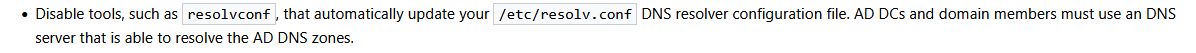
Leider zu spät gesehen, aber Du hast es ja gefunden
Viele Grüße, commodity