133808
19.07.2018
Secure Boot HP EliteBook 850 G3 lässt sich nicht abschalten
Hallo zusammen,
ich will Windows 7 neu installieren, komme aber nicht weiter, da der Laptop „Secure Boot“ aktiviert hat und ein Booten von dem externen DVD Laufwerk nicht erlaubt.
Anbei habe ich euch ein paar Screens gehängt.
System: HP EliteBook 850 G3
Wenn ich auswähle „Legacy Support Enable and Secure Boot Disable“, kann ich im Bios zwar speichern, aber diese Änderung übernimmt er nicht. Beim nächsten Kontrollieren steht dort wieder „Legacy Support Disable and Secure Enable“.
Besten Dank und viele Grüße
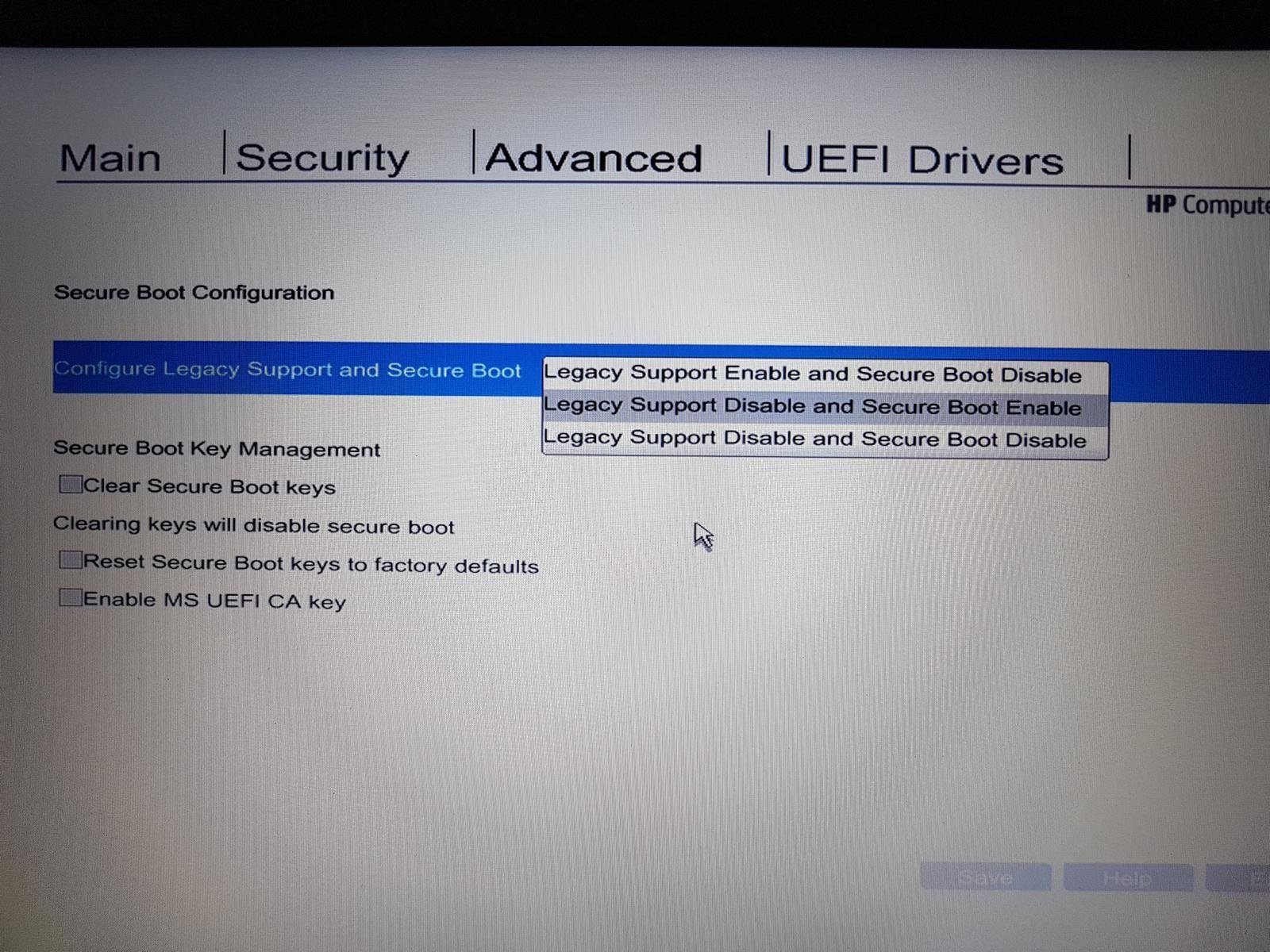
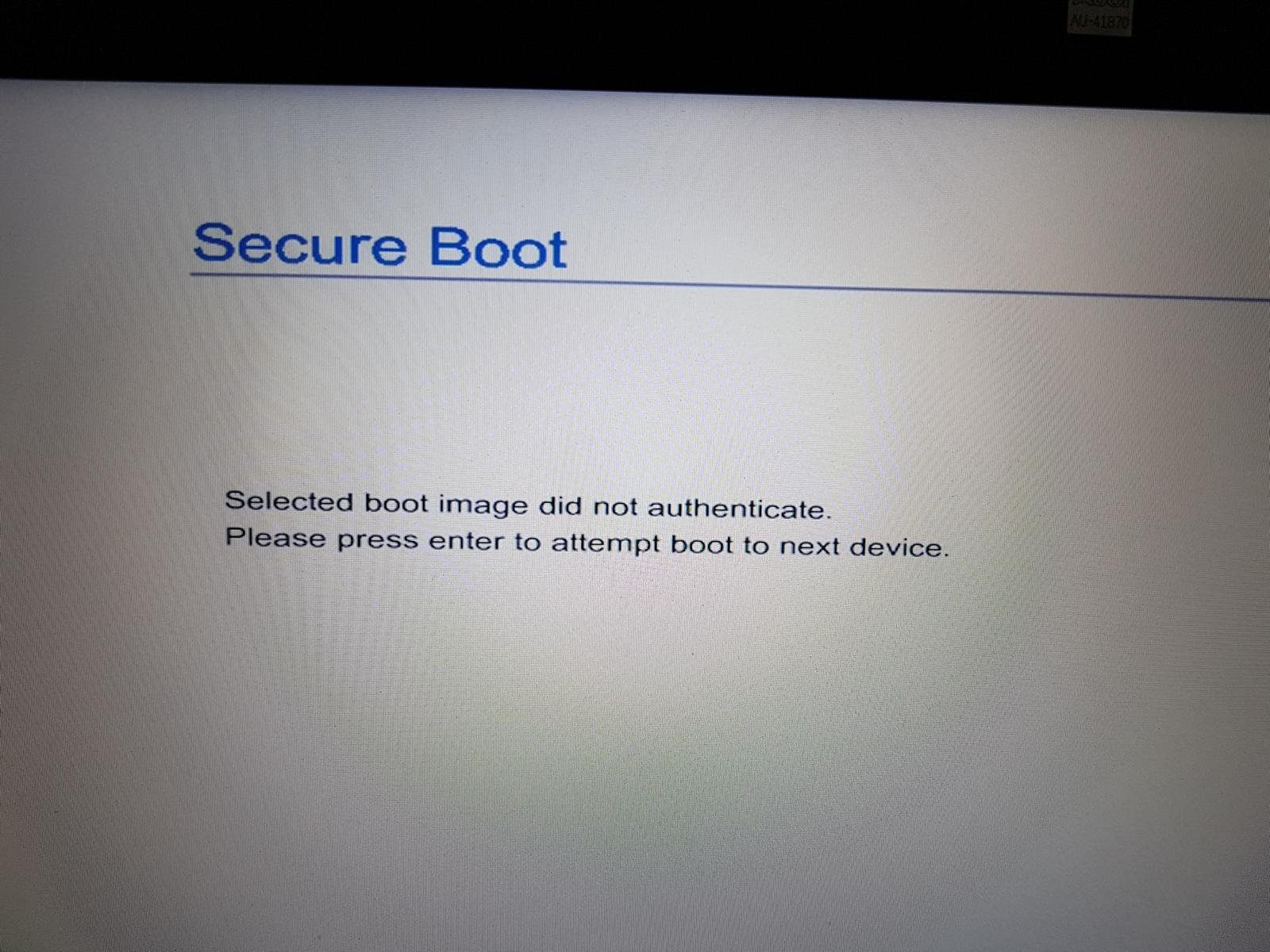
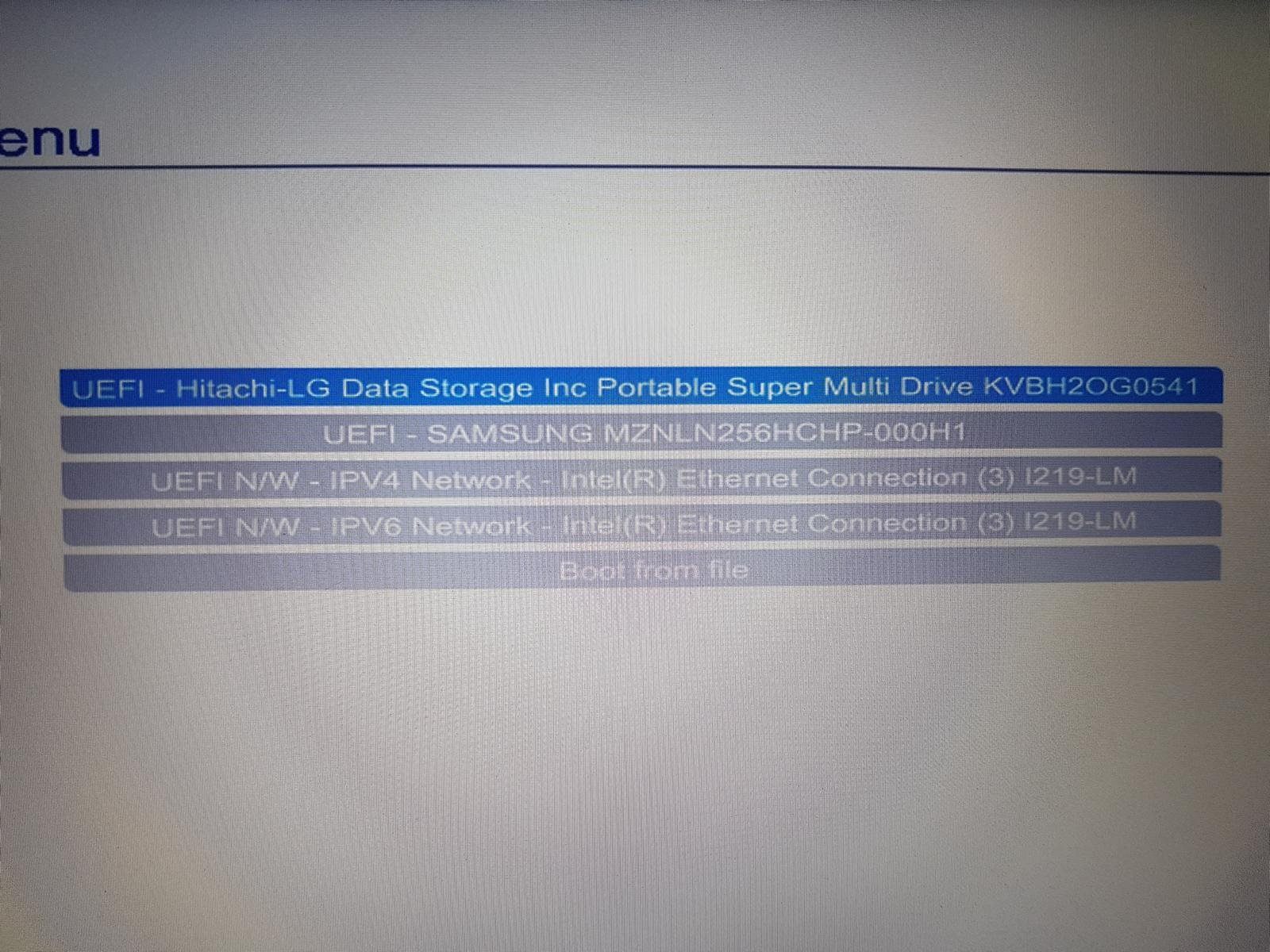
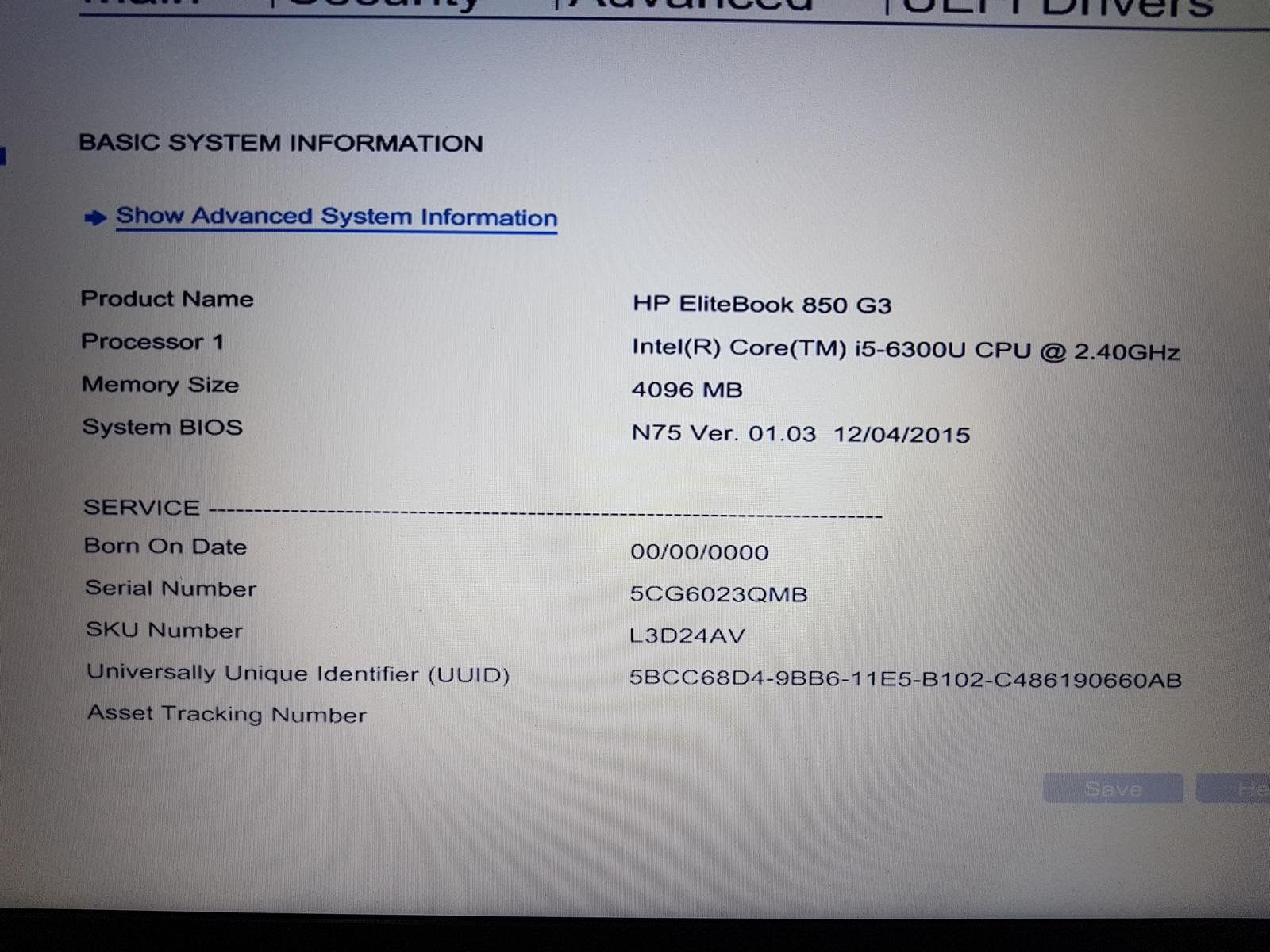
ich will Windows 7 neu installieren, komme aber nicht weiter, da der Laptop „Secure Boot“ aktiviert hat und ein Booten von dem externen DVD Laufwerk nicht erlaubt.
Anbei habe ich euch ein paar Screens gehängt.
System: HP EliteBook 850 G3
Wenn ich auswähle „Legacy Support Enable and Secure Boot Disable“, kann ich im Bios zwar speichern, aber diese Änderung übernimmt er nicht. Beim nächsten Kontrollieren steht dort wieder „Legacy Support Disable and Secure Enable“.
Besten Dank und viele Grüße
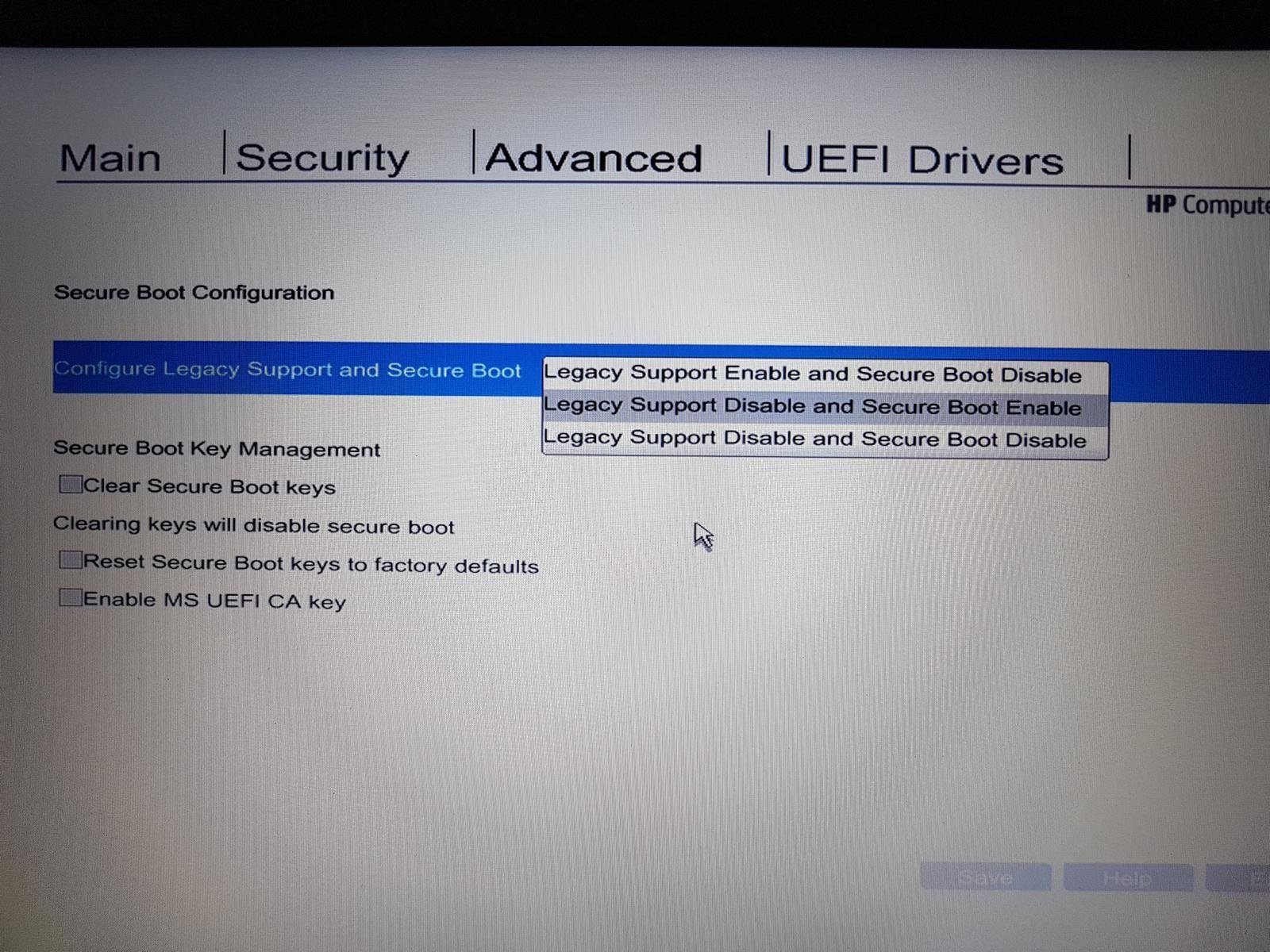
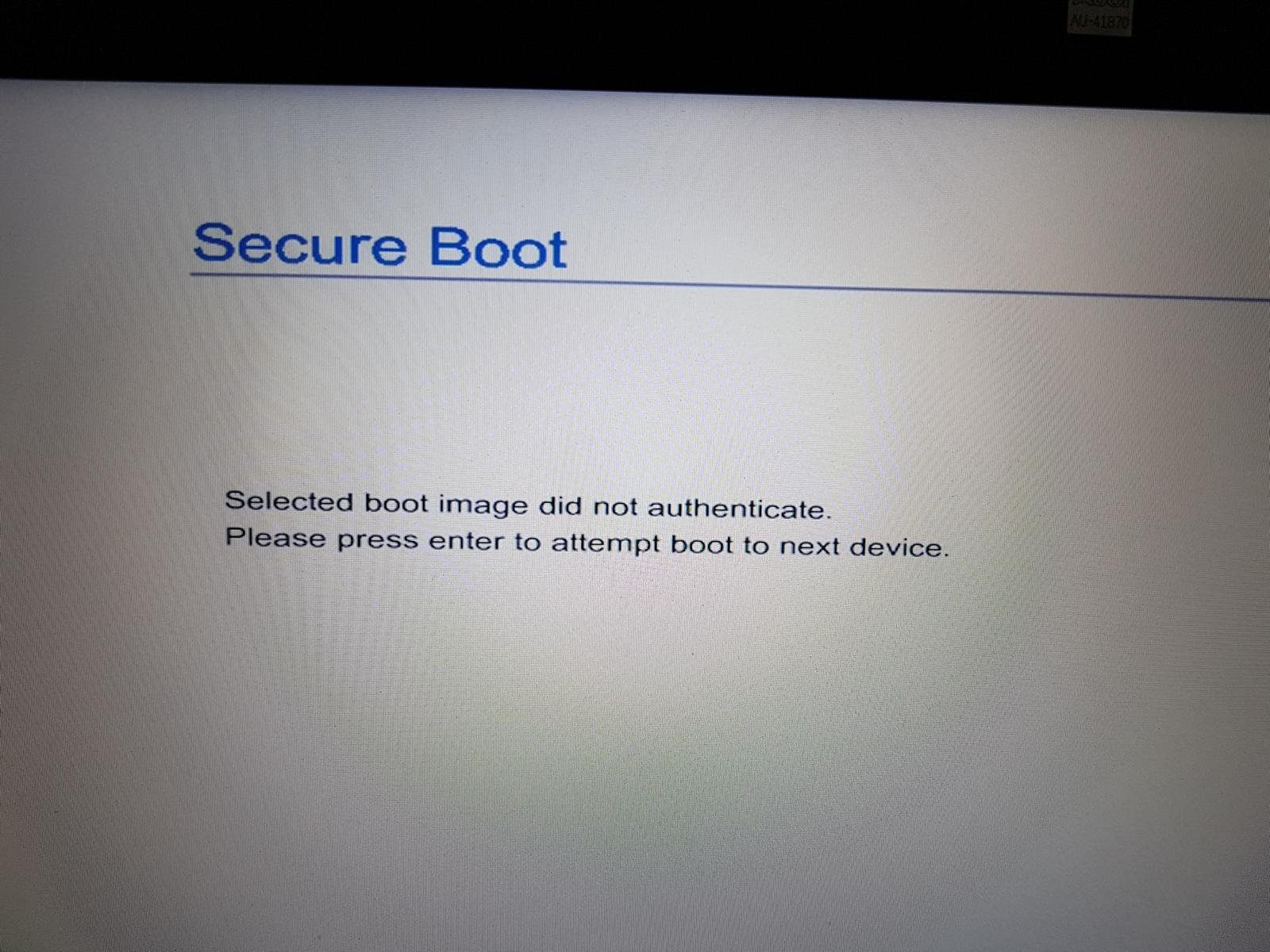
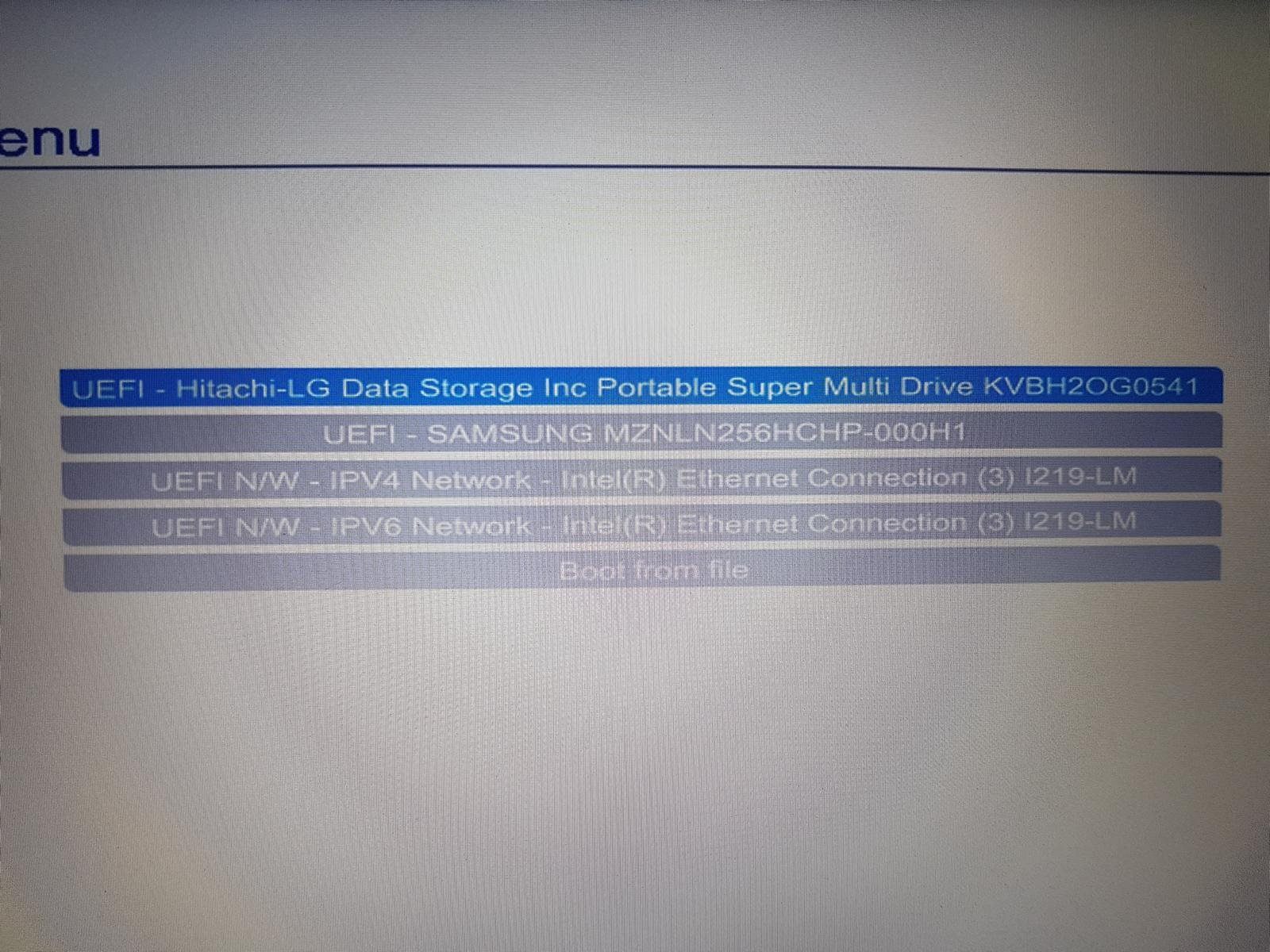
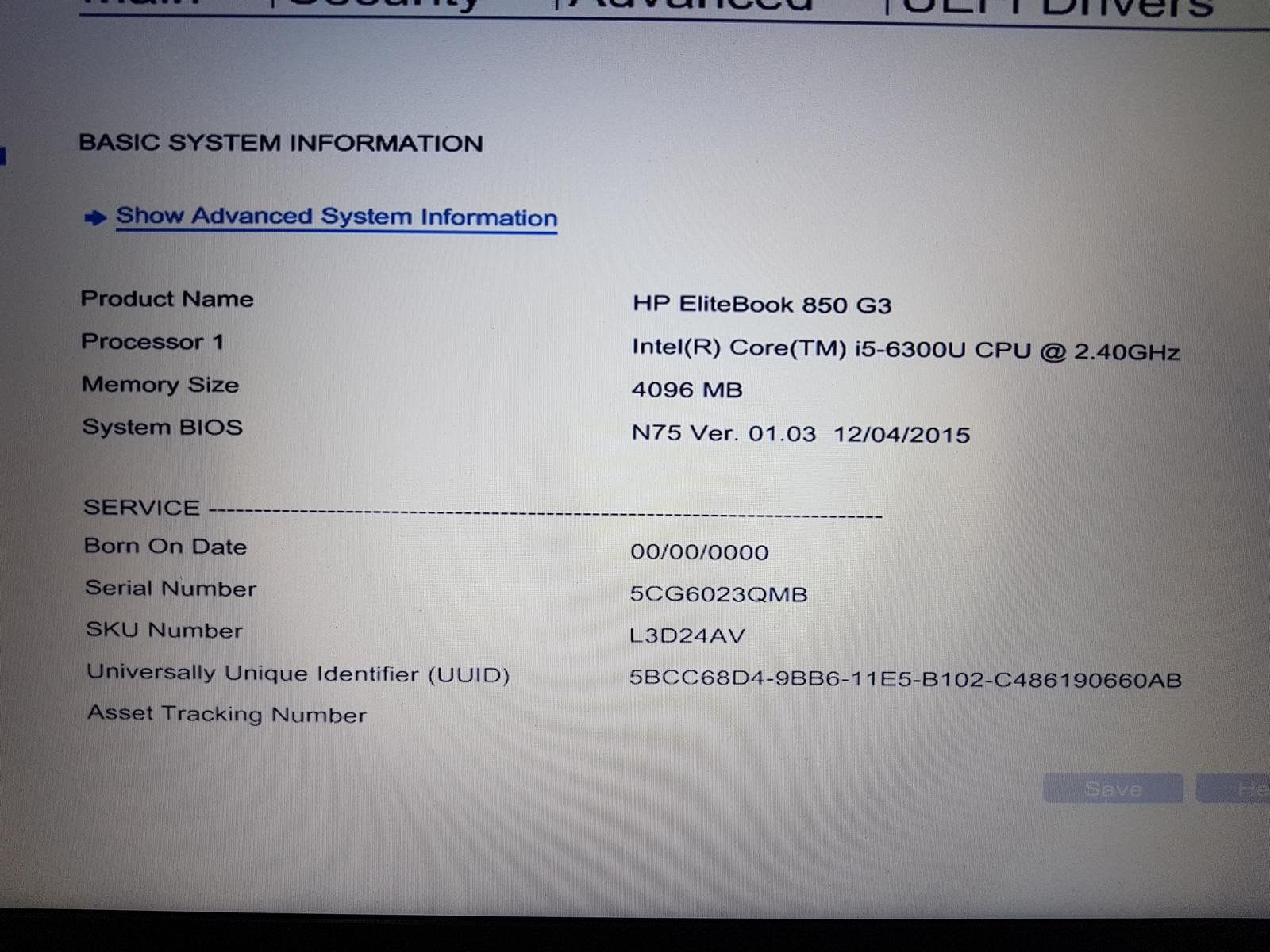
Bitte markiere auch die Kommentare, die zur Lösung des Beitrags beigetragen haben
Content-ID: 380738
Url: https://administrator.de/forum/secure-boot-hp-elitebook-850-g3-laesst-sich-nicht-abschalten-380738.html
Ausgedruckt am: 16.07.2025 um 07:07 Uhr
2 Kommentare
Neuester Kommentar
Hallo,
Fragt Dich das HP nach dem 5-stelligem Code, wenn Du Secure Boot abschaltest?
Anderer Weg waere noch :
- Go to BIOS-Security- uncheck the TPM State. Reboot and enter the 3 digit code .
- Go to BIOS again - Advanced - secure boot and enable the legacy mode without secure boot. Save and exit.
BIOS sollte ein Aktuelles sein.
BFF
Fragt Dich das HP nach dem 5-stelligem Code, wenn Du Secure Boot abschaltest?
Anderer Weg waere noch :
- Go to BIOS-Security- uncheck the TPM State. Reboot and enter the 3 digit code .
- Go to BIOS again - Advanced - secure boot and enable the legacy mode without secure boot. Save and exit.
BIOS sollte ein Aktuelles sein.
BFF