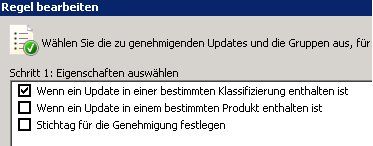Unerwartete Neustarts bei Updates unter Windows Server 2012 R2
Hallo,
ich habe diverse virtuelle Windows Server 2012 R2 und seit einiger Zeit das Problem, dass sporadische einige Systeme mitten im Tagesbetrieb einen Neustart durchführen.
Im Event-Log steht nur noch, dass jetzt das Update KBxxxxxx installiert wird, dann ist der Server weg.
Es handelt sich dabei auch nicht um Updates, welche schon seit Wochen ausstehen. Heute Mittag hat ein Server wegen einem .Net Update rebootet, welcher gestern Abend alle verfügbaren Updates installiert hatte.
Dieses Verhalten widerspricht komplett den Settings, welche in der GPO definiert sind (ja, die GPO wird laut gpresult angewendet):
Computer Configuration > Policies > Administrative Templates > Windows Components > Windows Update
Jemand eine Idee, wie man das in den Griff bekommt?
Danke.
ich habe diverse virtuelle Windows Server 2012 R2 und seit einiger Zeit das Problem, dass sporadische einige Systeme mitten im Tagesbetrieb einen Neustart durchführen.
Im Event-Log steht nur noch, dass jetzt das Update KBxxxxxx installiert wird, dann ist der Server weg.
Es handelt sich dabei auch nicht um Updates, welche schon seit Wochen ausstehen. Heute Mittag hat ein Server wegen einem .Net Update rebootet, welcher gestern Abend alle verfügbaren Updates installiert hatte.
Dieses Verhalten widerspricht komplett den Settings, welche in der GPO definiert sind (ja, die GPO wird laut gpresult angewendet):
Computer Configuration > Policies > Administrative Templates > Windows Components > Windows Update
- Allow non-administrators to receive update notifications > Disabled
- Configure Automatic Updates > Configure automatic updating > 3 - Auto download and notifiy for install
- Configure Automatic Updates > The following settings are only applicable if 4 is selected
- Configure Automatic Updates > Install during automatic maintenance > Disabled
- Configure Automatic Updates > Scheduled install day > 0 - Every day
- Configure Automatic Updates > Scheduled install time > 03:00
- Configure Automatic Updates > Install updates for other Microsoft products > Enabled
- Enable client-side targeting > Enabled
- Enable client-side targeting > Target group name for this computer > "Server"
- Specify the intranet Microsoft Update service location > Enabled
- Specify the intranet Microsoft Update service location > Set the intranet update service for detecting updates > wsus.mydomain.tld:8530
- Specify the intranet Microsoft Update service location > Set the intranet statistics server > wsus.mydomain.tld:8530
Jemand eine Idee, wie man das in den Griff bekommt?
Danke.
Bitte markiere auch die Kommentare, die zur Lösung des Beitrags beigetragen haben
Content-ID: 372057
Url: https://administrator.de/forum/unerwartete-neustarts-bei-updates-unter-windows-server-2012-r2-372057.html
Ausgedruckt am: 16.07.2025 um 00:07 Uhr
5 Kommentare
Neuester Kommentar