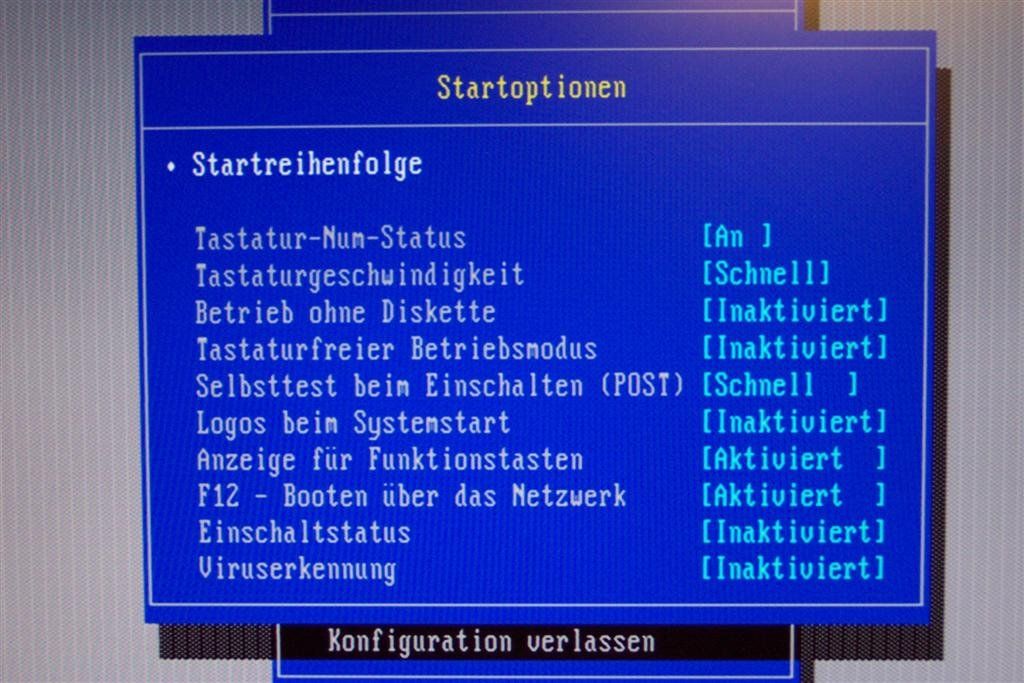Bootreihenfolge bei IBM PC 300GL nicht änderbar.
Bei diesem BIOS scheint keine Änderung der Bootreihenfolge vorgesehen zu sein ;(
Ich habe hier einen "IBM Personal Computer 300GL" bei dem das Betriebssystem neu aufgespielt werden soll.
Im BIOS (über F1) kann ich keine Option zur Bootreihenfolge festmachen.
Wenn ich die Festplatte abklemme wird von CD gebootet, was mir dann ja nichts bringt. Wenn die Festplatte angeklemmt ist wird immer von Festplatte gebootet
Edit: Komischerweise werden die BIlder nicht direkt mit angezeigt...
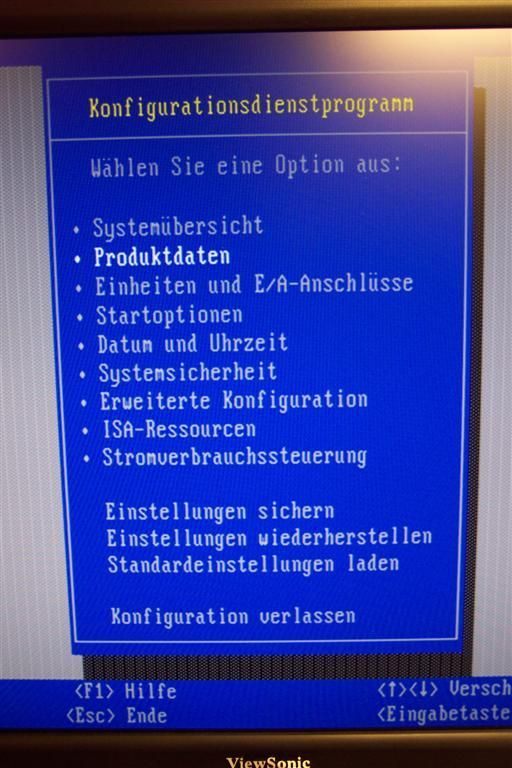
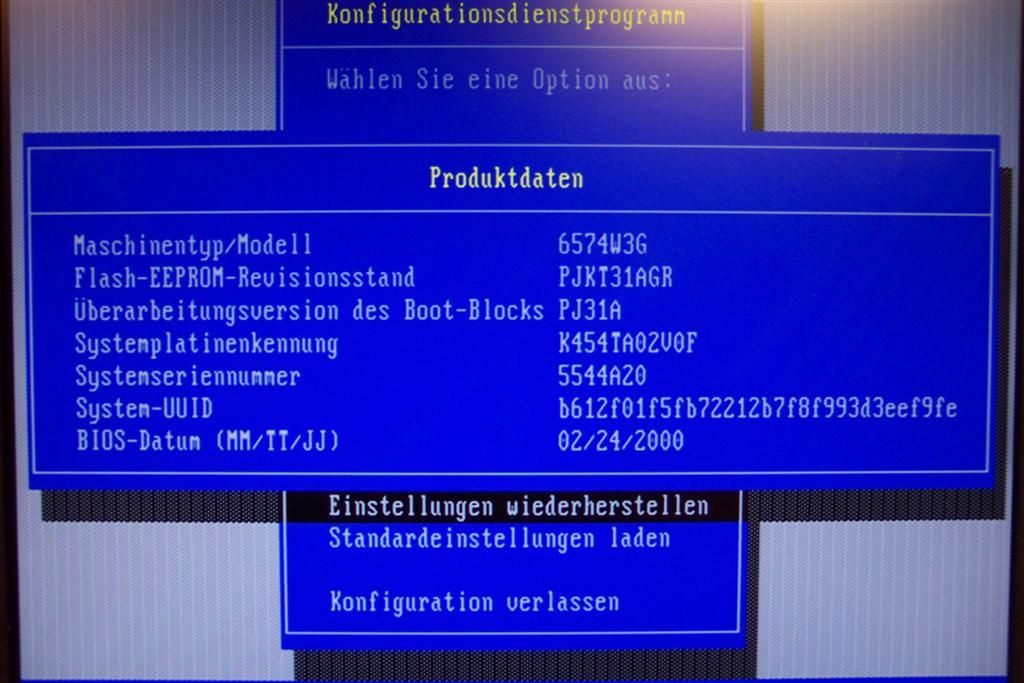

Ich habe hier einen "IBM Personal Computer 300GL" bei dem das Betriebssystem neu aufgespielt werden soll.
Im BIOS (über F1) kann ich keine Option zur Bootreihenfolge festmachen.
Wenn ich die Festplatte abklemme wird von CD gebootet, was mir dann ja nichts bringt. Wenn die Festplatte angeklemmt ist wird immer von Festplatte gebootet
Edit: Komischerweise werden die BIlder nicht direkt mit angezeigt...
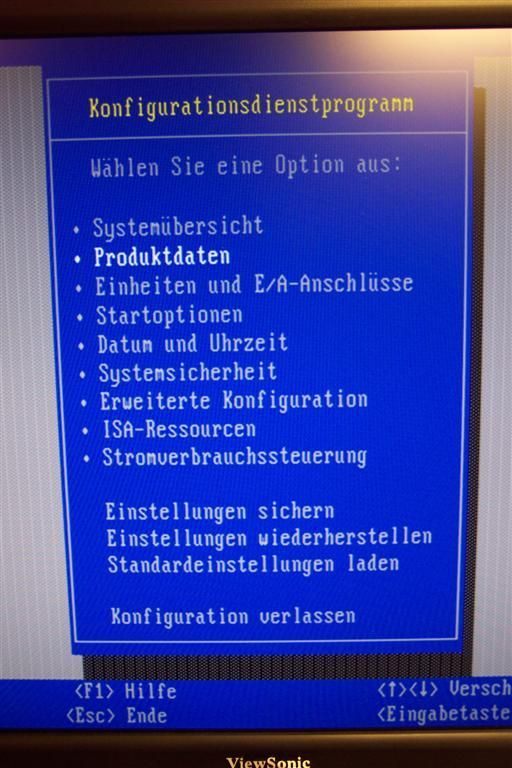
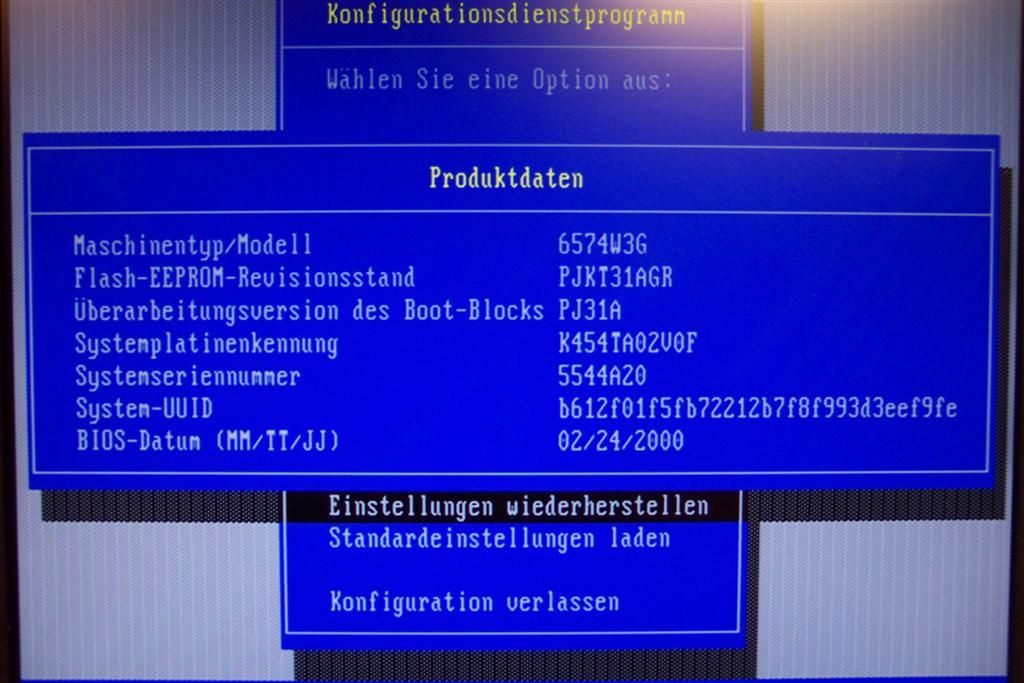

Bitte markiere auch die Kommentare, die zur Lösung des Beitrags beigetragen haben
Content-ID: 34079
Url: https://administrator.de/forum/bootreihenfolge-bei-ibm-pc-300gl-nicht-aenderbar-34079.html
Ausgedruckt am: 15.07.2025 um 07:07 Uhr
6 Kommentare
Neuester Kommentar
Aus Bootreihenfolge und IBM-Bios --> F12 während des Bootes
Das ist übrigens der erste angebotene Beitrag unten in Mögliche Antworten oder verwandte Beiträge:
geTuemII
Das ist übrigens der erste angebotene Beitrag unten in Mögliche Antworten oder verwandte Beiträge:
geTuemII
Hi Dynadrate
Meine Meinung ist, immer zuerst beim Hersteller nachschauen.
2Minuten später:
Das User Manual auf der IBM-Website zum 300GL sagt folgendes:
Setting the startup sequence
Your computer can be started from several devices including the hard disk
drive, diskette drive, CD-ROM drive, or from the network. The startup
program looks for these devices in a selected sequence. You can use
Configuration/Setup Utility to select the startup sequence.
To set the startup sequence:
1. Start the Configuration/Setup Utility program (see ?Starting and using
the Configuration/Setup Utility program? on page 37).
2. Select Start Options and press Enter.
3. Select Startup Sequence from the Start Options menu and press Enter.
4. Under Primary Startup Sequence, select First Startup Device and press
Enter.
5. Use the arrow keys to make your selection and press Enter.
6. If necessary, repeat the above steps for Second Startup Device, Third
Startup Device, and Fourth Startup Device.
7. If Automatic Power On Startup Sequence is Enabled, select the
sequence and devices from the choices provided.
8. Press Esc until you return to the Configuration/Setup Utility program
menu.
9. Select Save Settings from the Configuration/Setup Utility menu, then
press Esc and follow the instructions on the screen.
Du musst im Fenster Startoptionen auf Startreihenfolge gehen und dort Enter drücken.
Danach kannst du die Einstellungen vornehmen.
Wie geTuemII richtig schreibt, ist bei IBM normalerweise F12 dein Freund....beim 300GL wohl nicht.
gretz drop
Meine Meinung ist, immer zuerst beim Hersteller nachschauen.
2Minuten später:
Das User Manual auf der IBM-Website zum 300GL sagt folgendes:
Setting the startup sequence
Your computer can be started from several devices including the hard disk
drive, diskette drive, CD-ROM drive, or from the network. The startup
program looks for these devices in a selected sequence. You can use
Configuration/Setup Utility to select the startup sequence.
To set the startup sequence:
1. Start the Configuration/Setup Utility program (see ?Starting and using
the Configuration/Setup Utility program? on page 37).
2. Select Start Options and press Enter.
3. Select Startup Sequence from the Start Options menu and press Enter.
4. Under Primary Startup Sequence, select First Startup Device and press
Enter.
5. Use the arrow keys to make your selection and press Enter.
6. If necessary, repeat the above steps for Second Startup Device, Third
Startup Device, and Fourth Startup Device.
7. If Automatic Power On Startup Sequence is Enabled, select the
sequence and devices from the choices provided.
8. Press Esc until you return to the Configuration/Setup Utility program
menu.
9. Select Save Settings from the Configuration/Setup Utility menu, then
press Esc and follow the instructions on the screen.
Du musst im Fenster Startoptionen auf Startreihenfolge gehen und dort Enter drücken.
Danach kannst du die Einstellungen vornehmen.
Wie geTuemII richtig schreibt, ist bei IBM normalerweise F12 dein Freund....beim 300GL wohl nicht.
gretz drop
Hallo drop
Das war eine super kompetente und vernünftige Antwort im thread.... die auch mich heute aus der Patsche rausgerissen hat, als mir ein Abteilungsleiter so eine alte verseuchte Karre anschleppte um daraus einen Minisegler zu machen..
Bin mit IBM nicht so vertraut und die Kiste war im BIOS total zugesperrt (griff immer vom dunklen Bildschirm ohne Komentar direkt auf die HDD direkt zu und bootete )>> hatte keine Chance da irgendwie reinzukomen. Hast mir ´ne Menge Sucherei und Kopfzerbrechen gespart .. THANKS
der cele-admin
Das war eine super kompetente und vernünftige Antwort im thread.... die auch mich heute aus der Patsche rausgerissen hat, als mir ein Abteilungsleiter so eine alte verseuchte Karre anschleppte um daraus einen Minisegler zu machen..
Bin mit IBM nicht so vertraut und die Kiste war im BIOS total zugesperrt (griff immer vom dunklen Bildschirm ohne Komentar direkt auf die HDD direkt zu und bootete )>> hatte keine Chance da irgendwie reinzukomen. Hast mir ´ne Menge Sucherei und Kopfzerbrechen gespart .. THANKS
der cele-admin