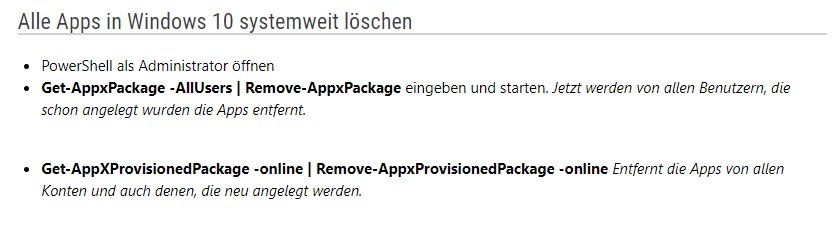Endgültiges Entfernen von Windows10-Apps
Hallo in die Runde!
Dr. Kaiser (die von der Wächterkarte) bietet für sein Softwareverteilungssystem Dr. Kaiser Install ein Paket an, welches die von Microsoft bereitgestellten Apps (z.B. 3DBUILDER, APPCONNECTOR, BINGFINANCE, BINGSPORTS, ONENOTE, SKYPEAPP, WINDOWSCOMMUNICATIONSAPPS, WINDOWSMAPS, ZUNEMUSIC und diverse andere systemweit entfernt, so dass sie "für den aktuellen Benutzer deinstalliert und für neue Benutzer nicht mehr eingerichtet wird".
Unsere Schule nutzt HDGuard, so dass wir Dr. Kaiser Install nicht nutzen können. Aber ich frage mich, ob das nicht auch ohne Dr. Kaiser geht. Letztlich kann deren Software doch auch nur irgendwelche Scripts starten, Registry-Einträge ändern oder Dateien löschen.
Also, weiß jemand, wie man das, das Dr. Kaiser da macht (also die bereitgestellen Apps systemweit so zu entfernen, dass für den aktuellen Benutzer deinstalliert und für neue Benutzer nicht mehr eingerichtet wird) auf anderem Wege bzw. mit anderen Tools hinbekommt?
Sonnige Grüße von der Elbe!
Winfried
Dr. Kaiser (die von der Wächterkarte) bietet für sein Softwareverteilungssystem Dr. Kaiser Install ein Paket an, welches die von Microsoft bereitgestellten Apps (z.B. 3DBUILDER, APPCONNECTOR, BINGFINANCE, BINGSPORTS, ONENOTE, SKYPEAPP, WINDOWSCOMMUNICATIONSAPPS, WINDOWSMAPS, ZUNEMUSIC und diverse andere systemweit entfernt, so dass sie "für den aktuellen Benutzer deinstalliert und für neue Benutzer nicht mehr eingerichtet wird".
Unsere Schule nutzt HDGuard, so dass wir Dr. Kaiser Install nicht nutzen können. Aber ich frage mich, ob das nicht auch ohne Dr. Kaiser geht. Letztlich kann deren Software doch auch nur irgendwelche Scripts starten, Registry-Einträge ändern oder Dateien löschen.
Also, weiß jemand, wie man das, das Dr. Kaiser da macht (also die bereitgestellen Apps systemweit so zu entfernen, dass für den aktuellen Benutzer deinstalliert und für neue Benutzer nicht mehr eingerichtet wird) auf anderem Wege bzw. mit anderen Tools hinbekommt?
Sonnige Grüße von der Elbe!
Winfried
Bitte markiere auch die Kommentare, die zur Lösung des Beitrags beigetragen haben
Content-ID: 378825
Url: https://administrator.de/forum/endgueltiges-entfernen-von-windows10-apps-378825.html
Ausgedruckt am: 18.07.2025 um 06:07 Uhr
7 Kommentare
Neuester Kommentar
Hi,
deskmodder.de/wiki/index.php/Windows_10_Apps_entfernen_deinstall ...
nwc-services.de/de/service-de/blog/entry/default-apps-aus-window ...
Den Link zu einer Suchmaschine spare ich mir, da ich nicht weiss welche Du bevorzugst.
BFF
deskmodder.de/wiki/index.php/Windows_10_Apps_entfernen_deinstall ...
nwc-services.de/de/service-de/blog/entry/default-apps-aus-window ...
Den Link zu einer Suchmaschine spare ich mir, da ich nicht weiss welche Du bevorzugst.
BFF
#Deinstallieren
Get-AppxPackage *3dbuilder* | Remove-AppxPackage
Get-AppxPackage *windowsalarms* | Remove-AppxPackage
Get-AppxPackage *CandyCrushSaga* | Remove-AppxPackage
Get-AppxPackage *windowsphone* | Remove-AppxPackage
Get-AppxPackage *DrawboardPDF* | Remove-AppxPackage
Get-AppxPackage *getstarted* | Remove-AppxPackage
Get-AppxPackage *Facebook* | Remove-AppxPackage
Get-AppxPackage *feedback* | Remove-AppxPackage
Get-AppxPackage *zunevideo* | Remove-AppxPackage
Get-AppxPackage *bingfinance* | Remove-AppxPackage
Get-AppxPackage *photos* | Remove-AppxPackage
Get-AppxPackage *zunemusic* | Remove-AppxPackage
Get-AppxPackage *communicationsapps* | remove-appxpackage
Get-AppxPackage *windowscamera* | Remove-AppxPackage
Get-AppxPackage *windowsmaps* | Remove-AppxPackage
Get-AppxPackage *people* | Remove-AppxPackage
Get-AppxPackage *solitairecollection* | Remove-AppxPackage
Get-AppxPackage *messaging* | remove-appxpackage
Get-AppxPackage *officehub* | Remove-AppxPackage
Get-AppxPackage *onenote* | Remove-AppxPackage
Get-AppxPackage *mspaint* | Remove-AppxPackage
Get-AppxPackage *windowscalculator* | Remove-AppxPackage
Get-AppxPackage *skypeapp* | Remove-AppxPackage
Get-AppxPackage *bingsports* | Remove-AppxPackage
Get-AppxPackage *soundrecorder* | Remove-AppxPackage
Get-AppxPackage *soundrecorder* | Remove-AppxPackage
Get-AppxPackage *dvd* | Remove-AppxPackage
Get-AppxPackage *xboxIdentityprovider* | Remove-AppxPackage
Get-AppxPackage *xboxapp* | Remove-AppxPackage
#wieder installieren:
#Get-AppxPackage -allusers | foreach {Add-AppxPackage -register „$($_.InstallLocation)\appxmanifest.xml“ -DisableDevelopmentMod}
Gruß
SH
Get-AppxPackage *3dbuilder* | Remove-AppxPackage
Get-AppxPackage *windowsalarms* | Remove-AppxPackage
Get-AppxPackage *CandyCrushSaga* | Remove-AppxPackage
Get-AppxPackage *windowsphone* | Remove-AppxPackage
Get-AppxPackage *DrawboardPDF* | Remove-AppxPackage
Get-AppxPackage *getstarted* | Remove-AppxPackage
Get-AppxPackage *Facebook* | Remove-AppxPackage
Get-AppxPackage *feedback* | Remove-AppxPackage
Get-AppxPackage *zunevideo* | Remove-AppxPackage
Get-AppxPackage *bingfinance* | Remove-AppxPackage
Get-AppxPackage *photos* | Remove-AppxPackage
Get-AppxPackage *zunemusic* | Remove-AppxPackage
Get-AppxPackage *communicationsapps* | remove-appxpackage
Get-AppxPackage *windowscamera* | Remove-AppxPackage
Get-AppxPackage *windowsmaps* | Remove-AppxPackage
Get-AppxPackage *people* | Remove-AppxPackage
Get-AppxPackage *solitairecollection* | Remove-AppxPackage
Get-AppxPackage *messaging* | remove-appxpackage
Get-AppxPackage *officehub* | Remove-AppxPackage
Get-AppxPackage *onenote* | Remove-AppxPackage
Get-AppxPackage *mspaint* | Remove-AppxPackage
Get-AppxPackage *windowscalculator* | Remove-AppxPackage
Get-AppxPackage *skypeapp* | Remove-AppxPackage
Get-AppxPackage *bingsports* | Remove-AppxPackage
Get-AppxPackage *soundrecorder* | Remove-AppxPackage
Get-AppxPackage *soundrecorder* | Remove-AppxPackage
Get-AppxPackage *dvd* | Remove-AppxPackage
Get-AppxPackage *xboxIdentityprovider* | Remove-AppxPackage
Get-AppxPackage *xboxapp* | Remove-AppxPackage
#wieder installieren:
#Get-AppxPackage -allusers | foreach {Add-AppxPackage -register „$($_.InstallLocation)\appxmanifest.xml“ -DisableDevelopmentMod}
Gruß
SH