GUI in Powershell für diesen Code
Hallo liebes Forum,
ist es möglich für diesen Code eine einfache Gui zu entwerfen?
Es sollen Edit Felder ein die man befüllen kann, einzig für drivername sollen die Treiber aus dem System ausgelesen werden.
Hat da jemand was parat?
Gruß
Heiko
ist es möglich für diesen Code eine einfache Gui zu entwerfen?
Es sollen Edit Felder ein die man befüllen kann, einzig für drivername sollen die Treiber aus dem System ausgelesen werden.
function CreatePrinter {
$server = $args
$print = ([WMICLASS]“\\.\ROOT\cimv2:Win32_Printer”).createInstance()
$print.drivername = $args[1]
$print.PortName = $args[2]
$print.Shared = $true
$print.Published = $true
$print.Sharename = $args[3]
$print.Location = $args[4]
$print.Comment = $args[5]
$print.DeviceID = $args[6]
$print.Put()
}
function CreatePrinterPort {
$server = $args
$port = ([WMICLASS]“\\.\ROOT\cimv2:Win32_TCPIPPrinterPort”).createInstance()
$port.Name= $args[1]
$port.SNMPEnabled=$false
$port.Protocol=1
$port.HostAddress= $args[2]
$port.Put()
}
$printers = Import-Csv “Drucker.csv”
foreach ($printer in $printers) {
CreatePrinterPort $printer.Printserver $printer.Portname $printer.IPAddress
CreatePrinter $printer.Printserver $printer.Driver $printer.Portname $printer.Sharename $printer.Location $printer.Comment $printer.Printername
}Hat da jemand was parat?
Gruß
Heiko
Bitte markiere auch die Kommentare, die zur Lösung des Beitrags beigetragen haben
Content-ID: 234871
Url: https://administrator.de/forum/gui-in-powershell-fuer-diesen-code-234871.html
Ausgedruckt am: 12.07.2025 um 21:07 Uhr
3 Kommentare
Neuester Kommentar
Hallo Heiko,
parat nicht, aber schnell was zusammen gezimmert. Das ganze sähe dann so aus:
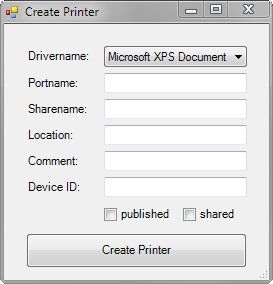
(Deinen Code kannst du ja selber im Button-Click-Event hinterlegen und an die Felder koppeln, im Moment werden nur die Werte der Felder in einer MessagBox angezeigt - ein bißchen Arbeit habe ich dir also noch gelassen )
)
Zur Info: Einen kostenlosen GUI-Builder bekommst du hier: Primal Forms Community Edition
Grüße Uwe
parat nicht, aber schnell was zusammen gezimmert. Das ganze sähe dann so aus:
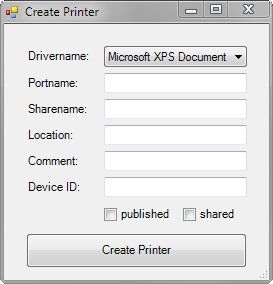
(Deinen Code kannst du ja selber im Button-Click-Event hinterlegen und an die Felder koppeln, im Moment werden nur die Werte der Felder in einer MessagBox angezeigt - ein bißchen Arbeit habe ich dir also noch gelassen
Zur Info: Einen kostenlosen GUI-Builder bekommst du hier: Primal Forms Community Edition
#Generated Form Function
function GenerateForm {
#region Import the Assemblies
[reflection.assembly]::loadwithpartialname("System.Drawing") | Out-Null
[reflection.assembly]::loadwithpartialname("System.Windows.Forms") | Out-Null
#endregion
$formMain = New-Object System.Windows.Forms.Form
$btnCreate = New-Object System.Windows.Forms.Button
$cbShared = New-Object System.Windows.Forms.CheckBox
$cbPublished = New-Object System.Windows.Forms.CheckBox
$label6 = New-Object System.Windows.Forms.Label
$comboDriver = New-Object System.Windows.Forms.ComboBox
$txtDeviceID = New-Object System.Windows.Forms.TextBox
$label5 = New-Object System.Windows.Forms.Label
$txtComment = New-Object System.Windows.Forms.TextBox
$label4 = New-Object System.Windows.Forms.Label
$label3 = New-Object System.Windows.Forms.Label
$txtLocation = New-Object System.Windows.Forms.TextBox
$label2 = New-Object System.Windows.Forms.Label
$lblPortname = New-Object System.Windows.Forms.Label
$txtShareName = New-Object System.Windows.Forms.TextBox
$txtPortName = New-Object System.Windows.Forms.TextBox
$InitialFormWindowState = New-Object System.Windows.Forms.FormWindowState
#----------------------------------------------
# Event Script Blocks
#----------------------------------------------
$handler_btnCreate_Click=
{
#TODO: hier dein Code wenn auf den Button geklickt wird
$value = "Drivername: $($comboDriver.SelectedItem)`r`nPortname: $($txtPortName.Text)`r`nSharename: $($txtShareName.Text)`r`nLocation: $($txtLocation.Text)`r`nComment: $($txtComment.Text)`r`nDevice ID: $($txtDeviceID.Text)`r`nPublished: $($cbPublished.Checked)`r`nShared: $($cbShared.Checked)"
[System.Windows.Forms.MessageBox]::Show($value)
}
$handler_formMain_Load=
{
$drivers = gwmi Win32_Printerdriver | select Name
$comboDriver.Items.AddRange($drivers.Name)
}
$OnLoadForm_StateCorrection=
{#Correct the initial state of the form to prevent the .Net maximized form issue
$formMain.WindowState = $InitialFormWindowState
}
#----------------------------------------------
$System_Drawing_Size = New-Object System.Drawing.Size
$System_Drawing_Size.Height = 256
$System_Drawing_Size.Width = 265
$formMain.ClientSize = $System_Drawing_Size
$formMain.DataBindings.DefaultDataSourceUpdateMode = 0
$System_Drawing_Size = New-Object System.Drawing.Size
$System_Drawing_Size.Height = 284
$System_Drawing_Size.Width = 273
$formMain.MinimumSize = $System_Drawing_Size
$formMain.Name = "formMain"
$formMain.Text = "Create Printer"
$formMain.add_Load($handler_formMain_Load)
$btnCreate.Anchor = 14
$btnCreate.DataBindings.DefaultDataSourceUpdateMode = 0
$System_Drawing_Point = New-Object System.Drawing.Point
$System_Drawing_Point.X = 22
$System_Drawing_Point.Y = 209
$btnCreate.Location = $System_Drawing_Point
$btnCreate.Name = "btnCreate"
$System_Drawing_Size = New-Object System.Drawing.Size
$System_Drawing_Size.Height = 35
$System_Drawing_Size.Width = 221
$btnCreate.Size = $System_Drawing_Size
$btnCreate.TabIndex = 16
$btnCreate.Text = "Create Printer"
$btnCreate.UseVisualStyleBackColor = $True
$btnCreate.add_Click($handler_btnCreate_Click)
$formMain.Controls.Add($btnCreate)
$cbShared.DataBindings.DefaultDataSourceUpdateMode = 0
$System_Drawing_Point = New-Object System.Drawing.Point
$System_Drawing_Point.X = 179
$System_Drawing_Point.Y = 179
$cbShared.Location = $System_Drawing_Point
$cbShared.Name = "cbShared"
$System_Drawing_Size = New-Object System.Drawing.Size
$System_Drawing_Size.Height = 24
$System_Drawing_Size.Width = 64
$cbShared.Size = $System_Drawing_Size
$cbShared.TabIndex = 15
$cbShared.Text = "shared"
$cbShared.UseVisualStyleBackColor = $True
$formMain.Controls.Add($cbShared)
$cbPublished.DataBindings.DefaultDataSourceUpdateMode = 0
$System_Drawing_Point = New-Object System.Drawing.Point
$System_Drawing_Point.X = 100
$System_Drawing_Point.Y = 179
$cbPublished.Location = $System_Drawing_Point
$cbPublished.Name = "cbPublished"
$System_Drawing_Size = New-Object System.Drawing.Size
$System_Drawing_Size.Height = 24
$System_Drawing_Size.Width = 95
$cbPublished.Size = $System_Drawing_Size
$cbPublished.TabIndex = 14
$cbPublished.Text = "published"
$cbPublished.UseVisualStyleBackColor = $True
$formMain.Controls.Add($cbPublished)
$label6.DataBindings.DefaultDataSourceUpdateMode = 0
$System_Drawing_Point = New-Object System.Drawing.Point
$System_Drawing_Point.X = 22
$System_Drawing_Point.Y = 25
$label6.Location = $System_Drawing_Point
$label6.Name = "label6"
$System_Drawing_Size = New-Object System.Drawing.Size
$System_Drawing_Size.Height = 16
$System_Drawing_Size.Width = 72
$label6.Size = $System_Drawing_Size
$label6.TabIndex = 11
$label6.Text = "Drivername:"
$formMain.Controls.Add($label6)
$comboDriver.Anchor = 13
$comboDriver.DataBindings.DefaultDataSourceUpdateMode = 0
$comboDriver.DropDownStyle = 2
$comboDriver.FormattingEnabled = $True
$System_Drawing_Point = New-Object System.Drawing.Point
$System_Drawing_Point.X = 100
$System_Drawing_Point.Y = 22
$comboDriver.Location = $System_Drawing_Point
$comboDriver.Name = "comboDriver"
$System_Drawing_Size = New-Object System.Drawing.Size
$System_Drawing_Size.Height = 21
$System_Drawing_Size.Width = 143
$comboDriver.Size = $System_Drawing_Size
$comboDriver.TabIndex = 10
$formMain.Controls.Add($comboDriver)
$txtDeviceID.Anchor = 13
$txtDeviceID.DataBindings.DefaultDataSourceUpdateMode = 0
$System_Drawing_Point = New-Object System.Drawing.Point
$System_Drawing_Point.X = 100
$System_Drawing_Point.Y = 153
$txtDeviceID.Location = $System_Drawing_Point
$txtDeviceID.Name = "txtDeviceID"
$System_Drawing_Size = New-Object System.Drawing.Size
$System_Drawing_Size.Height = 20
$System_Drawing_Size.Width = 143
$txtDeviceID.Size = $System_Drawing_Size
$txtDeviceID.TabIndex = 9
$formMain.Controls.Add($txtDeviceID)
$label5.DataBindings.DefaultDataSourceUpdateMode = 0
$System_Drawing_Point = New-Object System.Drawing.Point
$System_Drawing_Point.X = 22
$System_Drawing_Point.Y = 156
$label5.Location = $System_Drawing_Point
$label5.Name = "label5"
$System_Drawing_Size = New-Object System.Drawing.Size
$System_Drawing_Size.Height = 23
$System_Drawing_Size.Width = 68
$label5.Size = $System_Drawing_Size
$label5.TabIndex = 8
$label5.Text = "Device ID:"
$formMain.Controls.Add($label5)
$txtComment.Anchor = 13
$txtComment.DataBindings.DefaultDataSourceUpdateMode = 0
$System_Drawing_Point = New-Object System.Drawing.Point
$System_Drawing_Point.X = 100
$System_Drawing_Point.Y = 127
$txtComment.Location = $System_Drawing_Point
$txtComment.Name = "txtComment"
$System_Drawing_Size = New-Object System.Drawing.Size
$System_Drawing_Size.Height = 20
$System_Drawing_Size.Width = 143
$txtComment.Size = $System_Drawing_Size
$txtComment.TabIndex = 7
$formMain.Controls.Add($txtComment)
$label4.DataBindings.DefaultDataSourceUpdateMode = 0
$System_Drawing_Point = New-Object System.Drawing.Point
$System_Drawing_Point.X = 22
$System_Drawing_Point.Y = 130
$label4.Location = $System_Drawing_Point
$label4.Name = "label4"
$System_Drawing_Size = New-Object System.Drawing.Size
$System_Drawing_Size.Height = 17
$System_Drawing_Size.Width = 62
$label4.Size = $System_Drawing_Size
$label4.TabIndex = 6
$label4.Text = "Comment:"
$formMain.Controls.Add($label4)
$label3.DataBindings.DefaultDataSourceUpdateMode = 0
$System_Drawing_Point = New-Object System.Drawing.Point
$System_Drawing_Point.X = 22
$System_Drawing_Point.Y = 104
$label3.Location = $System_Drawing_Point
$label3.Name = "label3"
$System_Drawing_Size = New-Object System.Drawing.Size
$System_Drawing_Size.Height = 20
$System_Drawing_Size.Width = 67
$label3.Size = $System_Drawing_Size
$label3.TabIndex = 5
$label3.Text = "Location:"
$formMain.Controls.Add($label3)
$txtLocation.Anchor = 13
$txtLocation.DataBindings.DefaultDataSourceUpdateMode = 0
$System_Drawing_Point = New-Object System.Drawing.Point
$System_Drawing_Point.X = 100
$System_Drawing_Point.Y = 101
$txtLocation.Location = $System_Drawing_Point
$txtLocation.Name = "txtLocation"
$System_Drawing_Size = New-Object System.Drawing.Size
$System_Drawing_Size.Height = 20
$System_Drawing_Size.Width = 143
$txtLocation.Size = $System_Drawing_Size
$txtLocation.TabIndex = 4
$formMain.Controls.Add($txtLocation)
$label2.DataBindings.DefaultDataSourceUpdateMode = 0
$System_Drawing_Point = New-Object System.Drawing.Point
$System_Drawing_Point.X = 22
$System_Drawing_Point.Y = 78
$label2.Location = $System_Drawing_Point
$label2.Name = "label2"
$System_Drawing_Size = New-Object System.Drawing.Size
$System_Drawing_Size.Height = 20
$System_Drawing_Size.Width = 72
$label2.Size = $System_Drawing_Size
$label2.TabIndex = 3
$label2.Text = "Sharename:"
$formMain.Controls.Add($label2)
$lblPortname.DataBindings.DefaultDataSourceUpdateMode = 0
$System_Drawing_Point = New-Object System.Drawing.Point
$System_Drawing_Point.X = 22
$System_Drawing_Point.Y = 52
$lblPortname.Location = $System_Drawing_Point
$lblPortname.Name = "lblPortname"
$System_Drawing_Size = New-Object System.Drawing.Size
$System_Drawing_Size.Height = 17
$System_Drawing_Size.Width = 72
$lblPortname.Size = $System_Drawing_Size
$lblPortname.TabIndex = 2
$lblPortname.Text = "Portname:"
$formMain.Controls.Add($lblPortname)
$txtShareName.Anchor = 13
$txtShareName.DataBindings.DefaultDataSourceUpdateMode = 0
$System_Drawing_Point = New-Object System.Drawing.Point
$System_Drawing_Point.X = 100
$System_Drawing_Point.Y = 75
$txtShareName.Location = $System_Drawing_Point
$txtShareName.Name = "txtShareName"
$System_Drawing_Size = New-Object System.Drawing.Size
$System_Drawing_Size.Height = 20
$System_Drawing_Size.Width = 143
$txtShareName.Size = $System_Drawing_Size
$txtShareName.TabIndex = 1
$formMain.Controls.Add($txtShareName)
$txtPortName.Anchor = 13
$txtPortName.DataBindings.DefaultDataSourceUpdateMode = 0
$System_Drawing_Point = New-Object System.Drawing.Point
$System_Drawing_Point.X = 100
$System_Drawing_Point.Y = 49
$txtPortName.Location = $System_Drawing_Point
$txtPortName.Name = "txtPortName"
$System_Drawing_Size = New-Object System.Drawing.Size
$System_Drawing_Size.Height = 20
$System_Drawing_Size.Width = 143
$txtPortName.Size = $System_Drawing_Size
$txtPortName.TabIndex = 0
$formMain.Controls.Add($txtPortName)
#Save the initial state of the form
$InitialFormWindowState = $formMain.WindowState
#Init the OnLoad event to correct the initial state of the form
$formMain.add_Load($OnLoadForm_StateCorrection)
#Show the Form
$formMain.ShowDialog()| Out-Null
} #End Function
GenerateForm
Hi!
Von SAPIEN gibt's die ComunityEdition (CE) des PrimalForms. Damit zeichnest du deine Form ala VisualStudio und legst die Ereignisse fest, danach exportierst du dies in eine PS1 und hast eine fertige lauffähige GUI.
Anschließend baust du deine Funktionalitäten ein, fertig!
Link: sapien.com/software/communitytools
Du musst dich registrieren, damit du das laden kannst, ist aber sehr empfehlenswert.
lg
mayho
Von SAPIEN gibt's die ComunityEdition (CE) des PrimalForms. Damit zeichnest du deine Form ala VisualStudio und legst die Ereignisse fest, danach exportierst du dies in eine PS1 und hast eine fertige lauffähige GUI.
Anschließend baust du deine Funktionalitäten ein, fertig!
Link: sapien.com/software/communitytools
Du musst dich registrieren, damit du das laden kannst, ist aber sehr empfehlenswert.
lg
mayho