MS Virtual Maschine Converter nach Convert Analyze Failed
Hallo,
wir sind gerade dabei Server von VMware nach HyperV unter Windows 2016 zu migieren.
Ein paar VM's haben wir bereits mit dem Microsot Virtual Maschine Converter erfolgreich und ohne Fehler migriert.
Wir deinstallieren dabei immer zuvor die VMware Tools und fahren dann (ohne erneuten Neustart) die VM herunter und starten die Migration
Eine VM (Windows 2008, Exchange) zeigt und nach dem Convert dieses Bild:
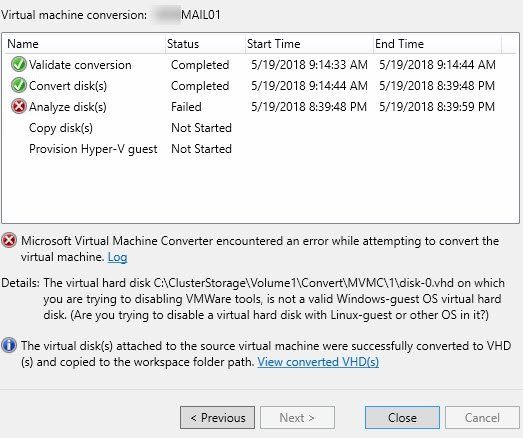
Die letzten Zeilen aus dem Log sehen so aus:
VM Name: ServerMAIL01
Host:
Tools Installed: False
Guest OS: Microsoft Windows Server 2008 R2 (64-bit)
GuestId: windows7Server64Guest
Memory (bytes): 17179869184
Processors: 8
Network Cards: 2
Disks: 2
05/19/2018 09:14:44 +02:00 [5] VERBOSE: This conversion will proceed off-line.
05/19/2018 09:14:44 +02:00 [5] VERBOSE: NOT preparing source virtual machine, this conversion is being treated as off-line.
05/19/2018 09:14:44 +02:00 [5] VERBOSE: Downloading VMware virtual disks from source virtual machine
05/19/2018 09:14:45 +02:00 [5] VERBOSE: Downloading device (/146/VirtualLsiLogicSASController0:0) disk-0.vmdk
05/19/2018 09:14:45 +02:00 [5] VERBOSE: Initializing (C:\ClusterStorage\Volume1\Convert\MVMC\1\disk-0.vhd) with a size of 85899345920 with preallocate true.
05/19/2018 09:16:20 +02:00 [5] VERBOSE: End of initializing (C:\ClusterStorage\Volume1\Convert\MVMC\1\disk-0.vhd).
05/19/2018 10:19:47 +02:00 [5] VERBOSE: Downloading device (/146/VirtualLsiLogicSASController0:1) disk-1.vmdk
05/19/2018 10:19:48 +02:00 [5] VERBOSE: Initializing (C:\ClusterStorage\Volume1\Convert\MVMC\1\disk-1.vhd) with a size of 547608330240 with preallocate true.
05/19/2018 10:30:06 +02:00 [5] VERBOSE: End of initializing (C:\ClusterStorage\Volume1\Convert\MVMC\1\disk-1.vhd).
05/19/2018 20:39:48 +02:00 [5] VERBOSE: Analyzing disk C:\ClusterStorage\Volume1\Convert\MVMC\1\disk-0.vhd
05/19/2018 20:39:54 +02:00 [5] VERBOSE: Disk C:\ClusterStorage\Volume1\Convert\MVMC\1\disk-0.vhd is bootable
05/19/2018 20:39:54 +02:00 [5] VERBOSE: Analyzing disk C:\ClusterStorage\Volume1\Convert\MVMC\1\disk-1.vhd
05/19/2018 20:39:54 +02:00 [5] VERBOSE: Initializing VMwareToolsDisabler for: C:\ClusterStorage\Volume1\Convert\MVMC\1\disk-0.vhd
05/19/2018 20:39:59 +02:00 [5] DEBUG: Could not enumerate volume with disk number "3".
05/19/2018 20:39:59 +02:00 [5] DEBUG: bei Microsoft.Accelerators.Mvmc.Engine.Volume.WinVolumeFinderService.GetWinPaths(UInt32 diskNumber)
bei Microsoft.Accelerators.Mvmc.Engine.InjectionRejection.VMwareToolsDisabler.SetupAndAttachVhdDrive(String vhdDrivePath, TaskContext taskContext)
05/19/2018 20:39:59 +02:00 [5] VERBOSE: Microsoft.Accelerators.Mvmc.Engine.DiskCopyFailureException: The virtual disk(s) attached to the source virtual machine were not successfully converted to VHD(s) and copied to the workspace folder path. ---> Microsoft.Accelerators.Mvmc.Engine.DisablingNonWindowsGuestVHDException: The virtual hard disk C:\ClusterStorage\Volume1\Convert\MVMC\1\disk-0.vhd on which you are trying to disabling VMWare tools, is not a valid Windows-guest OS virtual hard disk. (Are you trying to disable a virtual hard disk with Linux-guest or other OS in it?)
bei Microsoft.Accelerators.Mvmc.Engine.InjectionRejection.VMwareToolsDisabler.SetupAndAttachVhdDrive(String vhdDrivePath, TaskContext taskContext)
bei Microsoft.Accelerators.Mvmc.Engine.InjectionRejection.VMwareToolsDisabler..ctor(String vhdDrivePath, TaskContext taskContext)
bei Microsoft.Accelerators.Mvmc.Engine.ServiceLayer.Internal.PostConversionTouchupService.DisableVMwareTools(String bootDiskPath, TaskContext taskContext)
bei Microsoft.Accelerators.Mvmc.Engine.ServiceLayer.Internal.MachineConversionService.ConvertToDrives(IMachineConversionRequest machineConversionRequest, IPostProgress& provisionHyperVPhase, IVirtualMachine& sourceVM, TaskContext taskContext)
--- Ende der internen Ausnahmestapelüberwachung ---
bei Microsoft.Accelerators.Mvmc.Engine.ServiceLayer.Internal.MachineConversionService.ConvertToDrives(IMachineConversionRequest machineConversionRequest, IPostProgress& provisionHyperVPhase, IVirtualMachine& sourceVM, TaskContext taskContext)
05/19/2018 20:39:59 +02:00 [5] EXCEPTION: Microsoft.Accelerators.Mvmc.Engine.DiskCopyFailureException: The virtual disk(s) attached to the source virtual machine were not successfully converted to VHD(s) and copied to the workspace folder path. ---> Microsoft.Accelerators.Mvmc.Engine.DisablingNonWindowsGuestVHDException: The virtual hard disk C:\ClusterStorage\Volume1\Convert\MVMC\1\disk-0.vhd on which you are trying to disabling VMWare tools, is not a valid Windows-guest OS virtual hard disk. (Are you trying to disable a virtual hard disk with Linux-guest or other OS in it?)
bei Microsoft.Accelerators.Mvmc.Engine.InjectionRejection.VMwareToolsDisabler.SetupAndAttachVhdDrive(String vhdDrivePath, TaskContext taskContext)
bei Microsoft.Accelerators.Mvmc.Engine.InjectionRejection.VMwareToolsDisabler..ctor(String vhdDrivePath, TaskContext taskContext)
bei Microsoft.Accelerators.Mvmc.Engine.ServiceLayer.Internal.PostConversionTouchupService.DisableVMwareTools(String bootDiskPath, TaskContext taskContext)
bei Microsoft.Accelerators.Mvmc.Engine.ServiceLayer.Internal.MachineConversionService.ConvertToDrives(IMachineConversionRequest machineConversionRequest, IPostProgress& provisionHyperVPhase, IVirtualMachine& sourceVM, TaskContext taskContext)
--- Ende der internen Ausnahmestapelüberwachung ---
bei Microsoft.Accelerators.Mvmc.Engine.ServiceLayer.Internal.MachineConversionService.ConvertToDrives(IMachineConversionRequest machineConversionRequest, IPostProgress& provisionHyperVPhase, IVirtualMachine& sourceVM, TaskContext taskContext)
bei Microsoft.Accelerators.Mvmc.Engine.ServiceLayer.Internal.MachineConversionService.ConvertToMachine(IMachineConversionRequest machineConversionRequest, TaskContext taskContext)
bei Microsoft.Accelerators.Mvmc.Engine.ServiceLayer.Internal.MachineConversionService.<>c__DisplayClass6.<ConvertToMachineAsync>b__5()
bei System.Threading.Tasks.Task`1.InnerInvoke()
bei System.Threading.Tasks.Task.Execute()
05/19/2018 20:39:59 +02:00 [5] Exception caught : Microsoft.Accelerators.Mvmc.Engine.DisablingNonWindowsGuestVHDException: The virtual hard disk C:\ClusterStorage\Volume1\Convert\MVMC\1\disk-0.vhd on which you are trying to disabling VMWare tools, is not a valid Windows-guest OS virtual hard disk. (Are you trying to disable a virtual hard disk with Linux-guest or other OS in it?)
bei Microsoft.Accelerators.Mvmc.Gui.Model.ConversionModel.ConvertGuestMachine()
bei Microsoft.Accelerators.Mvmc.Gui.ViewModels.Machine.MachineCompletionViewModel.OnWorkerDoWork()
05/19/2018 20:39:59 +02:00 [1] Background task is complete.
05/19/2018 20:39:59 +02:00 [1] Conversion error message is displayed.
05/19/2018 20:39:59 +02:00 [1] Conversion info message is displayed.
05/19/2018 20:39:59 +02:00 [1] Value of 'ErrorMessage' = 'The virtual hard disk C:\ClusterStorage\Volume1\Convert\MVMC\1\disk-0.vhd on which you are trying to disabling VMWare tools, is not a valid Windows-guest OS virtual hard disk. (Are you trying to disable a virtual hard disk with Linux-guest or other OS in it?)'
Jemand hier der so einen Fehler schon einmal hatte und ggf ein Idee oder anderen Vorschlag hat die VM nach HyperV zu migrieren?
Gruß, Herry
wir sind gerade dabei Server von VMware nach HyperV unter Windows 2016 zu migieren.
Ein paar VM's haben wir bereits mit dem Microsot Virtual Maschine Converter erfolgreich und ohne Fehler migriert.
Wir deinstallieren dabei immer zuvor die VMware Tools und fahren dann (ohne erneuten Neustart) die VM herunter und starten die Migration
Eine VM (Windows 2008, Exchange) zeigt und nach dem Convert dieses Bild:
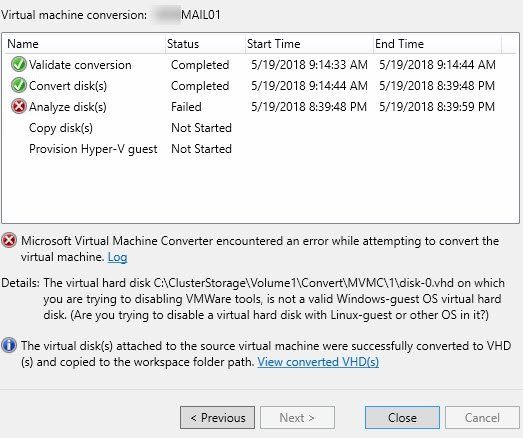
Die letzten Zeilen aus dem Log sehen so aus:
VM Name: ServerMAIL01
Host:
Tools Installed: False
Guest OS: Microsoft Windows Server 2008 R2 (64-bit)
GuestId: windows7Server64Guest
Memory (bytes): 17179869184
Processors: 8
Network Cards: 2
Disks: 2
05/19/2018 09:14:44 +02:00 [5] VERBOSE: This conversion will proceed off-line.
05/19/2018 09:14:44 +02:00 [5] VERBOSE: NOT preparing source virtual machine, this conversion is being treated as off-line.
05/19/2018 09:14:44 +02:00 [5] VERBOSE: Downloading VMware virtual disks from source virtual machine
05/19/2018 09:14:45 +02:00 [5] VERBOSE: Downloading device (/146/VirtualLsiLogicSASController0:0) disk-0.vmdk
05/19/2018 09:14:45 +02:00 [5] VERBOSE: Initializing (C:\ClusterStorage\Volume1\Convert\MVMC\1\disk-0.vhd) with a size of 85899345920 with preallocate true.
05/19/2018 09:16:20 +02:00 [5] VERBOSE: End of initializing (C:\ClusterStorage\Volume1\Convert\MVMC\1\disk-0.vhd).
05/19/2018 10:19:47 +02:00 [5] VERBOSE: Downloading device (/146/VirtualLsiLogicSASController0:1) disk-1.vmdk
05/19/2018 10:19:48 +02:00 [5] VERBOSE: Initializing (C:\ClusterStorage\Volume1\Convert\MVMC\1\disk-1.vhd) with a size of 547608330240 with preallocate true.
05/19/2018 10:30:06 +02:00 [5] VERBOSE: End of initializing (C:\ClusterStorage\Volume1\Convert\MVMC\1\disk-1.vhd).
05/19/2018 20:39:48 +02:00 [5] VERBOSE: Analyzing disk C:\ClusterStorage\Volume1\Convert\MVMC\1\disk-0.vhd
05/19/2018 20:39:54 +02:00 [5] VERBOSE: Disk C:\ClusterStorage\Volume1\Convert\MVMC\1\disk-0.vhd is bootable
05/19/2018 20:39:54 +02:00 [5] VERBOSE: Analyzing disk C:\ClusterStorage\Volume1\Convert\MVMC\1\disk-1.vhd
05/19/2018 20:39:54 +02:00 [5] VERBOSE: Initializing VMwareToolsDisabler for: C:\ClusterStorage\Volume1\Convert\MVMC\1\disk-0.vhd
05/19/2018 20:39:59 +02:00 [5] DEBUG: Could not enumerate volume with disk number "3".
05/19/2018 20:39:59 +02:00 [5] DEBUG: bei Microsoft.Accelerators.Mvmc.Engine.Volume.WinVolumeFinderService.GetWinPaths(UInt32 diskNumber)
bei Microsoft.Accelerators.Mvmc.Engine.InjectionRejection.VMwareToolsDisabler.SetupAndAttachVhdDrive(String vhdDrivePath, TaskContext taskContext)
05/19/2018 20:39:59 +02:00 [5] VERBOSE: Microsoft.Accelerators.Mvmc.Engine.DiskCopyFailureException: The virtual disk(s) attached to the source virtual machine were not successfully converted to VHD(s) and copied to the workspace folder path. ---> Microsoft.Accelerators.Mvmc.Engine.DisablingNonWindowsGuestVHDException: The virtual hard disk C:\ClusterStorage\Volume1\Convert\MVMC\1\disk-0.vhd on which you are trying to disabling VMWare tools, is not a valid Windows-guest OS virtual hard disk. (Are you trying to disable a virtual hard disk with Linux-guest or other OS in it?)
bei Microsoft.Accelerators.Mvmc.Engine.InjectionRejection.VMwareToolsDisabler.SetupAndAttachVhdDrive(String vhdDrivePath, TaskContext taskContext)
bei Microsoft.Accelerators.Mvmc.Engine.InjectionRejection.VMwareToolsDisabler..ctor(String vhdDrivePath, TaskContext taskContext)
bei Microsoft.Accelerators.Mvmc.Engine.ServiceLayer.Internal.PostConversionTouchupService.DisableVMwareTools(String bootDiskPath, TaskContext taskContext)
bei Microsoft.Accelerators.Mvmc.Engine.ServiceLayer.Internal.MachineConversionService.ConvertToDrives(IMachineConversionRequest machineConversionRequest, IPostProgress& provisionHyperVPhase, IVirtualMachine& sourceVM, TaskContext taskContext)
--- Ende der internen Ausnahmestapelüberwachung ---
bei Microsoft.Accelerators.Mvmc.Engine.ServiceLayer.Internal.MachineConversionService.ConvertToDrives(IMachineConversionRequest machineConversionRequest, IPostProgress& provisionHyperVPhase, IVirtualMachine& sourceVM, TaskContext taskContext)
05/19/2018 20:39:59 +02:00 [5] EXCEPTION: Microsoft.Accelerators.Mvmc.Engine.DiskCopyFailureException: The virtual disk(s) attached to the source virtual machine were not successfully converted to VHD(s) and copied to the workspace folder path. ---> Microsoft.Accelerators.Mvmc.Engine.DisablingNonWindowsGuestVHDException: The virtual hard disk C:\ClusterStorage\Volume1\Convert\MVMC\1\disk-0.vhd on which you are trying to disabling VMWare tools, is not a valid Windows-guest OS virtual hard disk. (Are you trying to disable a virtual hard disk with Linux-guest or other OS in it?)
bei Microsoft.Accelerators.Mvmc.Engine.InjectionRejection.VMwareToolsDisabler.SetupAndAttachVhdDrive(String vhdDrivePath, TaskContext taskContext)
bei Microsoft.Accelerators.Mvmc.Engine.InjectionRejection.VMwareToolsDisabler..ctor(String vhdDrivePath, TaskContext taskContext)
bei Microsoft.Accelerators.Mvmc.Engine.ServiceLayer.Internal.PostConversionTouchupService.DisableVMwareTools(String bootDiskPath, TaskContext taskContext)
bei Microsoft.Accelerators.Mvmc.Engine.ServiceLayer.Internal.MachineConversionService.ConvertToDrives(IMachineConversionRequest machineConversionRequest, IPostProgress& provisionHyperVPhase, IVirtualMachine& sourceVM, TaskContext taskContext)
--- Ende der internen Ausnahmestapelüberwachung ---
bei Microsoft.Accelerators.Mvmc.Engine.ServiceLayer.Internal.MachineConversionService.ConvertToDrives(IMachineConversionRequest machineConversionRequest, IPostProgress& provisionHyperVPhase, IVirtualMachine& sourceVM, TaskContext taskContext)
bei Microsoft.Accelerators.Mvmc.Engine.ServiceLayer.Internal.MachineConversionService.ConvertToMachine(IMachineConversionRequest machineConversionRequest, TaskContext taskContext)
bei Microsoft.Accelerators.Mvmc.Engine.ServiceLayer.Internal.MachineConversionService.<>c__DisplayClass6.<ConvertToMachineAsync>b__5()
bei System.Threading.Tasks.Task`1.InnerInvoke()
bei System.Threading.Tasks.Task.Execute()
05/19/2018 20:39:59 +02:00 [5] Exception caught : Microsoft.Accelerators.Mvmc.Engine.DisablingNonWindowsGuestVHDException: The virtual hard disk C:\ClusterStorage\Volume1\Convert\MVMC\1\disk-0.vhd on which you are trying to disabling VMWare tools, is not a valid Windows-guest OS virtual hard disk. (Are you trying to disable a virtual hard disk with Linux-guest or other OS in it?)
bei Microsoft.Accelerators.Mvmc.Gui.Model.ConversionModel.ConvertGuestMachine()
bei Microsoft.Accelerators.Mvmc.Gui.ViewModels.Machine.MachineCompletionViewModel.OnWorkerDoWork()
05/19/2018 20:39:59 +02:00 [1] Background task is complete.
05/19/2018 20:39:59 +02:00 [1] Conversion error message is displayed.
05/19/2018 20:39:59 +02:00 [1] Conversion info message is displayed.
05/19/2018 20:39:59 +02:00 [1] Value of 'ErrorMessage' = 'The virtual hard disk C:\ClusterStorage\Volume1\Convert\MVMC\1\disk-0.vhd on which you are trying to disabling VMWare tools, is not a valid Windows-guest OS virtual hard disk. (Are you trying to disable a virtual hard disk with Linux-guest or other OS in it?)'
Jemand hier der so einen Fehler schon einmal hatte und ggf ein Idee oder anderen Vorschlag hat die VM nach HyperV zu migrieren?
Gruß, Herry
Bitte markiere auch die Kommentare, die zur Lösung des Beitrags beigetragen haben
Content-ID: 374608
Url: https://administrator.de/forum/ms-virtual-maschine-converter-nach-convert-analyze-failed-374608.html
Ausgedruckt am: 12.07.2025 um 23:07 Uhr
5 Kommentare
Neuester Kommentar