Outlook 2013 - Der Informationsspeicher steht nicht zur Verfügung
Hallo admins,
kurz Vorab: ich kenne nahezu alle Google-Einträge zu dieser Fehlermeldung und alle enthaltenen Lösungvorschläge.
 Unsere Anwender(Win7/10- Outlook 2013 auf Exchange 2016) erhalten regelmäßig beim Starten von Outlook die oben genannte Meldung.
Unsere Anwender(Win7/10- Outlook 2013 auf Exchange 2016) erhalten regelmäßig beim Starten von Outlook die oben genannte Meldung.
Problemverursacher ist ESTOS Procall Version 5.1.120.106.
D.h. sobald die Anwendung über einen Rechtsklick geschlossen wird startet das Outlook wieder Ordnungsgemäß.
Das Problem wurde vom Dienstleister an den Estos-Support übermittelt. Allerdings habe ich hierzu seit laaanger Zeit keine Rückmeldung erhalten.
Ich finde leider keine Möglichkeit das Problem tiefergehen zu inspizieren.
im Outlook Log steht nach dem Outlook Start nur kurz und knapp
resource manager terminated
Die Outlook etl. Dateien sind auch beim Öffnen mit Network-Monitor/Windows Performance Analyzer und div. anderen Tools nur kryptisch und helfen mir nicht weiter.
Wie man im Procmon in 10.000 Outlook Einträgen systematisch solche Events isoliert ist mir auch völlig schleiherhaft.
m.E. nach blockt Estos/der Estos EOConnector an irgendeiner Stelle den Outlook-Start.
Ich kann von meinem aktuellen Standpunkt leider nicht sagen, ob er es tut weil die Verbindung zum Exchange bereits "ZU" sind (MAPI ist in der Software deaktiviert) oder ob irgendwelche dlls von Estos gesperrt sind. (Also Netz oder Dateiebene)
Hier mal die geöffneten Ports zum Exchange server:
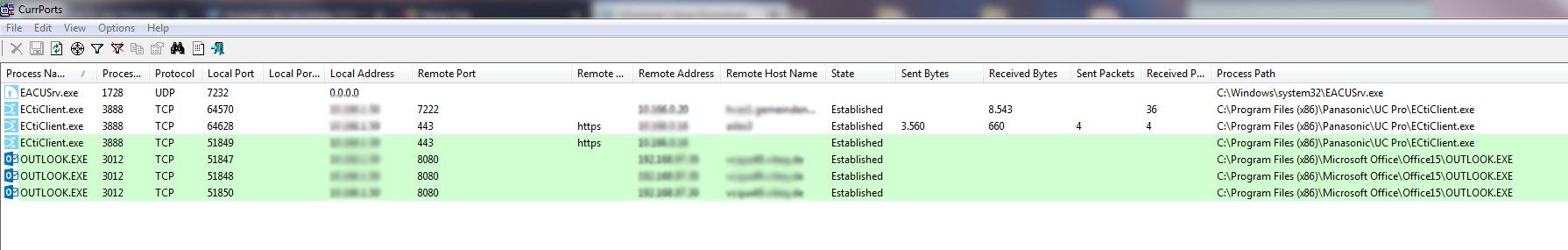
Hier eine Übersicht über alle geöffneten DLLs vom EOConnector:
C:\Program Files (x86)\Common Files\Microsoft Shared\Office15\mso.dll
C:\Program Files (x86)\Common Files\Microsoft Shared\Office15\riched20.dll
C:\Program Files (x86)\Common Files\Microsoft Shared\OfficeSoftwareProtectionPlatform\osppc.dll
C:\Program Files (x86)\Common Files\SYSTEM\MSMAPI\1031\MSMAPI32.DLL
C:\Program Files (x86)\Microsoft Office\Office15\1031\mapir.dll
C:\Program Files (x86)\Microsoft Office\Office15\contab32.dll
C:\Program Files (x86)\Microsoft Office\Office15\EMSMDB32.DLL
C:\Program Files (x86)\Microsoft Office\Office15\mspst32.dll
C:\Program Files (x86)\Microsoft Office\Office15\olmapi32.dll
C:\Program Files (x86)\Panasonic\UC Pro\EOConnector.exe
C:\Program Files (x86)\Panasonic\UC Pro\pcoem3.dll
C:\Program Files (x86)\Panasonic\UC Pro\resources\de-DE\EOConnector.dll
C:\Windows\SYSTEM32\ntdll.dll
C:\Windows\SYSTEM32\wow64.dll
C:\Windows\SYSTEM32\wow64cpu.dll
C:\Windows\SYSTEM32\wow64win.dll
C:\Windows\syswow64\ADVAPI32.dll
C:\Windows\SysWOW64\ATL.DLL
C:\Windows\syswow64\CLBCatQ.DLL
C:\Windows\SysWOW64\comsvcs.dll
C:\Windows\syswow64\CRYPT32.dll
C:\Windows\syswow64\CRYPTBASE.dll
C:\Windows\SysWOW64\CRYPTSP.dll
C:\Windows\SysWOW64\cscapi.dll
C:\Windows\SysWOW64\d2d1.dll
C:\Windows\SysWOW64\DavClnt.DLL
C:\Windows\SysWOW64\DAVHLPR.dll
C:\Windows\SysWOW64\dhcpcsvc.DLL
C:\Windows\SysWOW64\dhcpcsvc6.DLL
C:\Windows\SysWOW64\drprov.dll
C:\Windows\SysWOW64\dwmapi.dll
C:\Windows\SysWOW64\dxgi.dll
C:\Windows\SysWOW64\IPHLPAPI.DLL
C:\Windows\syswow64\kernel32.dll
C:\Windows\syswow64\KERNELBASE.dll
C:\Windows\syswow64\LPK.dll
C:\Windows\SysWOW64\MPR.dll
C:\Windows\syswow64\MSASN1.dll
C:\Windows\syswow64\MSCTF.dll
C:\Windows\SysWOW64\msi.dll
C:\Windows\SysWOW64\MSIMG32.dll
C:\Windows\SysWOW64\mssprxy.dll
C:\Windows\SysWOW64\MSVCP100.dll
C:\Windows\SysWOW64\MSVCR100.dll
C:\Windows\syswow64\msvcrt.dll
C:\Windows\SysWOW64\netprofm.dll
C:\Windows\SysWOW64\netutils.dll
C:\Windows\SysWOW64\npmproxy.dll
C:\Windows\syswow64\NSI.dll
C:\Windows\SysWOW64\ntdll.dll
C:\Windows\SysWOW64\ntlanman.dll
C:\Windows\SysWOW64\ntmarta.dll
C:\Windows\syswow64\ole32.dll
C:\Windows\syswow64\OLEAUT32.dll
C:\Windows\syswow64\profapi.dll
C:\Windows\syswow64\RPCRT4.dll
C:\Windows\SysWOW64\RpcRtRemote.dll
C:\Windows\SysWOW64\rsaenh.dll
C:\Windows\SysWOW64\sechost.dll
C:\Windows\SysWOW64\Secur32.dll
C:\Windows\SysWOW64\SFC.DLL
C:\Windows\SysWOW64\sfc_os.DLL
C:\Windows\syswow64\SHELL32.dll
C:\Windows\syswow64\SHLWAPI.dll
C:\Windows\syswow64\SspiCli.dll
C:\Windows\SysWOW64\SXS.DLL
C:\Windows\syswow64\USP10.dll
C:\Windows\SysWOW64\uxtheme.dll
C:\Windows\SysWOW64\VERSION.dll
C:\Windows\SysWOW64\WINNSI.DLL
C:\Windows\SysWOW64\WINSTA.dll
C:\Windows\syswow64\WINTRUST.dll
C:\Windows\SysWOW64\wkscli.dll
C:\Windows\syswow64\WLDAP32.dll
C:\Windows\syswow64\WS2_32.dll
C:\Windows\SysWOW64\WSOCK32.dll
C:\Windows\SysWOW64\WTSAPI32.dll
C:\Windows\WinSxS\x86_microsoft.windows.common-controls_6595b64144ccf1df_6.0.7601.24483_none_2b200f664577e14b\Comctl32.dll
C:\Windows\WinSxS\x86_microsoft.windows.gdiplus_6595b64144ccf1df_1.1.7601.24498_none_5c0b90ada009f495\gdiplus.dll
Die Lösungsvorschläge:
- Mail Profil neu erstellen.
- Outlook.exe /safe
- Kompatibilitätsmodus.
- Outlook.xml löschen
... kenne ich bereits und helfen hier auch nicht weiter
Über hilfreiche Ratschläge freue ich mich
kurz Vorab: ich kenne nahezu alle Google-Einträge zu dieser Fehlermeldung und alle enthaltenen Lösungvorschläge.

Problemverursacher ist ESTOS Procall Version 5.1.120.106.
D.h. sobald die Anwendung über einen Rechtsklick geschlossen wird startet das Outlook wieder Ordnungsgemäß.
Das Problem wurde vom Dienstleister an den Estos-Support übermittelt. Allerdings habe ich hierzu seit laaanger Zeit keine Rückmeldung erhalten.
Ich finde leider keine Möglichkeit das Problem tiefergehen zu inspizieren.
im Outlook Log steht nach dem Outlook Start nur kurz und knapp
resource manager terminated
Die Outlook etl. Dateien sind auch beim Öffnen mit Network-Monitor/Windows Performance Analyzer und div. anderen Tools nur kryptisch und helfen mir nicht weiter.
Wie man im Procmon in 10.000 Outlook Einträgen systematisch solche Events isoliert ist mir auch völlig schleiherhaft.
m.E. nach blockt Estos/der Estos EOConnector an irgendeiner Stelle den Outlook-Start.
Ich kann von meinem aktuellen Standpunkt leider nicht sagen, ob er es tut weil die Verbindung zum Exchange bereits "ZU" sind (MAPI ist in der Software deaktiviert) oder ob irgendwelche dlls von Estos gesperrt sind. (Also Netz oder Dateiebene)
Hier mal die geöffneten Ports zum Exchange server:
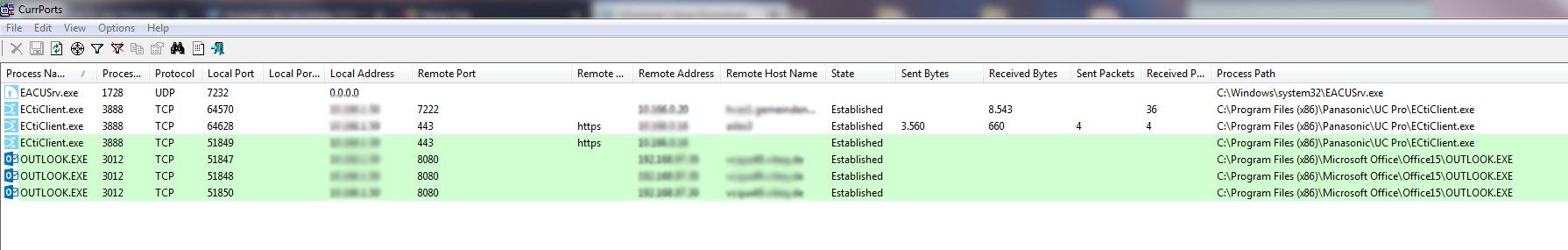
Hier eine Übersicht über alle geöffneten DLLs vom EOConnector:
C:\Program Files (x86)\Common Files\Microsoft Shared\Office15\mso.dll
C:\Program Files (x86)\Common Files\Microsoft Shared\Office15\riched20.dll
C:\Program Files (x86)\Common Files\Microsoft Shared\OfficeSoftwareProtectionPlatform\osppc.dll
C:\Program Files (x86)\Common Files\SYSTEM\MSMAPI\1031\MSMAPI32.DLL
C:\Program Files (x86)\Microsoft Office\Office15\1031\mapir.dll
C:\Program Files (x86)\Microsoft Office\Office15\contab32.dll
C:\Program Files (x86)\Microsoft Office\Office15\EMSMDB32.DLL
C:\Program Files (x86)\Microsoft Office\Office15\mspst32.dll
C:\Program Files (x86)\Microsoft Office\Office15\olmapi32.dll
C:\Program Files (x86)\Panasonic\UC Pro\EOConnector.exe
C:\Program Files (x86)\Panasonic\UC Pro\pcoem3.dll
C:\Program Files (x86)\Panasonic\UC Pro\resources\de-DE\EOConnector.dll
C:\Windows\SYSTEM32\ntdll.dll
C:\Windows\SYSTEM32\wow64.dll
C:\Windows\SYSTEM32\wow64cpu.dll
C:\Windows\SYSTEM32\wow64win.dll
C:\Windows\syswow64\ADVAPI32.dll
C:\Windows\SysWOW64\ATL.DLL
C:\Windows\syswow64\CLBCatQ.DLL
C:\Windows\SysWOW64\comsvcs.dll
C:\Windows\syswow64\CRYPT32.dll
C:\Windows\syswow64\CRYPTBASE.dll
C:\Windows\SysWOW64\CRYPTSP.dll
C:\Windows\SysWOW64\cscapi.dll
C:\Windows\SysWOW64\d2d1.dll
C:\Windows\SysWOW64\DavClnt.DLL
C:\Windows\SysWOW64\DAVHLPR.dll
C:\Windows\SysWOW64\dhcpcsvc.DLL
C:\Windows\SysWOW64\dhcpcsvc6.DLL
C:\Windows\SysWOW64\drprov.dll
C:\Windows\SysWOW64\dwmapi.dll
C:\Windows\SysWOW64\dxgi.dll
C:\Windows\SysWOW64\IPHLPAPI.DLL
C:\Windows\syswow64\kernel32.dll
C:\Windows\syswow64\KERNELBASE.dll
C:\Windows\syswow64\LPK.dll
C:\Windows\SysWOW64\MPR.dll
C:\Windows\syswow64\MSASN1.dll
C:\Windows\syswow64\MSCTF.dll
C:\Windows\SysWOW64\msi.dll
C:\Windows\SysWOW64\MSIMG32.dll
C:\Windows\SysWOW64\mssprxy.dll
C:\Windows\SysWOW64\MSVCP100.dll
C:\Windows\SysWOW64\MSVCR100.dll
C:\Windows\syswow64\msvcrt.dll
C:\Windows\SysWOW64\netprofm.dll
C:\Windows\SysWOW64\netutils.dll
C:\Windows\SysWOW64\npmproxy.dll
C:\Windows\syswow64\NSI.dll
C:\Windows\SysWOW64\ntdll.dll
C:\Windows\SysWOW64\ntlanman.dll
C:\Windows\SysWOW64\ntmarta.dll
C:\Windows\syswow64\ole32.dll
C:\Windows\syswow64\OLEAUT32.dll
C:\Windows\syswow64\profapi.dll
C:\Windows\syswow64\RPCRT4.dll
C:\Windows\SysWOW64\RpcRtRemote.dll
C:\Windows\SysWOW64\rsaenh.dll
C:\Windows\SysWOW64\sechost.dll
C:\Windows\SysWOW64\Secur32.dll
C:\Windows\SysWOW64\SFC.DLL
C:\Windows\SysWOW64\sfc_os.DLL
C:\Windows\syswow64\SHELL32.dll
C:\Windows\syswow64\SHLWAPI.dll
C:\Windows\syswow64\SspiCli.dll
C:\Windows\SysWOW64\SXS.DLL
C:\Windows\syswow64\USP10.dll
C:\Windows\SysWOW64\uxtheme.dll
C:\Windows\SysWOW64\VERSION.dll
C:\Windows\SysWOW64\WINNSI.DLL
C:\Windows\SysWOW64\WINSTA.dll
C:\Windows\syswow64\WINTRUST.dll
C:\Windows\SysWOW64\wkscli.dll
C:\Windows\syswow64\WLDAP32.dll
C:\Windows\syswow64\WS2_32.dll
C:\Windows\SysWOW64\WSOCK32.dll
C:\Windows\SysWOW64\WTSAPI32.dll
C:\Windows\WinSxS\x86_microsoft.windows.common-controls_6595b64144ccf1df_6.0.7601.24483_none_2b200f664577e14b\Comctl32.dll
C:\Windows\WinSxS\x86_microsoft.windows.gdiplus_6595b64144ccf1df_1.1.7601.24498_none_5c0b90ada009f495\gdiplus.dll
Die Lösungsvorschläge:
- Mail Profil neu erstellen.
- Outlook.exe /safe
- Kompatibilitätsmodus.
- Outlook.xml löschen
... kenne ich bereits und helfen hier auch nicht weiter
Über hilfreiche Ratschläge freue ich mich
Bitte markiere auch die Kommentare, die zur Lösung des Beitrags beigetragen haben
Content-ID: 490147
Url: https://administrator.de/forum/outlook-2013-der-informationsspeicher-steht-nicht-zur-verfuegung-490147.html
Ausgedruckt am: 27.07.2025 um 07:07 Uhr
1 Kommentar