Problem mit UNC-Pfad ? powershell-skript
Hallo liebe Community,
ich hab ein kleines Verständnis Problem mit UNC-Pfade.
ich möchte mein Skript auf ein Netzlaufwerk legen, so dass jeder darauf zugreifen kann.
Folgendes Problem tritt auf wenn ich das über CMD starte.
(Das Skript wurde in eine .exe kompiliert)
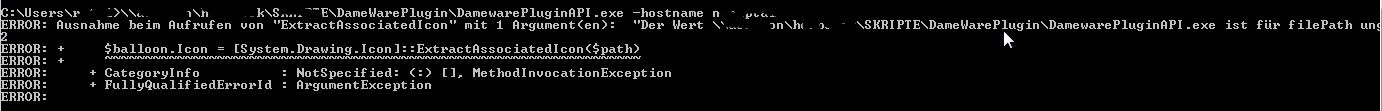
Wenn ich aber das Programm über ein gemountetes Netzlaufwerk starte, funktioniert das einwandfrei.
Kann mir jemand erklären warum das so ist bzw. was ich an mein Skript ändern soll ?
Danke schon mal im Voraus.
lg
ich hab ein kleines Verständnis Problem mit UNC-Pfade.
ich möchte mein Skript auf ein Netzlaufwerk legen, so dass jeder darauf zugreifen kann.
param (
[string]$hostname
)
function Show-BalloonTip
{
[CmdletBinding(SupportsShouldProcess = $true)]
param
(
[Parameter(Mandatory = $true)]
$Text,
[Parameter(Mandatory = $true)]
$Title,
[ValidateSet('None', 'Info', 'Warning', 'Error')]
$Icon = 'Info',
$Timeout = 100000
)
Add-Type -AssemblyName System.Windows.Forms
if ($script:balloon -eq $null)
{
$script:balloon = New-Object System.Windows.Forms.NotifyIcon
}
$path = Get-Process -id $pid | Select-Object -ExpandProperty Path
$balloon.Icon = [System.Drawing.Icon]::ExtractAssociatedIcon($path)
$balloon.BalloonTipIcon = $Icon
$balloon.BalloonTipText = $Text
$balloon.BalloonTipTitle = $Title
$balloon.Visible = $true
$balloon.ShowBalloonTip($Timeout)
}
if (! (Test-Connection -ComputerName $hostname -count 1))
{ Show-BalloonTip -Text "nicht erfolgreich...!" -Title "Ping to $hostname" -Icon Error }
else
{
Show-BalloonTip -Text "erfolgreich..." -Title "Ping to $hostname" -Timeout 8000
#ermittle aktuell angemeldeter User
$abf = wmic /node:"$hostname" computersystem get username
[string]$abf1 = $abf[2].split("\")[1]
#PW abläufer ...
[string]$user = $abf1.TrimEnd(" ")
$PWexp = Get-ADUser -identity $user -Properties msDS-UserPasswordExpiryTimeComputed |
select samaccountname, @{ Name = "Expiration Date"; Expression = { [datetime]::FromFileTime($_."msDS-UserPasswordExpiryTimeComputed") } }
$okaus = $PWexp.'Expiration Date'.ToString("dd.MM.yyyy hh:mm")
#Lastreboot
$wmi = Get-WmiObject -Class Win32_OperatingSystem -Computer $hostname
$ausgabe = $wmi
$ausgabeexit = ($wmi.LastBootUpTime)
$ausgabeexit = [Management.ManagementDateTimeConverter]::ToDateTime($ausgabeexit).ToString("dd.MM.yyyy hh:mm")
#Ausgabe
#Show-BalloonTip -Text $ausgabeexit -Title "LastReboot" -Icon Info -Timeout 30000
Show-BalloonTip -Text "Lastreboot: $ausgabeexit :: PW-Ablaufd.: $okaus" -Title "Info @ $abf1" -Icon Info
}Folgendes Problem tritt auf wenn ich das über CMD starte.
(Das Skript wurde in eine .exe kompiliert)
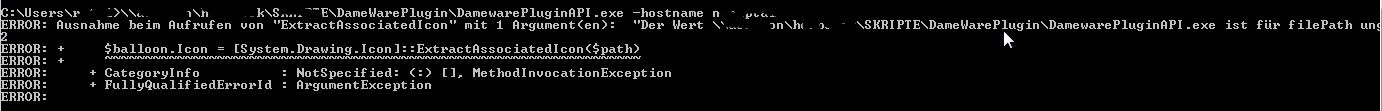
Wenn ich aber das Programm über ein gemountetes Netzlaufwerk starte, funktioniert das einwandfrei.
Kann mir jemand erklären warum das so ist bzw. was ich an mein Skript ändern soll ?
Danke schon mal im Voraus.
lg
Bitte markiere auch die Kommentare, die zur Lösung des Beitrags beigetragen haben
Content-ID: 304219
Url: https://administrator.de/forum/problem-mit-unc-pfad-powershell-skript-304219.html
Ausgedruckt am: 03.08.2025 um 01:08 Uhr
2 Kommentare
Neuester Kommentar
Die Funktion ExtractAssociatedIcon unterstützt keine UNC-Pfade, steht doch explizit in der Doku unter Exceptions
msdn.microsoft.com/de-de/library/system.drawing.icon.extractasso ...
Kopier dir das File in einen lokalen Pfad und von dort extrahierst du das Icon.
msdn.microsoft.com/de-de/library/system.drawing.icon.extractasso ...
ArgumentException
Die filePath ist kein Hinweis auf eine gültige Datei.
- oder -
Die filePath Gibt einen Universal Naming Convention (UNC)-Pfad.
Wenns das dann war, den Beitrag bitte noch auf gelöst setzen. Merci.