SCCM Powershell New-CMDetectionClauseRegistryKeyValue
Hallo @ All
Ich hänge wieder mal bei einem der (Sarkasmus) bestens dokumentierten SCCM-CmdLets und MS schweigt sich aus was brauchbare Beispiele angeht. Ich hoffe deshalb wieder mal auf eure Hilfe.
Worum gehts:
Ich möchte meiner Script-Installer-Application eine DetectionMethod mit selbst definiertem Hive, Key, Value hinzufügen. Jedoch bekomme ich mit diesem Beispiel immer eine Fehlermeldung ausgegeben:
$clause1 = New-CMDetectionClauseRegistryKeyValue -Hive LocalMachine -KeyName "SOFTWARE\Microsoft\Windows\CurrentVersion\Uninstall\Office16.PROPLUS" -ValueName "DisplayVersion" -PropertyType Version -ExpressionOperator GreaterEquals -ExpectedValue "16.0.4266.1001"
Nach der Angabe von -Value bekomme ich diesen Fehler:
New-CMDetectionClauseRegistryKeyValue : A positional parameter cannot be found that accepts argument '1.2.3.4'.
At line:1 char:12
+ CategoryInfo : InvalidArgument: ( [New-CMDetectionClauseRegistryKeyValue], ParameterBindingException
[New-CMDetectionClauseRegistryKeyValue], ParameterBindingException
+ FullyQualifiedErrorId : PositionalParameterNotFound,Microsoft.ConfigurationManagement.Cmdlets.Dcm.Commands.NewDetectionClauseRegistryKeyValueCommand
Habe keine Ahnung was das CmdLet hier von mir will, schlussendlich soll die Klausel aber so aussehen:
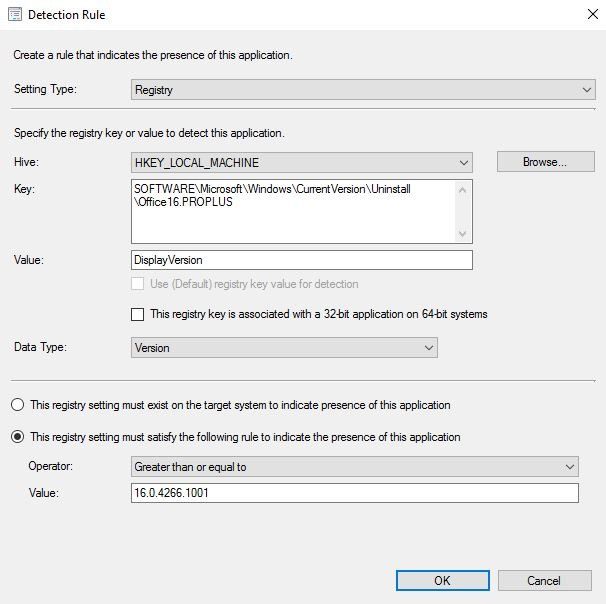
Kann mir jemand einen Tipp dazu geben?
Vielen Dank!
Mayho
Ich hänge wieder mal bei einem der (Sarkasmus) bestens dokumentierten SCCM-CmdLets und MS schweigt sich aus was brauchbare Beispiele angeht. Ich hoffe deshalb wieder mal auf eure Hilfe.
Worum gehts:
Ich möchte meiner Script-Installer-Application eine DetectionMethod mit selbst definiertem Hive, Key, Value hinzufügen. Jedoch bekomme ich mit diesem Beispiel immer eine Fehlermeldung ausgegeben:
$clause1 = New-CMDetectionClauseRegistryKeyValue -Hive LocalMachine -KeyName "SOFTWARE\Microsoft\Windows\CurrentVersion\Uninstall\Office16.PROPLUS" -ValueName "DisplayVersion" -PropertyType Version -ExpressionOperator GreaterEquals -ExpectedValue "16.0.4266.1001"
Nach der Angabe von -Value bekomme ich diesen Fehler:
New-CMDetectionClauseRegistryKeyValue : A positional parameter cannot be found that accepts argument '1.2.3.4'.
At line:1 char:12
+ CategoryInfo : InvalidArgument: (
+ FullyQualifiedErrorId : PositionalParameterNotFound,Microsoft.ConfigurationManagement.Cmdlets.Dcm.Commands.NewDetectionClauseRegistryKeyValueCommand
Habe keine Ahnung was das CmdLet hier von mir will, schlussendlich soll die Klausel aber so aussehen:
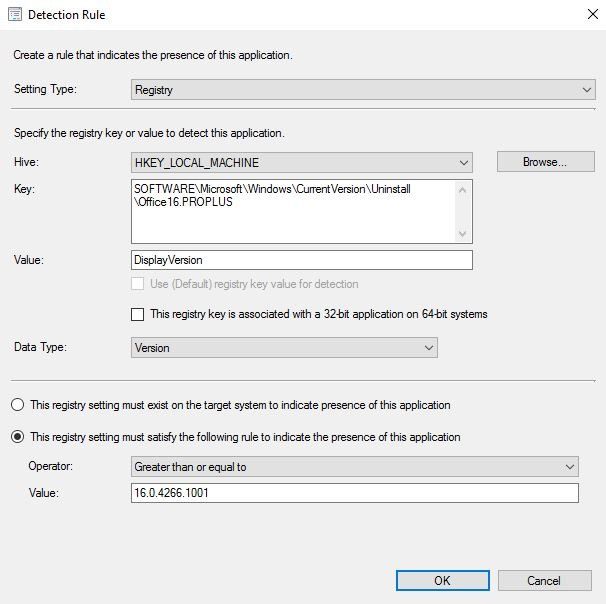
Kann mir jemand einen Tipp dazu geben?
Vielen Dank!
Mayho
Bitte markiere auch die Kommentare, die zur Lösung des Beitrags beigetragen haben
Content-ID: 384554
Url: https://administrator.de/forum/sccm-powershell-new-cmdetectionclauseregistrykeyvalue-384554.html
Ausgedruckt am: 13.07.2025 um 03:07 Uhr
1 Kommentar