SCCM Software Verteilung Log File
Moin,
ich habe mal eine Frage zur Software Verteilung. Ich habe mir ein Paket gebaut ( Abobe Digital Express ), wenn ich es ausrolle wird es auf dem Client installiert und ich kann es normal benutzen. Im Software Center bekomme ich eine nichts sagende Fehlermeldung. Ich habe das Paket aus einer exe gebaut. Ich habe mir ein paar Log Files auf dem Client angeschaut, und in der AppEnforce.log einen roten Eintrag gefunden (Unmatched exit code (1223) is considered an execution failure). Was könnte das für ein Fehler sein ?
AppEnforce.log
mfg
bolle
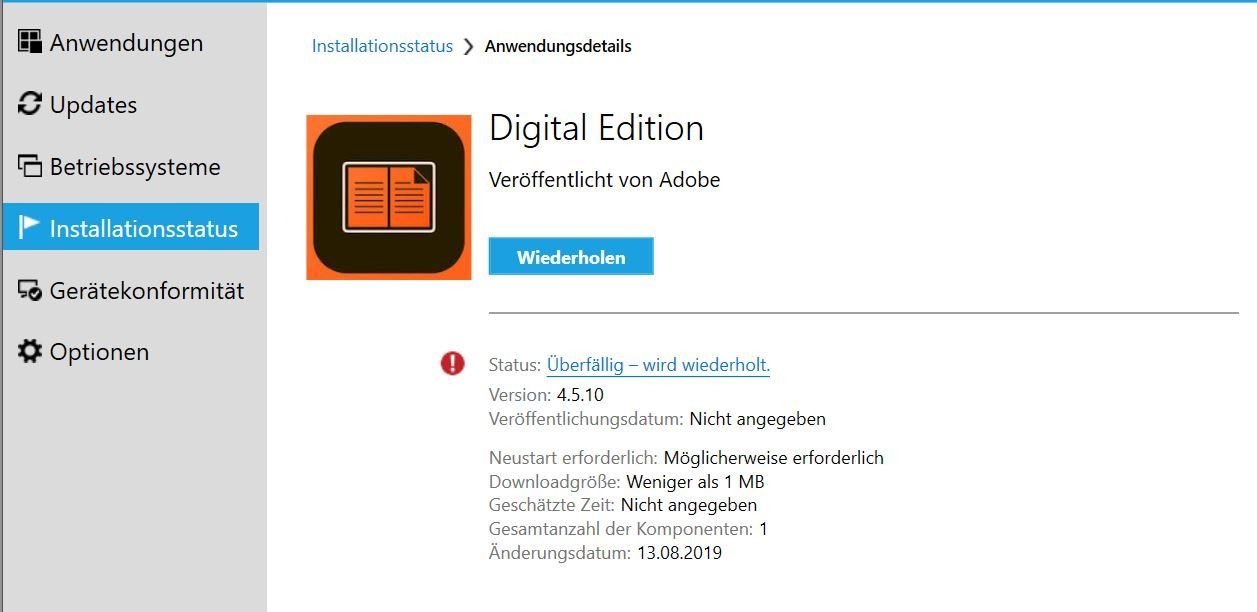
ich habe mal eine Frage zur Software Verteilung. Ich habe mir ein Paket gebaut ( Abobe Digital Express ), wenn ich es ausrolle wird es auf dem Client installiert und ich kann es normal benutzen. Im Software Center bekomme ich eine nichts sagende Fehlermeldung. Ich habe das Paket aus einer exe gebaut. Ich habe mir ein paar Log Files auf dem Client angeschaut, und in der AppEnforce.log einen roten Eintrag gefunden (Unmatched exit code (1223) is considered an execution failure). Was könnte das für ein Fehler sein ?
AppEnforce.log
++++++ App enforcement completed (3 seconds) for App DT "Adobe Digital Edition 4.5.10" [ScopeId_A9A5328F-D2D4-4FD0-B49C-73E578925BBA/DeploymentType_413ce9ee-0488-43cf-b711-34943599de9d], Revision: 1, User SID: S-1-5-21-1574665655-2440122357-1853796521-1103] ++++++ AppEnforce 15.08.2019 09:56:23 8076 (0x1F8C)
+++ Starting Install enforcement for App DT "Adobe Digital Edition 4.5.10" ApplicationDeliveryType - ScopeId_A9A5328F-D2D4-4FD0-B49C-73E578925BBA/DeploymentType_413ce9ee-0488-43cf-b711-34943599de9d, Revision - 1, ContentPath - C:\WINDOWS\ccmcache\9, Execution Context - User AppEnforce 15.08.2019 10:10:21 3688 (0x0E68)
Performing detection of app deployment type Adobe Digital Edition 4.5.10(ScopeId_A9A5328F-D2D4-4FD0-B49C-73E578925BBA/DeploymentType_413ce9ee-0488-43cf-b711-34943599de9d, revision 1) for user. AppEnforce 15.08.2019 10:10:21 3688 (0x0E68)
+++ Application not discovered. [AppDT Id: ScopeId_A9A5328F-D2D4-4FD0-B49C-73E578925BBA/DeploymentType_413ce9ee-0488-43cf-b711-34943599de9d, Revision: 1] AppEnforce 15.08.2019 10:10:21 3688 (0x0E68)
App enforcement environment:
Context: User
Command line: "ADE_4.5.10_Installer.exe" /s
Allow user interaction: Yes
UI mode: 0
User token: not null
Session Id: 1
Content path: C:\WINDOWS\ccmcache\9
Working directory: AppEnforce 15.08.2019 10:10:21 3688 (0x0E68)
Prepared working directory: C:\WINDOWS\ccmcache\9 AppEnforce 15.08.2019 10:10:21 3688 (0x0E68)
Prepared command line: "C:\WINDOWS\ccmcache\9\ADE_4.5.10_Installer.exe" /s AppEnforce 15.08.2019 10:10:21 3688 (0x0E68)
Executing Command line: "C:\WINDOWS\ccmcache\9\ADE_4.5.10_Installer.exe" /s with user context AppEnforce 15.08.2019 10:10:21 3688 (0x0E68)
Working directory C:\WINDOWS\ccmcache\9 AppEnforce 15.08.2019 10:10:21 3688 (0x0E68)
Post install behavior is BasedOnExitCode AppEnforce 15.08.2019 10:10:21 3688 (0x0E68)
Waiting for process 4276 to finish. Timeout = 120 minutes. AppEnforce 15.08.2019 10:10:21 3688 (0x0E68)
Process 4276 terminated with exitcode: 1223 AppEnforce 15.08.2019 10:10:25 3688 (0x0E68)
Looking for exit code 1223 in exit codes table... AppEnforce 15.08.2019 10:10:25 3688 (0x0E68)
Unmatched exit code (1223) is considered an execution failure. AppEnforce 15.08.2019 10:10:25 3688 (0x0E68)mfg
bolle
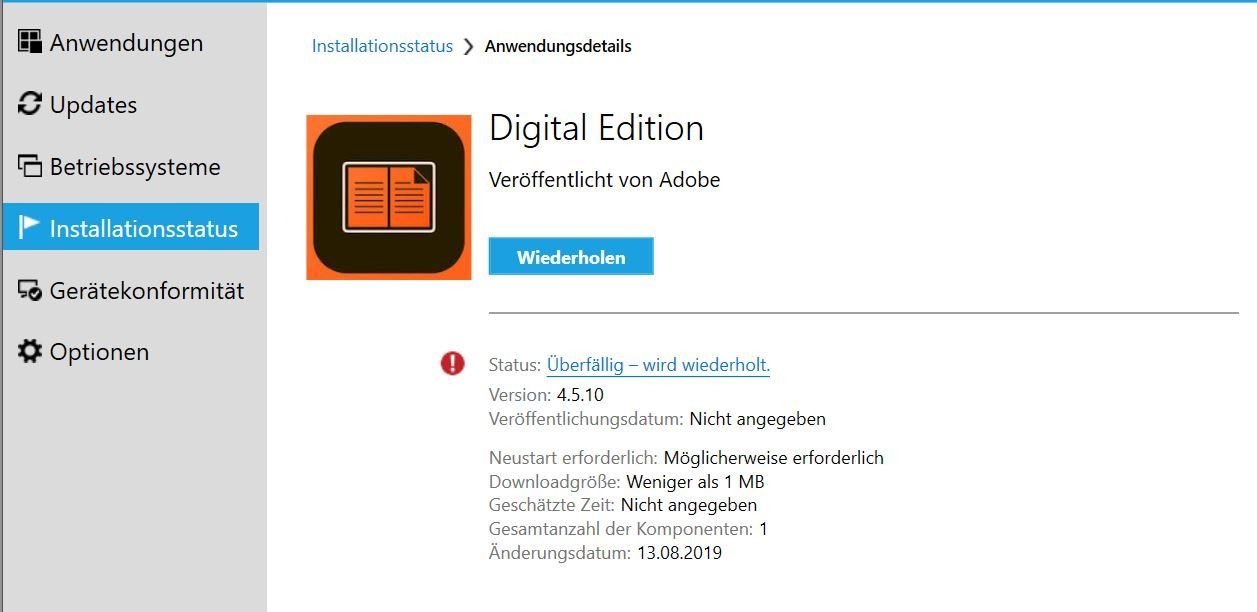
Bitte markiere auch die Kommentare, die zur Lösung des Beitrags beigetragen haben
Kommentar vom Moderator tomolpi am 16.08.2019 um 10:08:38 Uhr
Logfile für bessere Lesbarkeit in Codeblöcke gesetzt
Content-ID: 485461
Url: https://administrator.de/forum/sccm-software-verteilung-log-file-485461.html
Ausgedruckt am: 02.08.2025 um 07:08 Uhr
2 Kommentare
Neuester Kommentar
Zitat von @bolle01:
Moin,
ich habe mal eine Frage zur Software Verteilung. Ich habe mir ein Paket gebaut ( Abobe Digital Express ), wenn ich es ausrolle wird es auf dem
Client installiert und ich kann es normal benutzen.
Moin,
ich habe mal eine Frage zur Software Verteilung. Ich habe mir ein Paket gebaut ( Abobe Digital Express ), wenn ich es ausrolle wird es auf dem
Client installiert und ich kann es normal benutzen.
Welche SCCM Version? Hast du eine Application oder ein Package erstellt?
Im Software Center bekomme ich eine nichts sagende Fehlermeldung.
Die Fehlermeldung ist nicht so nichtssagend. Einfach die gesamte Meldung googeln. Du kannst dir auch den Deploymentstatus ansehen unter Monitoring.
Ich habe das Paket aus einer exe gebaut. Ich habe mir ein paar Log Files > auf dem Client angeschaut, und in der AppEnforce.log einen roten
Eintrag gefunden (Unmatched > exit code (1223) is considered an execution
failure). Was könnte das für ein Fehler sein ?
Eintrag gefunden (Unmatched > exit code (1223) is considered an execution
failure). Was könnte das für ein Fehler sein ?
Die Fehlercodes werden von der Application generiert die du installiert hast. In dem Fall Adobe Digital Express. Schau mal bei Adobe nach.
helpx.adobe.com/at/creative-cloud/kb/Install_Error_codes_CC.html
AppEnforce.log
Context: User
Command line: "ADE_4.5.10_Installer.exe" /s
Allow user interaction: Yes
UI mode: 0
User token: not null
Session Id: 1
Content path: C:\WINDOWS\ccmcache\9
Working directory: AppEnforce 15.08.2019 10:10:21 3688 (0x0E68)
Prepared working directory: C:\WINDOWS\ccmcache\9 AppEnforce 15.08.2019 10:10:21 3688 (0x0E68)
Prepared command line: "C:\WINDOWS\ccmcache\9\ADE_4.5.10_Installer.exe" /s AppEnforce 15.08.2019 10:10:21 3688 (0x0E68)
Executing Command line: "C:\WINDOWS\ccmcache\9\ADE_4.5.10_Installer.exe" /s with user context AppEnforce 15.08.2019 10:10:21 3688 (0x0E68)
Working directory C:\WINDOWS\ccmcache\9 AppEnforce 15.08.2019 10:10:21 3688 (0x0E68)
Post install behavior is BasedOnExitCode AppEnforce 15.08.2019 10:10:21 3688 (0x0E68)
Waiting for process 4276 to finish. Timeout = 120 minutes. AppEnforce 15.08.2019 10:10:21 3688 (0x0E68)
Process 4276 terminated with exitcode: 1223 AppEnforce 15.08.2019 10:10:25 3688 (0x0E68)
Looking for exit code 1223 in exit codes table... AppEnforce 15.08.2019 10:10:25 3688 (0x0E68)
Unmatched exit code (1223) is considered an execution failure. AppEnforce 15.08.2019 10:10:25 3688 (0x0E68)
Im Log sehe ich ...Execution-Context: User
Führst du die Installation im User-Context aus und werden Files nach %ProgramFiles% oder %ProgramFiles(x86)% kopiert, wird erwartet, dass der Benutzer Administrative Rechte hat.
Ändere unter Software => deine Application => Deployment Type => Reiter: User Experience => Install behavior vom "Install for User" auf "Install for System"
Functioniert die Commandline C:\WINDOWS\ccmcache\9\ADE_4.5.10_Installer.exe" /s auch wenn du sie im System-Context ausführst?
also so:
Lade dir mal die Sysinternals-Tools runter => entpacken nach C:\Tools oder so.
in der Console C:\Tools\psexec.exe -s cmd.exe
Dann dein Setup silent ausführen.
Wenn es sauber durchläuft ist es auf jeden Fall via SCCM installierbar.
Wenn nicht, die Daten aber unter %ProgramFiles% installiert werden sollen, hast du ein Problem, wenn der User auf der Ziel-Maschine keine administrativen Rechte hat.
Zusatz:
Es kann mehrere Gründe geben dass eine Installation überfällig ist:
Noch nicht verteilt
Fehler in der Commandline
FAlsche Detection (bei Application)
NACHSATZ
Baue dir ein kleines VBScript:
Dim objShell : Set objShell = CreateObject("Wscript.Shell")
Dim objFso : Set objFso = CreateObject("Scripting.FileSystemObject")
Dim CDir : CDir = objFso.GetParentFolderName(WScript.ScriptFullName)
objShell.Run Chr(34) & CDir & "\ADE_4.5_Installer.exe" & Chr(34) & " /s", 0, True
WScript.Quit(0)kopiere das Script zur Source
Ändere Start Program auf: cscript "<scriptName>.vbs"
Update am SCCM
15 Minuten warten
Testen