Wie oft synced die AutoReplyConfiguration Clientseitig?
Hallo,
wir stellen hier gerade fest, dass beim Einschalten der Out-Of-Office Funktionalität unter Outlook 2016 in Kombination mit Exchange Server 2010 SP3 zwar sofort nach dem Einschalten in Outlook die Antwort-E-Mail scharf geschalten wird (der Sender bekommt unmittelbar nach dem Einschalten eine E-Mail), jedoch wird oberhalb der Adressleiste die Abwesenheit des Anwenders erst angezeigt, nachdem der Sender 1 x Outlook neugestartet hat.
Könnt ihr das Phänomen bestätigen?
In welchem Interval frägt Outlook bei Exchange den Status ab? Eine Antwort-E-Mail kommt ja schließlich sofort?!
Danke für eure Hilfe
Christian
wir stellen hier gerade fest, dass beim Einschalten der Out-Of-Office Funktionalität unter Outlook 2016 in Kombination mit Exchange Server 2010 SP3 zwar sofort nach dem Einschalten in Outlook die Antwort-E-Mail scharf geschalten wird (der Sender bekommt unmittelbar nach dem Einschalten eine E-Mail), jedoch wird oberhalb der Adressleiste die Abwesenheit des Anwenders erst angezeigt, nachdem der Sender 1 x Outlook neugestartet hat.
Könnt ihr das Phänomen bestätigen?
In welchem Interval frägt Outlook bei Exchange den Status ab? Eine Antwort-E-Mail kommt ja schließlich sofort?!
Danke für eure Hilfe
Christian
Bitte markiere auch die Kommentare, die zur Lösung des Beitrags beigetragen haben
Content-ID: 437254
Url: https://administrator.de/forum/wie-oft-synced-die-autoreplyconfiguration-clientseitig-437254.html
Ausgedruckt am: 07.07.2025 um 15:07 Uhr
1 Kommentar
Jede Menge Infos dazu im Netz.
itprotoday.com/email-and-calendaring/freebusy-data-demystified
slipstick.com/outlook/calendar/publishing-outlook-free-busy/
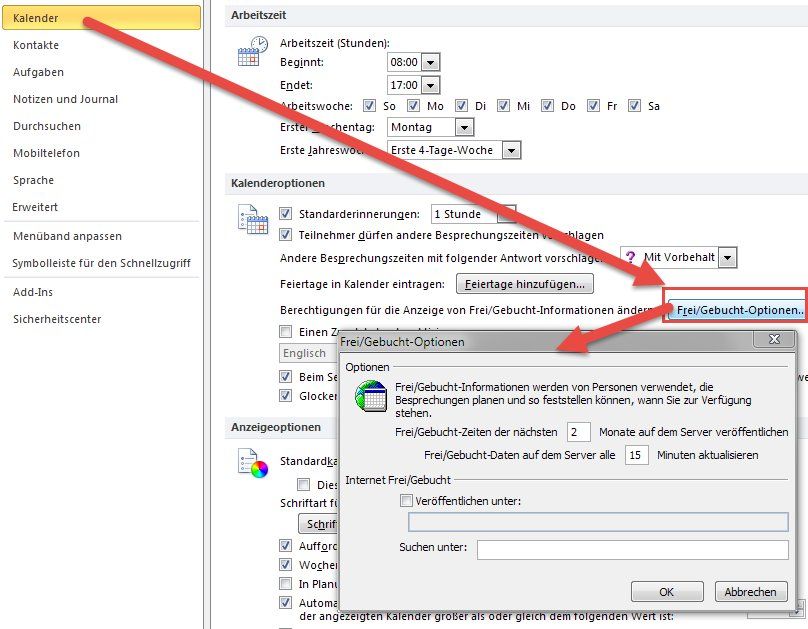
Und so weiter ...
msxfaq.de/konzepte/freebusy.htm
Und noch mehr Lesefutter:
google.com/search?q=outlook+free+busy+update+interval
itprotoday.com/email-and-calendaring/freebusy-data-demystified
After a user updates his or her calendar, Outlook updates the user’s free/busy data in the public folder according to the user-specific options that Figure 2 shows. (You can access this screen from the Outlook Tools menu by clicking Options, Calendar.) The default setting is for Outlook to connect and update free/busy data every 15 minutes and to publish two months of calendar-availability data. Thus, if every user in the organization uses the default publication options, you won’t be able to see the availability of other users’ calendars past the next two months, even if they’ve scheduled meetings and other appointments past that time. You can publish as much as 36 months of free/busy data and update the server as often as every minute.
Outlook Web Access (OWA) users can update their free/busy data, but IMAP and POP clients don’t support this functionality. Exchange updates the data for OWA clients through the MSExchangeFBPublish process, which runs as part of the System Attendant service. When an OWA user updates his or her calendar, the Store processes the calendar data, then submits a message to the System Attendant mailbox on the server. A polling thread that runs inside the MSExchangeFBPublish process checks the System Attendant mailbox every five minutes to pick up free/busy messages and applies these updates to the public folder on behalf of the user. However, Exchange administrators can adjust the polling interval from every 30 seconds (the most frequent interval that you can set) upward. To change the polling interval, update or insert the PollingInterval registry key (a DWORD value) at HKLM\System\ CurrentControlSet\ Services\MSExchangeFBPublish\Parameters\\{Server Name\} (where \{Server Name\} is the physical server name or the virtual server name for clusters). You have to restart the System Attendant service for the new polling interval to take effect.slipstick.com/outlook/calendar/publishing-outlook-free-busy/
In Outlook 2010 and newer, access the Free/Busy publishing options from File, Options, Calendar, Free/Busy Options... button. (Exchange Server users will need to click Other Free/Busy... button.)
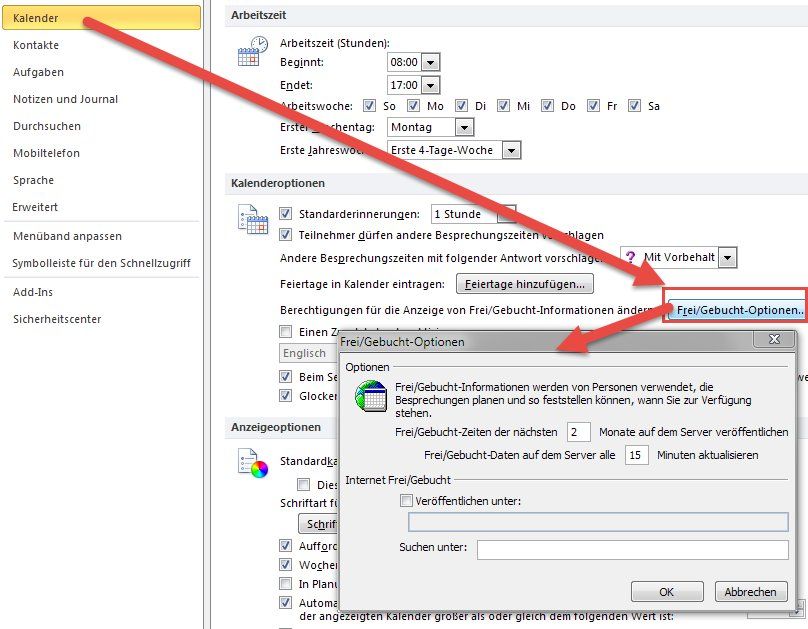
Und so weiter ...
msxfaq.de/konzepte/freebusy.htm
Und noch mehr Lesefutter:
google.com/search?q=outlook+free+busy+update+interval