Windows 11 - Deutsch nicht als Displaylanguage wählbar
Hi zammen,
bin ein wenig lost und bevor ich das Gerät platt mache, will ich nochmal hier auf Input hoffen.
1. DELL 5450 mit Win11 Ent
2. Deutsch als Lang-Pack ist downgeloaded
3. an den meisten Stellen ist Deutsch angegeben (Anmeldebildschirm, Datumsformat und all der Kram).
4. man kann aber Deutsch nicht als bevorzugte Displaylangauge auswählen, warum auch immer. x Sprachen tauchen da auf, nur Deutsch nicht.
reboot klar gemacht nach dem Download und man kann es auch nicht forcen via Systemsteuerung --> Region --> Verwaltung.
soweit ich das verstanden habe kann man die Packs heute nicht mehr manuell nachinstallieren, wie zu alten Zeiten.
hat wer noch eine Idee?
danke
CSE
bin ein wenig lost und bevor ich das Gerät platt mache, will ich nochmal hier auf Input hoffen.
1. DELL 5450 mit Win11 Ent
2. Deutsch als Lang-Pack ist downgeloaded
3. an den meisten Stellen ist Deutsch angegeben (Anmeldebildschirm, Datumsformat und all der Kram).
4. man kann aber Deutsch nicht als bevorzugte Displaylangauge auswählen, warum auch immer. x Sprachen tauchen da auf, nur Deutsch nicht.
reboot klar gemacht nach dem Download und man kann es auch nicht forcen via Systemsteuerung --> Region --> Verwaltung.
soweit ich das verstanden habe kann man die Packs heute nicht mehr manuell nachinstallieren, wie zu alten Zeiten.
hat wer noch eine Idee?
danke
CSE
Bitte markiere auch die Kommentare, die zur Lösung des Beitrags beigetragen haben
Content-ID: 668760
Url: https://administrator.de/forum/windows-11-deutsch-nicht-als-displaylanguage-waehlbar-668760.html
Ausgedruckt am: 12.07.2025 um 17:07 Uhr
11 Kommentare
Neuester Kommentar
Moin.
Mein HowTo für Win11 23H2:
I'll provide a short instruction set (example: you want en-us as language):
Go to uup.rg-adguard.net/ and set as follows
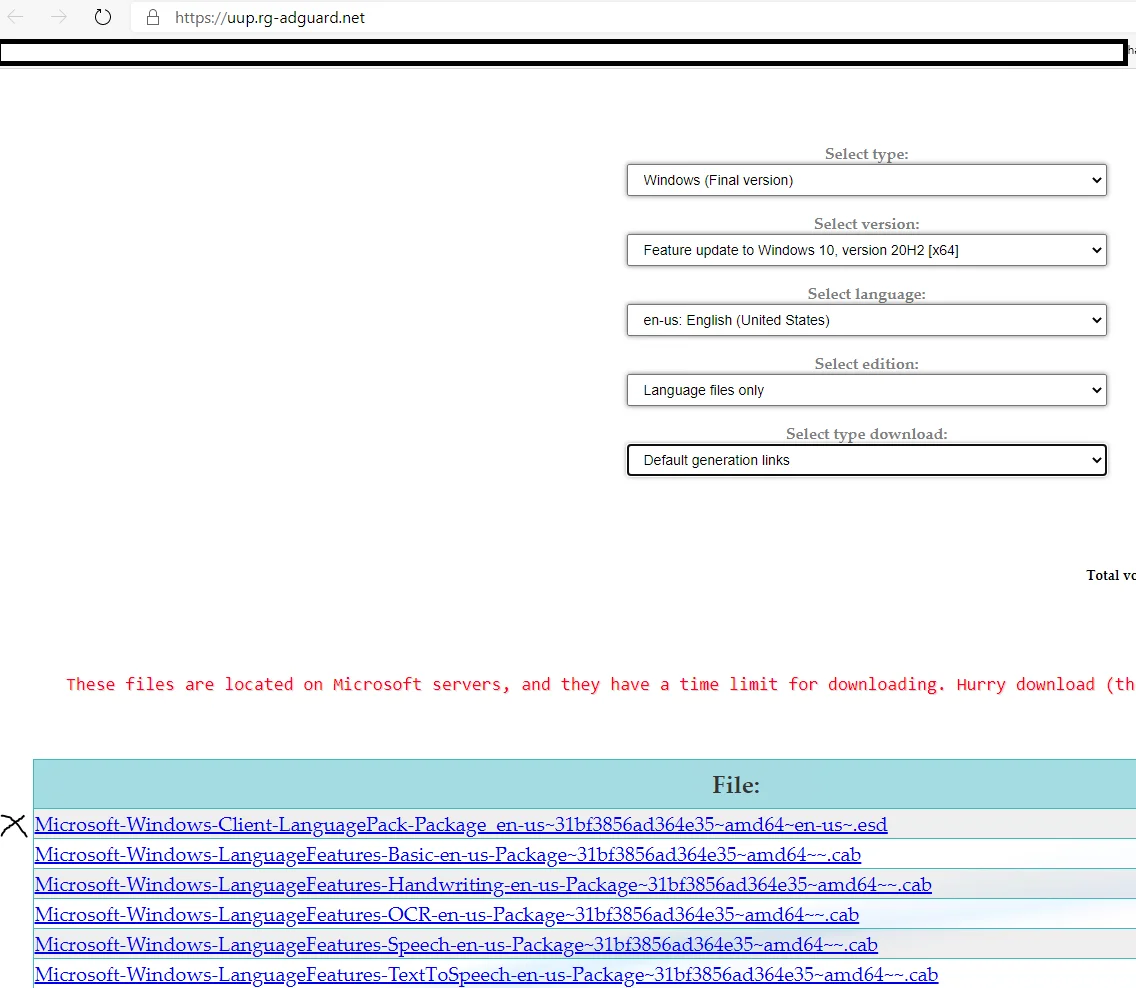 Downloads what I marked with an X (that's just the language file, no OCR, handwriting and the rest - see the other files for those) and save it as c:\temp\20H2_enUS.esd
Downloads what I marked with an X (that's just the language file, no OCR, handwriting and the rest - see the other files for those) and save it as c:\temp\20H2_enUS.esd
Now on a client, 3 more lines of code are needed, the first two on an administrative command shell:
That takes a while. When finished, restart and logon as user that should get that language, open powershell and launch
Logoff, log on again - done!
Mein HowTo für Win11 23H2:
I'll provide a short instruction set (example: you want en-us as language):
Go to uup.rg-adguard.net/ and set as follows
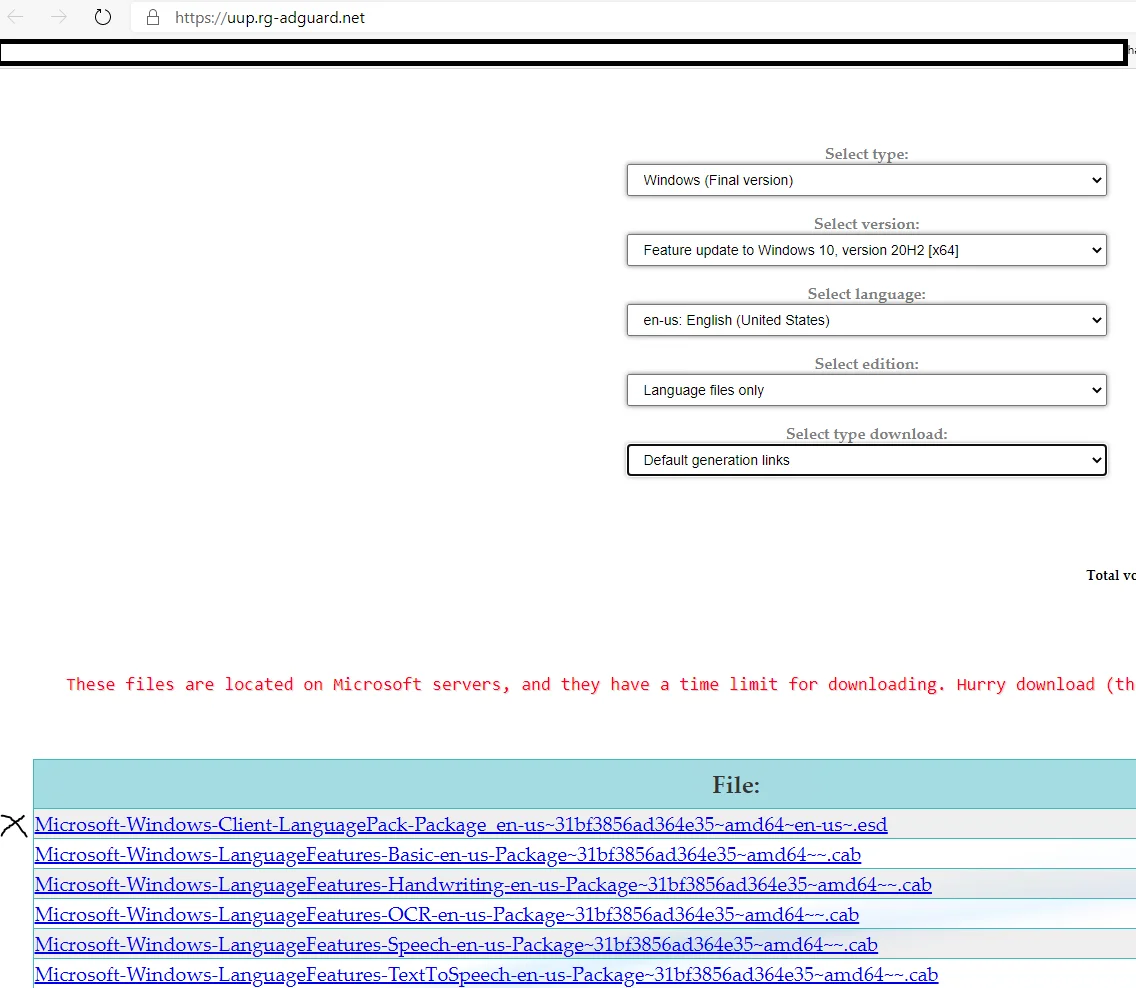
Now on a client, 3 more lines of code are needed, the first two on an administrative command shell:
dism /online /add-package /packagepath:\\server\share\win11Languagepack\23H2\en-us\ee24605a-77e8-4e01-801a-71eca740bb71.esd
dism /online /add-package /packagepath:\\server\share\win11Languagepack\23H2\en-us\fb8c3c02-5842-42a7-b575-e28457d7602c.cabThat takes a while. When finished, restart and logon as user that should get that language, open powershell and launch
Set-WinUILanguageOverride -Language en-usLogoff, log on again - done!