WSUS Fehlkonfiguration? Updates ohne Status
Hallo zusammen,
nachdem sich bei uns lange Zeit niemand um den WSUS gekümmert habe, habe ich diesen letzten Montag auf einem alten Windows 2003 Server deinstalliert und auf einem Windows 2008 R2 neu aufgesetzt.
Nachdem ich dann die Gruppenrichtlinie angepasst habe sind auch schon die ersten Clients eingetroffen und ich habe sie entsprechenden Gruppen zugeordnet und Updates freigegeben.
Nur irgendwie scheint nichts mehr weiter zu passieren.
Konfiguriert habe ich ihn erstmal so das alle Updates mit hoher Priorität für Windows 7 runtergeladen werden. Leider zeigt sich nun nach einigen Tagen im WSUS folgendes Bild:
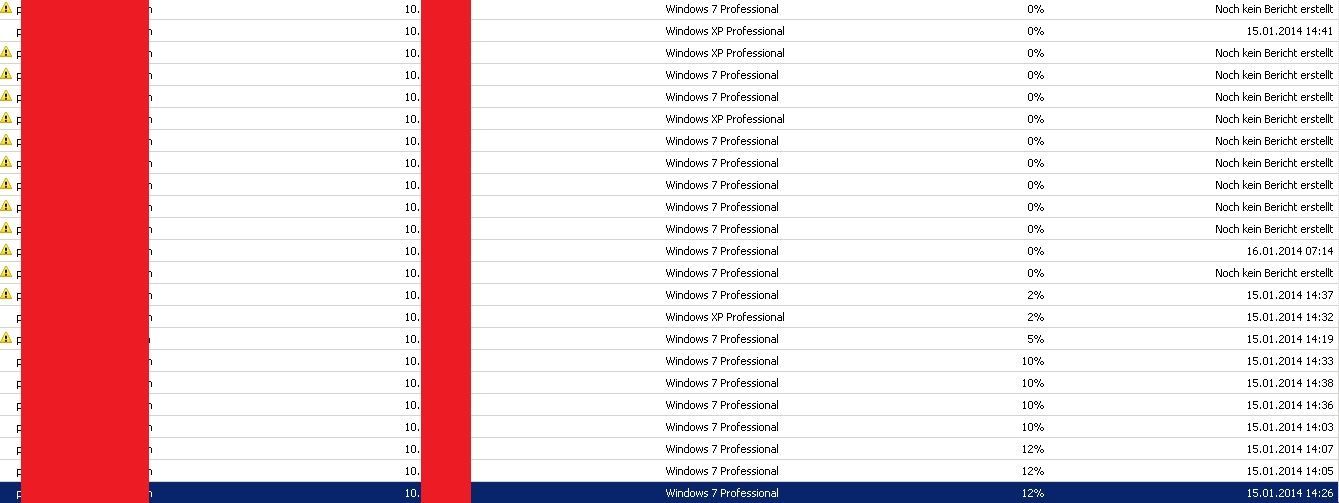
So wie ich das sehe wurden überhaupt noch keine Updates installiert. Die 2 bis 12% die bei paar Clients stehen hatten sie auch schon als sie ins WSUS eingetrudelt sind.
Anbei noch ein Screenshot unserer Gruppenrichtlinie:
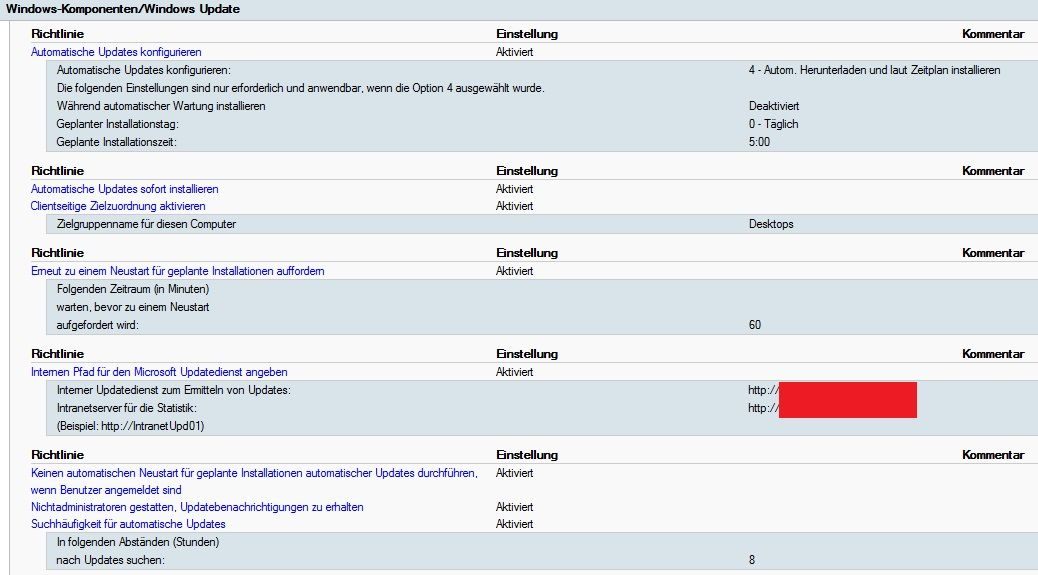
Wird vielleicht irgendetwas daraus ersichtlich was ich falsch mache?
Viele Grüße
Martin
nachdem sich bei uns lange Zeit niemand um den WSUS gekümmert habe, habe ich diesen letzten Montag auf einem alten Windows 2003 Server deinstalliert und auf einem Windows 2008 R2 neu aufgesetzt.
Nachdem ich dann die Gruppenrichtlinie angepasst habe sind auch schon die ersten Clients eingetroffen und ich habe sie entsprechenden Gruppen zugeordnet und Updates freigegeben.
Nur irgendwie scheint nichts mehr weiter zu passieren.
Konfiguriert habe ich ihn erstmal so das alle Updates mit hoher Priorität für Windows 7 runtergeladen werden. Leider zeigt sich nun nach einigen Tagen im WSUS folgendes Bild:
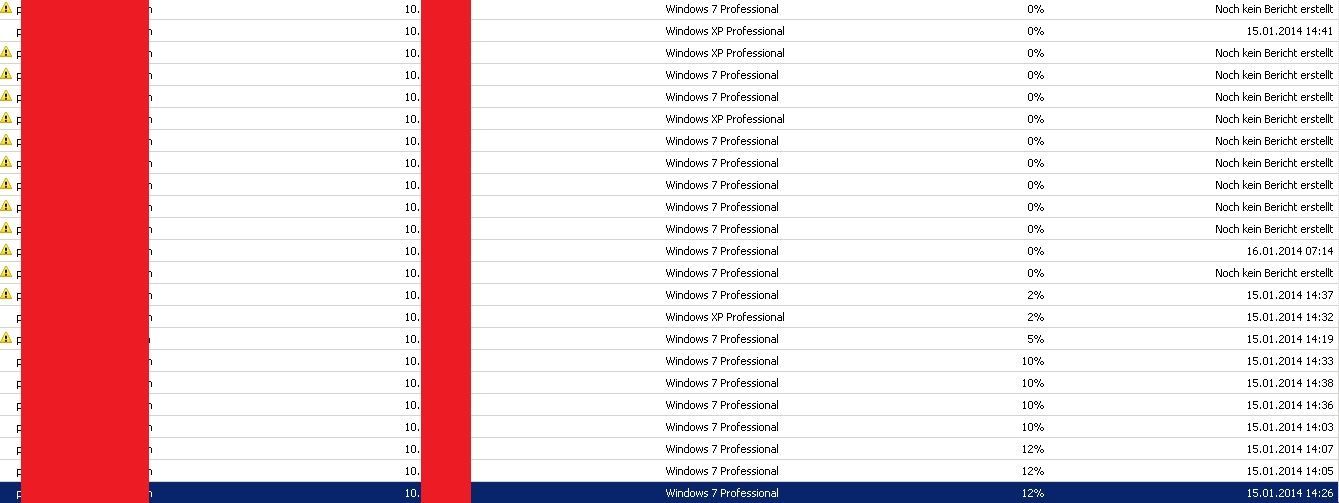
So wie ich das sehe wurden überhaupt noch keine Updates installiert. Die 2 bis 12% die bei paar Clients stehen hatten sie auch schon als sie ins WSUS eingetrudelt sind.
Anbei noch ein Screenshot unserer Gruppenrichtlinie:
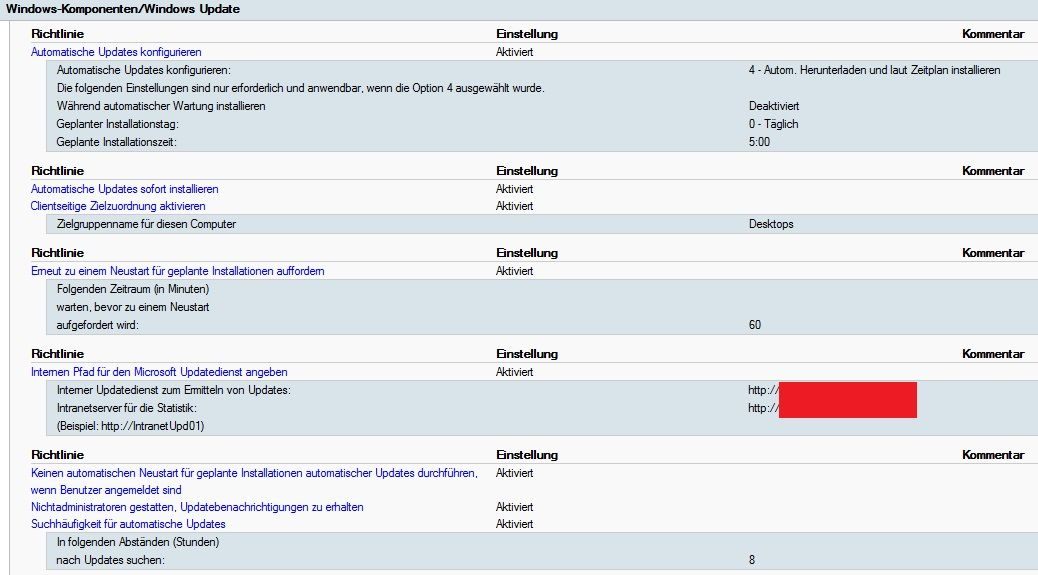
Wird vielleicht irgendetwas daraus ersichtlich was ich falsch mache?
Viele Grüße
Martin
Bitte markiere auch die Kommentare, die zur Lösung des Beitrags beigetragen haben
Content-ID: 226934
Url: https://administrator.de/forum/wsus-fehlkonfiguration-updates-ohne-status-226934.html
Ausgedruckt am: 11.07.2025 um 23:07 Uhr
7 Kommentare
Neuester Kommentar
Hallo,
ja ist praktisch das gleiche.
Grüße
ja ist praktisch das gleiche.
Grüße
Zitat von @lenny4me:
Hallo,
> devel.itsolution2.de/wordpress/2012/09/24/wsus-3-0-sp2-clients-a ...
ja ist praktisch das gleiche.
Grüße
Hallo,
> devel.itsolution2.de/wordpress/2012/09/24/wsus-3-0-sp2-clients-a ...
ja ist praktisch das gleiche.
Grüße
Servus Lenny4me
Klar habe ich nach deinem Post gesehen, du warst etwas schneller im antworten.
Ist ja noch früh am Tag
Gruß