WSUS Server Nachinstallation fehlgeschlagen
Hallo Zusammen
Ich habe mir heute als Repetition eine Virtuelle Testumgebung in Virtual BOx erstellt mit einem Windows 2016 Server, auf dem ich SCCM installieren möchte. Bisher lief die Installation ohne Probleme, ich konnte die Domäne (AD, DNS, DHCP), den SQL Server 2016 und den IIS ohne Probleme installieren...leider bleibe ich aber beim WSUS Server stehen. Beim Starten der Installation bricht der Dienst sofort ab. Folgende Log-Datei wird dabei erstellt:
Aus irgendeinem Grund kann wohl die Datenbank nicht gestartet werden ...wisst Ihr vielleicht, was hier schief läuft? Wäre es möglich , dass ich einen zweiten Server für SQL installieren müsste?
Besten Dank für Eure Auskunft.
Gruss
GabeBU
Ich habe mir heute als Repetition eine Virtuelle Testumgebung in Virtual BOx erstellt mit einem Windows 2016 Server, auf dem ich SCCM installieren möchte. Bisher lief die Installation ohne Probleme, ich konnte die Domäne (AD, DNS, DHCP), den SQL Server 2016 und den IIS ohne Probleme installieren...leider bleibe ich aber beim WSUS Server stehen. Beim Starten der Installation bricht der Dienst sofort ab. Folgende Log-Datei wird dabei erstellt:
2017-09-20 20:48:56 Postinstall started
2017-09-20 20:48:56 Detected role services: Api, UI, WidDatabase, Services
2017-09-20 20:48:56 Start: LoadSettingsFromXml
2017-09-20 20:48:56 Start: GetConfigValue with filename=UpdateServices-Services.xml item=ContentLocal
2017-09-20 20:48:56 Value is true
2017-09-20 20:48:56 End: GetConfigValue
2017-09-20 20:48:56 Start: GetConfigValue with filename=UpdateServices-Services.xml item=ContentDirectory
2017-09-20 20:48:56 Value is C:\WSUS
2017-09-20 20:48:56 End: GetConfigValue
2017-09-20 20:48:56 Content directory is C:\WSUS
2017-09-20 20:48:56 Database roleservice is not installed
2017-09-20 20:48:56 End: LoadSettingsFromXml
Die Nachinstallation (PostInstall) wird gestartet.
2017-09-20 20:48:56 Start: Run
2017-09-20 20:48:56 Fetching WsusAdministratorsSid from registry store
2017-09-20 20:48:56 Value is S-1-5-21-982138831-1438694998-2622572484-1116
2017-09-20 20:48:56 Fetching WsusReportersSid from registry store
2017-09-20 20:48:56 Value is S-1-5-21-982138831-1438694998-2622572484-1117
2017-09-20 20:48:56 Configuring content directory...
2017-09-20 20:48:56 Configuring groups...
2017-09-20 20:48:56 Starting group configuration for WSUS Administrators...
2017-09-20 20:48:56 Found group in regsitry, attempting to use it...
2017-09-20 20:48:56 Searching for existing group...
2017-09-20 20:48:56 Existing group was found
2017-09-20 20:48:56 Writing group to registry...
2017-09-20 20:48:56 Finished group creation
2017-09-20 20:48:56 Starting group configuration for WSUS Reporters...
2017-09-20 20:48:56 Found group in regsitry, attempting to use it...
2017-09-20 20:48:56 Searching for existing group...
2017-09-20 20:48:56 Existing group was found
2017-09-20 20:48:56 Writing group to registry...
2017-09-20 20:48:56 Finished group creation
2017-09-20 20:48:56 Configuring permissions...
2017-09-20 20:48:56 Fetching content directory...
2017-09-20 20:48:56 Fetching ContentDir from registry store
2017-09-20 20:48:56 Value is C:\WSUS
2017-09-20 20:48:56 Fetching group SIDs...
2017-09-20 20:48:56 Fetching WsusAdministratorsSid from registry store
2017-09-20 20:48:56 Value is S-1-5-21-982138831-1438694998-2622572484-1116
2017-09-20 20:48:56 Fetching WsusReportersSid from registry store
2017-09-20 20:48:56 Value is S-1-5-21-982138831-1438694998-2622572484-1117
2017-09-20 20:48:56 Creating group principals...
2017-09-20 20:48:56 Granting directory permissions...
2017-09-20 20:48:56 Granting permissions on content directory...
2017-09-20 20:48:57 Granting registry permissions...
2017-09-20 20:48:57 Granting registry permissions...
2017-09-20 20:48:57 Granting registry permissions...
2017-09-20 20:48:57 Configuring shares...
2017-09-20 20:48:57 Configuring network shares...
2017-09-20 20:48:57 Fetching content directory...
2017-09-20 20:48:57 Fetching ContentDir from registry store
2017-09-20 20:48:57 Value is C:\WSUS
2017-09-20 20:48:57 Fetching WSUS admin SID...
2017-09-20 20:48:57 Fetching WsusAdministratorsSid from registry store
2017-09-20 20:48:57 Value is S-1-5-21-982138831-1438694998-2622572484-1116
2017-09-20 20:48:57 Content directory is local, creating content shares...
2017-09-20 20:48:57 Creating share "UpdateServicesPackages" with path "C:\WSUS\UpdateServicesPackages" and description "A network share to be used by client systems for collecting all software packages (usually applications) published on this WSUS system."
2017-09-20 20:48:57 Deleting existing share...
2017-09-20 20:48:57 Creating share...
2017-09-20 20:48:57 Share successfully created
2017-09-20 20:48:57 Creating share "WsusContent" with path "C:\WSUS\WsusContent" and description "A network share to be used by Local Publishing to place published content on this WSUS system."
2017-09-20 20:48:57 Deleting existing share...
2017-09-20 20:48:57 Creating share...
2017-09-20 20:48:57 Share successfully created
2017-09-20 20:48:57 Creating share "WSUSTemp" with path "C:\Program Files\Update Services\LogFiles\WSUSTemp" and description "A network share used by Local Publishing from a Remote WSUS Console Instance."
2017-09-20 20:48:57 Deleting existing share...
2017-09-20 20:48:57 Creating share...
2017-09-20 20:48:57 Share successfully created
2017-09-20 20:48:57 Finished creating content shares
2017-09-20 20:48:57 Stopping service WSUSService
2017-09-20 20:48:57 Stopping service W3SVC
2017-09-20 20:48:57 Configuring WID database...
2017-09-20 20:48:57 Configuring the database...
2017-09-20 20:48:57 Establishing DB connection...
2017-09-20 20:48:57 Checking to see if database exists...
2017-09-20 20:48:57 Database exists
2017-09-20 20:48:57 Switching database to single user mode...
2017-09-20 20:48:57 Loading install type query...
2017-09-20 20:48:57 DECLARE @currentDBVersion int
DECLARE @scriptMajorVersion int = (14393)
DECLARE @scriptMinorVersion int = (0)
DECLARE @databaseMajorVersion int
DECLARE @databaseMinorVersion int
DECLARE @databaseBuildNumber nvarchar(10)
IF NOT EXISTS(SELECT * FROM sys.databases WHERE name='SUSDB')
BEGIN
SELECT 1
END
ELSE
BEGIN
SET @currentDBVersion = (SELECT SchemaVersion FROM SUSDB.dbo.tbSchemaVersion WHERE ComponentName = 'CoreDB')
SET @databaseBuildNumber = (SELECT BuildNumber FROM SUSDB.dbo.tbSchemaVersion WHERE ComponentName = 'CoreDB')
DECLARE @delimiterPosition INT = CHARINDEX('.', @databaseBuildNumber)
IF (@delimiterPosition = 0)
BEGIN
RAISERROR('Invalid schema version number', 16, 1) with nowait
return
END
SET @databaseMajorVersion = SUBSTRING(@databaseBuildNumber, 1, @delimiterPosition - 1)
SET @databaseMinorVersion = SUBSTRING(@databaseBuildNumber, (@delimiterPosition + 1), (10 - @delimiterPosition))
IF @currentDBVersion < 926
BEGIN
SELECT 3
END
ELSE
BEGIN
IF (@scriptMajorVersion > @databaseMajorVersion OR
(@scriptMajorVersion = @databaseMajorVersion AND @scriptMinorVersion > @databaseMinorVersion))
BEGIN
SELECT 2
END
ELSE IF (@scriptMajorVersion = @databaseMajorVersion AND
@scriptMinorVersion = @databaseMinorVersion)
BEGIN
SELECT 0
END
ELSE
BEGIN
SELECT 4
END
END
END
2017-09-20 20:48:57 Install type is: Reinstall
2017-09-20 20:48:57 Creating logins...
2017-09-20 20:48:57 Fetching account info for S-1-5-20
2017-09-20 20:48:57 Found principal
2017-09-20 20:48:57 Found account
2017-09-20 20:48:57 Got binary SID
2017-09-20 20:48:57 Fetching WsusAdministratorsSid from registry store
2017-09-20 20:48:57 Value is S-1-5-21-982138831-1438694998-2622572484-1116
2017-09-20 20:48:57 Fetching account info for S-1-5-21-982138831-1438694998-2622572484-1116
2017-09-20 20:48:57 Fetching account info for S-1-5-21-982138831-1438694998-2622572484-1116
2017-09-20 20:48:57 Found principal
2017-09-20 20:48:57 Found account
2017-09-20 20:48:57 Got binary SID
2017-09-20 20:48:57 Setting content location...
2017-09-20 20:48:57 Fetching ContentDir from registry store
2017-09-20 20:48:57 Value is C:\WSUS
2017-09-20 20:48:57 Swtching DB to multi-user mode......
2017-09-20 20:48:57 System.Data.SqlClient.SqlException (0x80131904): Schema verification failed for database 'SUSDB'.
ALTER DATABASE statement failed.
Failed to restart the current database. The current database is switched to master.
bei Microsoft.UpdateServices.DatabaseAccess.DBConnection.DrainObsoleteConnections(SqlException e)
bei Microsoft.UpdateServices.DatabaseAccess.DBConnection.ExecuteCommandNoResult()
bei Microsoft.UpdateServices.Administration.ConfigureDB.ExecuteQueryNoResults(String query)
bei Microsoft.UpdateServices.Administration.ConfigureDB.SetMultiUser(Boolean noFail)
ClientConnectionId:ea1de814-bc29-4738-a54a-31e69bda25fe
Fehlernummer (Error Number):3605,Status (State):1,Klasse (Class):16
2017-09-20 20:48:57 Disposing Connection
2017-09-20 20:48:57 Clearing Connection Pools
2017-09-20 20:48:57 System.Data.SqlClient.SqlException (0x80131904): Schema verification failed for database 'SUSDB'.
ALTER DATABASE statement failed.
Failed to restart the current database. The current database is switched to master.
bei Microsoft.UpdateServices.DatabaseAccess.DBConnection.DrainObsoleteConnections(SqlException e)
bei Microsoft.UpdateServices.DatabaseAccess.DBConnection.ExecuteCommandNoResult()
bei Microsoft.UpdateServices.Administration.ConfigureDB.ExecuteQueryNoResults(String query)
bei Microsoft.UpdateServices.Administration.ConfigureDB.SetMultiUser(Boolean noFail)
bei Microsoft.UpdateServices.Administration.ConfigureDB.Configure()
bei Microsoft.UpdateServices.Administration.ConfigureDB.Run(String instanceName, Action`1 logWriter, Boolean contentLocal)
bei Microsoft.UpdateServices.Administration.PostInstall.Run()
bei Microsoft.UpdateServices.Administration.PostInstall.Execute(String arguments)
ClientConnectionId:ea1de814-bc29-4738-a54a-31e69bda25fe
Fehlernummer (Error Number):3605,Status (State):1,Klasse (Class):16
Schwerwiegender Fehler: Schema verification failed for database 'SUSDB'.
ALTER DATABASE statement failed.
Failed to restart the current database. The current database is switched to master.Aus irgendeinem Grund kann wohl die Datenbank nicht gestartet werden ...wisst Ihr vielleicht, was hier schief läuft? Wäre es möglich , dass ich einen zweiten Server für SQL installieren müsste?
Besten Dank für Eure Auskunft.
Gruss
GabeBU
Bitte markiere auch die Kommentare, die zur Lösung des Beitrags beigetragen haben
Content-ID: 349602
Url: https://administrator.de/forum/wsus-server-nachinstallation-fehlgeschlagen-349602.html
Ausgedruckt am: 24.07.2025 um 04:07 Uhr
9 Kommentare
Neuester Kommentar
Hallo,
WSUS auf nem DC ist auch nicht so mein Ding. Aber wenn er es testen will.
@gabeBU
Bei der Installation des WSUS. Konntest Du da auswaehlen, was fuer eine DB der WSUS nehmen soll?
Also interne DB oder SQL-DB? Wenn ja, was hast Du ausgewaehlt?
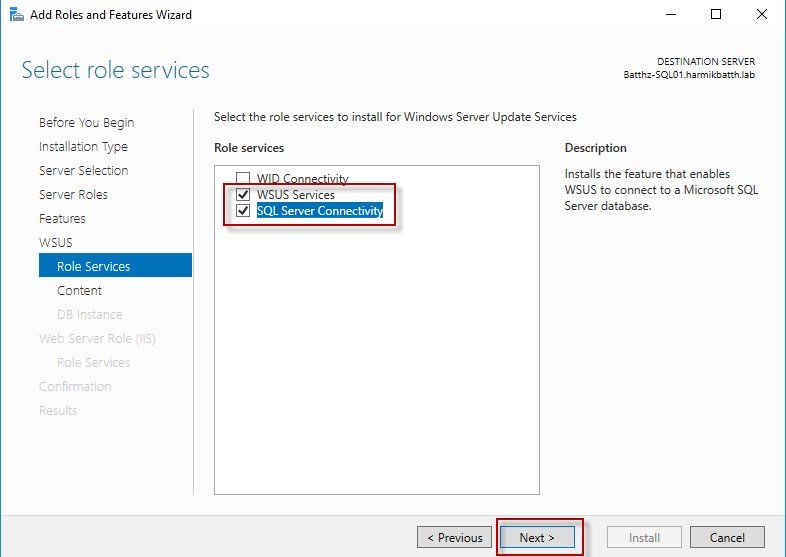 Bild ist von hier. harmikbatth.com/2017/02/02/sccm-2016-install-wsus/
Bild ist von hier. harmikbatth.com/2017/02/02/sccm-2016-install-wsus/
BFF
WSUS auf nem DC ist auch nicht so mein Ding. Aber wenn er es testen will.
@gabeBU
Bei der Installation des WSUS. Konntest Du da auswaehlen, was fuer eine DB der WSUS nehmen soll?
Also interne DB oder SQL-DB? Wenn ja, was hast Du ausgewaehlt?
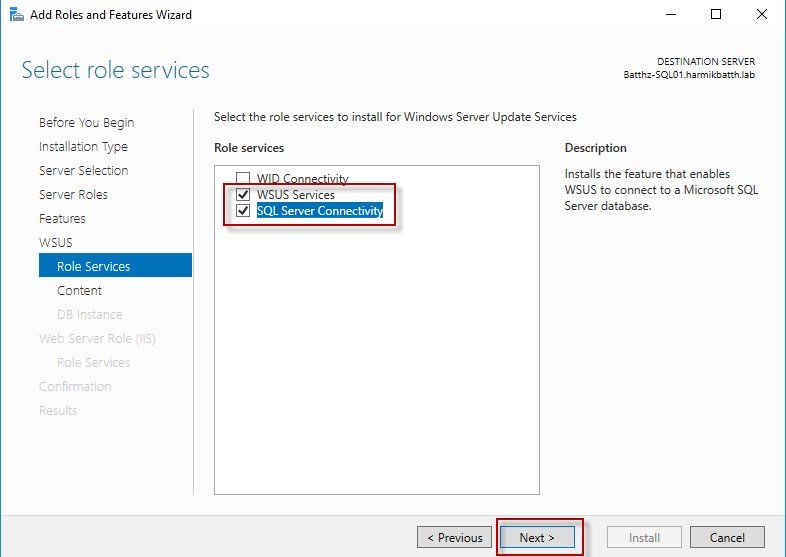
BFF
Zitat von @Spirit-of-Eli:
AD Rolle installiert doch nen SQL Server oder nicht?
habe bisher noch kein WSUS auf nem DC installiert. Vielleicht verursacht das ein Problem.
AD Rolle installiert doch nen SQL Server oder nicht?
habe bisher noch kein WSUS auf nem DC installiert. Vielleicht verursacht das ein Problem.
Der WSUS Dienst installiert sich normalerweise mit einem lokalen User. Auf einem DC gibt es aber keine lokalen User.
Bei 2012 R2 hat das auch schon Probleme verursacht, man konnte aber den User auf einen Domain User ändern um es zum laufen zu bringen.
Ob das beim 2016er noch geht weiß ich nicht, besser ist immer wenn kein DC verwendet wird, auch weil das zwei verschiedene Datenbanksysteme auf einem Server wären die um CPU Zeit und Arbeitsspeicher konkurrieren.