Automatische Email Benachrichtigung für Updates auf Debian-Ubuntu
Dazu müssen wir folgende Schritte durchführen:
apt-get install apticron apt-listbugs apt-listchangesNach der Installation konfigurieren wir apticron.
dpkg-reconfigure apticronHier geben wir einfach die Emailadresse an an welche wir die Update Benachrichtigung senden lassen wollen.
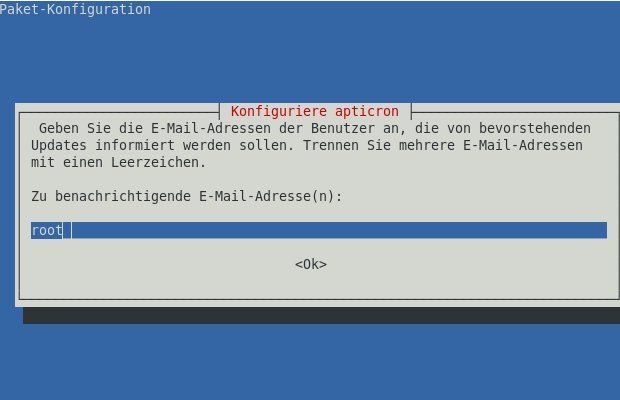
Zum Testen rufen wir einfach apticron in der Konsole auf.
Bei der Installation der oben genanten Pakete wird auch das Paket mailx mit installiert. Wer z.B. Postfix lieber benutzten will installiert dies einfach nach.
apt-get install postfix
dpkg-reconfigure postfixapticron report [Wed, 03 Jun 2009 20:47:03 +0200]
========================================================================
apticron has detected that some packages need upgrading on:
localhost
[ 127.0.0.1 192.168.0.1 ]
The following packages are currently pending an upgrade:
cupsys 1.3.7-1ubuntu3.5
cupsys-bsd 1.3.7-1ubuntu3.5
cupsys-client 1.3.7-1ubuntu3.5
cupsys-common 1.3.7-1ubuntu3.5
libcupsimage2 1.3.7-1ubuntu3.5
libcupsys2 1.3.7-1ubuntu3.5
========================================================================
Package Details:
Lese Changelogs...
--- Änderungen für cupsys (cupsys cupsys-bsd cupsys-client cupsys-common libcupsimage2 libcupsys2) ---
cupsys (1.3.7-1ubuntu3.5) hardy-security; urgency=low
* SECURITY UPDATE: Remote denial-of-service via IPP_TAG_UNSUPPORTED tags.
- debian/patches/CVE-2009-0949.dpatch: make sure the name field exists
in scheduler/ipp.c.
- CVE-2009-0949
-- Marc Deslauriers <marc.deslauriers@ubuntu.com> Mon, 01 Jun 2009 10:32:52 -0400
========================================================================
You can perform the upgrade by issuing the command:
aptitude dist-upgrade
as root on localhost
It is recommended that you simulate the upgrade first to confirm that
the actions that would be taken are reasonable. The upgrade may be
simulated by issuing the command:
aptitude -s -y dist-upgrade
apticron
Mit apticron haben wir nun ein vernünftiges Werkzeug um uns die tägliche Arbeit zu erleichtern, weil wir eben benachrichtigt werden wenn wichtige Updates anstehen
Quelle: wiki.chaosfield.org/index.php/Automatische_Email_Benachrichtigun ...
Bitte markiere auch die Kommentare, die zur Lösung des Beitrags beigetragen haben
Content-ID: 133951
Url: https://administrator.de/tutorial/automatische-email-benachrichtigung-fuer-updates-auf-debian-ubuntu-133951.html
Ausgedruckt am: 02.08.2025 um 14:08 Uhr
6 Kommentare
Neuester Kommentar