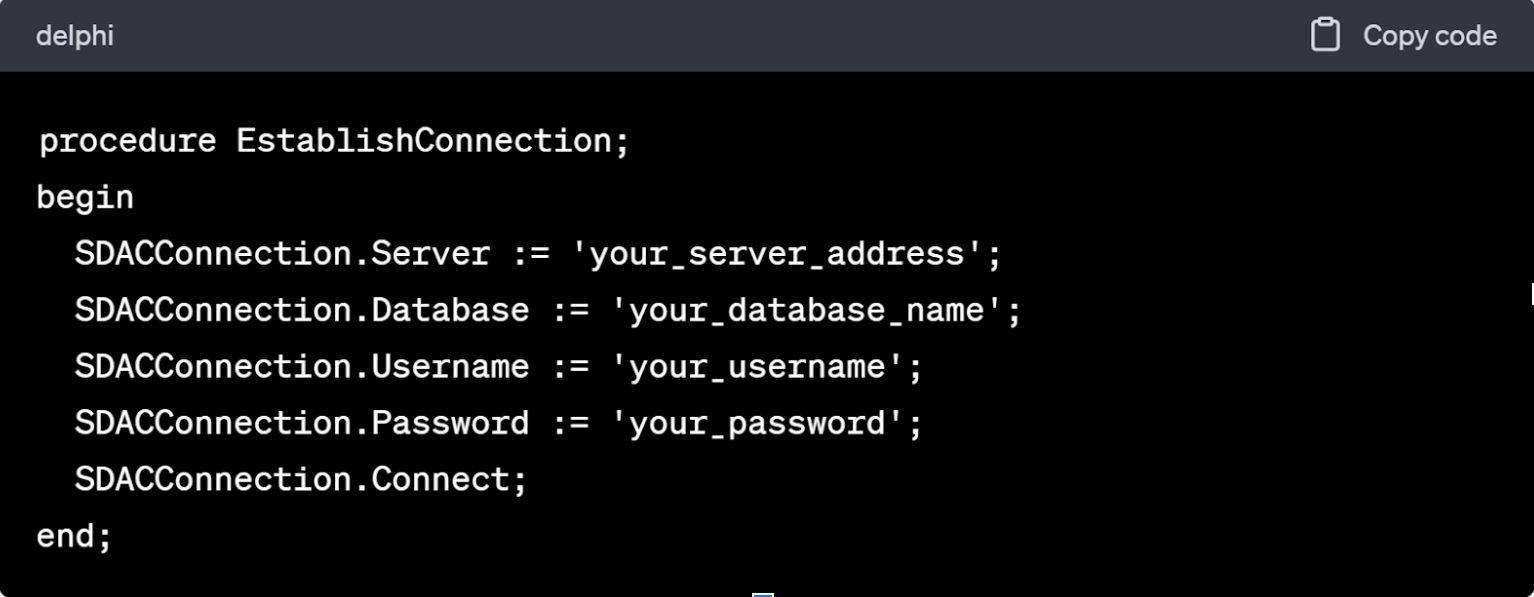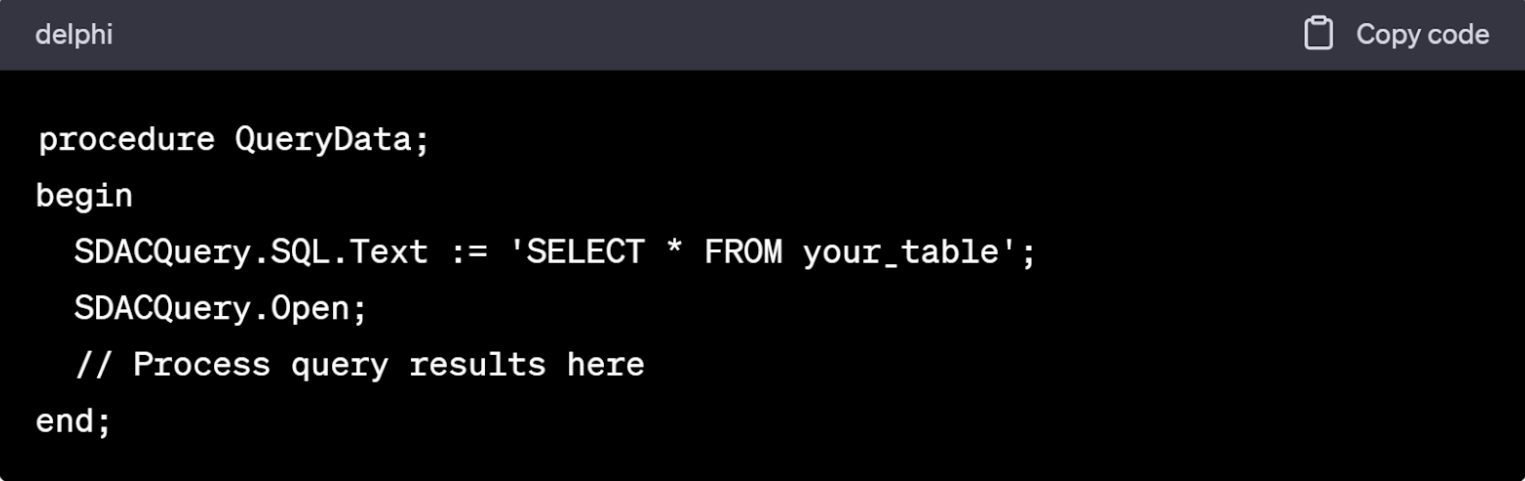7287471797
25.09.2023
From Setup to Success: Ensuring a Strong Connection to SQL Server Database with Devart SDAC
SQL Server, a popular relational database management system, is a go-to choice for many organizations. To harness its power and ensure seamless data connectivity, developers often turn to Devart SDAC (SQL Server Data Access Components). In this article, we will explore how to set up and establish a robust connection to a SQL Server database using Devart SDAC, and why it's a critical step towards success in your database-driven projects.
The Importance of a Strong Database Connection
A strong and reliable connection to your SQL Server database is the foundation of any successful application or project that relies on data. Whether you are developing a web application, a desktop software, or a mobile app, efficient data access is paramount. A weak or unstable connection can lead to a host of issues, including data corruption, slow performance, and even data loss.
Devart SDAC provides a comprehensive set of components and tools that simplify the process of establishing and managing database connections. Let's take a step-by-step look at how to set up a connection to a SQL Server database using SDAC.
Step 1: Install and Configure Devart SDAC
Before you can establish a connection, you need to install Devart SDAC. The installation process is straightforward and well-documented. Once installed, you'll need to configure SDAC to work with your SQL Server instance.
Devart SDAC supports various SQL Server authentication methods, including Windows Authentication and SQL Server Authentication. You can choose the authentication method that best suits your needs and configure it accordingly.
Step 2: Create a Connection Object
With SDAC installed and configured, you can now start writing code to create a connection to your SQL Server database. SDAC provides a Connection component that simplifies this process. You need to set the appropriate connection parameters such as the server address, database name, and authentication credentials.
Step 3: Execute Database Operations
Once the connection is established, you can start performing various database operations, such as querying data, inserting records, updating information, and deleting records. SDAC provides a set of components and classes that make it easy to interact with your SQL Server database programmatically.
Step 4: Handle Errors and Maintain Connection
Robust applications must be capable of handling errors gracefully. SDAC simplifies error handling by providing events and mechanisms to detect and respond to issues like connection failures or SQL errors.
It's also important to manage the connection effectively. SDAC offers connection pooling, which allows you to reuse and efficiently manage database connections, leading to improved application performance.
A strong connection to your SQL Server database is the foundation of any successful data-driven project. Devart SDAC streamlines this crucial part of development, making it easier for developers to establish and maintain trustworthy database connections.
This article has described the necessary steps for setting up a connection to a SQL Server database using Devart SDAC. By following these guidelines and utilizing the features and components offered by SDAC, you can ensure that your applications operate efficiently, consistently, and securely.
So whether you're developing a web application, a desktop software, or a mobile app, Devart SDAC may be your reliable partner in establishing a strong and durable connection to your SQL Server database and setting you up for success.
The Importance of a Strong Database Connection
A strong and reliable connection to your SQL Server database is the foundation of any successful application or project that relies on data. Whether you are developing a web application, a desktop software, or a mobile app, efficient data access is paramount. A weak or unstable connection can lead to a host of issues, including data corruption, slow performance, and even data loss.
Devart SDAC provides a comprehensive set of components and tools that simplify the process of establishing and managing database connections. Let's take a step-by-step look at how to set up a connection to a SQL Server database using SDAC.
Step 1: Install and Configure Devart SDAC
Before you can establish a connection, you need to install Devart SDAC. The installation process is straightforward and well-documented. Once installed, you'll need to configure SDAC to work with your SQL Server instance.
Devart SDAC supports various SQL Server authentication methods, including Windows Authentication and SQL Server Authentication. You can choose the authentication method that best suits your needs and configure it accordingly.
Step 2: Create a Connection Object
With SDAC installed and configured, you can now start writing code to create a connection to your SQL Server database. SDAC provides a Connection component that simplifies this process. You need to set the appropriate connection parameters such as the server address, database name, and authentication credentials.
Step 3: Execute Database Operations
Once the connection is established, you can start performing various database operations, such as querying data, inserting records, updating information, and deleting records. SDAC provides a set of components and classes that make it easy to interact with your SQL Server database programmatically.
Step 4: Handle Errors and Maintain Connection
Robust applications must be capable of handling errors gracefully. SDAC simplifies error handling by providing events and mechanisms to detect and respond to issues like connection failures or SQL errors.
It's also important to manage the connection effectively. SDAC offers connection pooling, which allows you to reuse and efficiently manage database connections, leading to improved application performance.
A strong connection to your SQL Server database is the foundation of any successful data-driven project. Devart SDAC streamlines this crucial part of development, making it easier for developers to establish and maintain trustworthy database connections.
This article has described the necessary steps for setting up a connection to a SQL Server database using Devart SDAC. By following these guidelines and utilizing the features and components offered by SDAC, you can ensure that your applications operate efficiently, consistently, and securely.
So whether you're developing a web application, a desktop software, or a mobile app, Devart SDAC may be your reliable partner in establishing a strong and durable connection to your SQL Server database and setting you up for success.
Bitte markiere auch die Kommentare, die zur Lösung des Beitrags beigetragen haben
Content-ID: 51246210685
Url: https://administrator.de/en/from-setup-to-success-ensuring-a-strong-connection-to-sql-server-database-with-devart-sdac-51246210685.html
Ausgedruckt am: 02.01.2025 um 18:01 Uhr