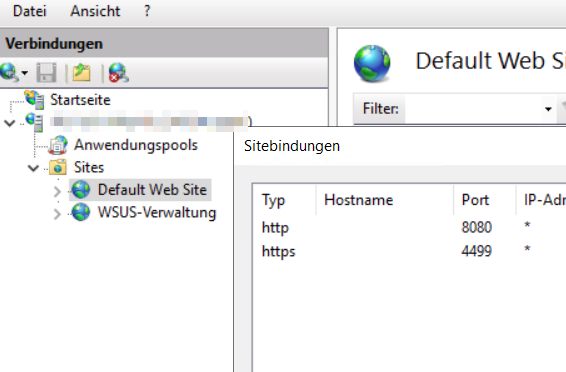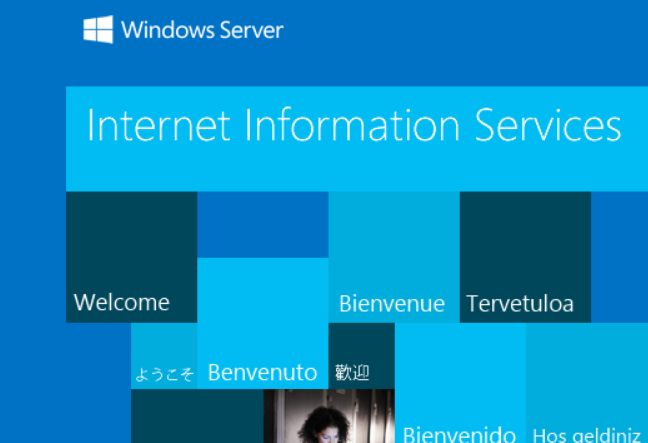IIS website stays even when I have changed ports or deactivated it
Hello everyone,
I'd like to run an xamp website (the Moodle package which already includes xamp). When I run localhost or the server's IP, I can only see the blue ISS standard website. I've found posts to this topic, but they always come down to changing ports, which I have done:
*Windows Server 2019, running IIS website and WSUS
*started IIS manager from Server Manager and changed the ports under "bindings" for "Default Web Site"
*Ports changed to 8080 (http) and 4499 (https) for the IIS "default Web Site"
*rebooted server
*xampp's apache server is running and listening on port 80
No change. For both localhost:80 and localhost:8080 I get the IIS website. Even deactivating the site in the IIS Manager doesn't change anything. Did I miss something?
Thank you very much!
I'd like to run an xamp website (the Moodle package which already includes xamp). When I run localhost or the server's IP, I can only see the blue ISS standard website. I've found posts to this topic, but they always come down to changing ports, which I have done:
*Windows Server 2019, running IIS website and WSUS
*started IIS manager from Server Manager and changed the ports under "bindings" for "Default Web Site"
*Ports changed to 8080 (http) and 4499 (https) for the IIS "default Web Site"
*rebooted server
*xampp's apache server is running and listening on port 80
No change. For both localhost:80 and localhost:8080 I get the IIS website. Even deactivating the site in the IIS Manager doesn't change anything. Did I miss something?
Thank you very much!
Bitte markiere auch die Kommentare, die zur Lösung des Beitrags beigetragen haben
Content-ID: 42238812833
Url: https://administrator.de/en/iis-website-stays-even-when-i-have-changed-ports-or-deactivated-it-42238812833.html
Ausgedruckt am: 29.01.2025 um 05:01 Uhr
5 Kommentare
Neuester Kommentar
net stop W3SVCiisreset /stopsc config W3SVC start= demandYou also have an active WSUS Site.
There could also be a an active rewrite module with rewrites the port when entering Port 80
https://learn.microsoft.com/de-de/iis/extensions/url-rewrite-module/usin ...
Zitat von @telejoshi:
When I disable the Server, the ISS site still shows. Even when I enter the port (localhost:80) it redirects me to localhost:8080 ?
When I disable the Server, the ISS site still shows. Even when I enter the port (localhost:80) it redirects me to localhost:8080 ?
Hello,
modern browser caches redirects.
You need to clean the cache.
Better use wget to see the valid response.
Stefan