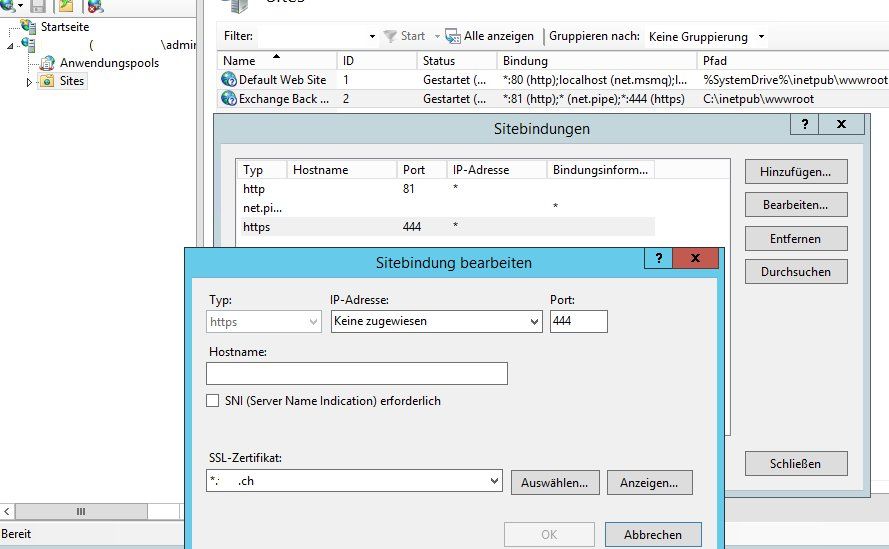AutoDiscoverVirtualDirectory InternalURL Exchange 2013
Guten Tag
Nach dem ich ein Neues Zertifikat in den Exchange Server eingebunden habe, kommt immer die Meldung: "Es konnten keine E-Mail Infos abgerufen werden." und der Abwesenheitsassistent kann nicht gestartet werden. Ansonsten gibt es keine Fehlermeldungen bezüglich dem Zertifikat. Auch Outlook läuft einwandfrei.
Nach langer Suche habe ich herausgefunden, das der Fehler wahrscheinlich auf den AutoDiscover zurückzuführen ist.
Gibt es eine Möglichkeit, die InternalURL und ExternalURL zu entfernen?
Danke für die Antwort.
Freundliche Grüsse
fiffi1
Nach dem ich ein Neues Zertifikat in den Exchange Server eingebunden habe, kommt immer die Meldung: "Es konnten keine E-Mail Infos abgerufen werden." und der Abwesenheitsassistent kann nicht gestartet werden. Ansonsten gibt es keine Fehlermeldungen bezüglich dem Zertifikat. Auch Outlook läuft einwandfrei.
Nach langer Suche habe ich herausgefunden, das der Fehler wahrscheinlich auf den AutoDiscover zurückzuführen ist.
Gibt es eine Möglichkeit, die InternalURL und ExternalURL zu entfernen?
Danke für die Antwort.
Freundliche Grüsse
fiffi1
Bitte markiere auch die Kommentare, die zur Lösung des Beitrags beigetragen haben
Content-ID: 325446
Url: https://administrator.de/forum/autodiscovervirtualdirectory-internalurl-exchange-2013-325446.html
Ausgedruckt am: 13.07.2025 um 09:07 Uhr
18 Kommentare
Neuester Kommentar
Moin.
Das Skript hier mit den richtigen URLs anwenden
Powershell: Konfigurieren der internen und externen URLs von Exchange Server 2013, 2016
Wenn Ihr nur den externen DNS-Namen im Zertifikat habt und nicht den internen Domainnamen müsst Ihr Split-DNS auf dem internen DNS-Server einrichten, bzw. intern einen SRV Record hinterlegen.
Bitte lese den Dreiteiler von Frank ausführlichst
frankysweb.de/exchange-2016-zertifikate-konfigurieren/
frankysweb.de/exchange-2016-zertifikate-konfigurieren-teil-2/
frankysweb.de/exchange-2016-zertifikate-konfigurieren-teil-3/
dann verstehst du auch was du falsch machst! Besser wie er es dort beschreibt kann man es definitiv nicht machen. Es ist zwar für EX2016, du kannst es aber 1zu1 auch auf EX2013 übertragen.
Gruß mik
Das Skript hier mit den richtigen URLs anwenden
Powershell: Konfigurieren der internen und externen URLs von Exchange Server 2013, 2016
Wenn Ihr nur den externen DNS-Namen im Zertifikat habt und nicht den internen Domainnamen müsst Ihr Split-DNS auf dem internen DNS-Server einrichten, bzw. intern einen SRV Record hinterlegen.
Bitte lese den Dreiteiler von Frank ausführlichst
frankysweb.de/exchange-2016-zertifikate-konfigurieren/
frankysweb.de/exchange-2016-zertifikate-konfigurieren-teil-2/
frankysweb.de/exchange-2016-zertifikate-konfigurieren-teil-3/
dann verstehst du auch was du falsch machst! Besser wie er es dort beschreibt kann man es definitiv nicht machen. Es ist zwar für EX2016, du kannst es aber 1zu1 auch auf EX2013 übertragen.
Gruß mik
Führe erst mal einen Test durch
testconnectivity.microsoft.com
Du wirst eine URL übersehen haben( ich vermute MAPI o HTTP), oder die Dienste nicht neu gestartet haben. Führe dann nochmal das Skript aus und poste die Ausgaben.
testconnectivity.microsoft.com
Du wirst eine URL übersehen haben( ich vermute MAPI o HTTP), oder die Dienste nicht neu gestartet haben. Führe dann nochmal das Skript aus und poste die Ausgaben.
Attempting to test potential Autodiscover URL domäne.ch:443/Autodiscover/Autodiscover.xml <-- sollte doch autodiscover.domäne.ch sein
Nein das ist OK, es gibt mehrere Optionen das einzurichten, der Test probiert diese einfach nacheinander durch, solange eine Methode erfolgreich ist ist dies OK.Ich schätze das SSL-Zertifikat der Backend-Website im IIS wurde nicht aktualisiert.
Hast du das Outlook Profil überhaupt schon mal komplett zurückgesetzt und ein ganz frisches Profil eingerichtet? Wenn du nämlich am Zertifikat und an den URLs geschraubt hast merkt sich Outlook intern bestimmte Dinge und das bringt es durcheinander.
DOMDOMÄNEH1\Administrator
Öhm du willst dich nicht wirklich mit einem Enterprise-Admin per ActiveSync verbinden?? Denen ist es per Default und aus gutem Grund verboten sich per ActiveSync zu verbinden!!Siehst du ja auch an der Meldung
An HTTP 403 forbidden response was received
Sie sind nicht berechtigt, dieses Verzeichnis oder diese Seite anzuzeigen
Lege also einen "normalen" Domain-User mit Mailbox an und teste mit dem.Sie sind nicht berechtigt, dieses Verzeichnis oder diese Seite anzuzeigen
Na also, in dem ist wie du selber siehst alles paletti.
Da ist eindeutig ein Zeichen für eine fehlerhaft gesetzte URL. Wie ich oben schon gesagt habe lass das Skript laufen und poste die Ergebnisausgabe, da werden alle URLs nochmal aufgeführt.
Zitat von @fiffi1:
Habe dich vorhin Falsch verstanden, habe mit Skript den Link gemeintHabe jetzt das Skript ausgeführt und denn Server neu gestartet. Es Funktioniert jetzt alles einwandfrei.
Alles klar, freut mich Habe dich vorhin Falsch verstanden, habe mit Skript den Link gemeintHabe jetzt das Skript ausgeführt und denn Server neu gestartet. Es Funktioniert jetzt alles einwandfrei.
Vielen Vielen Dank für deine super Hilfe  Ohne dich wäre ich wohl noch Stunden vor dem Problem gehockt.
Ohne dich wäre ich wohl noch Stunden vor dem Problem gehockt.
Immer gerne. Dafür sind wir hier da Gruß mik